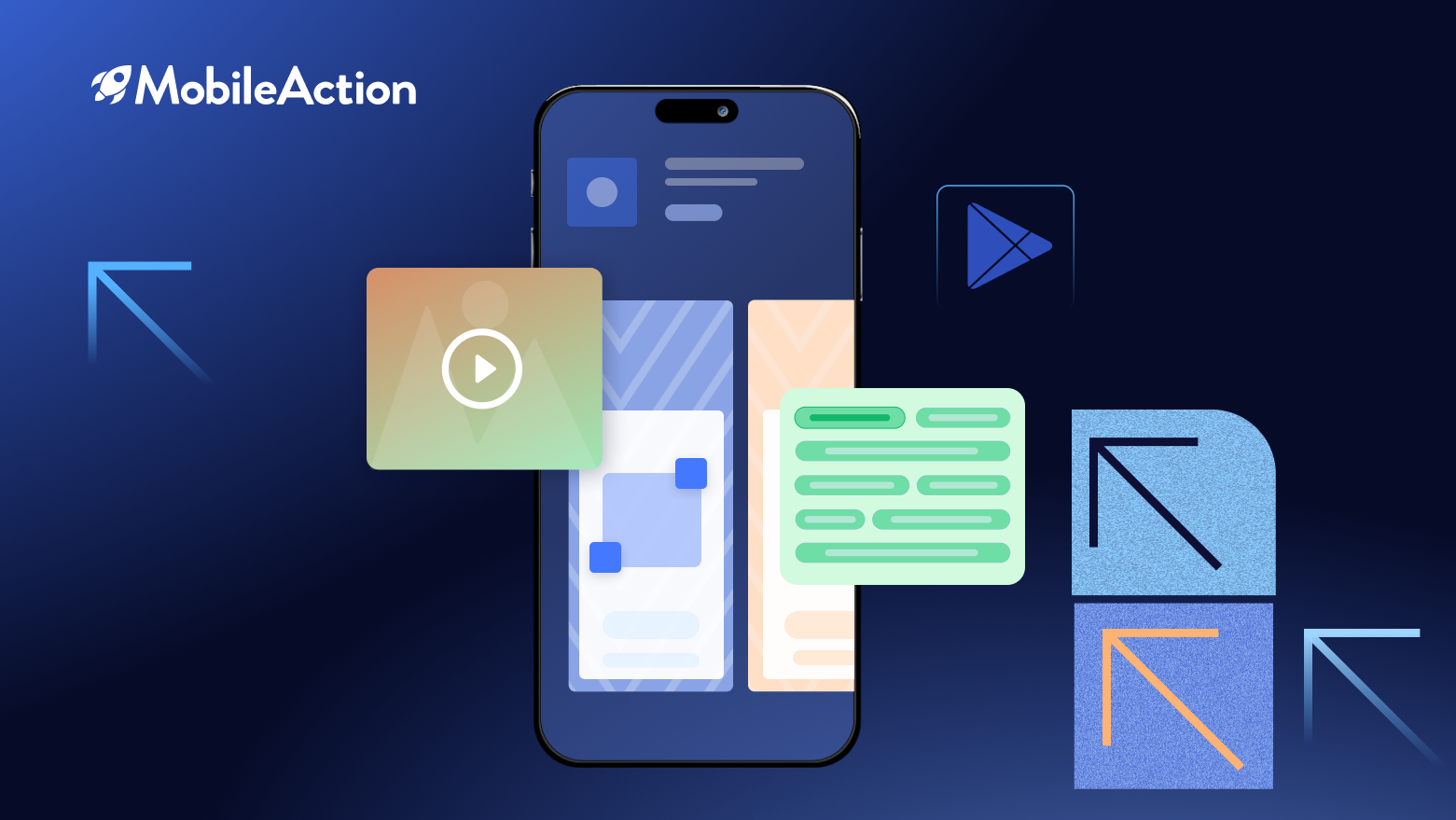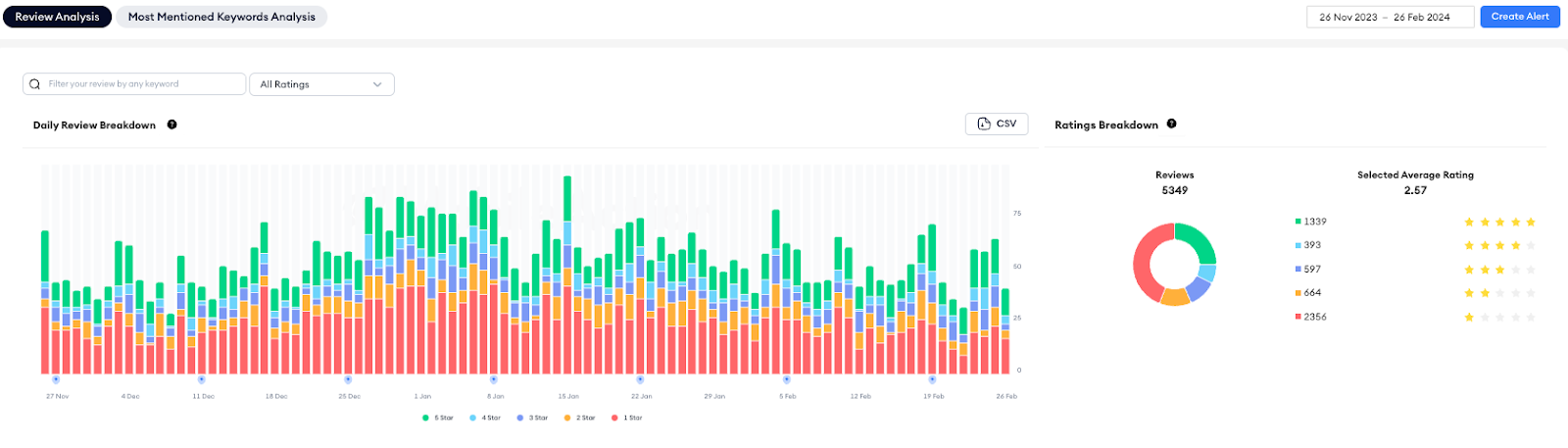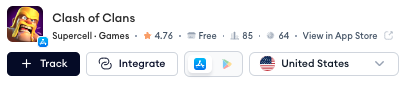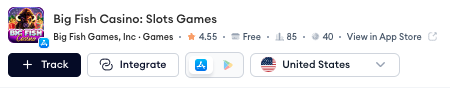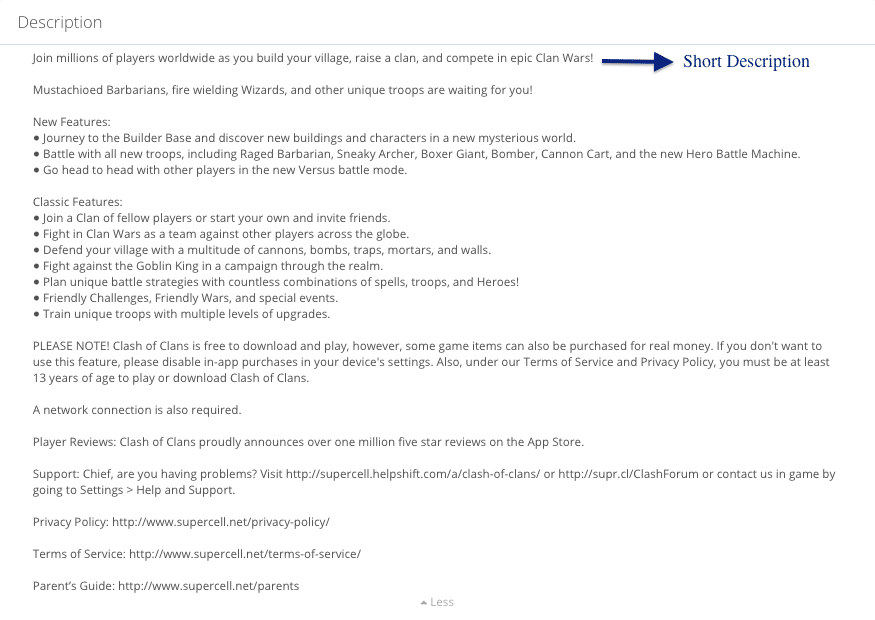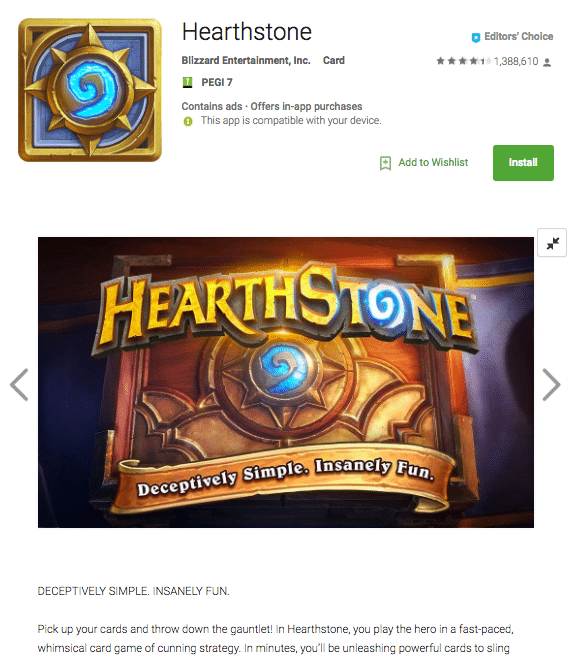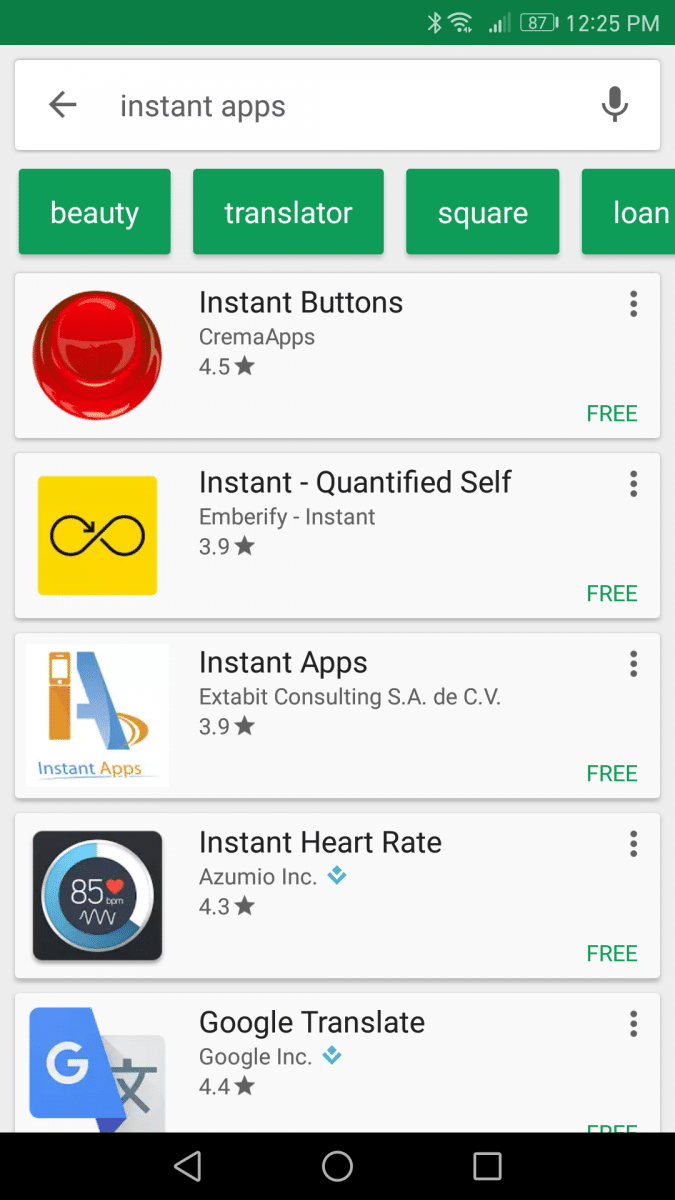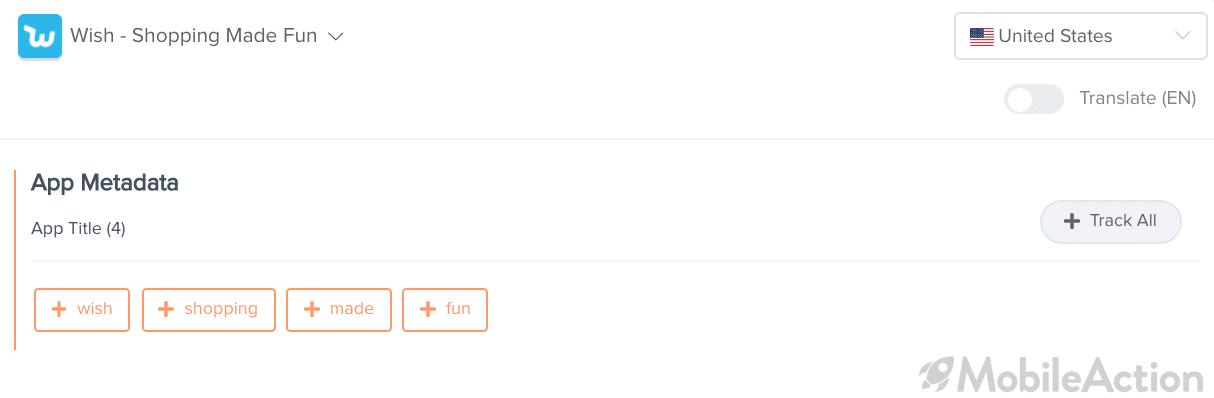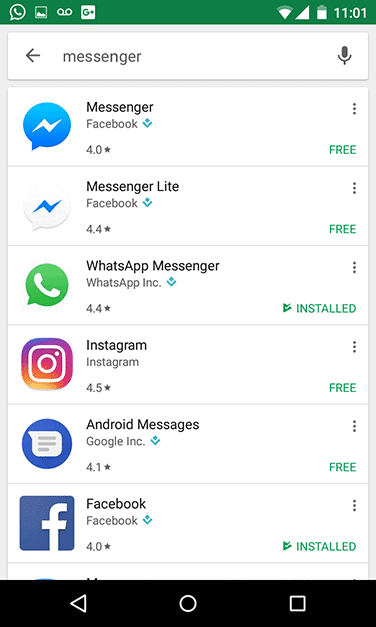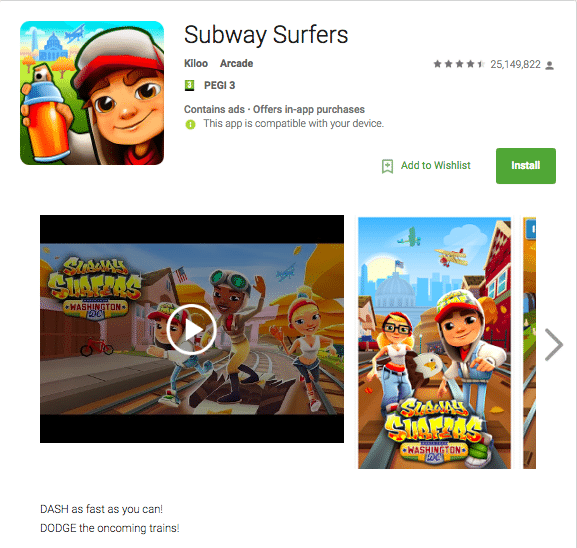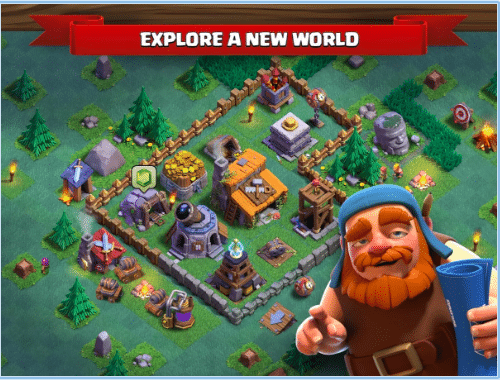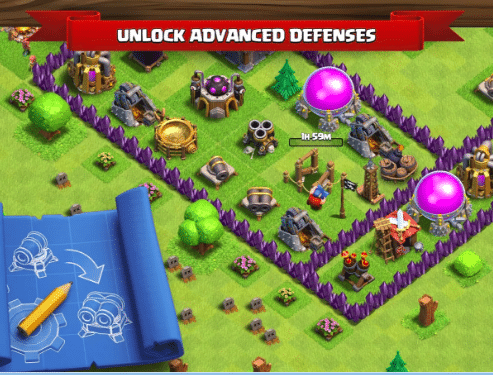In this guide, we will be looking at Google Play App Store Optimization and how to adjust your strategy to its own distinctive environment.
In its basic sense doing Google Play App Store Optimization is a bit closer to doing SEO.
So, before delving into doing Google Play ASO, let’s have a look at what we have in common with SEO and borrow from SEO to enhance our ASO strategy.
SEO vs ASO
Without getting too much detail, let’s have a basic look at the differences between Search Engine Optimization and App Store Optimization.
How does SEO work?
SEO (Search Engine Optimization), is the process of increasing the rankings of websites on the search engines.
For that matter, ASO and SEO are quite similar. However, SEO is much more complex and there are so many more different practices to learn when doing SEO.
So, how does SEO work?
Similar to ASO, SEO aims to increase your rankings in the search results through ‘keywords’.
The basic strategy is to tell the search engines which keywords and phrases are relevant to your website and how popular your keyword is.
So, basically, you indicate some of the keywords you want to rank for and based on your popularity the search engines will rank you in a spot for those keywords.
Seems familiar?
Well, that’s probably all that SEO and ASO have in common.
The ways they get to those ends is drastically different. ASO is done only inside the app stores whereas SEO is much much different.
However, there are a couple of practices that are shared between SEO and Google Play App Store Optimization.
Google Play Store, SEO for mobile apps?
Doing ASO in Google Play Store Optimization is quite different from doing ASO for the App Store, especially in terms of increasing visibility.
Unlike the App Store, there isn’t a keyword field to put your keywords in. Instead, you will be ranking for some of the keywords in your Long Description.
Thus your Long Description plays a crucial role in your Play Store Optimization strategy as it is directly indexed for keywords.
The way that Google ranks you for the keywords in your Long Description is where ASO for the Play Store resembles SEO.
As the Long Description can be as long as 4000 characters, there’s no way that Google is going to rank you for every keyword you use in your Long Description. At least not equally. That’s why we will borrow a term that is native to SEO, keyword density.
Keyword Density is a simple term that refers to the number of times a keyword is repeated in a body of text.
When doing Google Play Store ASO, you will encounter this term quite often.
When you are going to target some keywords for your ASO strategy, it’s imperative to have a good keyword density for those keywords in your description.
Repeating your most important keywords is the best way to show Google which keywords are the most relevant to your app.
Increasing visibility in the Google Play Store
You probably have heard these dozens of times before but the ranking factors in both app stores are drastically different.
Many claim that increasing your visibility in the Play Store is easier than in the App Store.
We both agree and don’t agree with this statement. Firstly, it’s easier because there are fewer factors that affect your rankings and you are not limited to a 100-character long Keyword List.
It’s harder because most of the keywords you target should be spread across your Long Description in a way that still makes sense to someone who decides to read it.
Before delving deeper into how to increase your rankings in the Google Play Store, let’s have a look at what factors have an impact on your rankings.
Ranking factors in the Play Store
App title
The App Title just like in the App Store has the biggest impact on your rankings.
Unlike the App Store where the app title is limited to 30 characters, Google Play Store allows for up to 50 characters in your app title.
As the App Title is your strongest ranking factor, having 20 more characters to use in your app title can be considered an advantage.
Description (Short & Long)
The App Description is your second most important ranking factor and is the only other place where you can put keywords you want to rank for.
The first 80 characters of your Description are often referred to as the Short Description. It is important to write an attractive short description where you can convince visitors to download your app.
It would not be wrong to assume that most people do not bother with your long description. Thus it is very important to write a catchy short description that will increase conversions.
By repeating your focus keywords up to 5 times throughout your entire Description, you will indicate to Google that those keywords are related to your app and people searching for your app will use these keywords.
Download numbers & velocity
The story is similar to the App Store. The more downloads an app receives, the more credible it is considered by Google. Thus, it will be ranked higher.
In addition to that, the increase in download numbers over a period of time is also quite important for your rankings.
Retention rates
Google has been trying to combat Black Hat ASO for quite some time.
Previously, the download numbers were one of the strongest ranking factors. So, if you bought downloads you would rank high. However, as Google Play ASO evolved, they also started to value the retention rates of those downloads as well.
Basically, if someone downloads your app and uninstalls it in a couple of days that won’t be as near as effective as having them use the app for extended periods of time.
Reviews & ratings
Again, another way to show Google that your app is a credible and renowned one.
If your app ratings are high and you have a high number of positive reviews Google will consider your app high quality and will rank you higher for relevant keywords.
Developer name
Not much to say here, if you have some well-known apps, Google will rank you for search queries that contain your developer name to allow you to appear in the search results when someone searches for your developer name.
Crashes, bugs, battery life & file size
All of these are rumored to be considered by Google when ranking your app. So, if your app has problems with these factors you probably won’t rank very high as these are indicators of a bad app.
These factors are also quite important in a different way to your Android App Store Optimization. All of these factors affect your retention rates and reviews as well.
As retention rates are an important factor too, even if they don’t directly affect your rankings, they will have an indirect impact through influencing your retention rates.
Optimizing your ranking factors
Even though there are fewer factors affecting your rankings that you can control in the Google Play Store, optimizing them can be quite complicated. So, let’s have a look at the ways to optimize those factors.
Optimizing your app title
As your strongest ranking factor is the App Title, you should pay close attention to your App Title.
Thankfully, Google has increased the character limit of the App Title to 50 characters. This allows you to rank for more keywords in your App Title. You can add a couple of your most important keywords to your App Title to ensure that you rank higher for your focus keywords.
Keeping your App Title short and precise on the other hand is also suggested.
As you don’t want your app to look like a bad-quality, spammy app. So, don’t just stuff keywords in your App Title. Instead, use those extra character limits to use keywords that also explain what your app does.
So, you have two options here. First, you can go for branding over ASO. You will only use your brand name in your App Title.
This is a practice followed by big brands that are already at the top of the Top Charts.
App Profile – App Intelligence
You can see that Clash of Clans has decided to go for branding over ASO.
As they are a well-established brand they don’t need the extra ranking from additional keywords. Instead, they go for branding to further enhance their brand identity.
As the second option, you can go for the more ASO-friendly route. You will aim to include your most important keywords in your App Title without making it look spammy!
App Profile – App Intelligence
As you can see, Big Fish Casino has gone for the ASO route as they are still trying to increase their rankings.
You can see that they have added a couple of relevant keywords to their App Title in addition to their brand name.
Optimizing your description
Now, this is probably one of the most important parts of Android ASO. Other than your App Title, your app description is all you have to show Google which keywords are related to your app.
That’s why you should take your time when preparing a description.
With everything about App Store Optimization, always test!
Don’t just stick to the first description you come up with. Test different versions, and try to pinpoint useful keywords that will help you rank higher.
Your Description is split into two parts: the Short Description & the Long Description.
While not confirmed, it is accepted that the keywords in your Short Description rank higher provided that they are repeated also in your Long Description as well.
Before delving into the details, let’s have a look at how Google indexes the keywords in your description.
When Google ranks your app for keywords, it follows a process similar to that of the search engines in SEO.
You provide the algorithm a body of text that is full of keywords that are relevant to your app/website and based on their density the search engines associate your app/website with those keywords.
After that, the search engines look at the credibility of the website by viewing the number of visits.
If they are visited often, the search engines take that website as a credible one, thus they rank those websites in a higher rank for those keywords.
This process is quite similar in the Play Store too.
By repeating your most important keywords in your description you tell the Google Play algorithm that your app is most relevant to those keywords.
After that, the algorithm looks at your download numbers and app reviews & ratings to measure the credibility and quality of your app.
Based on those it ranks you in a certain spot for the keywords. Finding the proper keywords to include in your metadata is also important.
When you are preparing your description, keep these points in mind but do not forget that the description should be written for the users, not the search algorithms.
Do not under any circumstances stuff your keywords into your description. Your app will not be approved and you might get banned from the Play Store for spam content.
Even if you manage to elude Google, your app will leave a very bad impression on potential users and they won’t download your app.
Instead, make a simple, easy-to-read, and descriptive description. It should communicate with the users well and describe the app in detail. It’s called the description, after all, isn’t it?
The first 80 characters of your Description which is often referred to as the Short Description is also vital for your app. It arguably has a higher impact on your rankings and it also has quite an impact on your Conversion Rates as well.
You can see that Blizzard Entertainment has decided to use the Short Description to use it for Conversion Rates rather than Visibility.
That’s why getting the most out of those 80 characters can be one of the most delicate steps you should take when doing Google Play App Store Optimization.
The Importance of retention and app quality
Google pays extra attention to the quality of the app while ranking the app.
Just as we have discussed in the chapter dedicated to SEO vs ASO, when Google ranks you for the keywords you want to rank for, it looks at your download numbers, reviews, ratings, and retention rates to measure the quality of your app. Reviews are particularly important here.
As the rate of the total users and the ones who leave a review is quite low, if an app has a high number of reviews it means that people are taking their time to write a review for the app.
If this doesn’t signal a high-quality product for an algorithm, I don’t know what does.
Optimizing these factors might seem quite hard to do, but you can have a say over them by having a good product, responding to user requests, fixing bugs and crashes while also letting the users know that you are working for them, creating content constantly can help you to prevent these factors for becoming an obstacle to your app growth.
Developers who respond to feedback spread a positive image about the app and themselves, impressing new users who visit the product page.
Increasing conversions in the Google Play Store
While the ranking factors and ways to optimize them are drastically different from the App Store, the factors that affect your Conversion Rates are quite similar.
The most notable difference is on the search results page.
Unlike the lively results page where you show most of your creatives in the App Store, the Google Play Store is much more simplistic than its counterpart.
On the results page only the App Icon, App Title, Publisher Name, and the Rating of the apps are displayed. All of the other assets are shown on the listing page.
So, to show the other assets users must tap on your app name on the search results. This makes Google Play App Store Optimization a bit less complicated in terms of conversion rates.
So, let’s look at the assets you have that affect your Conversion Rate and how to optimize them.
App icon
The App Icon is probably the first thing that the potential user sees about your app. It appears in the search results, the app listing page, and basically everywhere related to your app.
Therefore, do not hesitate to work with a good designer to create an awesome App Icon for your app!
Even if the App Icon can be viewed as a creative asset of your app there are a couple of points that are important to keep in mind when creating a good App Icon.
The App Icon should be a simple, easily recognized image that shouldn’t be too detailed.
It should be something people can notice quickly and forget slowly so that your brand identity is strong.
Try to avoid having words in your App Icon. Make sure that when people see your App Title they will get an idea of what your app is about.
Always make mobile app A/B tests your App Icons, don’t stick to the first good version you find. Use social platforms such as Facebook to ask people for ideas for your App Icon.
App title
The second most important factor affecting your Conversion Rates is the App Title.
After people see the App Icon the next thing they see and read is your App Title.
That’s why it’s crucial to have a clear and simple App Title.
Your App Title should be easy to read and should have your brand/app name in it. Also, it’s quite helpful if you can spare a couple of characters to tell a little more about your app.
You should pay very close attention to your App Title as it’s one of your most important assets.
It both influences your Rankings & Conversion Rates. Furthermore, it’s one of the most important factors that affect both.
Reviews & ratings
In the Google Play App Store Optimization, Ratings play a much more important role than in the App Store.
As they are one of the few things that appear on the search results page they have a profound effect on your Conversion Rates.
That’s why it’s important to have a decent rating (a rating higher than 3.5) to tell the users that your app is a good one.
A rating below 3.5 is often viewed as a signal for a bad app.
That’s why it’s important to ask for ratings from your users. But it’s more important when you ask for those Ratings.
We will discover asking about reviews later in this guide.
App Reviews play a more secondary role as they are visible on your product page. Users who visit your product page, most of the time, check your reviews as well. That’s why having positive reviews or responding to negative app reviews is always good.
Developer name
The Developer Name is one of the few assets shown on the search results page.
Having a well-known brand name can help you secure some page visits but there’s not much you can do about it.
Short description
The Short Description is the first 80 characters of your App Description that is visible on your product page. Therefore, it has a strong impact on your Conversion Rates.
It should summarize your app and draw the attention of the users with simple call-to-action phrases while also containing keywords for your rankings.
The short description plays a central role in your Google Play ASO strategy as it has a strong impact on both conversions and visibility.
You can see the short description below the screenshots. It’s short and explains the app in only a couple of words.
Screenshots
Screenshots play an important role in increasing your Conversion Rates. Maybe a smaller part because they are only visible on your product page, not in the search results.
However, they still have an important role to play in converting the app page visits into installs.
Just don’t forget to check the Google Play guidelines and make sure that they are in line with what Google wants from you.
Your screenshots in the Google Play Store should capture the most important functions of your app and you should arrange their order based on their importance as only 3 of the screenshots will be visible by default.
You should clearly state your value propositions and highlight the features that separate your app from the crowd.
Most users check only the first few screenshots, so use them wisely.
The rest can be seen by swiping them on the product page.
Bad app screenshots can give the impression of a bad app, even if it’s not. That’s why overlooking the importance of such creative assets can be quite harmful to your overall success rate while doing Google Play ASO.
Video preview
The video preview plays a much smaller role for Google Play ASO in terms of increasing your Conversion Rates. It’s not thrown directly at the users as it’s in the App Store.
Instead, it’s on your product page just like the screenshots.
However, if people decide to watch the preview video it can be quite effective in convincing people to download your app or, in case of a bad video, to stay away from it.
That’s why, unlike the App Store, if you don’t have a budget for a decent video it’s best to stay away from having one altogether.
Keep in mind that the Video Preview should meet Google’s guidelines and shouldn’t be the video used in your iOS app.
Similar to the App Store, the first ten seconds of your video is vital. Those ten seconds is the time period where the person watching it makes their verdict about the video and the app.
Getting featured in the Google Play Store
Getting featured is often viewed by app developers as winning the lottery. However, there’s some stuff you can do to increase the likelihood of your app getting featured.
Even though it’s not a part of Google Play App Store Optimization, it still plays a prominent role in the overall success of your app.
This is also the number one goal you should accomplish to have success at Google Play App Store Optimization.
So, let’s explore the steps you can take to increase your chance of getting featured in the Google Play Store.
- Have a high-quality app: This might sound obvious but it’s probably the most important factor. Google, naturally, wants to feature apps that are very high-quality products. Therefore, make sure that the UI, creatives, and functions are all top-notch. A high-quality app also works seamlessly and should be free of any issues such as bugs or not-working tabs & buttons.
- Follow the Guidelines: Your app should fulfill the Google Play guidelines. Also, it shouldn’t be against them. Make sure that your app is in full compliance with their guidelines so that it doesn’t get rejected because of problems arising from an easily avoidable factor.
- Use the Latest Technology & Features: Follow the developments around Android apps. If your app uses one of the latest tech developments it has a significantly higher chance of getting featured.
- Keep It Simple: One-trick ponies are often too complicated to use as they try to cover too much stuff resulting in poor user experience. Your app should be simple and should be easy to use if you want to get featured in the Play Store.
- Be Proactive and Friendly: The Google teams all over the globe who are responsible for selecting the featured apps are quite friendly people. Once you feel that your app is ready, don’t hesitate to contact them. Keep in touch with them and try to get them excited about your app. Be kind and brief when pitching your app to them.
That’s it for Google Play ASO
So, that wraps up our guide.
We hope that this guide was able to teach you everything about Google Play ASO.
We will keep this guide up to date and make sure that you are getting the most up-to-date knowledge about Google Play ASO.
If you want to learn more, check out the Complete App Store Optimization Guide or download our ASO Handbook to take your ASO strategy to the next level!