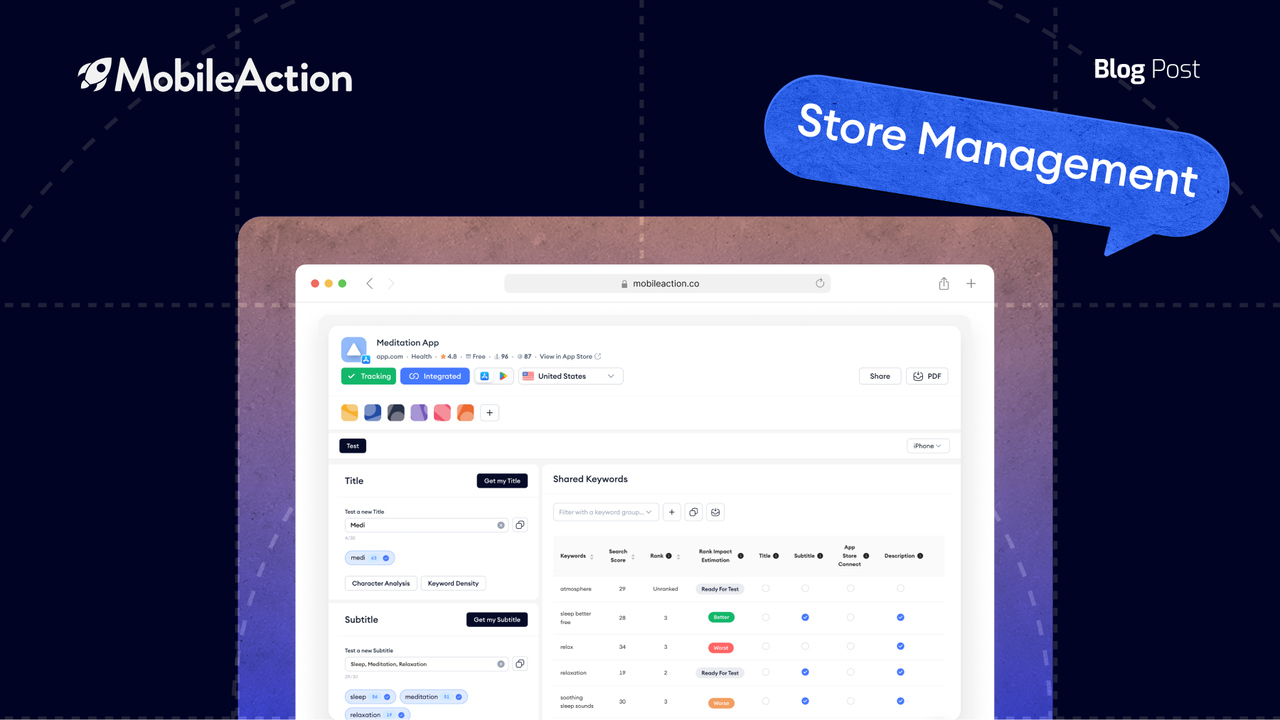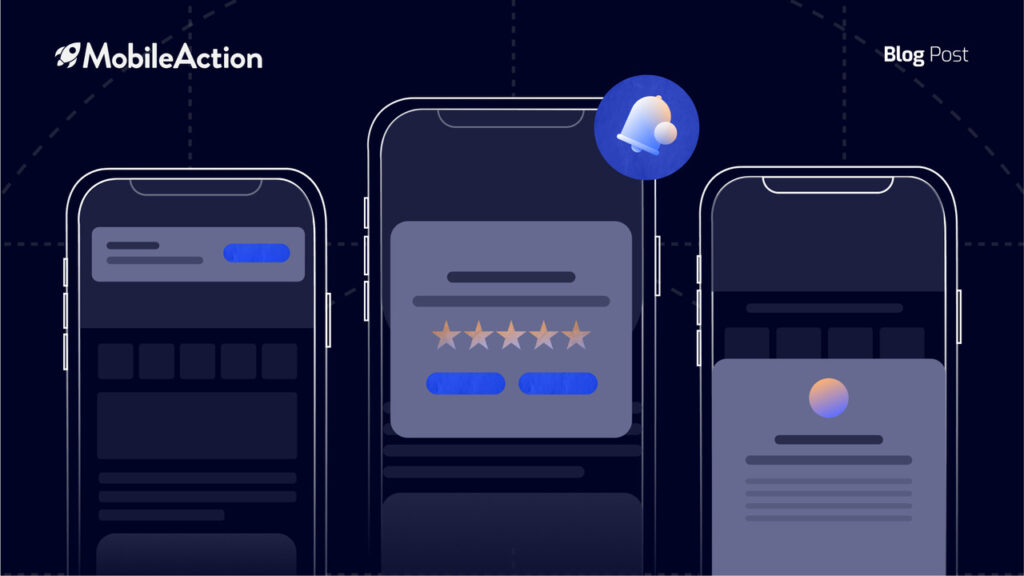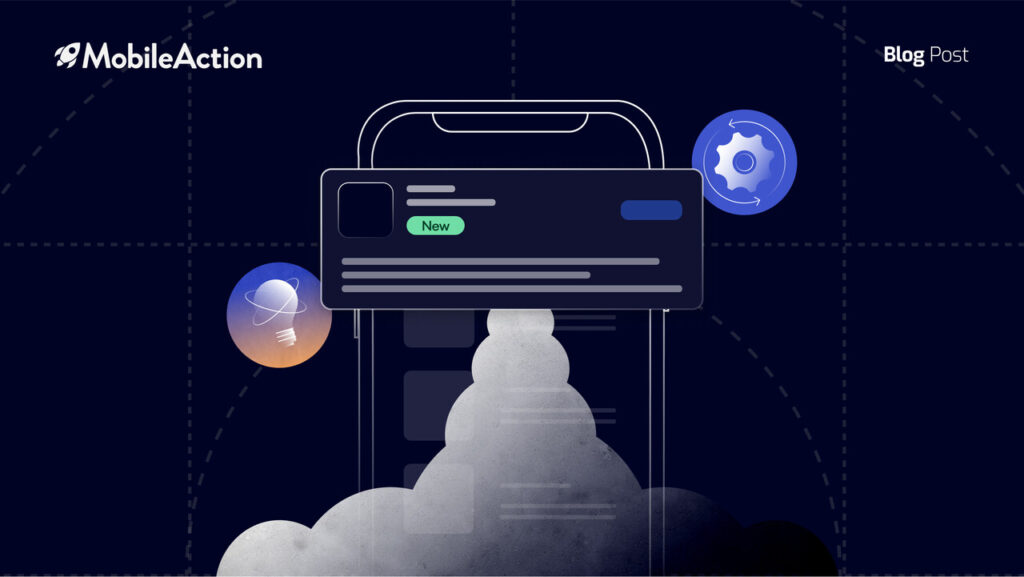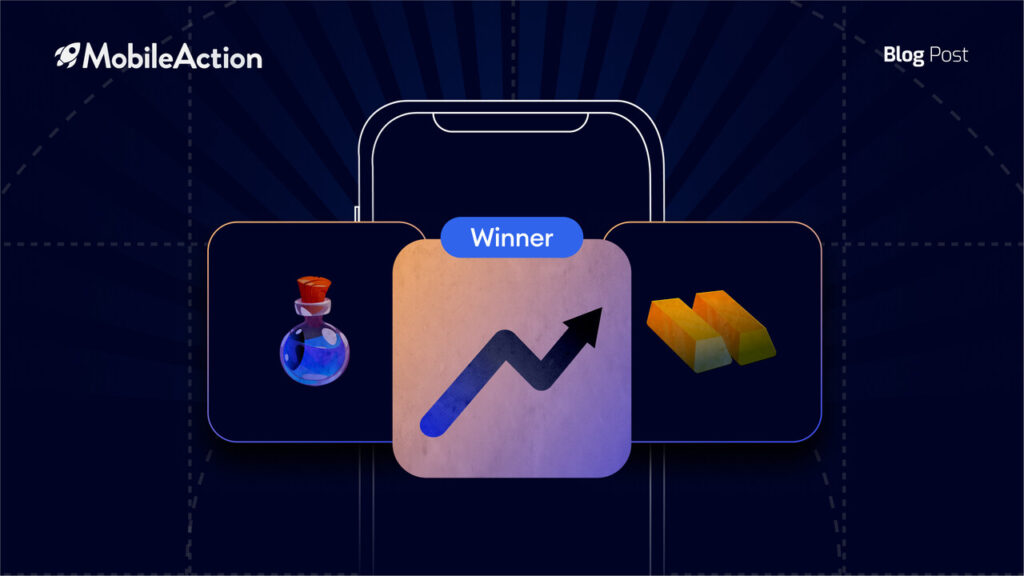We are proud to announce that you can now manage your iOS product pages straight through MobileAction! This is an important milestone for us as we’re getting one step closer to being your go-to destination for everything app marketing management.
Here is how you can get started with Store Management:
Step 1: Integrate Your Account if you haven’t already
Step 1a: If you have integrated your account, please see Store Management under ASO Intelligence to grant permission.
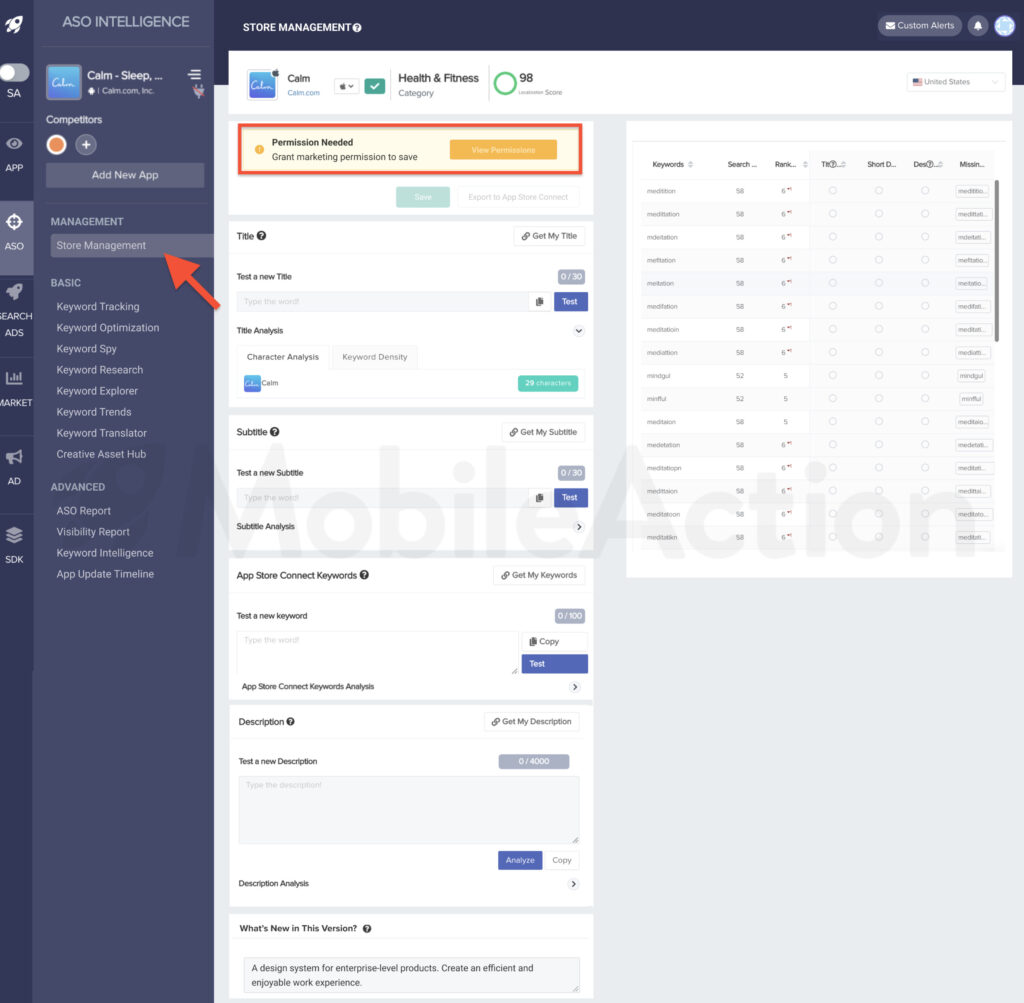
Step 2: Start editing your Product Page

Step 3: Export your changes to App Store Connect or save them to continue editing later

How will it optimize your process?
With Store Management, you can now manage all your App Store needs from a single platform.
Here’s how:
- Analyze your competitors and better position your app in the market
- Monitor, analyze, and reply to your reviews
- Improve your ASO performance by finding the best-performing keywords and creatives for your app
- See how your ad creatives and ad networks perform to increase your ROAS
- Easily localize your campaigns for different storefronts and expand your reach
- Run Apple Search Ads and track all your metrics in one place to see where you fall short and optimize with Smart Tools
Sign up free or schedule a call to learn more about how we can help you with App marketing.