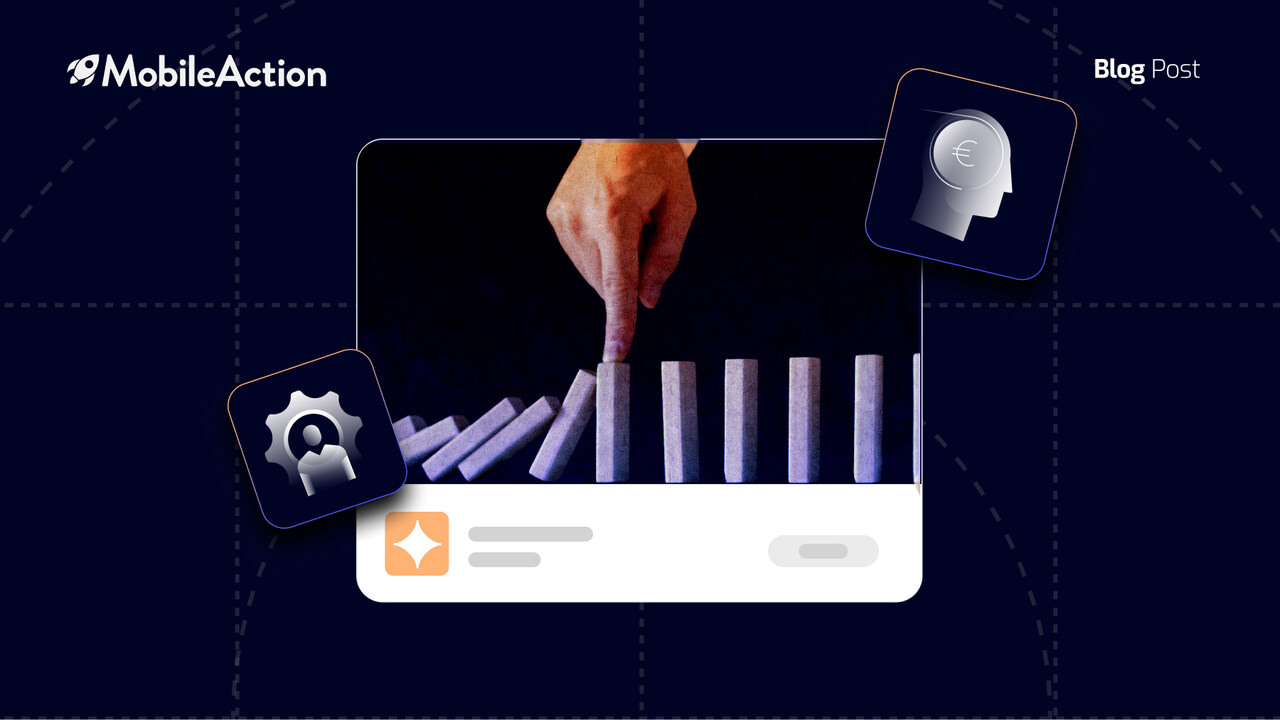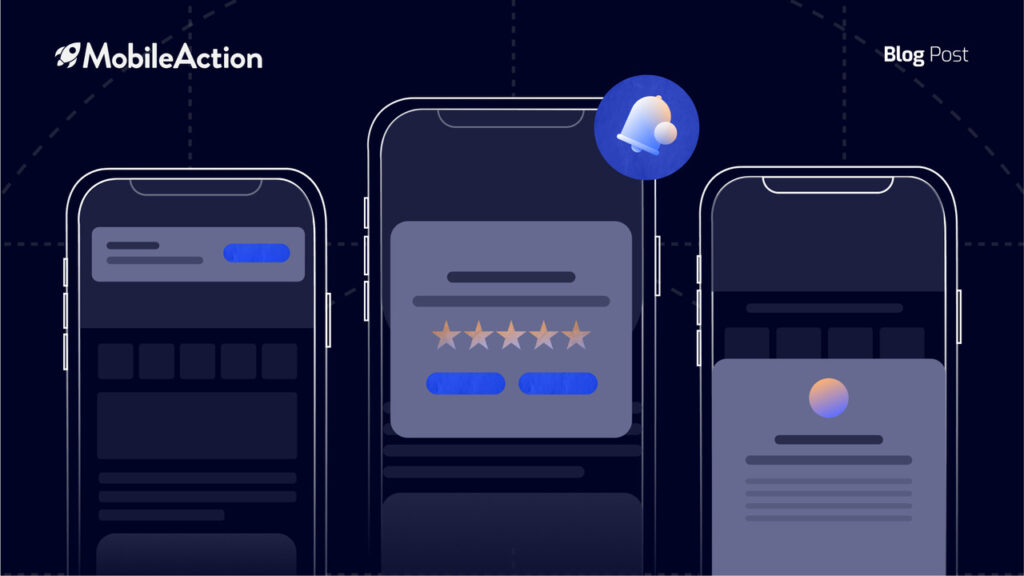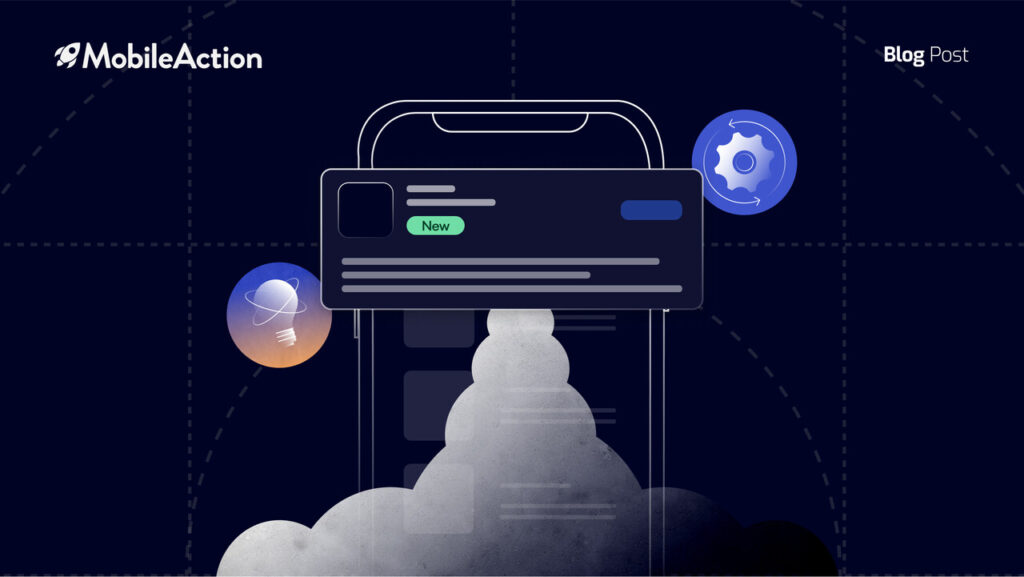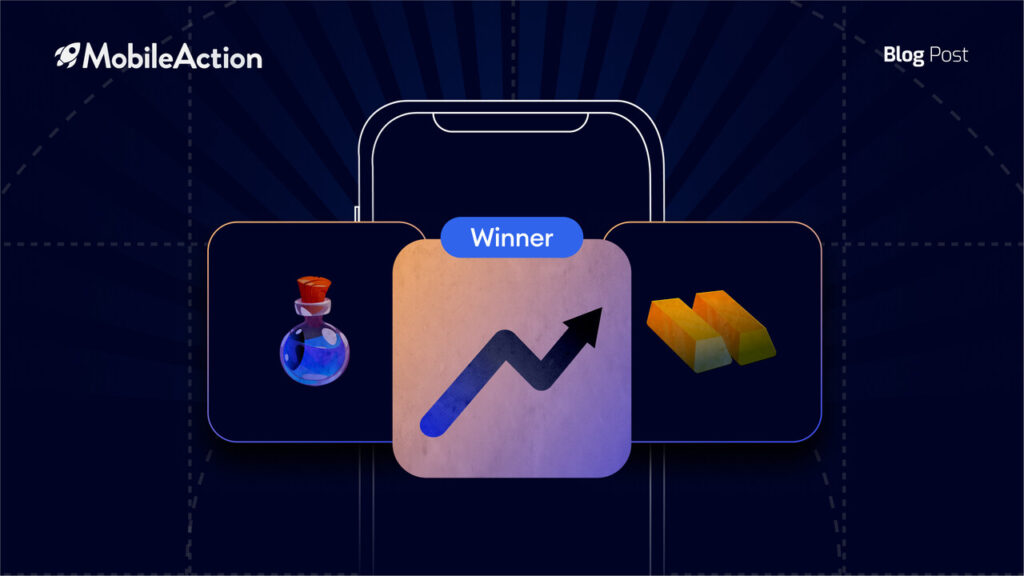Apple Search Ads is increasing its popularity every day as a user acquisition channel. App marketers all around the world are starting to use this platform in their mobile app marketing strategy. In this post, we will discuss how app marketers can manage Apple Search Ads more efficiently by providing some Apple Search Ads best practices.
Having high conversion rates, Apple Search Ads is the perfect place to acquire new users with higher lifetime values. However, running an effective campaign can be tricky. After reading this post, hopefully, you will be able to become better at app marketing and increase your Apple Search Ads revenue.
1- App Store Optimization is Important
App Store Optimization is the process of increasing your app’s visibility around the app stores. Through keyword optimization, app marketers are able to increase their organic rankings, which results in more downloads.
It turns out that having a solid ASO strategy is crucial for running a successful Apple Search Ads campaign. As Apple wants to maintain an optimal user experience, you will have higher chances of getting impressions if the keywords you bid on are aligned with your metadata. This way users are matched to relevant ads.
Consequently, if you bid on keywords just because they have high search volume, most likely you will not be able to spend your budget. If you think these words are actually relevant to your app, including them in your metadata will increase your chances of getting impressions. Focusing on increasing your organic rankings will benefit your Apple Search Ads campaign greatly.
2- Use Discovery Campaigns
Any Apple Search Ads guide would be incomplete without mentioning Discovery Campaigns. No matter how good you are at doing keyword research, you might miss out on keywords with download potential. This is where Discovery Campaigns come into play.
Generally, through using two different methods, these campaigns allow app marketers to discover new keywords which are relevant to their app. Broad Match is useful for discovering long tail keywords while Search Match automatically matches your ad to relevant searches. Notice that while using Search Match, you do not specify any keywords, the process is entirely carried out by App Store algorithms.
Let’s assume that you have found a new keyword through your discovery campaign which has good performance metrics. What now? You should move these kinds of keywords from your discovery campaign to your exact match ad groups. This way you will be able to target said keyword and receive more impressions and installs from it. Do not forget to add such keywords as negative keywords to your discovery campaign in order to avoid bidding against yourself.
3- Optimize Your Product Page
If you want to manage Apple Search Ads better, you can not disregard your product page. Unfortunately, getting more impressions does not always mean increased downloads. If you are suffering from low conversion rates, evaluating the components of your product page might help you to increase your campaigns effectiveness. Your product page should be visually appealing in order to convert impressions to installs.
Along with your screenshots, previews and app icon, the text you use in your description and subtitle are also important. By emphasizing the value propositions of your product clearly in a way that is simple to understand, you will make your app more attractive to potential users. Especially if you are running Apple Search Ads in different countries, this tactic will increase your campaigns efficiency.
Putting yourself in a user’s shoes might be a simple way to approach this issue. If you are marketing a travel app, ask yourself what would you be looking for if you intended to download such an app. Sometimes developers may become attached to some features as they spend their time on it while a much less complicated feature might be more effective in converting users.
4- Pick Keywords Wisely
As the entire Apple Search Ads platform is based on bidding on keywords, naturally picking the right keywords is of utmost importance. By bidding on keywords that are relevant to your app which also have some search traffic, you will increase your chances of getting impressions. An important factor here is the amount of competition for a given keyword. If you can find keywords with lower competition, the chances of your ad appearing will increase.
Research tools for Apple Search Ads keywords can come in handy for this part of the process. Our SearchAds Intelligence tool is the perfect way to quickly discover your competitors as well as finding new keywords.
As you can see, we can see the apps that are bidding on the keyword “bubble”. With a 53 volume, this keyword is definitely getting some traffic. Currently 20 apps are bidding for this keyword. 45.5 percent of the impressions are received by one app. If we were marketing a bubble popping app, there is no doubt that this app would be our competitor.
After locating your competitors, you can also take a look at the keywords they are bidding on. This way you can discover new opportunities.
5- Use Automation
When you start running multiple campaign groups with many ad groups within each, keeping track of all your keywords and their KPIs might require some time. This is why automation tools designed for Apple Search Ads can be incredibly helpful for making sure your campaigns are running smoothly.
There are more applications for automation tools than we can go over in a single article. Bid optimization is one of the most important ones. Let’s assume that you are running ads for a highly relevant keyword that is not bringing in any impressions. The first course of action is to increase your CPT until you start seeing some impressions. You can easily set up an automation rule for this case.
If the selected keywords receive no impressions in the previous day, this rule will automatically increase our bids by 10% until our CPT reaches $5. We will also be notified via email. A similar action can be taken for underperforming keywords.
If selected keywords are spending your budget but not bringing in any installs, you might want to pause these keywords. With this Apple Search Ads automation rule, we can easily pause any keyword that has spent more than $10 while not bringing any installs. SearchAds.com provides Automation Templates if you would like to easily implement ready-to-use automation rules.
We hope that the tips we have provided today will help you to manage Apple Search Ads in a more efficient and effective way. If you would like to see how SearchAds.com can help you to scale your Search Ads campaigns, schedule a free demo with our experts today.