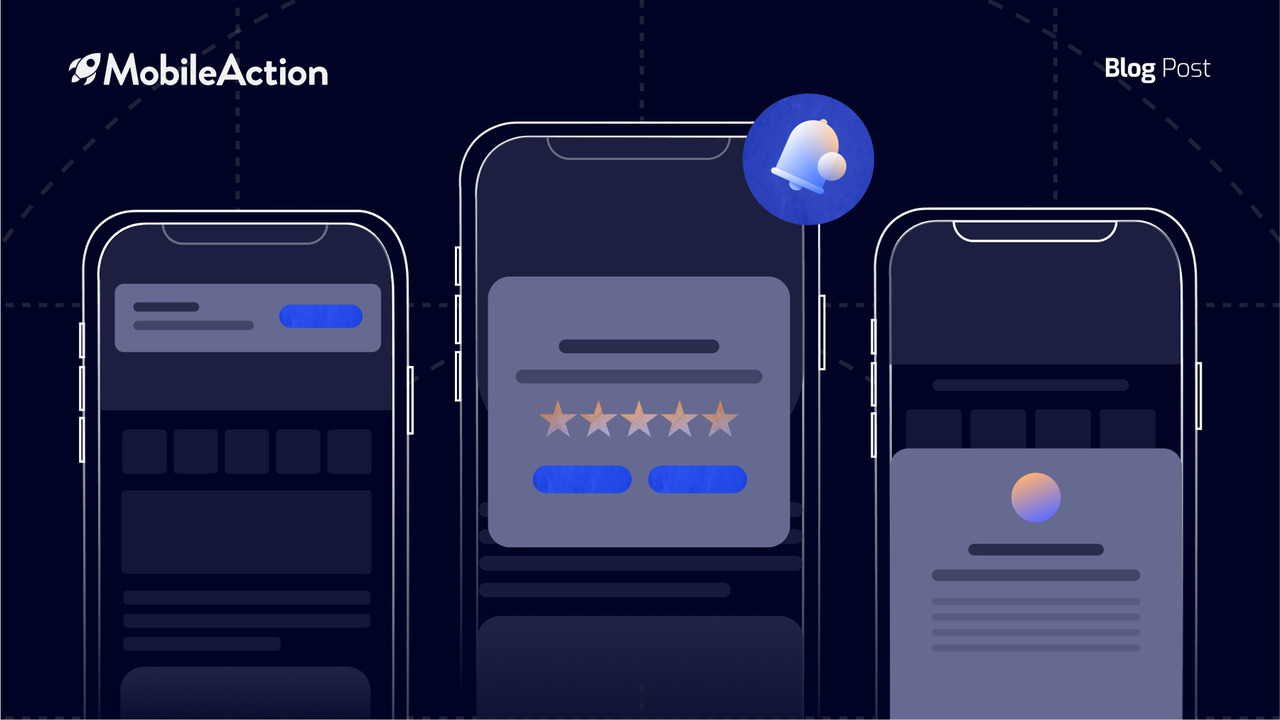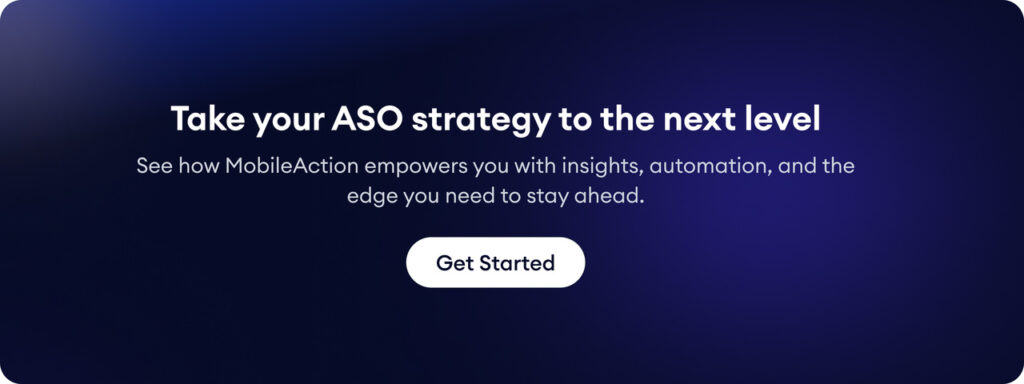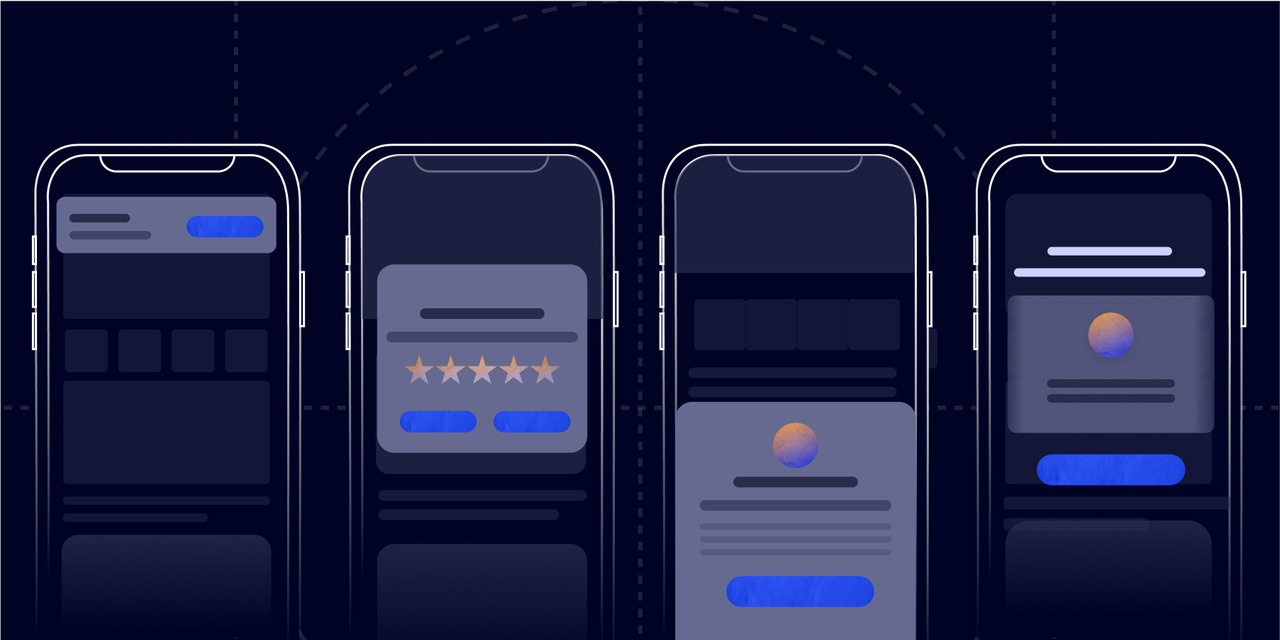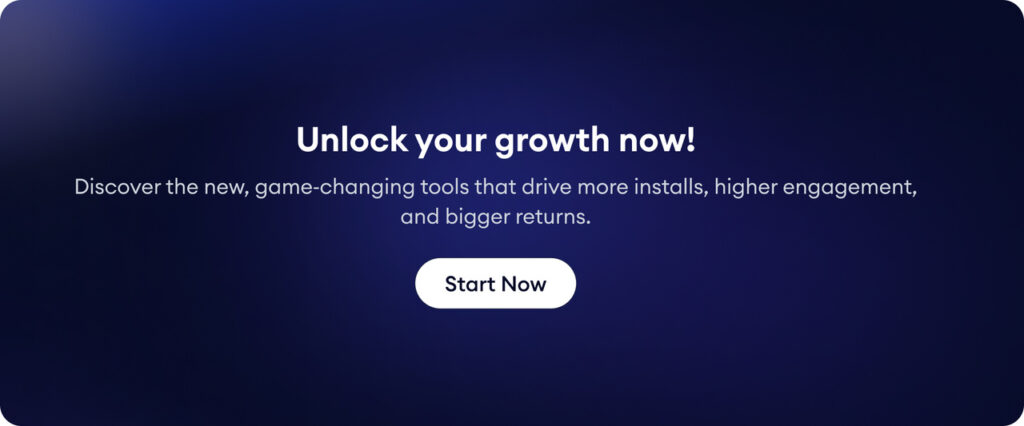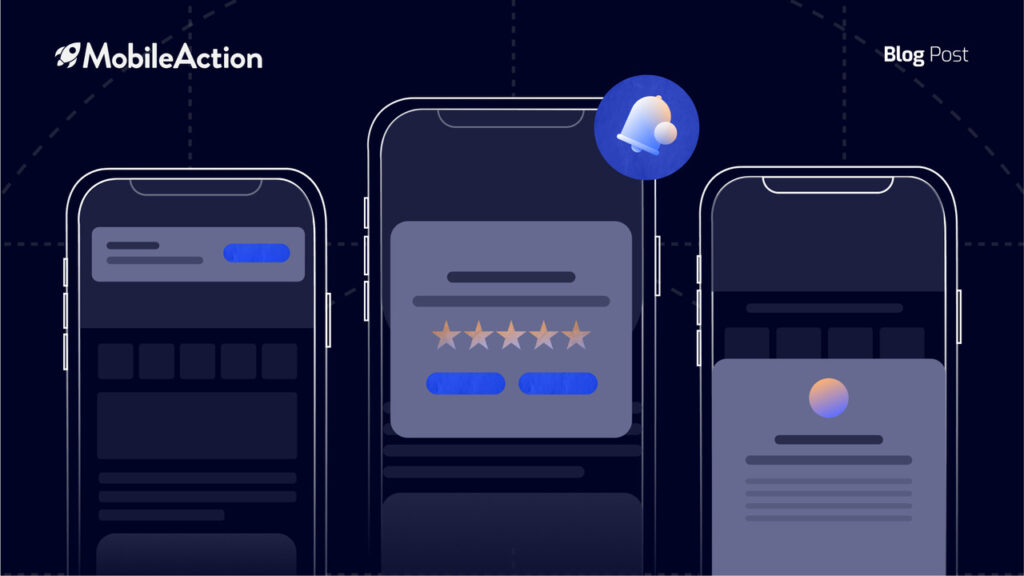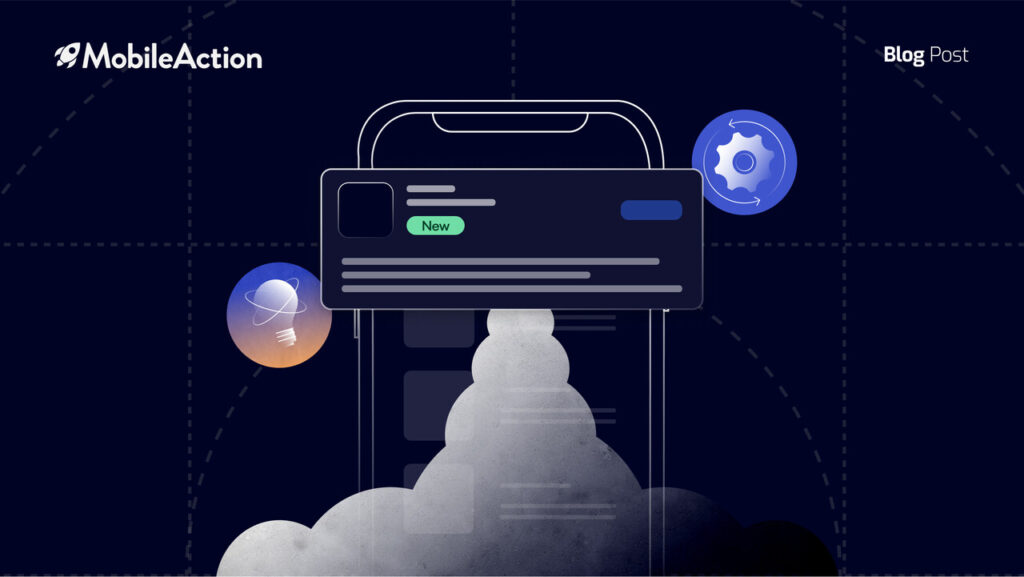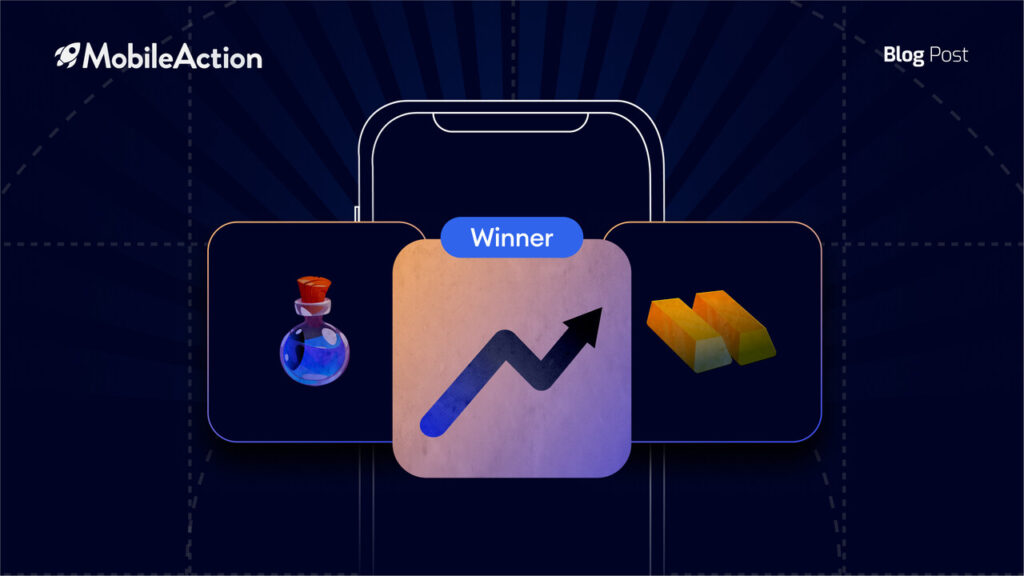Keeping your users active and interested can make or break your product’s success. One proven strategy to boost engagement is through in-app notifications.
These are the messages users see while using your app – pop-ups, banners, or alerts that appear within the app interface, not in the phone’s notification tray.
When used effectively, in-app notifications can significantly improve user retention, guide users through key actions, and complement your overall mobile marketing efforts.
Mobile users today are inundated with messages. The average smartphone owner in the U.S. receives about 46 push alerts per day, so it’s easy for external notifications to get lost in the noise.
In-app notifications, however, reach users when they’re actively engaged with your app, giving you a prime opportunity to communicate when they have your full attention.
In this blog article, we’ll explore how in-app notifications can boost user engagement, how they differ from push notifications, best practices to follow in 2025, and how to implement them effectively.
Push notifications vs In-app notifications: Knowing the difference
For mobile marketers and developers, mobile app notifications generally come in two forms: push notifications and in-app notifications.
It’s important to understand the distinction and how each plays a role in your engagement strategy.
Push notifications are messages sent to a user’s device when they’re not actively using the app. These alerts pop up in the notification panel or on the lock screen.
Push notifications are great for re-engaging dormant users and delivering time-sensitive updates (for example, a flash sale or an alert about unusual account activity).
However, push messages can be ignored or even annoying if overused or poorly timed, so they must be used sparingly and strategically.
In-app notifications, on the other hand, are messages delivered while the user is actively inside your app. They appear as part of the app’s UI – for example, a banner at the top of the screen, a pop-up modal dialog, or a tooltip guiding the user.
The primary goal of in-app notifications is to enhance the user experience in real time. They can guide and educate users as they navigate the app, highlight new features exactly when they’re relevant, and prompt immediate actions (like completing a profile or taking advantage of an in-app promotion).
In summary, push notifications help bring users back to the app, whereas in-app notifications help keep users happy and active while they’re in the app.
A successful mobile marketing strategy in 2025 will likely use both push notifications to re-engage users externally and in-app notifications to sustain engagement and drive conversions during user sessions.
Why in-app notifications are crucial for user engagement
In-app notifications have become a key component of successful mobile marketing because they directly influence how users interact with your app.
When executed well, they can deliver several important benefits:
Increase Engagement and Retention: In-app notifications keep users active by delivering timely, relevant content inside the app. They can remind users of your app’s features, encourage regular usage, and even prompt longer sessions.
For example, strategically using notifications (push or in-app) is linked to higher retention and engagement – one source notes a 20% boost in retention and 92% higher engagement when apps leverage notifications effectively.
Improve User Experience: Because these messages appear while users are using the app, they can improve the user experience rather than disrupt it. In-app notifications can provide hints or guidance exactly when needed, such as a tooltip explaining a new feature, or a pop-up with instructions during onboarding.
This kind of context-sensitive assistance prevents users from getting confused or frustrated. It makes the app feel more intuitive and user-friendly, resulting in a smoother experience.
Drive Conversions and Revenue: In-app messages are a direct channel to promote offers or nudge users toward transactional goals at just the right moment. An e-commerce app might show an in-app notification offering a discount on an item the user has been viewing, increasing the likelihood of an immediate purchase.
Since the user is already in a shopping mindset (inside the app), these well-timed prompts can effectively drive conversions.
Better Onboarding and Feature Adoption: First impressions matter. In-app notifications are excellent for onboarding new users and educating them about your app. You can greet new users with a welcome message, then walk them through key features step by step using tooltips or guided tours.
Breaking the tutorial into small in-app messages helps users learn by doing, which increases the chances they’ll understand and appreciate your app’s value.
Gather Feedback and Reduce Churn: In-app notifications can also be interactive, allowing you to collect user feedback right inside the app. For instance, you might use an in-app message to ask for a quick rating after a user completes an action, or prompt them with a one-question survey about their experience.
This real-time feedback is invaluable for improving your app. It also makes users feel heard.
The bottom line is that in-app notifications are a powerful tool for keeping users engaged at the right moments. They allow you to influence user behavior and deliver value when users are most receptive, while they are actively using your product.
In 2025, leveraging this channel is crucial for any app seeking to boost engagement and foster long-term user loyalty.
In-app notification best practices for 2025
To get the most out of in-app notifications, follow these best practices.
Poorly executed messages can annoy users, but thoughtful ones will delight them. Here are some in-app notification best practices to keep in mind in 2025:
Personalize and Segment Messages: Don’t send the same generic notification to everyone. Take advantage of the data you have to tailor messages to specific audiences. Segment users based on attributes like demographics, behavior, or stage in the user journey, and deliver notifications that match their needs or interests.
A personalized in-app notification, such as a tip relevant to a feature the user is using, will resonate much more than a one-size-fits-all message.
Send at the Right Time (Context is Key): Timing is crucial for maximum impact. Trigger notifications based on user actions or context to deliver them when they are most relevant. For instance, show an onboarding tip immediately after a new user signs up, or display a promotion when a user is actively browsing a related category.
By sending messages at the moments when users are most likely to be receptive – and not interrupting them in the middle of critical tasks – you make the experience feel helpful rather than intrusive.
Don’t Overwhelm the User: Be mindful of frequency and volume. Too many in-app notifications can annoy users (or cause them to tune out). It’s best to space out messages and avoid bombarding people with prompts on every action.
In fact, research by Facebook’s team found that users preferred to receive only a few in-app notifications, and that sending fewer (but more relevant) messages led to a significant increase in app usage and user satisfaction. The lesson is clear: quality over quantity.
Make every notification count, and give users time to breathe between messages.
Keep Messages Clear and Concise: An in-app notification should get to the point quickly. Use a short, easy-to-understand message with simple language (avoid technical jargon or lengthy explanations).
The user should be able to read it at a glance. If the notification is promoting an action, include a clear call-to-action (CTA) – for example, a button labeled “View Offer” or “Start Tutorial”. This way, users know exactly what to do next. Clarity and brevity will ensure that more users read and act on your notifications.
By following these best practices, you’ll ensure that your in-app notifications provide value to users and support your business goals without veering into spammy territory.
The focus should always be on delivering helpful, relevant, and timely messages that enhance the user’s experience.
The final words
In-app notifications are a powerful asset in the mobile marketer’s toolkit for 2025.
They allow you to reach users with the right message at the right time – when users are actively engaged and most receptive.
By complementing push notifications (which bring users back) with well-crafted in-app messages (which keep users engaged in the moment), app developers and marketers can build a more holistic and effective user engagement strategy.
The benefits range from higher retention and conversion rates to a smoother user experience and collecting valuable feedback. The bottom line is that boosting user engagement today means meeting users where they are: inside your app.
Remember, the key is to focus on value and timing – deliver helpful, relevant notifications and avoid overwhelming your users.
If you follow the best practices and implementation steps outlined above, you’ll be well on your way to driving stronger engagement with in-app notifications in 2025 and beyond.