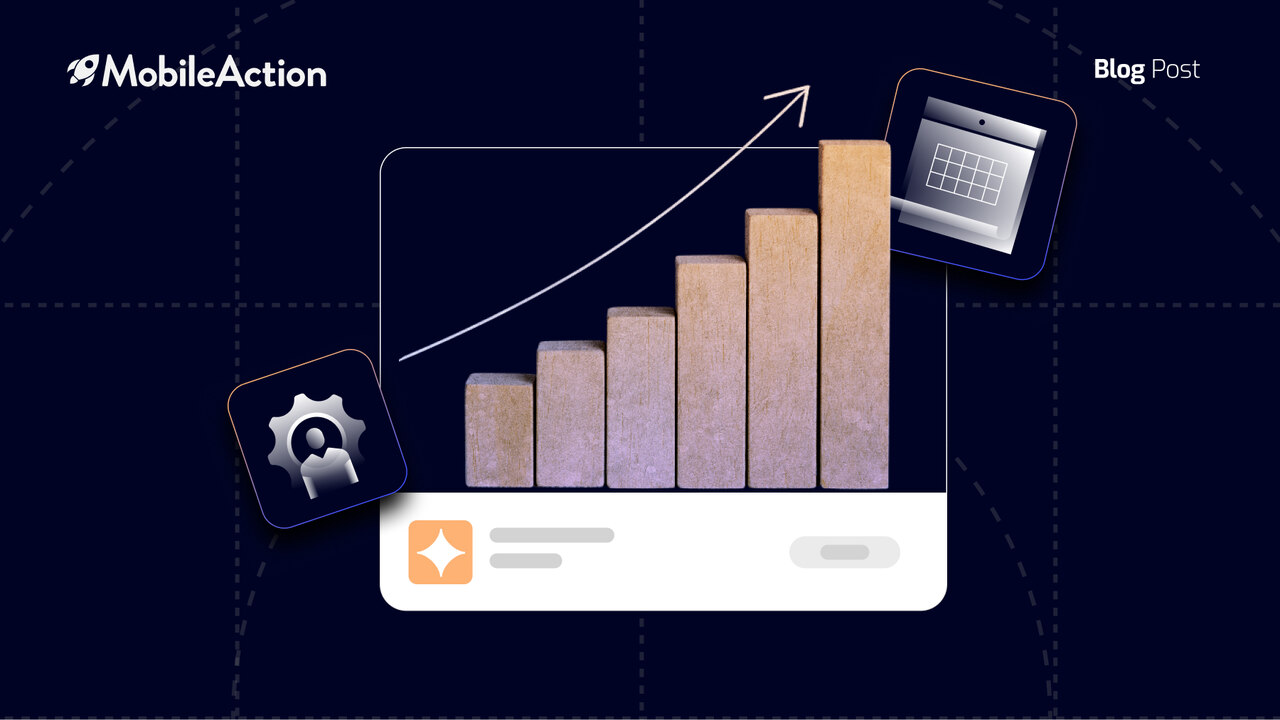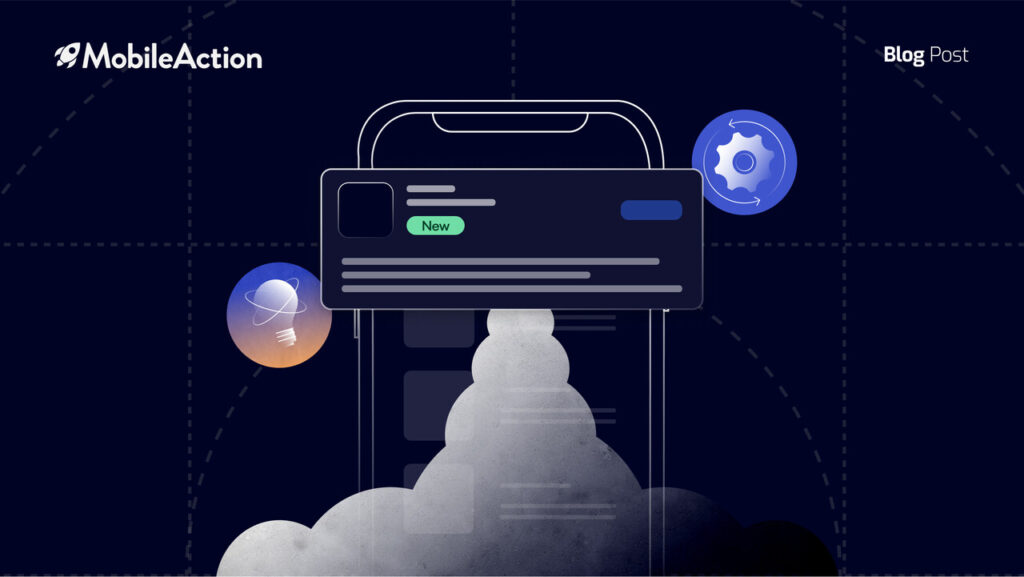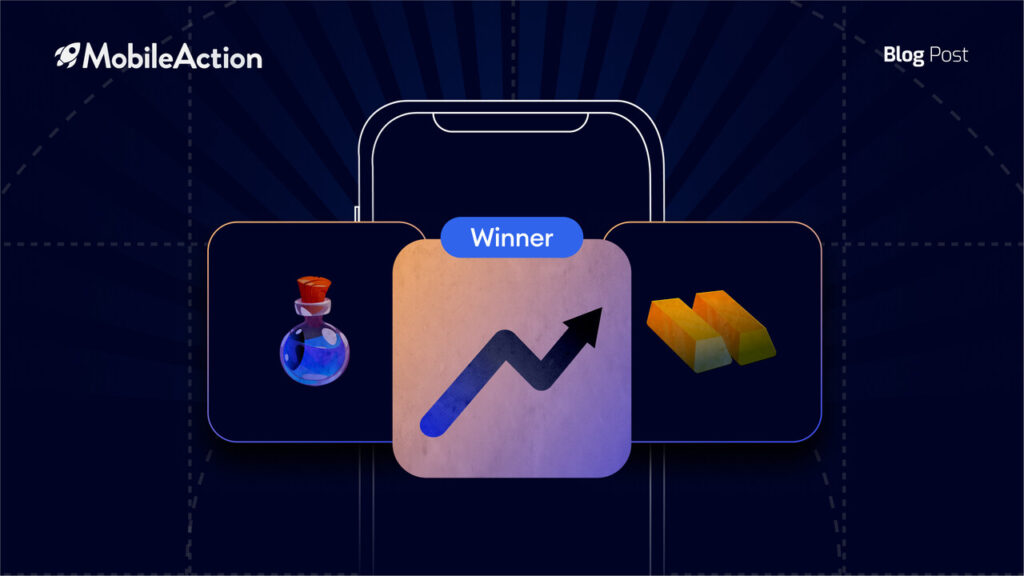Apple Search Ads is a powerful platform allowing UA managers to promote their apps on the App Store and reach millions of users. By targeting the right group of users and forming a well-designed campaign with our smart tools, you will an effective and efficient way to drive conversions and grow your user base with your Apple Search Ads.
To achieve the best possible results from your Apple Search Ads campaigns, setting them up correctly is essential. However, the variables you need to focus on will vary depending on your campaign type. That’s why we’re here to provide advanced automation that will guide and assist you in optimizing your campaigns. To help you understand the benefits of our automation, we’ve compiled a list of areas where we can simplify the process for you.
- Time spent
Manually setting up Apple Search Ads campaigns can be time-consuming if you have lots of campaigns running in multiple storefronts.
- Efficient optimization
Running Apple Search Ads have lots of layers that you can arrange based on your campaign goals and preferences such as bid management and keyword research. Having an automated algorithm on your sight to help you would create an advantage.
Apple Search Ads is a fast-paced, constantly changing environment, especially in dynamic parts like keyword bid auctions. By leveraging our smart tools you can transmit your time and effort to other valuable parts of your campaign management.
- Additional Insights
There are no limits when it comes to analyzing. You can check numerous other perspectives if you really want to dive into more. By utilizing our advanced machine learning, you can get additional insights about keyword analysis, category, and campaign performance.
- Avoiding human error
Dealing with major and complex datasets is no doubt one of the things that UA managers want to avoid. Trust an automated system to safeguard the changes you might make in dynamic areas like keyword bidding.
- Efficient Use of Resources
In campaign management, certainly, the two most important assets you could have are time and money. You need to focus on getting the best out of what you have and we aimed to help you with that. With our smart tools, you can allocate those resources to use in other productive activities you need to work on.
Knowing the importance of Apple Search Ads campaigns for UA managers, we developed our Smart Tools to help them along the way. Let’s dive in to see.
Keyword Advisor
This feature helps UA managers to identify new keywords for their Apple Search Ads campaigns. Our advanced algorithm suggests relevant keywords based on your app’s creatives. The algorithm creates the potential keyword lists while tracking your competitor’s keywords and detecting the high-intent keywords in the system. Doing this manually will take hours but with our algorithm, you can uncover them all in seconds.
In paid campaigns, keyword selection is a task that should be made carefully. After all, you will pay for each of your keywords. That is why creating a keyword list that you will get the most out of it is what UA managers want. Considering there are numerous keywords you can choose, having an automated advisor will help you a lot.
Once you open up the interface, you will see the list of keywords that are advised by our machine learning algorithm, their keyword types detected based on your app, and their strength.
Our algorithm suggests keywords based on brand, competitor, and generic campaigns. You can select any keyword in this list and add either to your paid keyword pool or negative keyword list.
Smart Bidding
This feature is where you can automate your bid management for your Apple Search Ads campaigns. While automating your bid management process, saves your time and resources to focus more on other parts of your campaign. By using AI-based optimization, it continuously optimizes your bids based on real-time performance data.
Smart Bidding enhances your overall campaign performance by improving your targeting capabilities. Since the algorithm constantly optimizes your bids based on the bidding goal that you set, it automatically reacts to your target users’ behaviors. Meaning, if a keyword has an increasing volume, smart bidding arranges the bids to capture those users.
How to Use Smart Bidding
While setting smart bidding strategies, our algorithm gives you options for achieving different campaign goals.
You can select CPA Optimization, CPI Optimization, CPG Optimization, or ROAS Optimization for your smart bidding strategy.
CPA Optimization
You get to choose your preference among the goals related to cost per acquisition, as listed. In our algorithm, cost per acquisition means, the cost of achieving one download. Therefore, you do not have to indicate any goal for this bidding type before setting the rule.
- Scale up Traffic: This strategy increases your traffic while maintaining your current average CPA or maybe you are willing to increase your Average CPA a little bit for the sake of scaling up. However, even if your CPA little bit increase while scaling up, AI-powered smart tools will stabilize it once you hit the scale-up goal.
With Scale up Traffic, you will set a limit for your campaigns’ Average CPA, and our AI-based algorithm will do the rest.
- Scale Up Traffic & Average CPA Optimization: You can use this strategy when you want to increase your traffic, but you also need to decrease your overall Average CPA. Since you set your desired average CPA while you are forming your campaign, the overall CPA decreases gradually to keep the traffic steady.
In this goal, your Target Average CPA is the same as your Average CPA and set automatically, cannot be changed.
- Average CPA Optimization: This strategy can use when your main problem is a high Average CPA and you just want to decrease your Average CPA.
You can set the highest limit for your Average CPA and our system optimize your bidding around your limitation.
CPI Optimization
The designated strategies are the same as the ones for CPA Optimization. As you have already known, the CPI metric takes one step further from downloads and considers your installs as a step in the funnel. To finalize your bidding, you have to select a goal first. This is because, all the tracking has been made by MMPs, and any action should be taken by users after download for MMPs to track data.
You can select among optimization strategies to create the optimal bids for your campaigns.
CPG Optimization
You can create your Smart Bidding strategies based on what you would like to achieve for your designated goals. Our AI-powered algorithm will make the automation considering your selected goal and arrange your bids accordingly.
Before deciding which purpose your bidding campaign will have, you have to select a goal for your campaign.
ROAS Optimization
Automates your keyword bidding processes while optimizing your ROAS (Return on Ad Spend). This option helps you to maximize your conversion while achieving your target ROAS.
You can select between ROAS-day combinations to target a ROAS.
Ultimately, Smart Bidding can help you maximize your ROI and get better outcomes from your Apple Search Ads campaigns. By utilizing automation, the system will check your competitors’ bids and arranges your bids to lead in the auctions. Therefore, Smart Bidding is a powerful tool that basically simplifies the management of your Apple Search Ads campaigns.
Smart Notifications
This feature allows you to be aware of what is happening in your running campaigns. Once you create your campaigns with designated goals, Smart Notifications will start checking on your campaign performance and whether are there any pain points that appeared. The goal here is to take time-consuming activities like monitoring and reporting from your hand and let our AI-powered algorithm do the job for you.
Considering all the constantly changing variables in a running campaign process is a challenging task for UA managers. Noticing an obstacle before it affected your campaign performance, and responding to them manually both takes time and effort. Even in some cases, time and effort won’t be the only problem due to the risk of error. That is why leveraging AI-based smart tools is the perfect solution.
In the interface, you will see the reason for the given heads-up, along with the time you first started to have this obstacle and the current status of the notification.
With the simple and to-the-point interface of Smart Notification, you will be alerted for your campaigns, ad groups, and keywords. Therefore, you will not miss out on any pain points that your campaign facing and waste no time finding their sources.
While clicking “see recommended actions”, you can look for which actions our algorithm is recommending for you to overcome these pain points.
With all of these optimization benefits, creating and managing your Apple Search Ads campaigns will be much easier. Sign up now to start saving both time and effort.