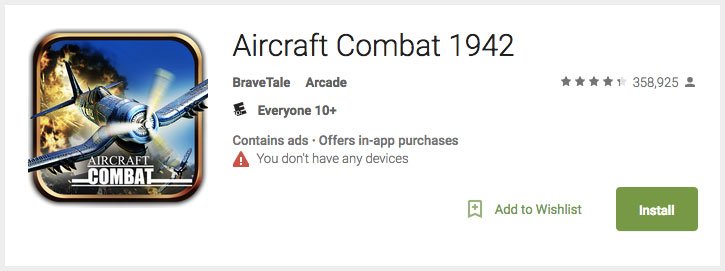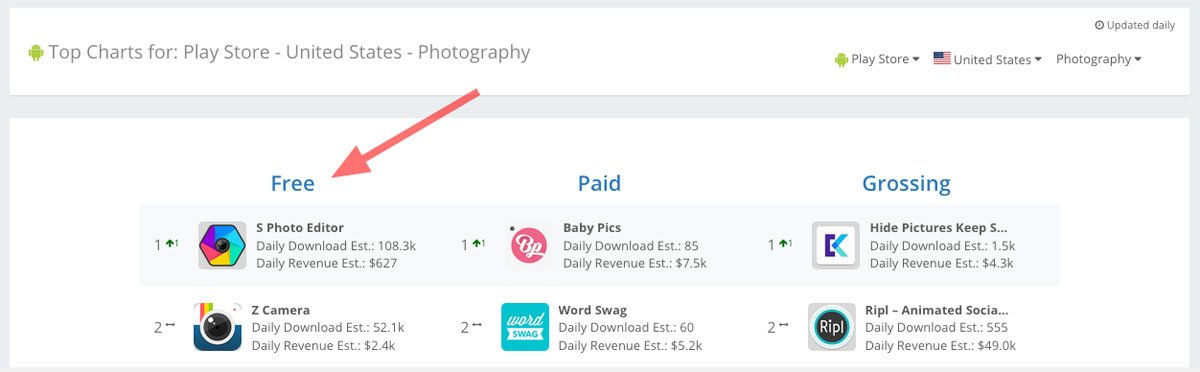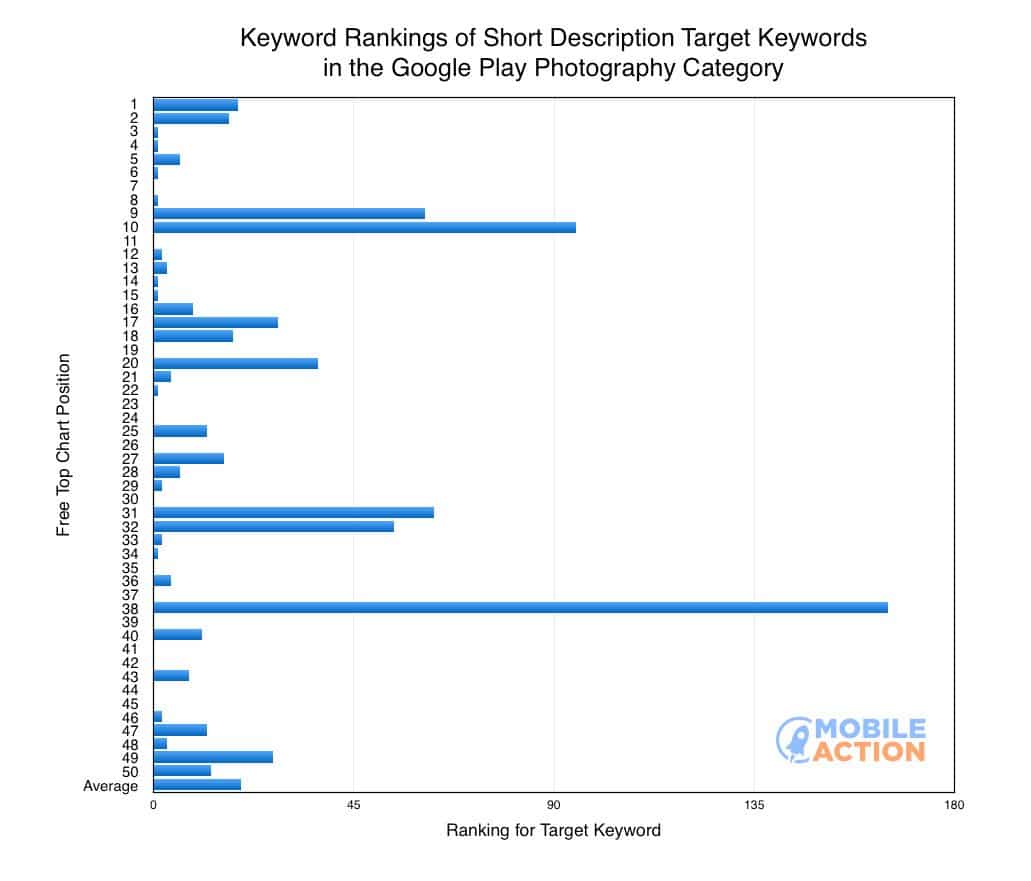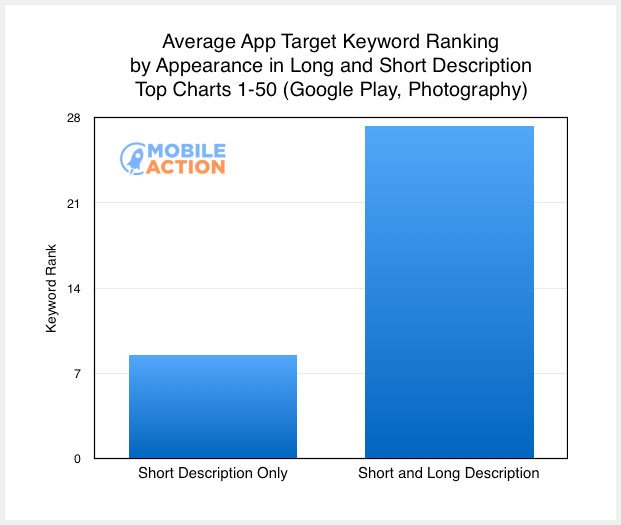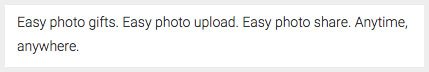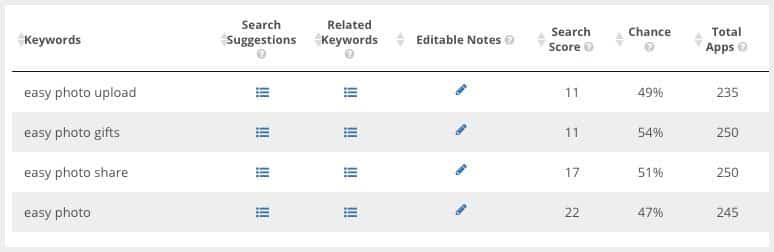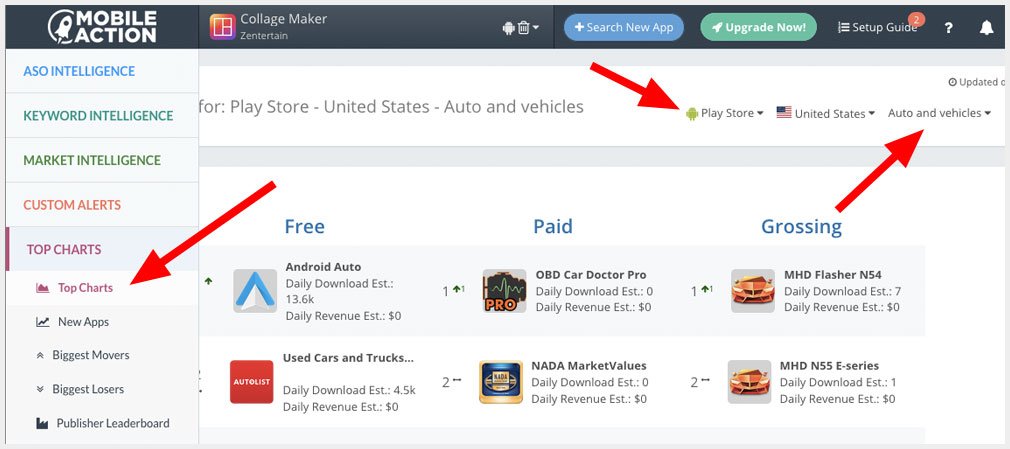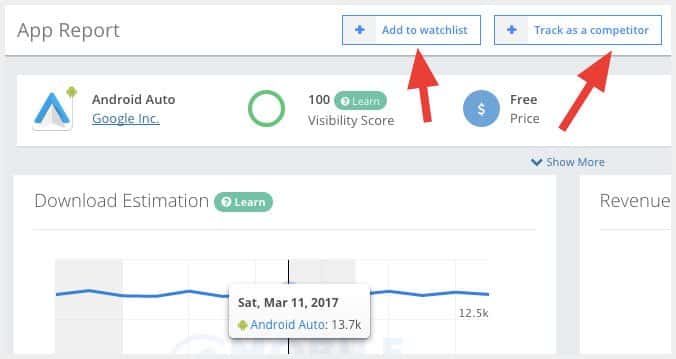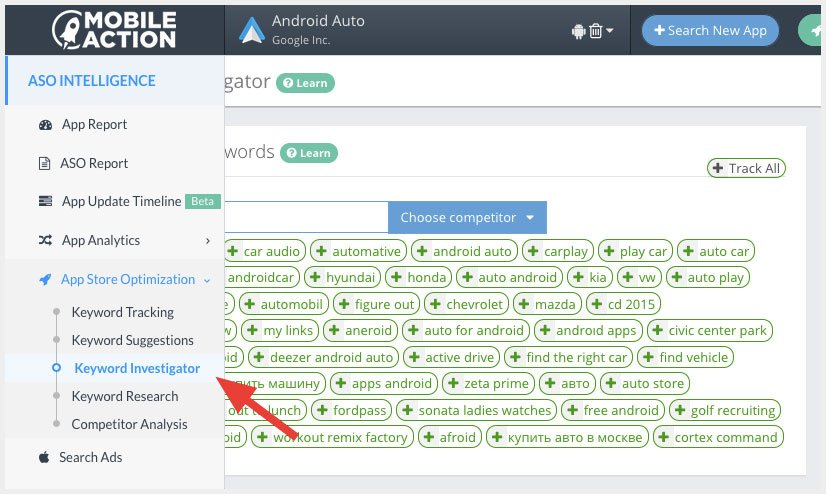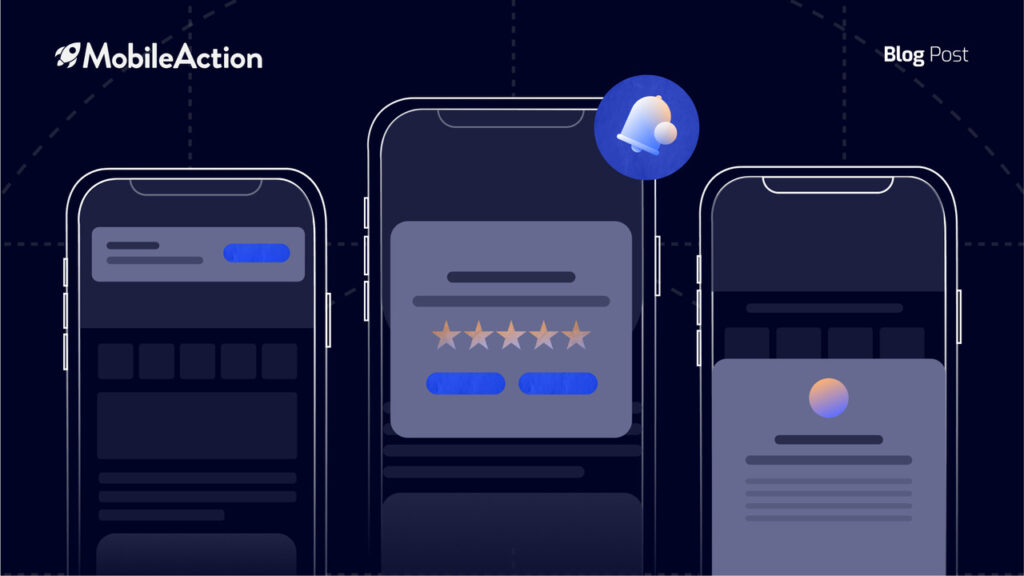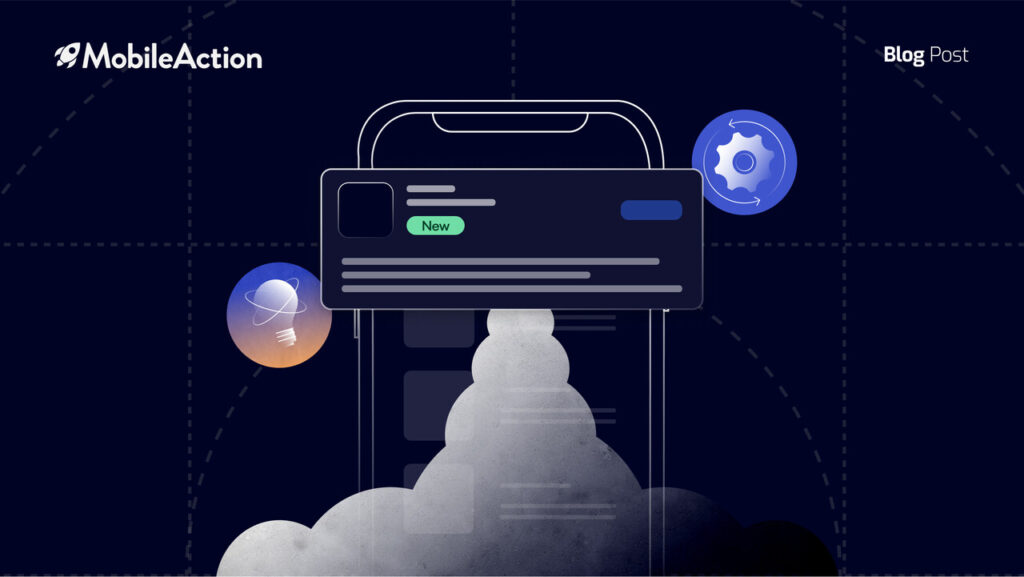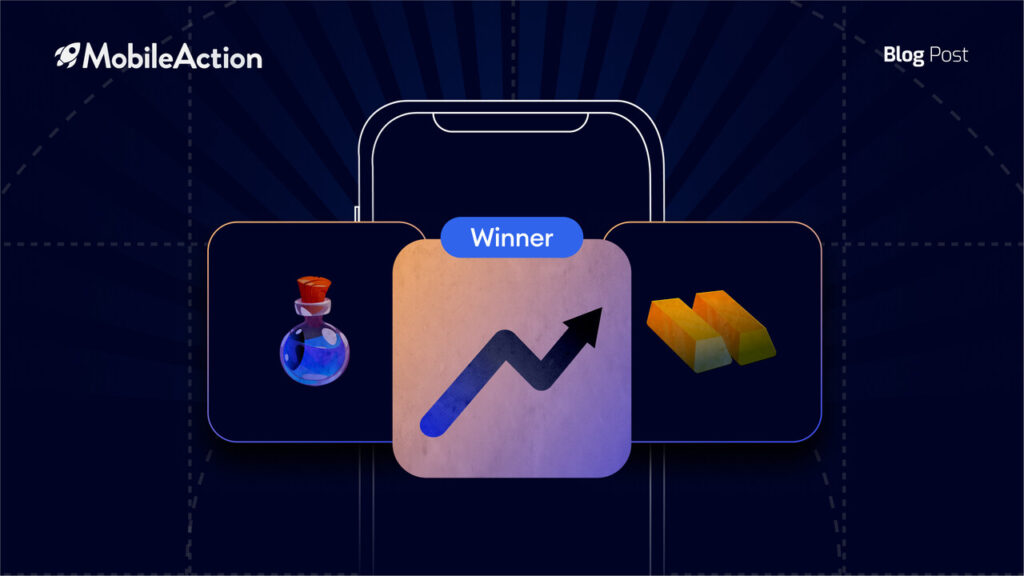One question that we get a lot is: Does it help the keyword rankings of my Google Play Android app to add short description keywords?
We could tell you that it helps, call it a day… and go drink an Old Fashioned.
But that wouldn’t really help you understand to what degree short description keywords help keyword rankings and if you should be using them in your ASO or not.
So in this post, we will show you data that we collected from one category on the Google Play Store. Then we will show you how you can do some research of your own, to see what is working for Android apps in your niche.
Where Does the Play Store Short Description Appear?
Since our customers come to us with varying degrees of ASO skills, let me take a minute to review where the app short description appears on Google Play.
When you view an app on an Android device, the 80 character short description is one of the first things people see.
So like your app icon, it has to be good. You have to describe the exact benefits of your app, very quickly.
However, the short description is not visible in a browser. Even a mobile browser. So that’s why you don’t see the short description, when doing a desktop search.
Recommended Article:
Now that we have that out of the way, should you add keywords to the short description?
Let’s take a look at the data…
How We Got the Data
There are a few variables that need to be considered when examining the keywords in the short description of Play Store apps. Although the short description is… well, short… it can be a little tough to decide which keywords to use.
Here’s how we chose the target keyword for each app in this study:
- Keyword has download intent – Someone searching for the keyword is probably looking for that type of app to download.
- Keyword does not have a Volume (traffic) of zero – It doesn’t matter if you rank #1 for a keyword, if nobody is searching for it.
- The keyword is not in the app’s title – Since the keywords in the app title carry more weight, we excluded keywords that were at least partially in the title.
- Keywords could be in the long description – Although we eliminated keywords that were in the title, we did not care if they were in the long description. We wanted to find out if having the keyword in the description would also affect keyword rankings, or not.
- Exact match only – We only looked for exact match keywords. Remember that Google is pretty good at figuring out related keywords, so similar terms in the long description might help, but that was not the goal of this study. Our focus was only on exact match keywords.
- One keyword per app – If there was more than one keyword that fit the criteria above, we took the highest ranking keyword for each app.
- Some apps don’t have a target keyword – Based on everything mentioned above, we couldn’t select a target keyword for all apps. That is reflected in the chart in the next section.
We studied the top 50 apps on the Free Chart for the Photography category on the Google Play App Store.
Keep in mind that the results from this study came from a snapshot of the Top Charts, earlier this week, and the charts are always changing.
This study could be done on any of the Top Charts categories (paid, grossing too). But Free apps usually have to rely on ASO more than the paid categories, so that is why we choose Free.
Short Description Keywords and Rankings Results
Alright, now that you understand how we chose the target keyword for each app, let’s get into how each app ranks for its target keyword.
On the left side of the chart is the Top Charts position of each app. The bottom of the chart shows the ranking for the target keyword.
If there is no bar, then there was no target keyword, due to reasons mentioned above. There is also an average ranking at the bottom.
We don’t mention the actual app name because that is irrelevant, for purposes of this study.
The average keyword ranking in this study was 19.6, so we can just call it #19.
There were 20 top 10 rankings and the worst ranking was #165. That was also the only ranking that was over #100.
So right off the bat, we can see that keywords in the short description can help an app rank well for a target keyword 🙂
But of course, the next question is: Are those keywords being boosted by being mentioned in the long description?
Correlation of Long Description to Keyword Ranking
Now let’s take a look at how well an app ranks for its target keyword, when it is mentioned in only the short description, versus when it is mentioned in both the short and long descriptions.
As you can see, when an exact match keyword is mentioned in the short description only, it ranks at about #8 for that keyword… at least in this study. However, when it is in both the long and short description, it ranks at about #27.
This sample size is too small to draw any meaningful conclusions, but it does give us some insight into how the Google Play search algorithm might treat keywords in these two description fields.
So experiment with using your target keywords in the short description only and using them both in the short and long description.
There could be a significant difference.
Multiple Keyword Mentions
When app publishers see data like this, there will inevitably be a small number of them who will decide that if one mention is good, then multiple mentions is even better!
Is it?
Well, there wasn’t enough data in this study to say, either way. There was only one app with a valid target keyword that was mentioned more than once.
It was mentioned three times:
This keyword was not mentioned in the long description, so it may rank #9 for the keyword “easy photo” because it is mentioned so many times in the short description.
But is it really necessary to include it so many times? Is this such a competitive keyword that it needs to be used so many times?
When we look at our Keyword Research module, we find that the Volume is only 22 out of 100, so it is not a super competitive keyword.
In addition, the word combinations that are being targeted aren’t very competitive either. The Volumes are all pretty low.
Given the fact that many of the other keywords in this study rank well for a target keyword by only mentioning it once, multiple mentions are probably not necessary, and actually looks spammy.
This app might benefit from experimenting with something like:
“easy photo upload, gifts and sharing…”
…then use the additional space for more keywords.
See the Bigger Picture
Before I end this post, it’s important to mention one more thing…
A big that you have to remember with any Google search is that Google is constantly getting better at recognizing related keywords and context.
It’s called Semantic Search.
So while you should certainly track and try to improve your rankings for your target keywords, it is also important to understand how to use related keywords to help Google figure out what your app is about.
One way to do this is to examine competing apps and use our Keyword Investigator module to uncover the keywords that an app is ranking for. Here is an example of some of the keywords from one of the apps in this study.
Some of the keywords that you will discover through this process cannot be found anywhere in the app title or the in the long or short description. Google has figured out the app is highly related to that keyword and thinks it should rank for it.
You can use some of these related keywords in your app description, so don’t keep repeating the same keywords.
How to Do Your Own Study
Now it’s your turn!
Step 1: Sign up for a free Mobile Action account, or login to your existing account.
Step 2: Then take a look at the Top Charts for your app’s Google Play category. Change the category in the upper right corner.
Step 3: Click on any of the apps on the list and a new tab will open your browser. Then add the app to your Watchlist or track it as a competitor.
Step 4: Get out your Android phone or tablet and check out the short description of that app.
Step 5: Use Keyword Investigator to see the keywords that the app is ranking for.
Step 6: Then use the Keyword Tracking module to track the keywords that interest you. Keywords can be added from Keyword Investigator, or you can type them manually into Keyword Tracking.
That’s it! Now you can find out which short description keywords are helping competing apps.
It’s free to sign up for MobileAction, so give it a try right now!
Conclusion
As the data shows, using short description keywords can help you rank for additional keywords that are not in your app title or in the long description of your app.
But like with anything else in Google Play Store ASO, you need to do a lot of testing and figure out what works best for your apps. Remember that top keyword rankings don’t always translate into more downloads.
Ranking well for the right keywords is what really matters.
If you would like to see a more in-depth study of keywords in the short description of apps, in multiple categories and deeper than just the Top Charts top 50, let us know in the comments below.
Recommended Article: