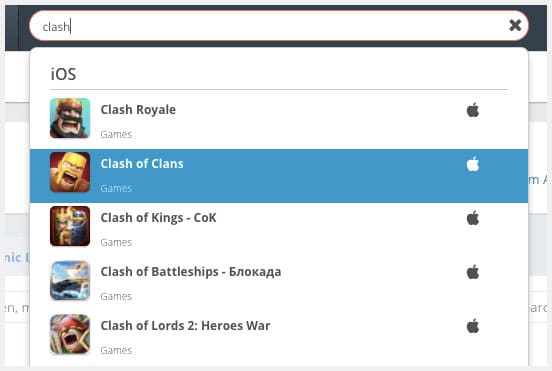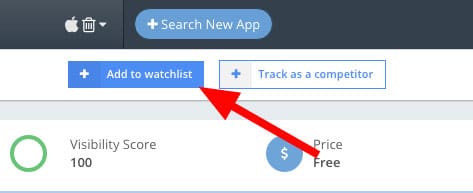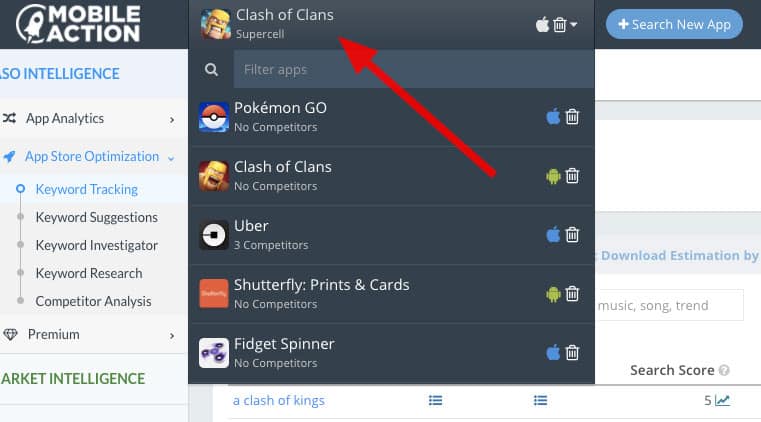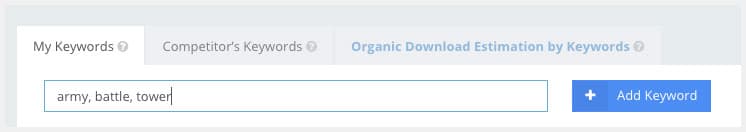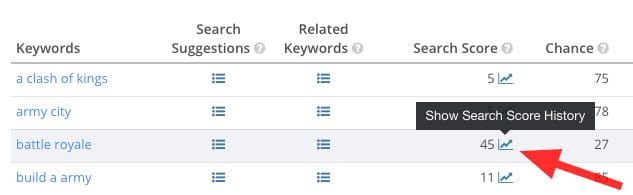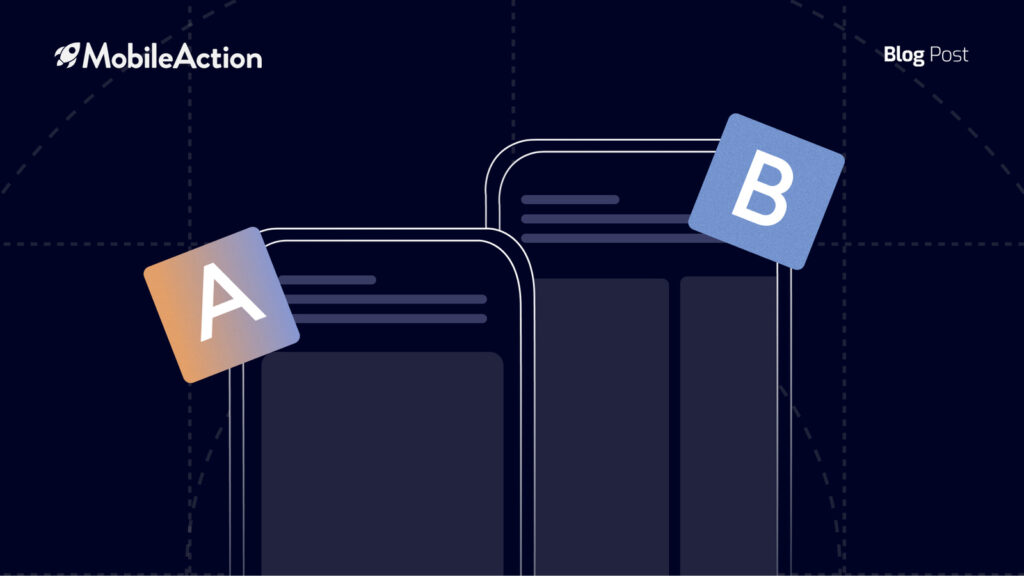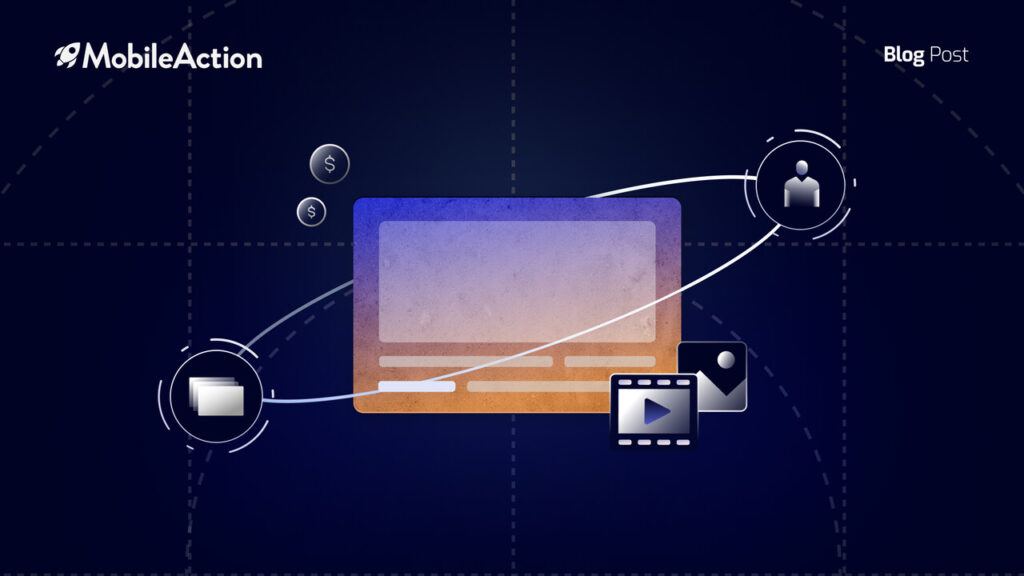We are happy to announce that we have just added Apple Search Popularity history to our Keyword Tracking module. You need every advantage that you can get in today’s super competitive App Store and this new feature can help you identify low-competition, trending keywords.
In this post, we will show you where to get this information and how to use it to your advantage.
Available Countries
When Apple first launched Search Ads, only US Search Popularity was available. But as soon as UK, Australia and New Zealand data was available, we integrated those countries into our volume too.
So whenever you check our ASO metrics, rest assured that you are always getting the most accurate and up-to-date data available anywhere.
How to Get Apple Search Popularity History
Now let’s take a look at where to find Apple Search Popularity history and more importantly, how to use to help you find some great keywords.
If you are starting from scratch, login to your Mobile Action dashboard and search for an app in the Search New App field at the top of the screen. Even if you don’t have a Mobile Action account yet, you can sign up for a free trial and follow along with this tutorial.
Then click on the Add to Watchlist button to add the app to your list.
Then select the app that you want to analyze at the top of the screen.
Once you have selected an app, go to: ASO Intelligence > App Store Optimization > Keyword Tracking, in the menu on the left side of the screen.
Now take a look at your keyword list. If you don’t have any keywords listed, add them by typing them into field at the top of the My Keywords tab. Separate each keyword with a comma, then click on the Add Keyword button.
Your keywords will be listed on the bottom of the screen. Next to each Search Score, there will be a small graph icon. Simply click on that icon to get the Search Popularity history for that keyword.
If you are new to Mobile Action, keep in mind that we use Apple Search Popularity in our volume, for countries where that data is available. The Volume history is only currently available in countries that Apple has released Search Popularity data.
When you click on the icon, you will get a pop-up chart of the Search Popularity history.
Now that you know how to get this information, let’s take a look at how you can use it to help you find great keywords.
How to Use Search Popularity History to Find Trending Keywords
With so many iOS apps being published every month, important keywords are getting more and more competitive. One way to stay ahead of the curve is to find low-competition, trending keywords.
Search Popularity history can help you identify these keywords.
First, you need to get some keywords to analyze. You can get ideas from the following sources:
Then put those keywords into the Keyword Tracking module and find out what the current trend looks like.
You are looking for a graph that looks something like this:
But wait!
Just because the keyword is becoming more popular, doesn’t necessarily mean that it will be easy to rank for. Therefore, you also have to check the Chance of the keyword.
The keyword that we are using in this example has a Chance of 86 (out of 100), which means that is should be pretty easy to rank for. There are also only 535 competing apps, so that is a good sign too.
To learn more about how our metrics work, read this post.
You may have to research a lot of keyword ideas before you find a keyword like this.
But once you do, it can be well worth the time because these keywords can dramatically improve your organic downloads.
Get started by signing up for a free trial or login to your account right now.
Updated Keyword Tracking
While you are checking the Apple Search Popularity history of your keywords, be sure to also take a look at the new features that we have added to our Keyword Tracking module. When you click on any keyword on your list, you now get a drop-down information window that shows the keyword ranking history of the app and top apps ranking for that keyword.
In the past, you had to scroll back up to the top of the screen to see this data. But now we have now made it much easier to get this information.
Conclusion
This is just the beginning.
When Apple adds more countries, we will be sure to add them as soon as they become available. Until then, use our Keyword Tracking module to track your app’s keyword rankings and identify new keyword trends.
To give Search Popularity History a try right now, sign up for a free trial of Mobile Action.
Let us know what you think!