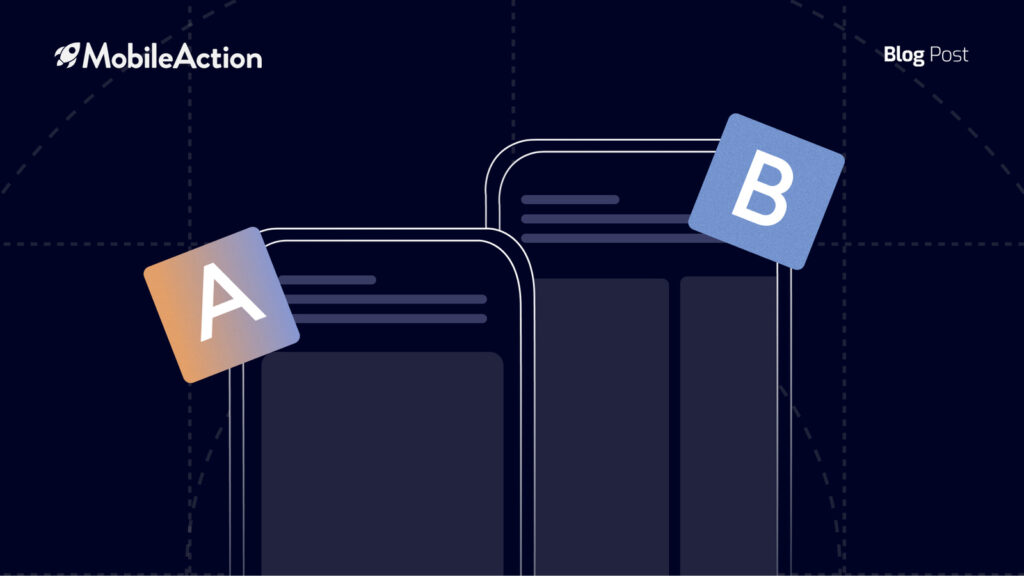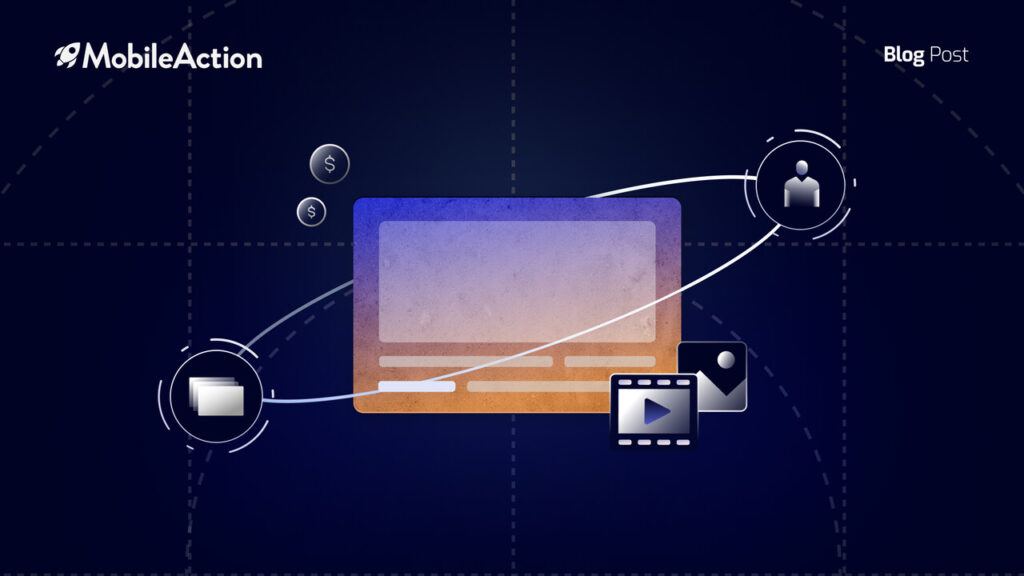In the ever-evolving world of mobile apps, one metric reigns supreme – the uninstall rate. Users install apps, and they also uninstall them. Sometimes, this can feel like a revolving door that’s impossible to control. It’s a cold, hard truth that no app developer or marketer can escape.
However, although you cannot avoid uninstalls, you still have the power to minimize them. So fear not, because the MobileAction marketing team has compiled a comprehensive guide to reduce the uninstall rate of your mobile app. You can continue reading the blog to learn about this guide, and talk to our experts if you want to discover more and find answers to your questions on this subject.
But before minimizing the uninstall rate of an app, first you need to understand the possible reasons that increase it. Therefore, let’s first discover the possible reasons for users’ uninstalls, then jump into the strategies for reducing the mobile app uninstall rate.
How to Minimize Mobile App Uninstall Rate
1. Understand Your Target Audience
Imagine trying to hit a bullseye in the dark with no idea where the target is. That’s what it’s like to try to retain users without a clear understanding of your audience. Knowing your target audience is the first step in creating a loyal and engaged user base. Start by conducting thorough market research to identify your app’s ideal users. Understand their demographics, preferences, pain points, and behavior patterns. By knowing your audience inside and out, you can tailor your app and marketing efforts to resonate with them.
2. Create a User-Friendly UI/UX Design
Your app’s user interface (UI) and user experience (UX) are like the storefront of a brick-and-mortar shop. If they’re cluttered, confusing, or uninviting, potential customers will walk away. The same principle applies to your mobile app. A user-friendly UI/UX design is crucial for retaining users. Ensure your app’s interface is intuitive, visually appealing, and easy to navigate. Consider user feedback and conduct usability testing to identify and address any pain points. Remember, the smoother the user experience, the more likely users are to stick around.
3. Get Started with Smooth Onboarding
First impressions matter, and this holds true for mobile apps as well. When a user installs your app, the initial experience should be seamless and straightforward. Overwhelming new users with a complex onboarding process can lead to frustration and prompt uninstalls. Instead, kick things off with a simple start. Introduce users to your app’s core features and benefits in a clear and concise manner. Keep the onboarding process brief and user-focused, allowing them to explore your app without feeling overwhelmed.
To learn more about employing user onboarding best practices, take a look at one of our latest blogs, User Onboarding Best Practices: 10 Tips for Making a Great First Impression, and discover the ways to make a great first impression!
4. Be Mindful of Overusing Notifications
While notifications can be a powerful tool for engaging users, bombarding them with excessive or irrelevant notifications can have the opposite effect. Users value their time and attention, so it’s essential to use notifications mindfully. Implement an opt-in notification system that allows users to choose the types of notifications they receive. Additionally, ensure that your notifications provide value, such as personalized recommendations or important updates. Finding the balance between keeping users informed and not overwhelming them is key to retaining app users.
5. Collect In-App Feedback
Your users’ opinions matter, and gathering in-app feedback can serve as a valuable source of insights for improving your app. Implement user-friendly feedback mechanisms within your app, such as surveys or feedback forms. Encourage users to share their thoughts, suggestions, and concerns. Analyze this feedback regularly to identify pain points or areas for improvement. By actively listening to your users and making necessary adjustments, you not only enhance the user experience but also demonstrate that you value their input, increasing the likelihood of user retention.
To dive deep into why collecting in-app feedback matters, and the ways it can shape your app’s trajectory, read In-App Feedback: How to Collect It and Why It Matters and let us inform you about how App Intelligence by MobileAction can help you throughout this process.
6. Respond to Reviews and Feedback
Engaging with your users doesn’t stop at collecting feedback; it extends to responding to reviews and comments. Whether on app stores or social media, users often voice their opinions and experiences with your app. Take the time to acknowledge and respond to both positive and negative reviews. Addressing user concerns and offering solutions can turn disgruntled users into loyal advocates. It also showcases your commitment to continuous improvement, which can positively impact your app’s reputation and user retention.
To gain a deeper understanding of and effectively incorporate user feedback, ratings, and reviews, MobileAction has created a tool called App Intelligence. With this tool, you can examine the breakdown of reviews, download statistics, revenue forecasts, and the most recent user reviews. Additionally, you can respond to these reviews through MobileAction and monitor shifts in your app’s category ranking across various app stores for a specific date. This tool empowers you to efficiently oversee your brand from a unified dashboard and gain a comprehensive overview of your app category.
7. Leverage Personalization
In today’s hyper-competitive app market, personalization is the key to winning over users. Tailor the user experience to individual preferences and behaviors. Use data analytics to understand how users interact with your app and leverage this information to provide personalized content, recommendations, and offers. Personalization not only makes users feel valued but also enhances their engagement with your app, making them less likely to uninstall it.
There are 6 significant ways to personalize your mobile app, and MobileAction compiled these in Your App, Their Way: Mobile App Personalization Explained. To discover what mobile app personalization is, the prominence of mobile app personalization, the benefits that mobile app personalization brings, and some real-life examples of mobile app personalization on the most popular mobile apps such as Spotify, TikTok, and Instagram, do not miss the chance to learn from our blog!
8. Offer Tailored Offers and Deals
Everyone loves a good deal or discount. By offering tailored promotions and exclusive deals, you can entice users to stick around. Use user data and behavioral insights to create personalized offers that resonate with each user segment. Whether it’s a special discount for a loyal customer or a limited-time offer for a specific product category, make your users feel like they’re getting something unique. Be sure to communicate these offers effectively through in-app messages, notifications, or email marketing.
9. Ensure Data Privacy and Security
In an era where data breaches and privacy concerns are front-page news, users are increasingly cautious about the apps they use. To build trust and reduce uninstall rates, prioritize data privacy and security. Clearly communicate your app’s data handling practices, obtain user consent, and adhere to relevant data protection regulations. Regularly update your security measures to safeguard user information. When users trust that their data is safe with your app, they are more likely to continue using it.
10. Use Triggers as Catalysts
Triggers are events or actions within your app that can prompt user engagement. They can range from completing a tutorial to reaching a milestone or receiving a message. Use triggers strategically to re-engage users who may be on the verge of uninstalling. For example, if a user hasn’t opened your app for a while, you can send a personalized notification with an enticing offer or a reminder of the value they can gain from your app. Triggers can reignite user interest and prevent them from hitting the uninstall button.
11. Gamify Your App
Gamification is a powerful tool for increasing user engagement and retention. By adding game-like elements such as achievements, leaderboards, and rewards to your app, you can make it more enjoyable and addictive. Users are more likely to stick around when they have goals to achieve or rewards to earn. Gamification can also encourage healthy competition among users, fostering a sense of community within your app. Remember to balance gamification with the core functionality of your app to ensure that it remains useful and not just a game.
If you want to learn more about what gamification is in mobile apps, check out our blog, How to Build an App Gamification Strategy for Mobile User Acquisition & Retention, which discusses how you can implement this strategy for better user acquisition and retention.
12. Keep Your App Updated
Regular app updates are essential for maintaining user interest and satisfaction. Users appreciate when an app is continually improved with bug fixes, performance enhancements, and new features. Moreover, updating your app is an opportunity to showcase your commitment to its long-term success. Encourage users to enable automatic updates or send notifications when a significant update is available. Keeping your app fresh and up-to-date can deter uninstalls and demonstrate that you’re actively invested in providing a great user experience.
13. Keep Up with Your Value Proposition
Your mobile app likely has a unique value proposition or a distinctive feature that sets it apart from competitors. It could be a particular functionality, content, or service that users can’t find elsewhere. To retain users, consistently emphasize and enhance your app’s value proposition. Highlight it in your marketing efforts and use it as a selling point in your app store listings. Continually innovate to keep your value proposition fresh and appealing to your target audience. By delivering what makes your app special, you’ll retain users who value that uniqueness.
14. Implement Remarketing Campaigns
Uninstalls are an inevitable part of the app lifecycle, but they also present an opportunity. Use analytics tools to track user churn and understand why users are uninstalling your app. Is it due to a specific issue, a lack of engagement, or competition from similar apps? Once you identify the reasons, implement targeted remarketing campaigns. Reach out to former users with personalized messages, incentives, or updates that address their concerns. Remarketing can catch their interest again and bring them back into the fold.
15. Add Value
Last but certainly not least, the foundation of all successful retention strategies is having a fantastic app that adds value. Continually invest in quality development, design, and content. Regularly gather user feedback, conduct usability testing, and iterate on your app to make it the best it can be. A truly outstanding app that provides value meets user needs, and exceeds expectations will naturally have higher user retention rates. Remember that user satisfaction is the ultimate key to reducing uninstalls.