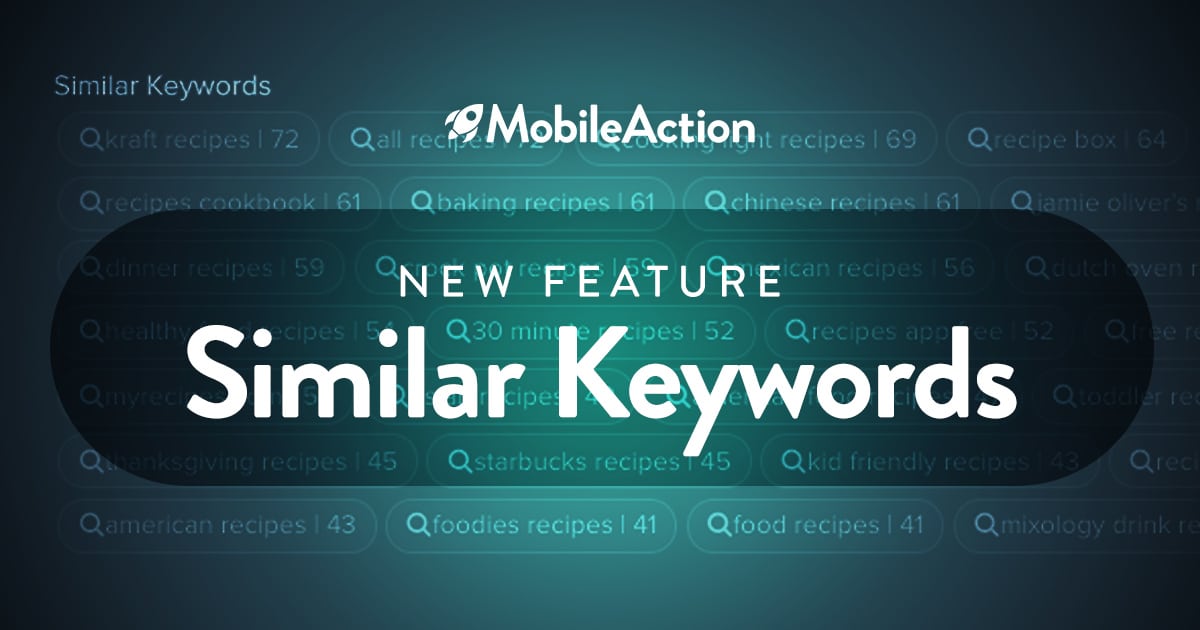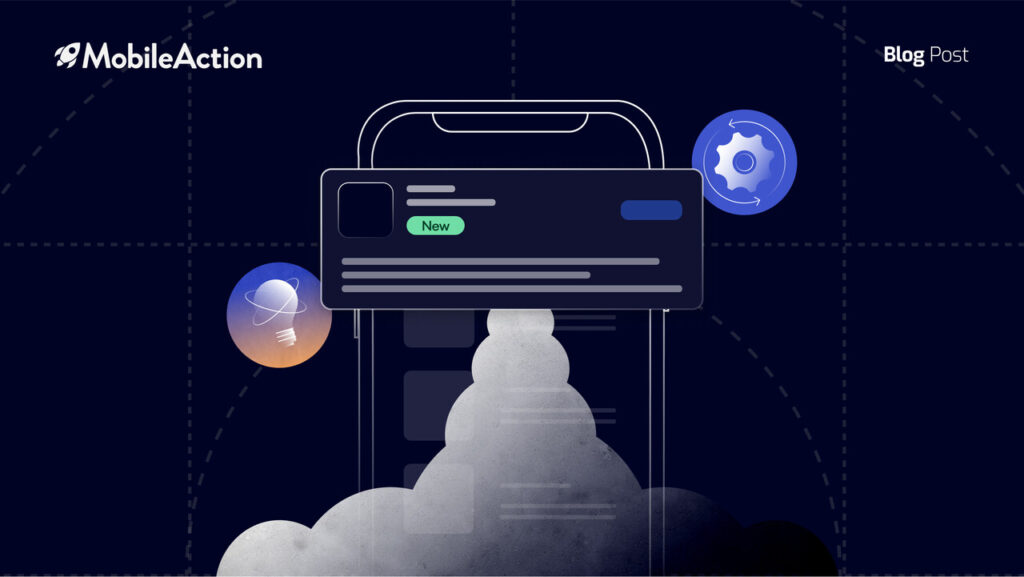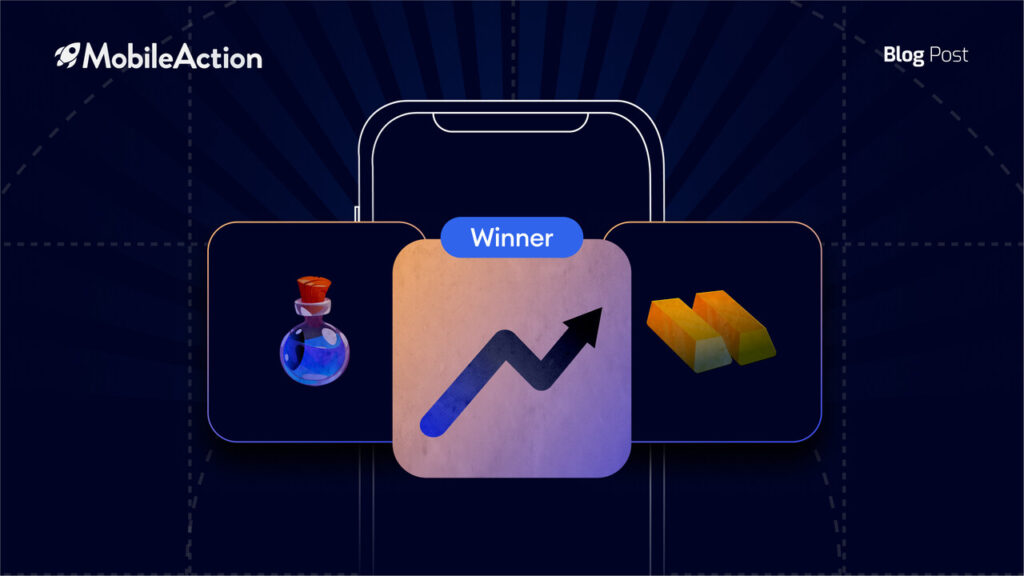Reaching App – Keyword Fit in App Stores is iterative and a daunting process. Yet, 65% of organic app downloads come from app store keyword searches, which makes crafting a good keyword set and keeping it relevant essential.
This keyword optimization process can be explained with 3 basic steps:
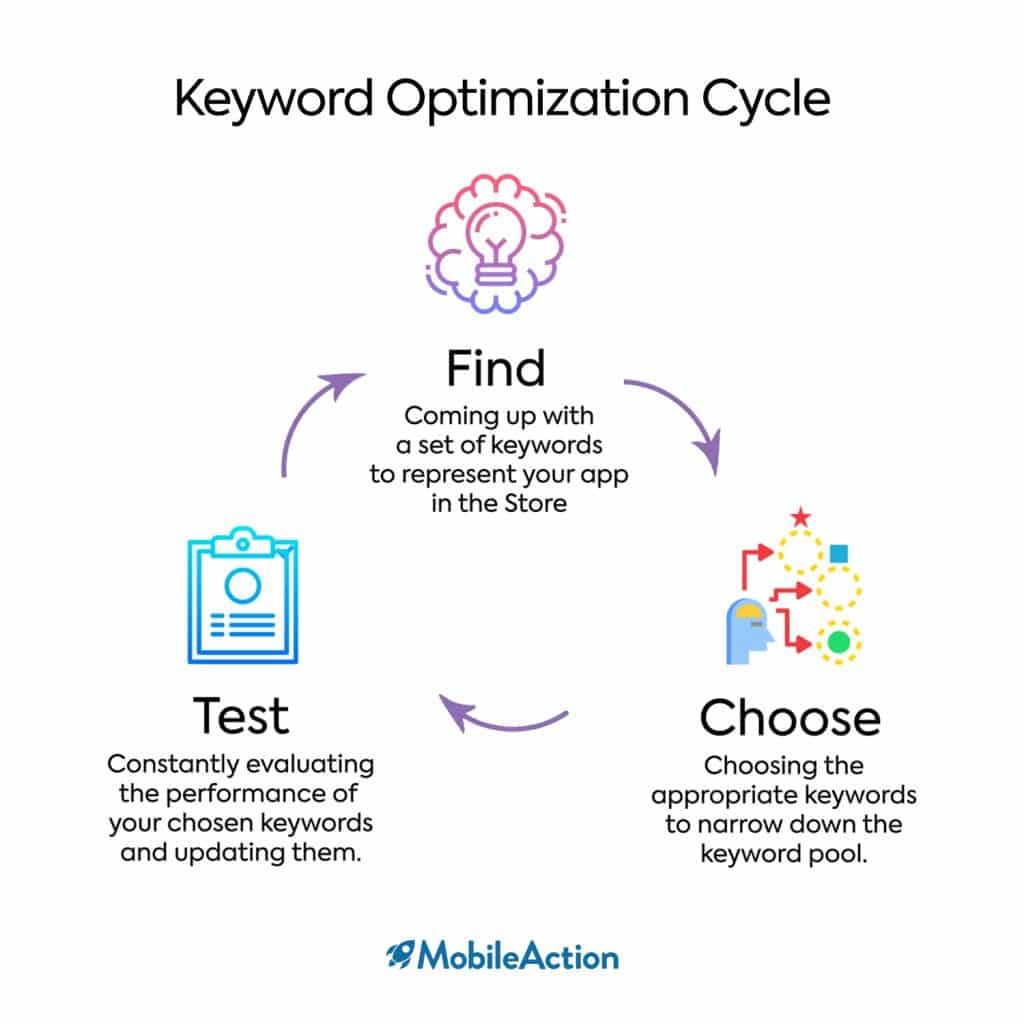
Keyword Finding process needs fine research. Applying the research, MobileAction provides lots of tools for choosing and testing keywords. For instance, Keyword Tracking is essential for choosing and monitoring keywords during applying efforts on the keyword optimization cycle.
Keyword Tracking helps app publishers to get metrics of keyword rankings, the current situation of keywords of competitors and translation of keywords. And using ASO report, reaching easily to keyword distribution summary. Those features strengthen testing and monitoring for choosing the right words.
However, we realized that the suggestions for finding keywords were a bit vague and industry practices were making this step more of an art.
Generally to find the right keywords based on those research steps:
- Brainstorming
- Category and Competitor Keywords
- Ranked Keywords
- Auto Suggestions
When we consider about this process, for brainstorming, we realized we might offer a better tool to speed up the cycle. We understood that a new feature is needed.
And today, we are announcing “Similar Keywords for ASO”
What we need is to see the similarity among chosen keywords in a list. We thought that we already have millions of keywords and their historical keywords rankings. By using data from Apple App Store and Google Play Store and secret algorithm sauce, now we’re ready to present our new tool: Similar Keywords.
Tips for using Similar Keywords for ASO:
1 – Finding related high search volume keywords: If you prefer to avoid repetitive keywords in your description, you can look at synonym words to use.
Let’s imagine that you’re planning an ASO strategy for a personal finance app. When you wrote your app description and you realized that you have used ‘personal finance’ so many times. In order to prevent usage of the same keywords in the description, you can use Keyword Similarity feature just like in the example below:
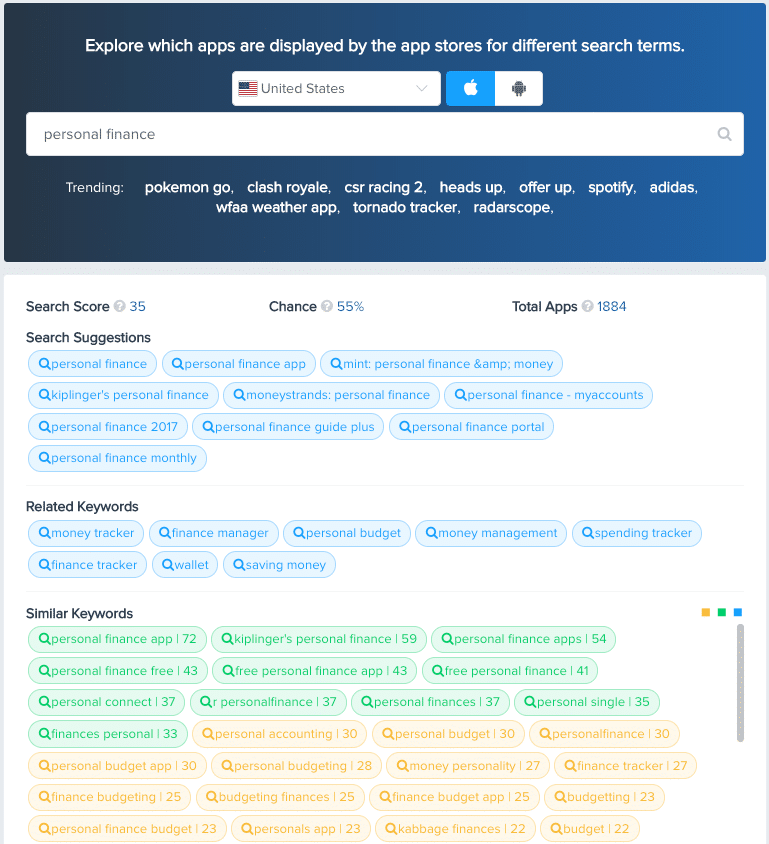
2 – Localization: First translate a generic, high-level keyword to target language then do the research with the Similar Keywords.
In this case, if you have an app that teaches how to play guitar and you would like to publish your app in France. You can search “cours de guitare” then you can find locally similar keywords and terms for your guitar learning app.
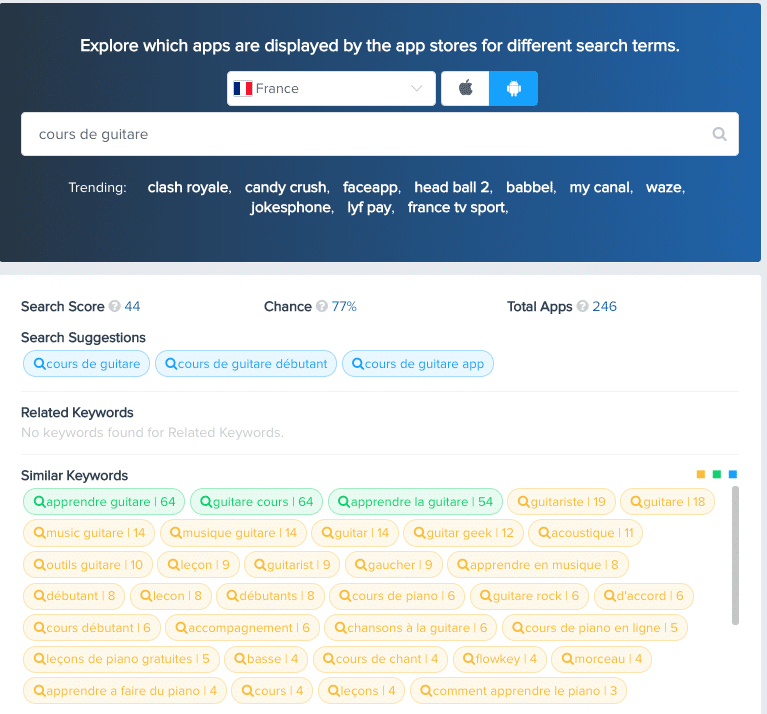
Let’s look at Similar Keywords closely:
The first step is typing a keyword and choosing app store and country. This gives us synonyms and similar keywords.
In results, we see indicators as we used to from Keyword Tracker, volume, chance and total apps. And the similarity score is our new indicator. You can compare similar keywords according to country and app store.
Let’s try with ‘easy recipes’ in the App Store and Google Play Store in USA:
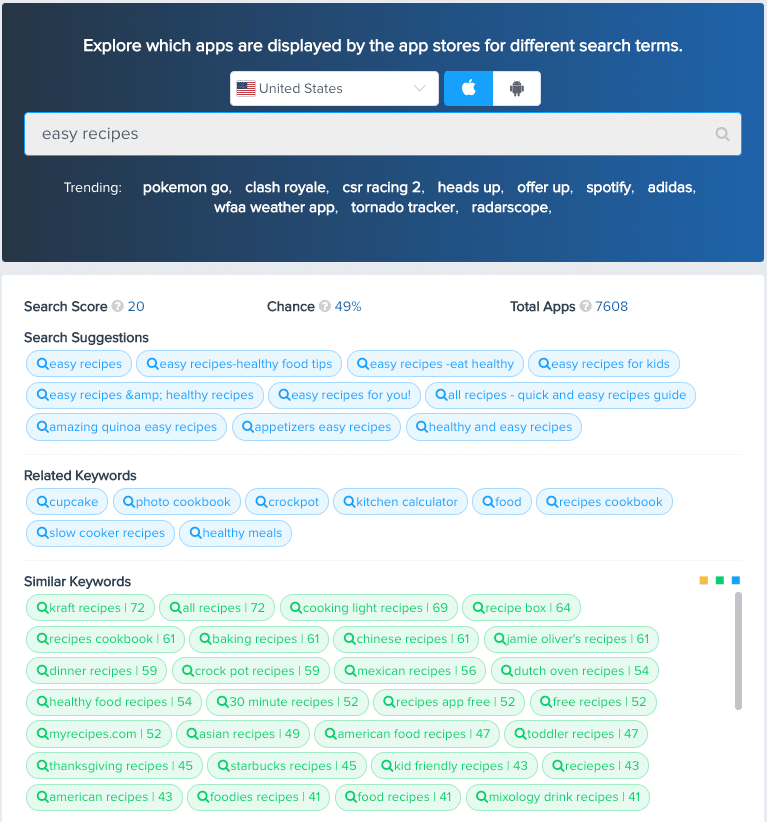
We can see the similarity score next to the similar keyword.
Also, we can see that both Google Play Store and Apple App Store have different algorithms according to search results.
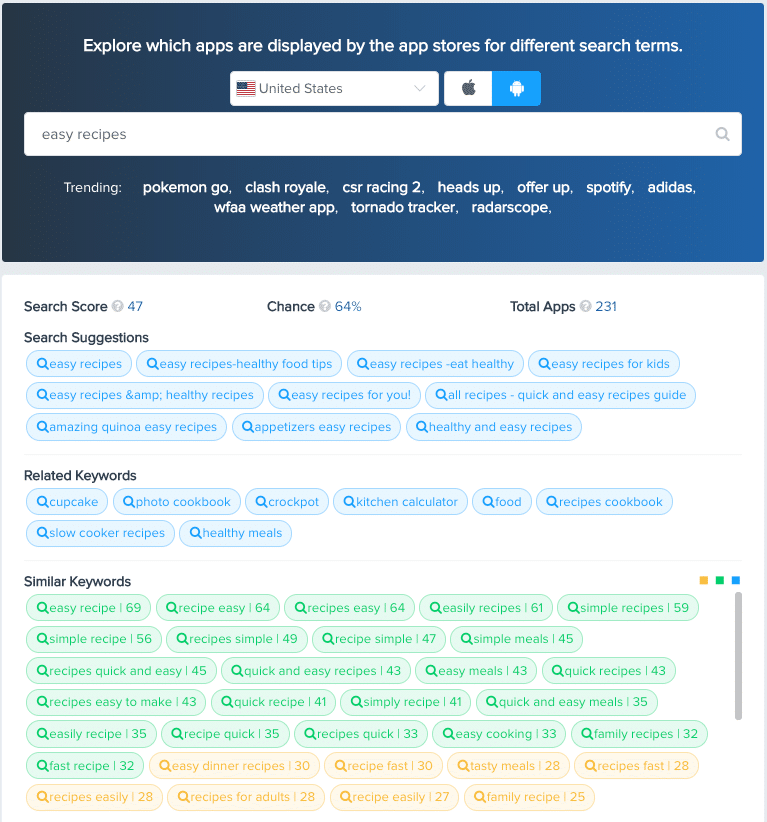
Let’s try with the word 寿司 (sushi in Japanese) in Japan to imply that Keyword Similarity works with every language:
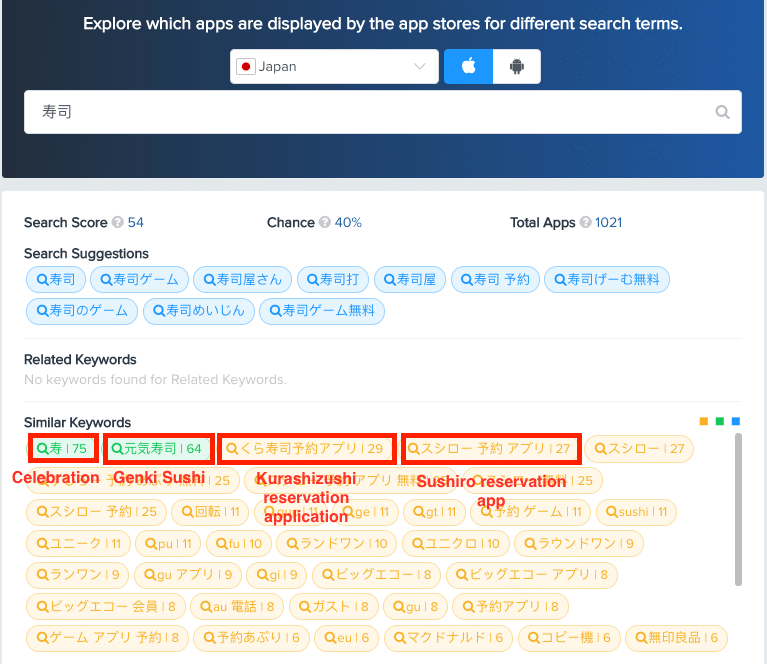
Finally, choosing the right keywords with Similar Keywords, evaluate them and see your results in the app stores. Measure results and compare with other synonyms if it’s needed.
We continue to upgrade MobileAction to make sure you get the best App Store Optimization experience.
Cheers!
MobileAction Team