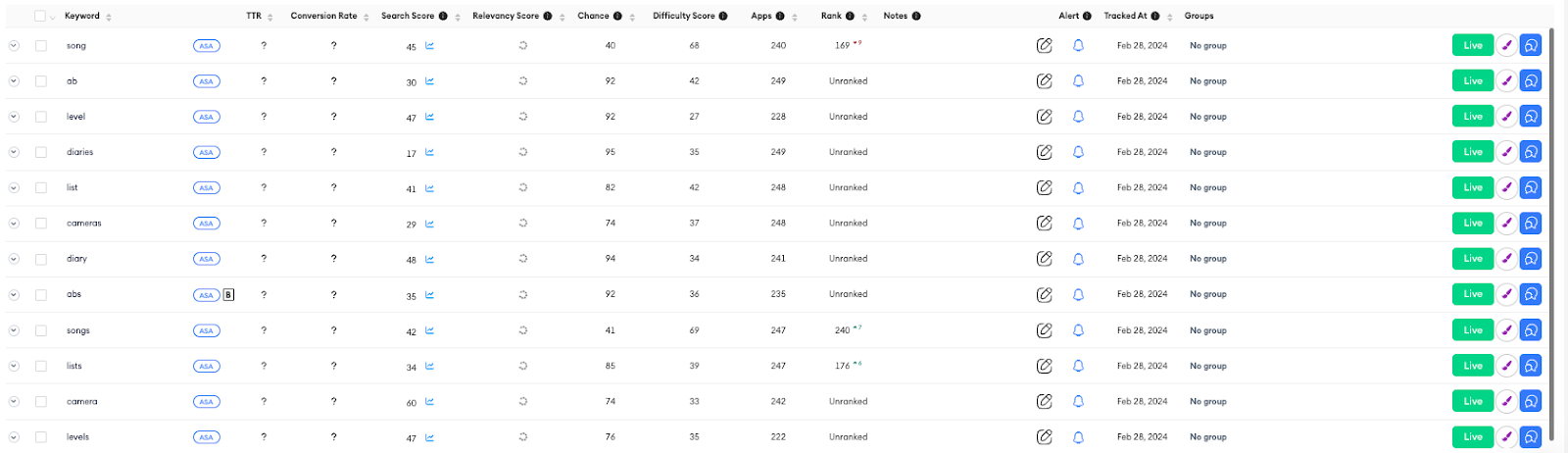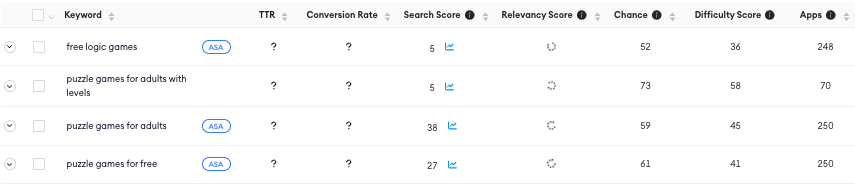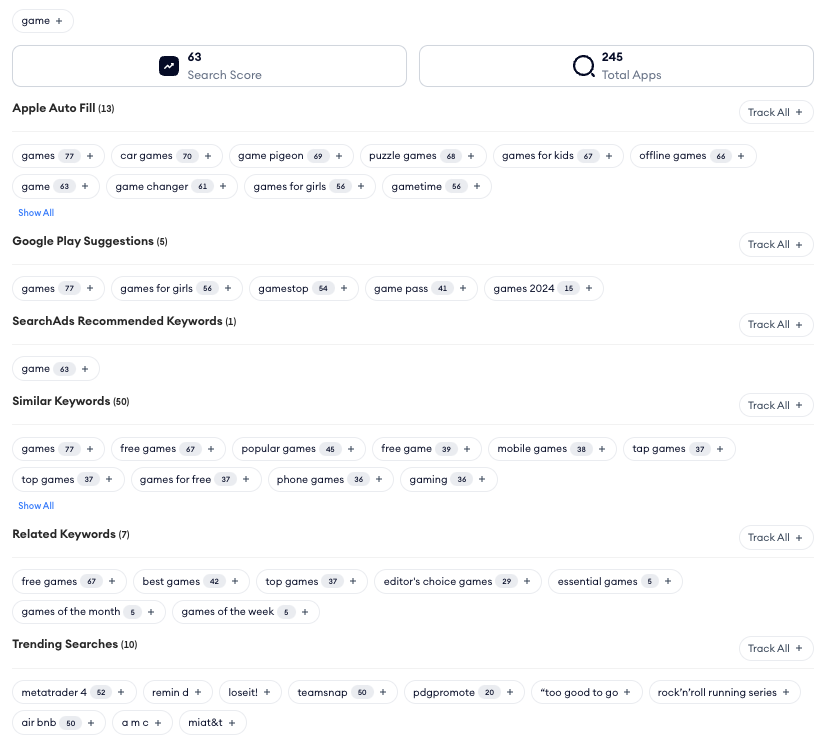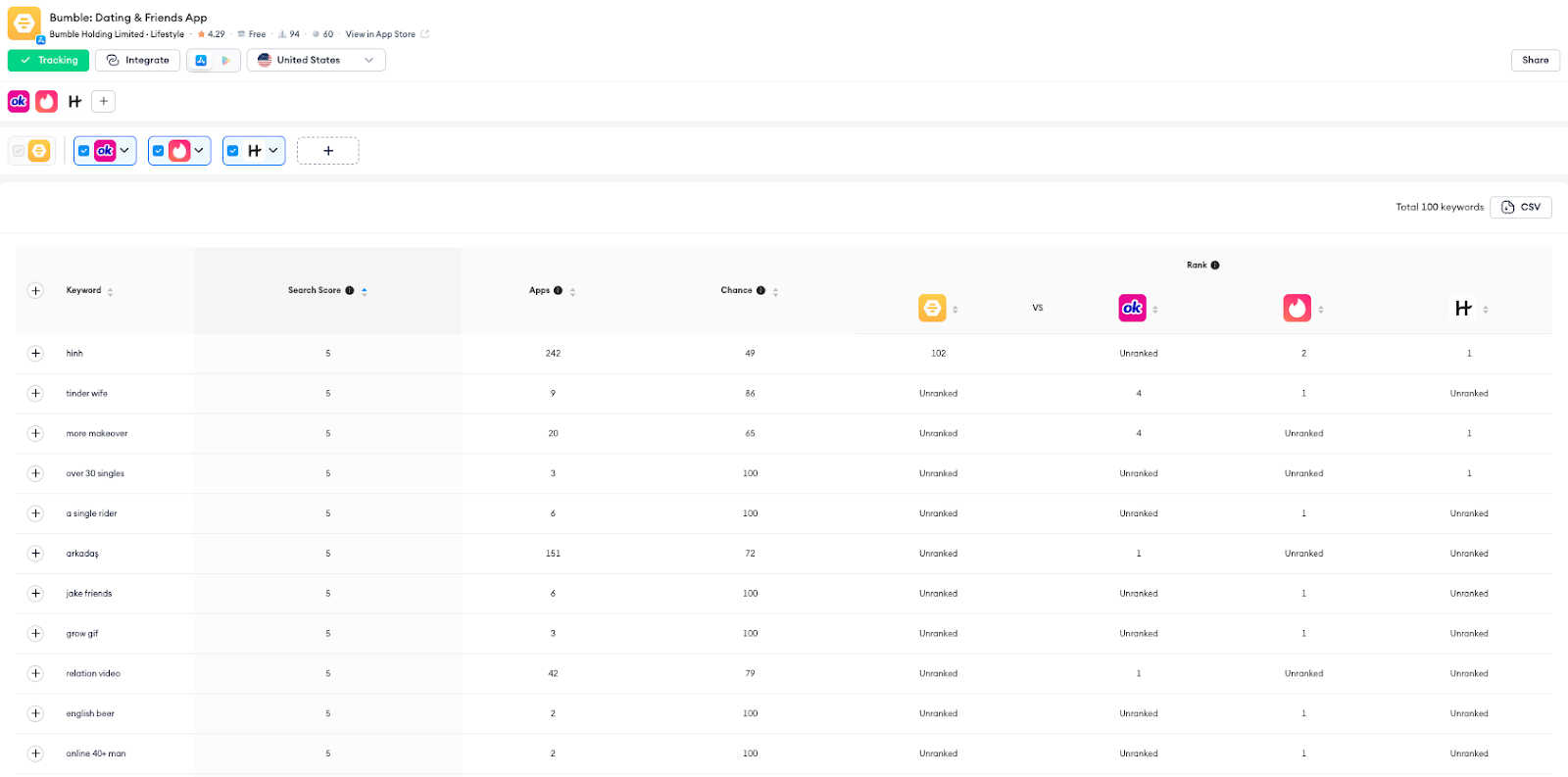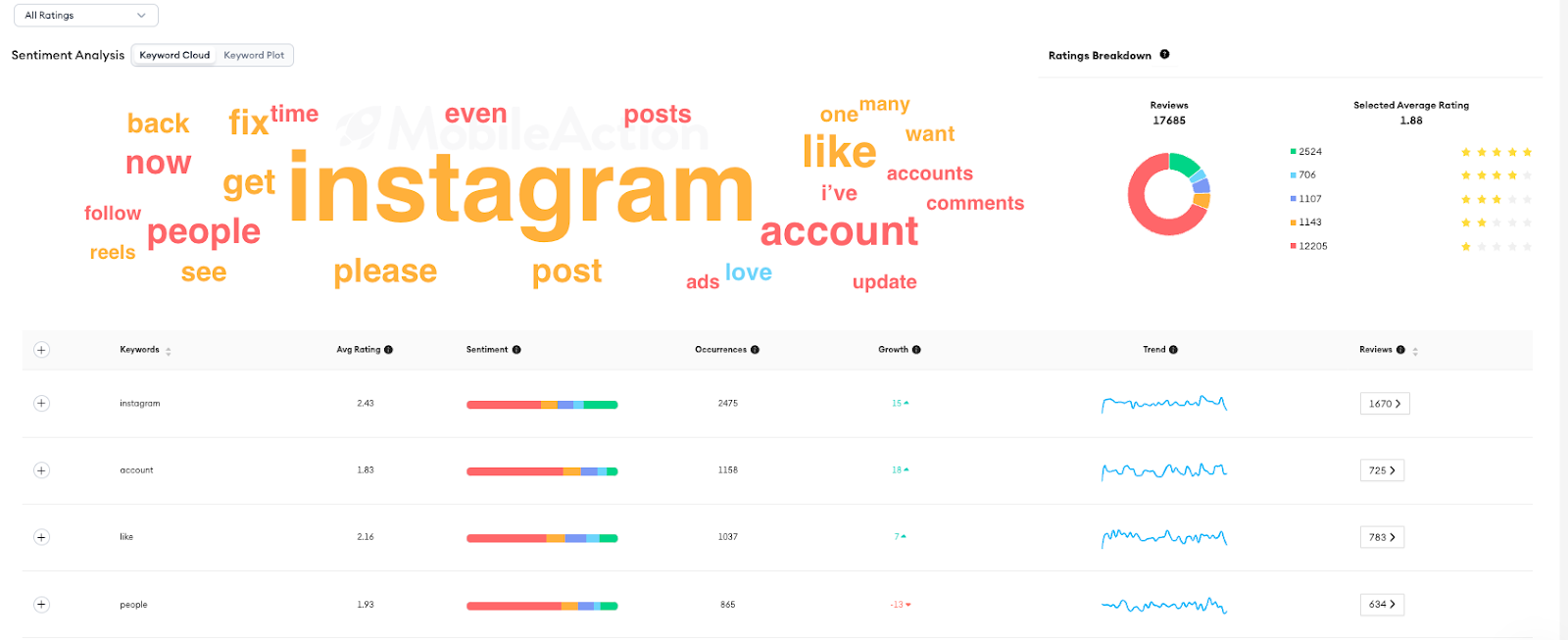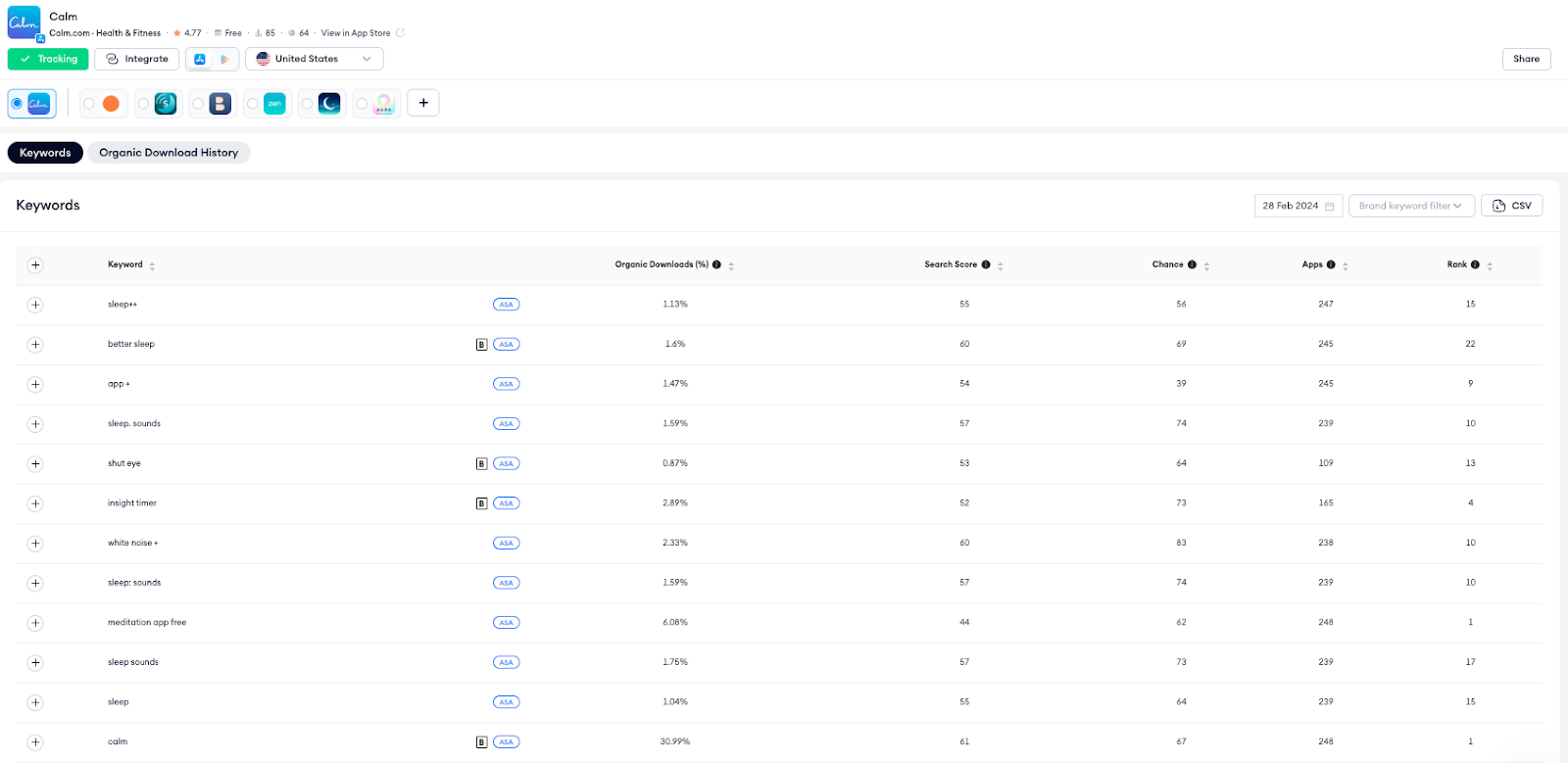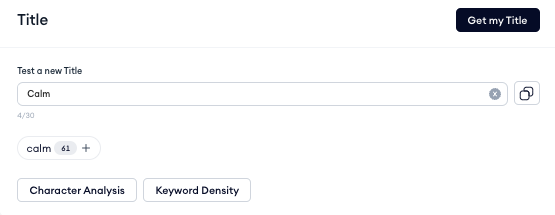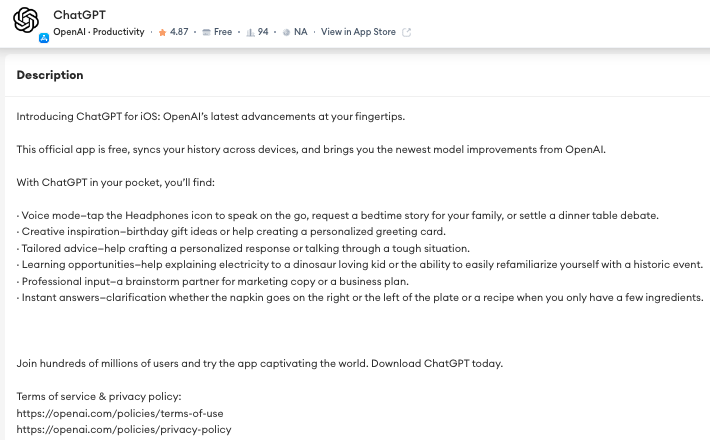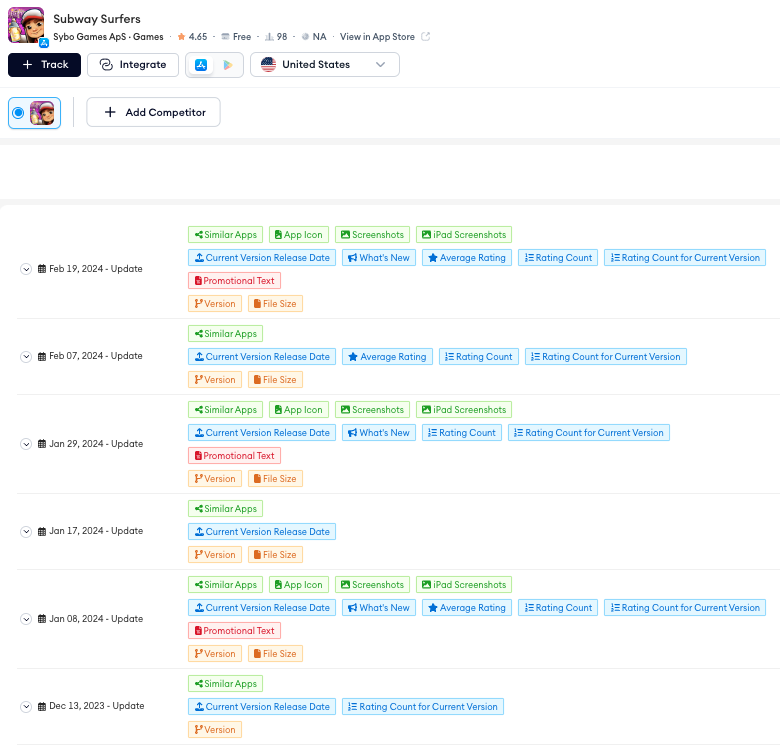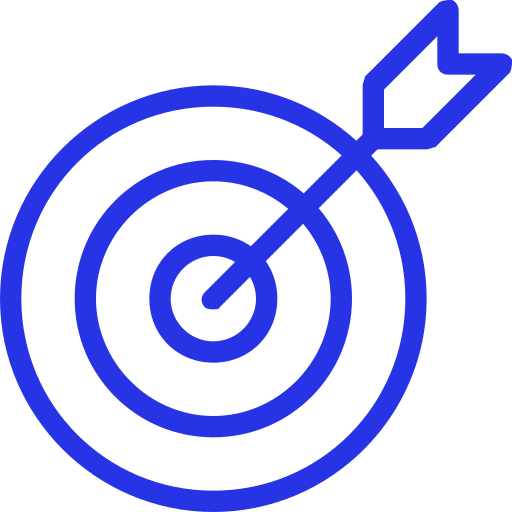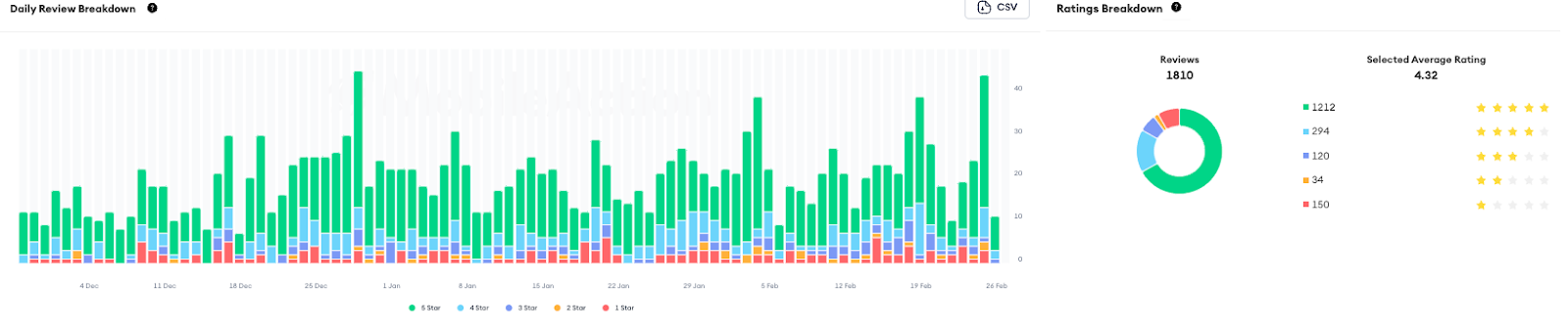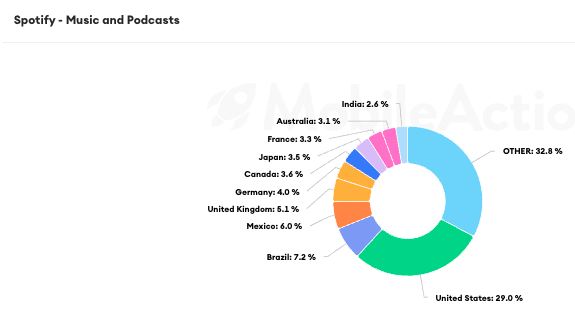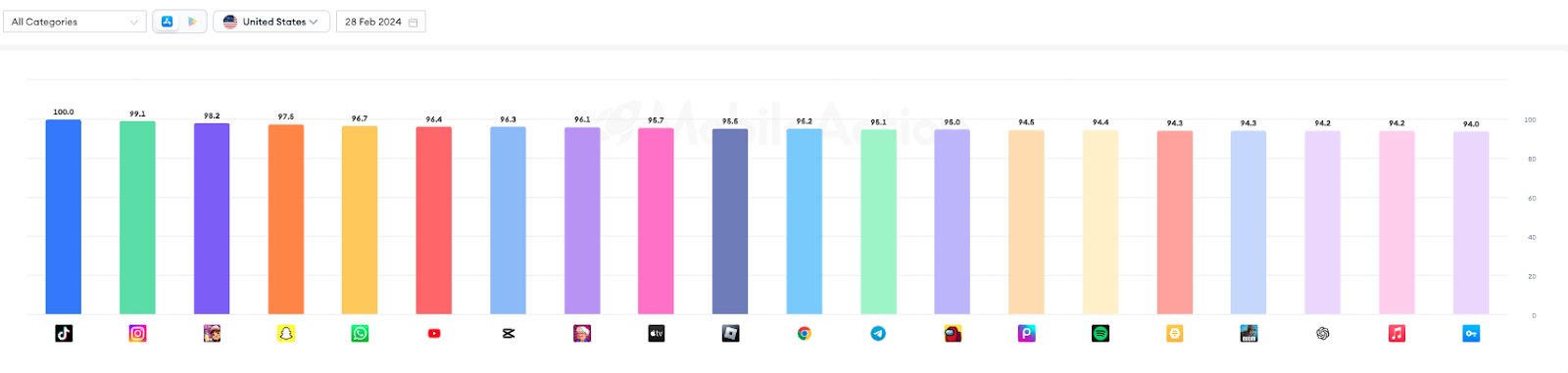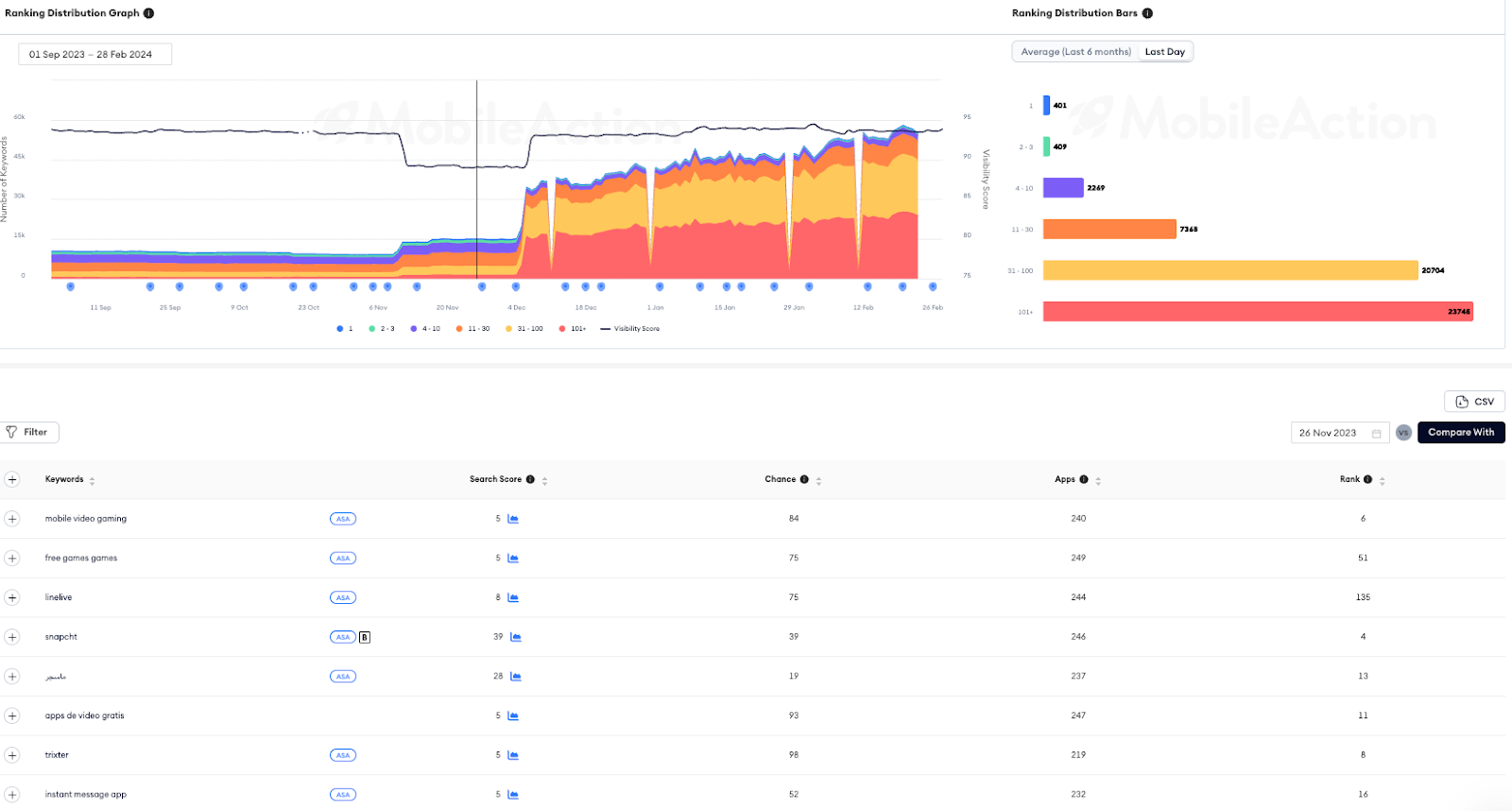There are millions of apps in the App Store and the number is going up every single day. In this serious competition, you cannot just rely on luck. You have to have a solid strategy to increase your visibility. Well, visibility means App Store Optimization and this is your guide for App Store ASO.
Let’s take a step back and think about how people discover your app.
By putting ourselves in their shoes, we can guess that many people use the search bar to find the app they need.
To be more specific, Apple Ads states that 65% of all iOS downloads occur after an App Store search.
This means that you need to be sure that your ASO efforts are constantly tuned to increase your chances of being found in the App Store.
Through increasing app visibility, you can present your app to the right audience at the right time, maximizing the chances of a download occurring.
Without the App Store ASO, you will miss out on a ton of free organic downloads and get buried in the App Store!
In this comprehensive guide, we will show you everything you need to know about App Store ASO. If you are working on Android, we have a Google Play Store App Store Optimization Guide for you, too.
Testing is the Key to Success in ASO
Before we get into actual tactics, it’s important to get one thing straight:
Success in ASO requires a lot of testing. ASO is a dynamic process.
This means that you can not do optimization once and expect to get incredible results. You regularly need to assess the app stores and optimize your efforts accordingly.
Keyword optimization
If you want to talk about App Store ASO, you have to mention keywords.
While this is just one of the steps for App Store Optimization, it is also the first step.
Remember, we aim for visibility, and targeting the right keywords is the way to accomplish this.
There are three main places where you can add keywords to your app, the App Title, the Keyword Field, Subtitle.
These are the fields that will get indexed by the search algorithm to determine your organic rankings.
Let’s dive deeper and discuss app store keyword optimization.
What makes a great ASO keyword?
If you are familiar with SEO, ASO will not be too difficult to grasp. However, you should still stick around because there are nuances between SEO and ASO.
There are three criteria that you should look for in a good keyword (in decreasing order of importance):
- Download Relevance: Are people looking to download an app like yours, if they find your app in this keyword search?
- Volume: How many relative searches is this keyword getting every month? There should be at least some traffic, ranking #1 for a keyword that nobody is searching for won’t help.
- Chance: Does your app have a good chance of ranking in the top 10 for this keyword?
When you keep these factors in mind, identifying keywords that have a lot of potential becomes much easier.
It may be tempting to target trademarked names and protected words, but using these keywords can get your app rejected.
Even if you don’t get rejected, Apple may still delete these keywords from your app, without telling you.
Also stay away from special characters, unless they are vital to your branding.
Using things like hashtags or Twitter handles may seem like a good idea, but they are rarely good keywords.
A key thing to remember is that in spite of all of your research, a keyword may not work out.
The reality is that nobody knows exactly how the App Store search algorithm works, which is why continuous optimization and monitoring are crucial for your App Store Optimization success.
Should you use plural or singular ASO keywords?
Many app marketers recommend that you always use the singular version of the word because it is shorter.
That is generally good advice. However, don’t do this blindly.
There can be an advantage to using the plural.
The key is to look at the app metrics for both versions of a word before you make any decisions.
If the Chance is at least 5% higher for the plural, you should consider testing the plural first. This is assuming that it also makes sense in your other multi-word keyword combinations.
For example, here are a few singular vs plural comparisons. The cases where the plural is more than 5% higher are outlined in red.
Yes, the Volume is also a lot lower in these cases. However, you might get more downloads with these less frequently searched keywords. Because you will be able to rank higher for them.
Keyword Tracking – ASO Intelligence
Why are Long-tail keywords important?
Long-tail keywords are going to help you get more downloads because your apps will be able to rank very highly for these keywords.
So, they are long but the length of the keyword isn’t what makes a keyword a long-tail keyword.
A long-tail keyword is called that because it is not searched for as often, compared to the most popular keywords.
For example, a keyword such as “game” will be searched more in the app stores compared to a keyword such as “puzzle games for kids”.
Only a small percentage of keywords get a majority of the searches. The rest are long-tail keywords with low search volume but high user intent.
Some app publishers think that they need to go after the highly searched keywords, but that is why most people fail at the App Store ASO.
Ranking in the top 10 for several keywords with lower competition can help you get more app downloads than trying to rank well for the most searched and highly competitive keywords.
Longer keywords are often more specific, so that also helps with getting more targeted downloads.
Remember, our aim in App Store Optimization is to present our app to users who are specifically looking for an app like ours.
Examples of Long-tail keywords
Let’s say that you have a new workout app and are looking for keyword ideas.
You start by tracking a bunch of keywords that you think could do well.
If you use an App Store ASO keyword intelligence tool and sort the keyword list by volume, you will see the most searched keywords.
As you can see, these keywords also have low Chance and high Difficulties.
Meaning, your app will have a difficult time ranking in the top 10 for these keywords.
Keyword Tracking – ASO Intelligence
However, if you sort the list by Chance, you will see the least competitive keywords on the list.
These are the keywords that your app has the best chance of ranking in the top 10 for.
As you can see, these are just some. of the long-tail keywords we can use for a puzzle game.
You can try testing keywords with a volume of 5, but we prefer to see a little more traffic.
Keyword field optimization
Since the App Store has a dedicated keyword field, this limitation needs to be taken into account when selecting keywords.
Here’s what you need to know to optimize this App Store ASO element.
100 character limit
Since you only have 100 characters to tell Apple what your app is about, the length of each target keyword matters.
The more relevant, low-competition keywords you can fit in the field, the more downloads you will get.
So all else being equal, choose shorter keywords and look for multiple keyword combinations.
Adding Multi-word keywords
One common question in App Store ASO is: How do you add multi-word keywords to the keyword field?
For example, if you want to target the keyword “fire truck game” do you use:
“fire truck, game” or “fire truck game”?
Apple recommends that you put a comma between all individual words. So in this example, “fire, truck, game” is the right answer.
The great thing is that Apple will also automatically create a keyword matrix for you.
The algorithm considers your app for all of the combinations of those individual words.
So your app can potentially rank for:
- “fire truck game”
- “fire game truck”
- “truck fire game”
- “truck game fire”
- “game fire truck”
- “game truck fire”
- “fire”
- “game”
- “truck”
Not all of those keywords will be useful and some of them might be too competitive.
Therefore your app may not be able to rank for them. However, the fact that you do not have to target each combination makes the process easier.
How long should you test keywords?
Apple gives your app a keyword boost when it first launches.
That means that your app will rank better for your target keywords, in the first week or so.
Then you will usually see your organic downloads drop off. This boost also happens with app updates but to a lesser degree.
We mention this because seeing this drop may lead to getting rid of all of your current keywords.
But if you understand that this is simply how the App Store works, you will wait until this boost wears off. Then you can see where your rankings stabilize for each keyword.
Our most successful customers report that you should wait about four weeks for your rankings to level off.
We agree and recommend waiting 4-6 weeks before updating your keywords again.
Where do you find great keyword ideas?
There are several places where you can find great keyword ideas. Here’s what we recommend starting with.
Keyword Research – ASO Intelligence
Our ASO Keyword Research tool will give new keyword ideas based on the seed keyword you choose.
You can type any word and see their volumes and chances.
Plus, it also recommends other related keywords that you may want to track. This can help you discover new keywords that are getting other apps a lot of downloads.
Keyword suggestions
Keyword Suggestion – ASO Intelligence
You can use our Keyword Suggestions tool to see keywords that you might be missing out on while your competitors are ranking for them.
You can choose more than one competitor for better results.
There may be keywords that you are ranking for, that you are not aware of.
Adding one or two of these keywords to your app name might give your rankings the boost you need to get to the next level.
To get more high-quality keyword ideas from competitors, be sure to add more competing apps.
Review analysis
User reviews can also be a great source of new keyword ideas.
Our Review Analysis tool gives you the most mentioned keywords in the reviews of any App Store app.
Most Mentioned Keywords Analysis – Reviews – App Intelligence
You can also search keywords in the reviews of an app to find even more keyword ideas.
This can be extremely useful for identifying common issues with your app, allowing you to improve your product.
Do not forget that Reviews are crucial for Conversion Optimization as well.
If your product page is filled with negative reviews, users will without a doubt hesitate to download your app.
How do you know which keywords are contributing the most to downloads?
Change a few keywords at a time
Every app publisher has to experiment with keywords on their live app page.
But if you change too many things at once, then you won’t know what’s working and what isn’t.
So whenever possible, only make a few changes per update. This will help you narrow down which change worked well.
Your first instinct may be to change as many things as possible to get quick results. But that will work against you.
Utilize Apple Ads
Apple Ads allow you to target specific keywords and your reports will show you download results by keyword.
Thus your paid campaigns can be also valuable for improving your App Store Optimization performance.
Use keyword intelligence
Our Keyword Intelligence Tool estimates the percentage of total organic downloads that come from specific keywords for every app on the App Store.
This will give you some clues as to what is working for other apps.
This way you can find highly relevant keywords to target. You can use this tool on your own app to see the keywords that are working the best for you.
You can simply search for the app in Keyword Intelligence. You will see a list of the app’s top keywords.
Keyword Intelligence – ASO Intelligence
Common keyword selection mistakes
The most common mistake is to choose a keyword based on search traffic alone.
Some publishers think that even if they get a fraction of the traffic from a high-traffic keyword, they will still do well.
Nothing could be further from the truth. In reality, if you rank #351 for a keyword, nobody is going to scroll that far to find your app.
Another mistake is trying to rank well for a keyword that is not downloaded relevant.
For example, if you have an app that specializes in ab workouts, you might be tempted to target a keyword like: “well-being”.
While that keyword is (very) loosely related, it can also describe things like meditation apps, diet apps, and more. So get as specific as possible and you will start seeing better results.
Understanding these two common mistakes will put you ahead of a lot of app publishers out there.
Optimize the app name
App Store allows you to have a maximum of 30 characters for your app name.
Since your app name now appears for each Apple device on the App Store, we recommend making the best out of this limited space.
Our platform instantly shows you how many of those characters you have used.
Keyword Optimization – ASO Intelligence
Once you have a list of juicy keywords, you should find one or two descriptive keywords to use in your app’s name.
Even if you have a strong brand name, there is no harm in adding a few keywords to your title to make the best of it. Even huge names such as Amazon follow this practice to boost organic downloads.
App subtitle
The Subtitle field gives the developer another way of promoting their app in 30 characters.
The App subtitle is a brief explanation of your app to the potential user surfing through the App Store.
It includes the core traits of your app and its uniqueness.
Furthermore, the keywords in the App Store will be indexed in the App Subtitle of your app.
Icon optimization
The next step is optimizing your app icon. This is the first thing that people will see when they find your app in search.
So make a great first impression by having a clear app icon that properly conveys what your app does.
Avoid using words on your icon and try to focus on something that represents your app. If your app is a game, you can consider using a character.
A lot of developers fall in love with their first design and leave it at that. But the more ideas you test, you have the higher chance of finding an icon that works best.
The top chart is a great place to find some new app icon ideas.
Optimizing screenshots
After keywords and your app icon, the screenshots you use on your product page are also of great importance. Here is what you need to know about optimizing screenshots.
- Always use a text banner to explain the screenshot. Don’t assume that people will understand what you are trying to show in the screenshot.
- Put your best feature in the first screenshot because that is the first thing that people will see.
- Use all of the available screenshot slots.
- Your screenshots should be in order of decreasing importance.
- Test your screenshots, sometimes a small change can make a big difference.
Successful apps highlight one benefit per screenshot. It also looks like they put the screenshots in order of importance.
Their screenshots are visually attractive but also clear.
There looks like a continuum which makes users keep looking for the next slide. You should also target these details in your screenshot sets.
App preview videos
Once you have created compelling screenshots, the next step is creating an App Preview Video.
This takes a lot more time than a screenshot, so this might not be for everyone.
In addition, an ineffective video can decrease your downloads, just like a bad screenshot. So, if you are going to experiment with an App Preview Video, be sure to follow these guidelines.
- Follow all of Apple’s requirements for preview videos.
- Remember, videos appear before the screenshots.
- You can display up to 3 videos now but still, you have to catch the viewer’s attention. So, highlight the best features of your app at the beginning of the first video in a few seconds.
- The Preview Videos are on autoplay without sound on the app’s product page.
- Keep the video moving at a good pace.
- Use an eye-catching first frame.
- Make sure that you can legally use all of the elements in your video.
- Videos can now be localized, so you can make them country-specific.
Create a compelling app description
Keep in mind that the app description does not factor into the keywords of an app in the App Store.
However, this does not mean that they are not useful for your mobile user acquisition strategy.
So don’t artificially stuff keywords in your app’s description. It will just make your app look spammy.
But that doesn’t mean that you shouldn’t put effort into your app description.
If people like your icon and screenshots but hesitate to convert, your app description might be the issue.
The first 3 lines of your description are the most important ones because that is what people will see first. So be sure to highlight your best features in the very beginning.
Here is an example from the ChatGPT. The rest of the description should highlight why people should download your app.
Using bullet points is also a great way to make your description easier to read.
App Profile – App Intelligence
Apple also recommends that you should not add pricing information to the app description. It is already on your product page and may not be accurate in other countries.
Once you have a great description, be sure to proofread it. Some people get really turned off by typos.
So, make sure that it is squeaky clean before you publish it.
Our App Update Timeline will show you exactly what other apps are changing in their app description.
Your description will evolve, too, so don’t feel like you have to stick to your original description.
App Update Timeline – ASO Intelligence
Now let’s take a look at “Promotional Text”. In a sense, it makes up for the truncation in the app name.
It allows conveying the value of your app in a maximum of 170 characters long. Plus, it appears above the app description.
Below are the examples of how you can use this particular field:
- Announce events;
- Share news;
- Promote limited-time sales, etc.
Pricing
Pricing can make a big difference in the success of your app. If you have a free app, then you can disregard this section.
However, if you have a paid app, there are several things that you should understand.
In-app purchases
You can promote in-app purchases on the product page as well. By doing so, you can rank for more keywords as these fields are also being indexed.
This is quite a generous way to enhance your grounds throughout the AppStore.
We highly recommend that you don’t skip the IAP (In-App-Purchases) upgraded list. Make sure you use the keywords that make sense 🙂
User reviews analysis and optimization
Positive app ratings and app reviews will help your app rank better for keywords and in-category rankings.
Plus, it looks more trustworthy when you have a great average rating in the search results.
Getting positive reviews starts with creating an app that people will love. Make sure that your user experience is the best it can be.
Next, you want to implement strategies for getting more reviews.
Users are more likely to leave a comment if they are unhappy with the app. Experiment with in-app prompts and external methods for getting reviews.
Make sure that your in-app rating and review prompts are not too obtrusive, as it will decrease the likelihood of receiving positive reviews.
Responding to app store reviews can also turn negative reviews into positive ones. So take advantage of Apple’s response system to interact with your users.
Localization
Making your app available in other countries can dramatically increase your user base.
When you communicate with users in their native tongue, your chances of receiving an install increase.
Not everyone knows English. But also because it is easier to gain organic rankings when you adapt your App Store Optimization strategy to the language of the region you are targeting.
To determine which countries you should target, there are a couple of things that you can do.
First, you can use our Market Intelligence to estimate where other apps are getting their downloads from.
Audience Geography – App Analysis – Market Intelligence
Then, you can do a simple localization test by making your app available in another country. Don’t forget to localize your app’s keywords, though!
When localizing your app, remember to use a professional translator or native speaker if possible.
Sometimes the literal translations will not be parallel to the intent of the keyword you are targeting.
Competitive research / Category selection
Choosing a less competitive category can help your app rank higher.
As you know, the App Store displays tabs such as Today, Games, and Apps. Meaning the store is divided into either games or apps.
Not all apps can be listed in multiple categories, but if your app is so lucky, then take advantage of it.
A quick and easy way to gauge the competition in a category is to look at the Visibility Score of the apps. You can also see the top visible apps without filtering by category.
Top Visible Apps – Visibility Report – ASO Intelligence
You can also dig deeper by looking at each app’s ASO Report. This will show how many top keywords each app ranks for.
The competing apps in one category may be noticeably weaker than the apps in another category. If so, you should consider listing your app in the weaker category.
Conclusion
Implementing comprehensive App Store Optimization takes an ongoing commitment to testing and learning.
While keywords, app details, and creative assets like icons and screenshots are important to get right up front, true success with ASO comes from being willing to continuously optimize over time based on data and results.
Benchmark your efforts against the practices of top performers in your category and be ready to pivot strategies that aren’t working.
Most importantly, focus on understanding user intent and providing the best possible mobile experience. If you create an app that genuinely solves problems and delivers value, users will find you through search and spread the word organically.
Use the tools and frameworks covered in our guide to intelligently test new opportunities and gather insights from user behavior and the market.
With dedication to learning through ongoing optimization and iteration, you can drive more relevant users to your app and ultimately grow sustainable success in the App Store.
The journey is long, but staying committed to data, creativity, and delivering value to users will serve you well in the long run.