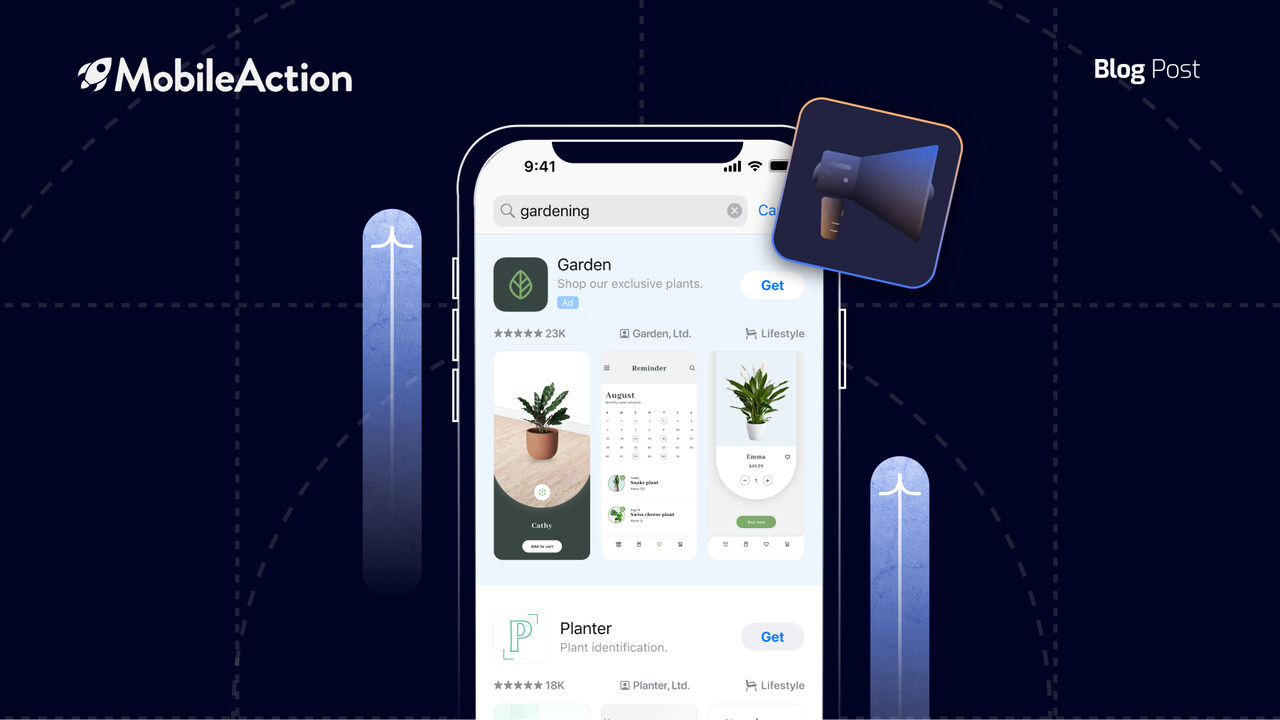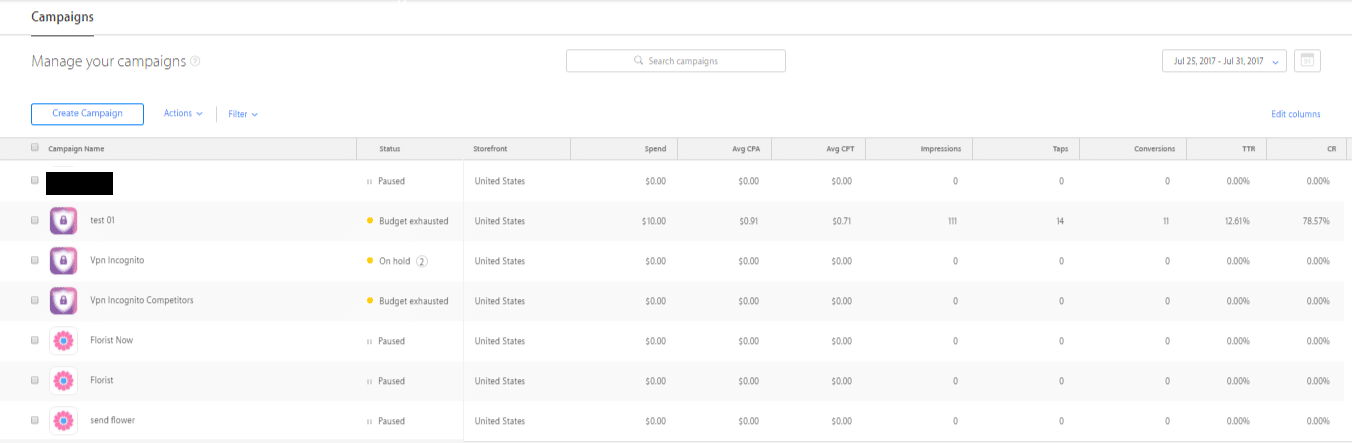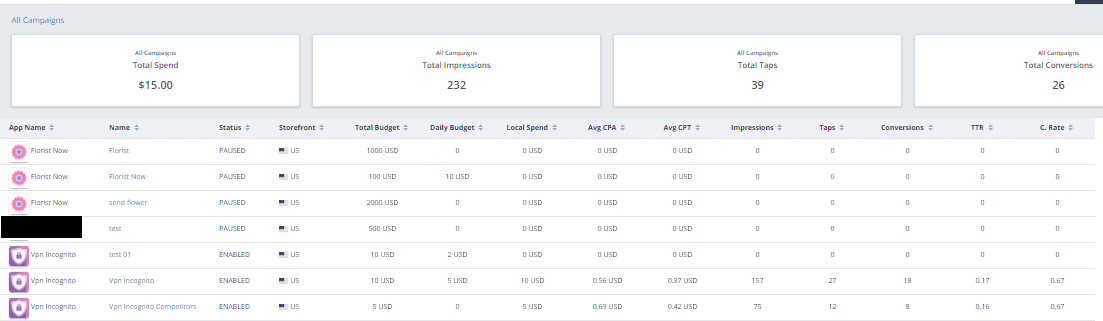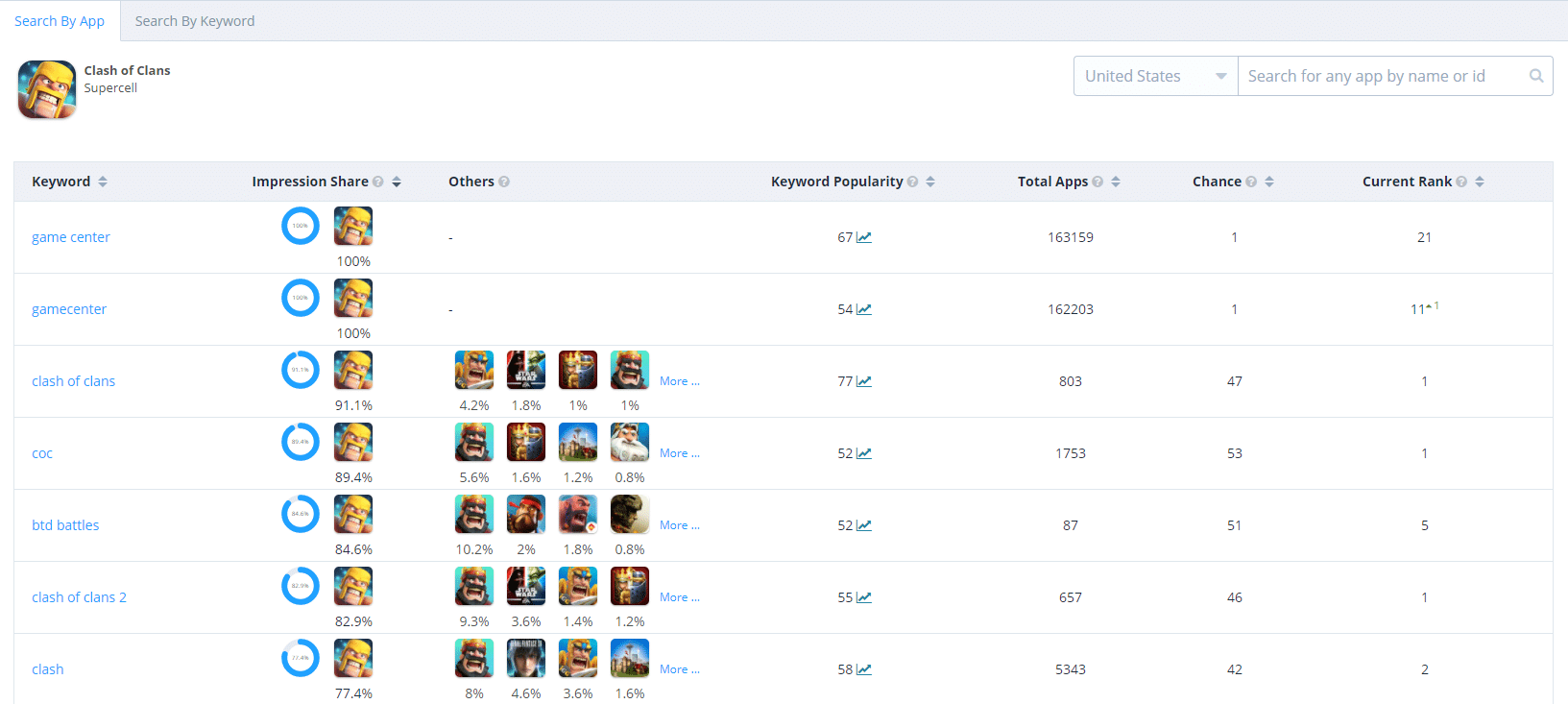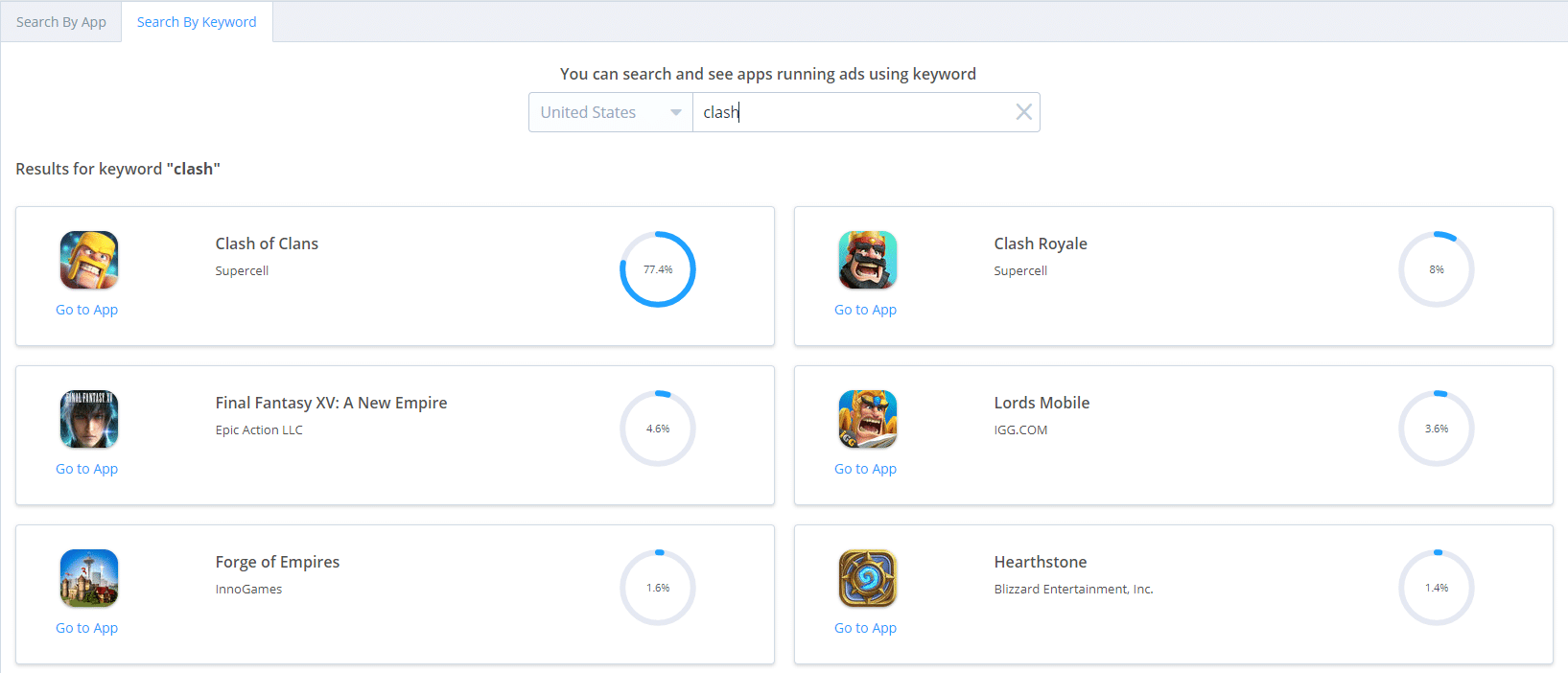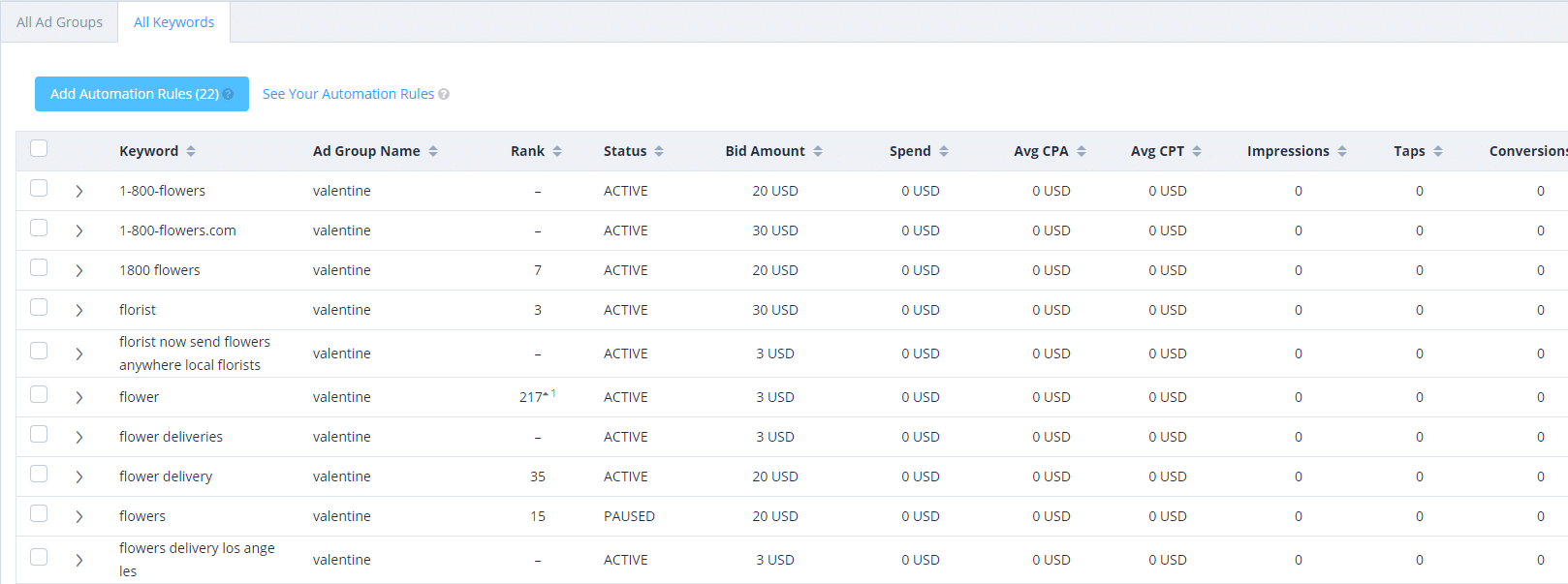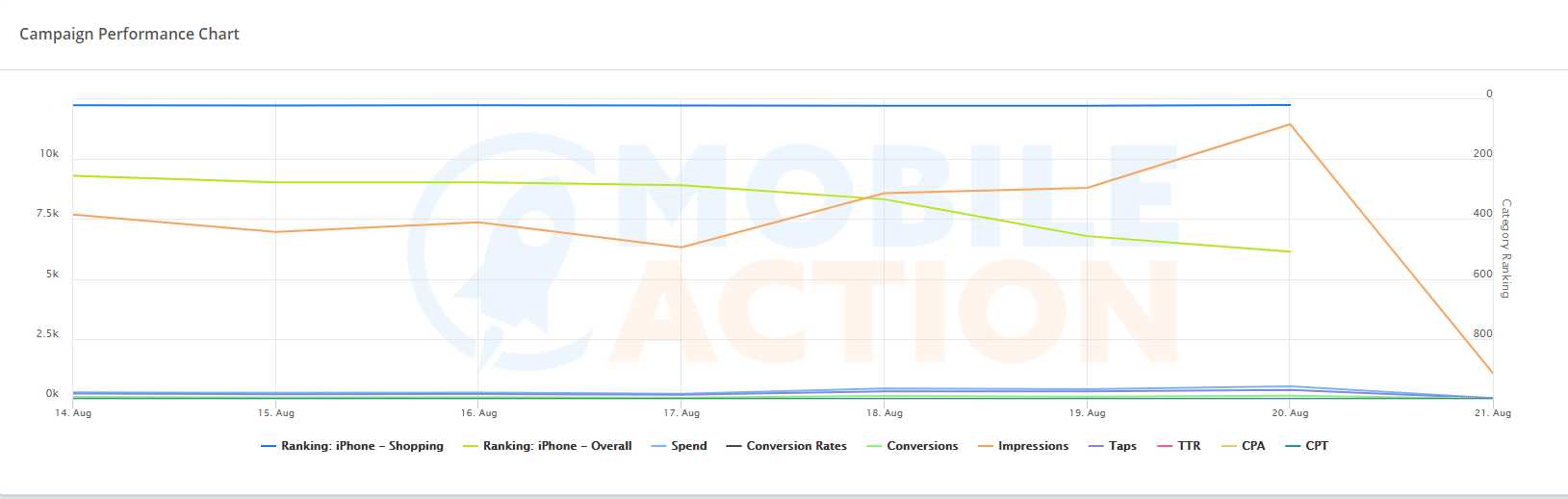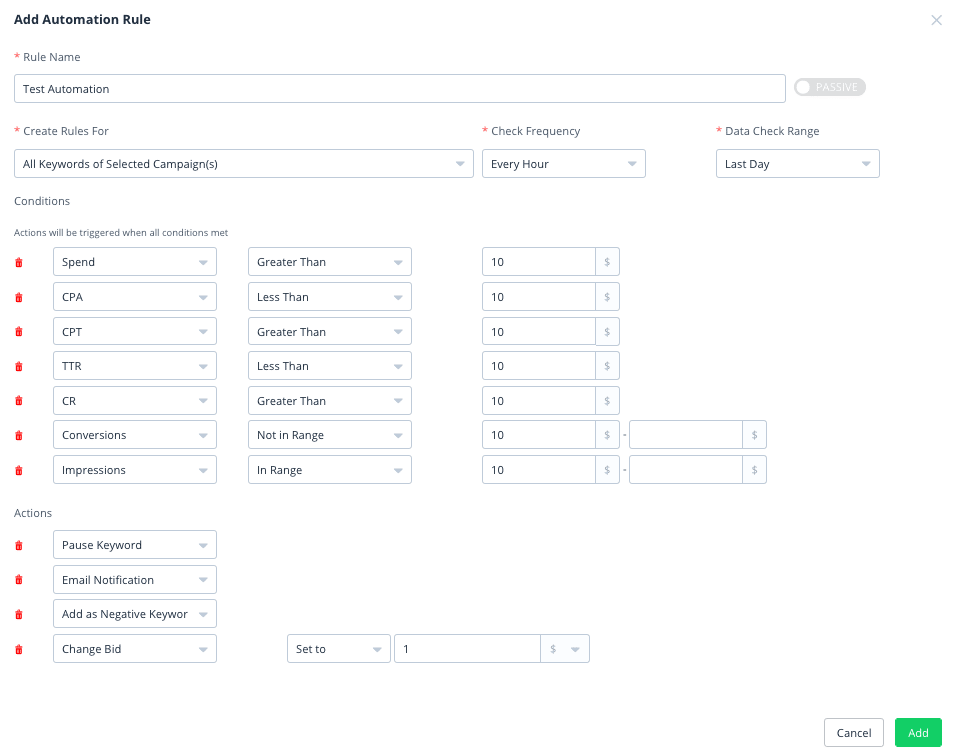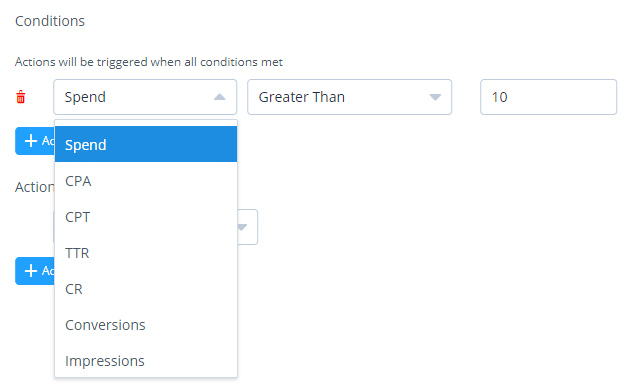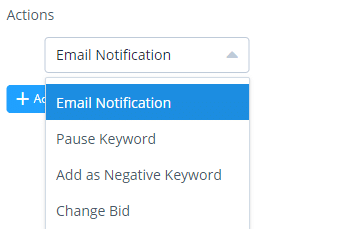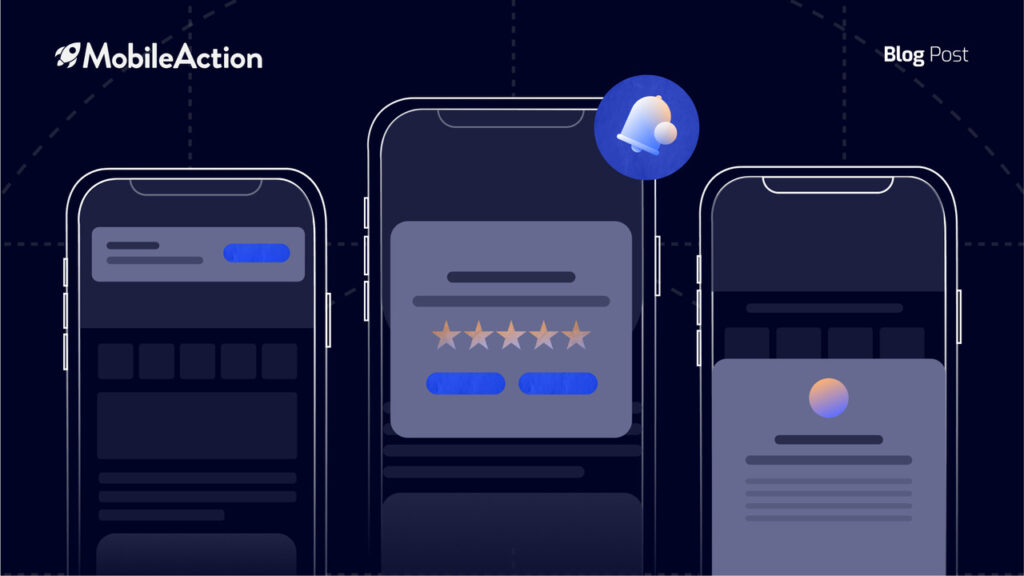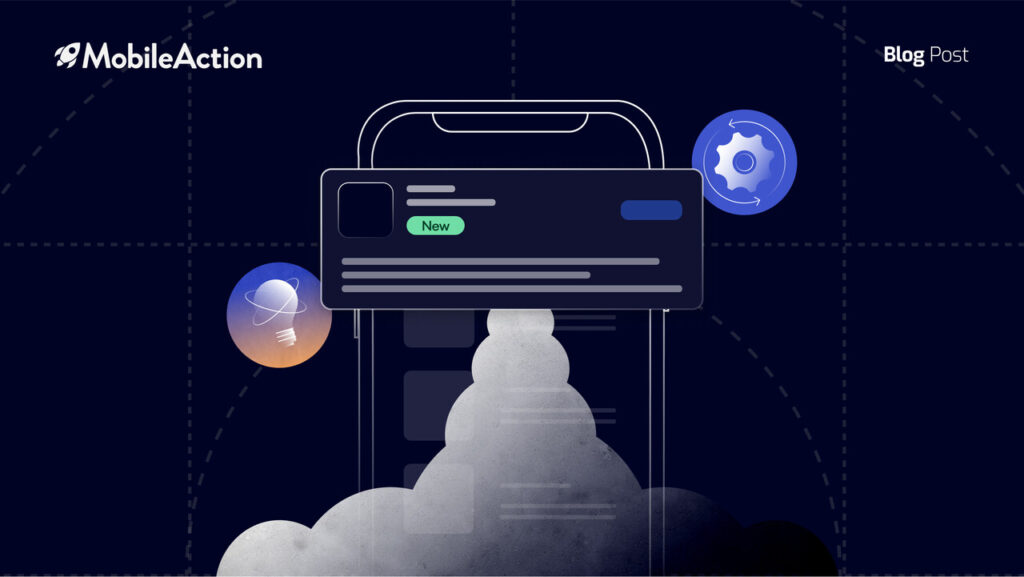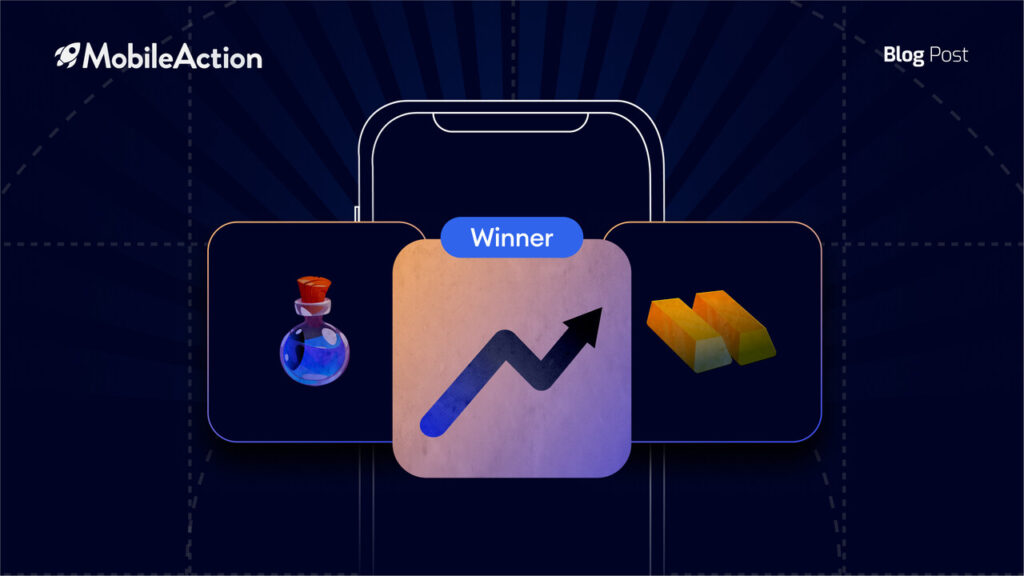Mobile Action is all about customer experience. We often have the chance to talk with our customers and ask for their opinions about our platform and discuss with them on how to improve our products.
When Apple first announced Apple Search Ads we turned to our customers and asked them what do they think about adding a feature based on Search Ads. We weren’t surprised when our customers came up with brilliant ideas. So we started to work around those as we have always done…
After hours of hard work, failed attempts and sleepless nights we are now finally proud to announce the initial version of our Search Ads feature.
When you look at Apple’s dashboard you might think that it has all the info you need. Well, wait until you see our dashboard.
On the Mobile Action Search Ads Dashboard, you can see the total spent, total impressions and total taps for all of your campaigns/Ad Groups, as well as your total budget and daily budget for each app and the local spend for them, in addition to the info on the Apple dashboard.
But it does not end here…
Quite the opposite, we have just begun…
Wouldn’t it be great if you could see which apps are running Search Ads Campaigns on a keyword of your interest? Or wouldn’t it be even better if you could see all the keywords that an app is running Search Ads on?
Indeed, it would.
And it’s very much possible now with our Ad Intelligence Feature.
With the Search By App feature, you can see the top keywords that the app you have searched is bidding, as well as the impression shares of the apps that are also bidding on that keyword.
Or, if you are interested in seeing which keywords are dominated by which apps, you can check our Search By Keyword feature. This feature too shows you the impression shares of the apps that are running ads on the keyword you searched.
If you are familiar with how Search Ads work, you already know that when creating a Search Ads campaign you have three different levels to your campaign: the App, the Campaign for that app and the ad groups. In our dashboard, you will be able to have complete control on the various levels of your campaign.
You can also keep track of each keyword under your campaigns, leading to even tighter grasp over your campaigns.
But how does that help?
Well, it is the time I reveal one of our most important and unique features. You will be able to see how each campaign you run has affected your category ranking and keyword ranking. More importantly, you can see how each campaign is doing separately while also being able to see how keywords or ad groups are affecting that campaign.
But wait, there’s more!
When your campaign runs out of budget or has reached its daily limit, Apple sends you a notification. But if you have ever run a Search Ads Campaign, you probably have realized that those notifications come a tad too late. Usually, a user will receive the notification in around 3-4 hours which is extremely long for Search Ads as those 3-4 hours when you are not advertising is extremely important.
Well, we got that covered for you too…
With our brand new Automation feature, you can now set a various number of actions that will cause our software to take immediate actions once the conditions you have set are met.
You can select from multiple conditions based on your goals.
And the best part is that you can select various actions for the software to take once the conditions that you have set are met
- You can choose to get an email notification once your budget is about to expire or you have reached the threshold you wish to pay for that day/week/month.
- You can choose to pause Search Ads for a keyword that isn’t getting enough taps or is getting too many taps with a very low conversion rate.
- Let’s say that you are not getting as many Impressions as you used to do, you can choose to increase your bid once your impressions drop below a certain amount.
- There is almost no limit on what you can make our Automation feature do for you.
That’s all for now folks! Make sure to have a look at our Search Ads Product and other features (if you haven’t already done shame on you!). Don’t forget to keep an eye out for new developments from Mobile Action as we are constantly enhancing ourselves and our products.