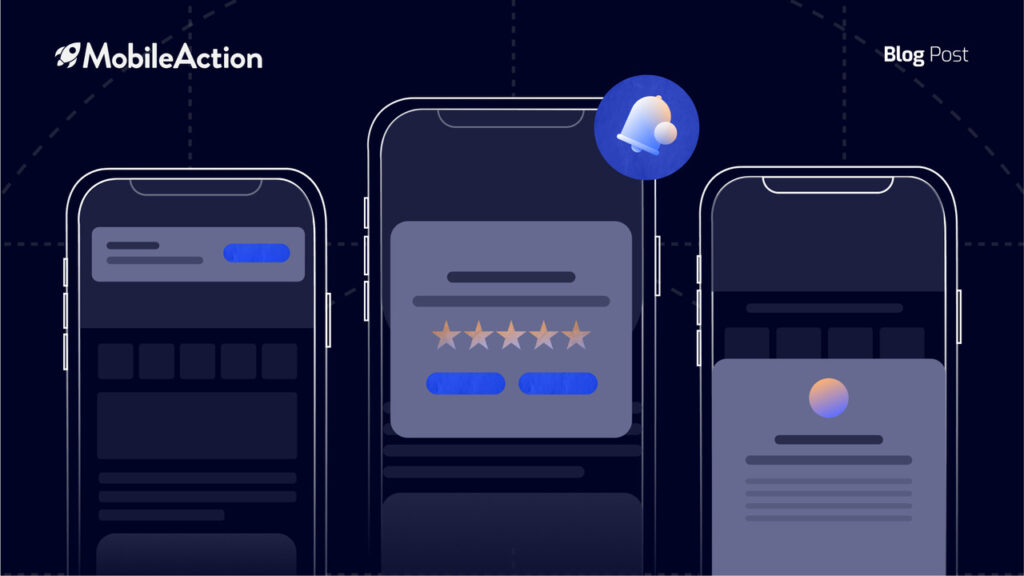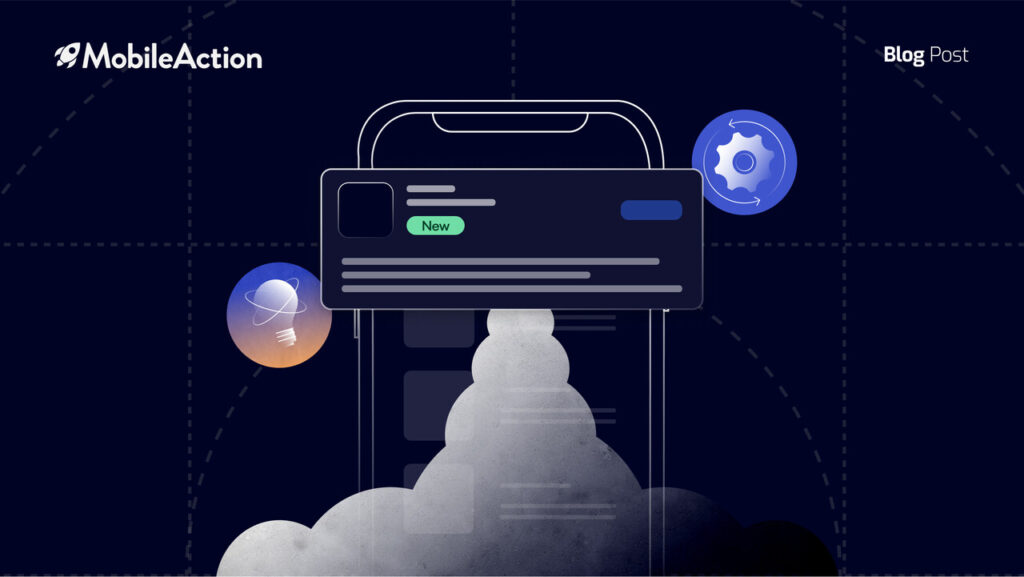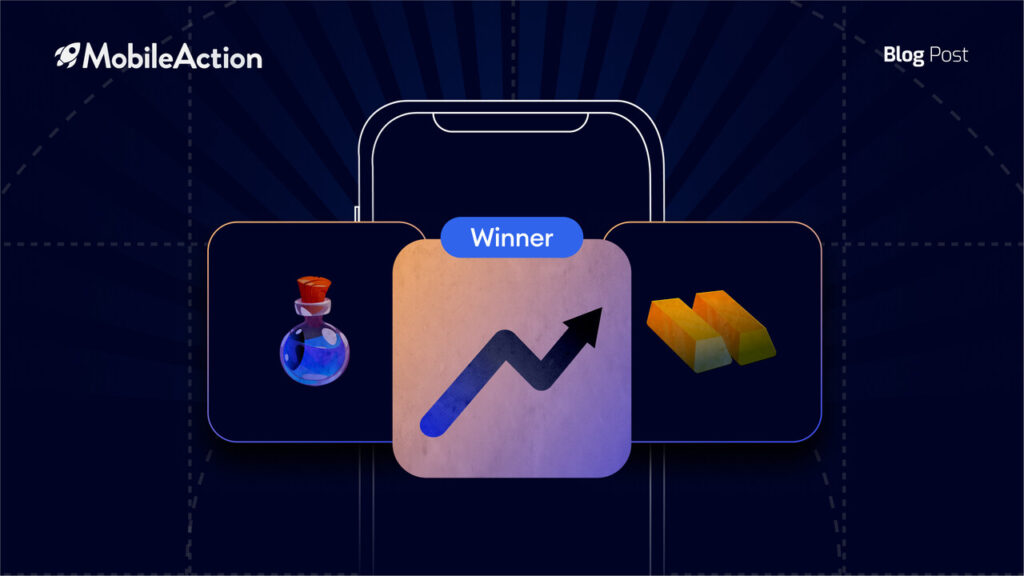As we all know, Apple Search Ads is a great platform to promote your app. However, if you don’t know how to optimize Apple Search Ads, your campaign may never reach its true potential.
For this purpose, we are going to talk about a few key points regarding how to scale Apple Search Ads for growing your app. From increasing impressions to reducing costs, there are a lot of tweaks that you can make in order to create the best Apple Search Ads campaigns.
Understanding Your Audience
First and foremost, you have to know your product. What does it offer and who needs your service? Because you cannot sell a product to someone who doesn’t need it. Therefore, promoting your product to irrelevant users won’t do you much good either.
Let’s elaborate on it with an example.
Assume that you have a dating app for South Asia and you want to promote it. If you do not specify your audience both in your mind and in your campaigns, it will be very hard to generate some Apple Search Ads revenue.
Not only will it become harder to receive impressions if your app is irrelevant to the keyword that you are bidding on, but your other metrics will also suffer, keeping you from being profitable.
For sure, you may find some users in these groups but they are not your ideal users. That is why your Tap-through-rate and costs may stay pretty far away from your ambitions.
When you target more specific keywords, you will reach users who can bring you more engagement and ultimately, revenue.
Remember, it will be much easier to find your ideal keywords if you know your ideal audience.
You can start by researching generic, long-tail keywords to include in your campaign. If you already know some of your competitors, you can simply check the keywords that they are bidding on through our Search Ads Intelligence tool.
Search Ads Intelligence
If you need to discover some competitors, simply analyze the keywords that are relevant to your app, and see who else is bidding on them.
Optimizing Bids
Now you have determined your ideal audience and targeted them with the right keywords. Your tap-through rate and conversion rate are hopefully improving. It is time for you to optimize your Apple Search Ads budget. The first step is optimizing your bids.
Let’s say, in order to reach your goals you determined a CPA target of $5. However, results show that you are actually paying more than 5 dollars per additional acquisition.
Even if you are getting installs, you cannot increase your revenue, if you are paying more than you should. Therefore, you should decrease your bid level to meet your goals. Conversely, if your actual CPT is lower than your target CPT, you can be more aggressive and increase your bid. This way you can get more impressions, and hopefully installs.
Or in some cases, you may have a keyword as relevant as possible. However, your bid level might be too low, resulting in no impressions at all. As you can guess, this is not beneficial for your campaign.
In this case, you should increase your bids until you see some impressions. In contrast, you may be spending money but not receiving enough installs. If your product page does not have major problems in terms of Conversion Optimization, pausing the campaign for that keyword might be the better thing to do.
Winning the auction for relevant keywords is extremely important for maximizing your growth.
When you face these kinds of issues, you should take initiative and react. However, controlling lots of keywords manually might get a little overwhelming. Well, why not react faster? With our automation tools, you can increase or decrease your bids and pause your campaigns with ease. Plus, you can do these actions in mass.
Automation
As you can see, we set up a simple rule to pause keywords that brought in more than 100 taps while bringing in less than 10 installs. We also set up a timeframe so this action is conducted once every 7 days. This rule will carry out the desired action once a week depending on the data for the week.
Optimizing Product Page and In-App Conversions
When it comes to optimizing Apple Search Ads, determining your own goals is one of the most crucial things you have to do.
What is funnel tracking?
Let’s assume that you have a dating app. You started an Apple Search Ads campaign and reached out to lots of potential users. Some of them were interested enough to tap on your ad but a few of them actually downloaded your ad. Every step you lose a little more of your prospects but also get closer to your ideal users. This journey can be thought of like a funnel.
Funnel Tracking
As you can see above, in every step a certain number of users make it through the next step. Therefore, if you analyze your funnel, you can see where your campaign needs improvement.
In our dating app, our ultimate goal might be to get users to subscribe to our ‘Platinum Package’. In essence, any user acquisition strategy we employ will be to fulfill that goal. Apple Search Ads is no exception.
For instance, assume that your Competitor campaign received 10,000 taps. Out of these taps, 50% or 5,000 people installed your app. Out of those installs, 40% or 2,000 signed up. 30% of these sign-ups converted into trials and 15% of the trials resulted in subscriptions. Ultimately, 90 people out of 10,000 taps have converted to our in-app goal.
By analyzing your funnel, you can align your audience with your different campaigns. See which ad groups are performing better for certain demographics and focus your efforts on more lucrative ones.
Your creative assets are also important for conversions at the top end of the funnel.
As you can see, both dating apps stick to certain colors to give a sense of continuation. Both are not eye-straining. However, while the first one clearly expresses its standout features, the second one is not doing a good job on this.
Apple Search Ads Creative Sets also allow you to tailor your product page in accordance with your target demographics.
As we can see through our Search Ads Intelligence tool, the dating app Bumble is using 5 different creative sets to turn taps into installs.
Apple Search Ads and App Store Optimization
Lastly, we will talk about the importance of ASO for a better Apple Search Ads campaign. When you have a good App Store Optimization strategy, you will rank higher for the keywords you target organically.
In order to maintain an optimal user experience, Apple Search Ads considers relevancy. What does this mean? It means that even if you bid higher for a certain keyword if your competitor has a better ASO strategy and therefore better organic rankings, they may win that auction.
Your metadata plays a huge role in this. Thus, the algorithm of Apple will judge your app’s relevancy based on these.
As you can see, even though there are 15 apps running ads for the keyword ‘Workout’, nearly 73% of impressions are received by the first two apps who both rank in the top 10 organically for this keyword.
We hope you enjoyed this article where we talked about how to optimize Apple Search Ads. For better Apple Search Ads management, you can schedule a demo with our experts and get the most out of your Apple Search Ads campaigns. Don’t wait up and start today!