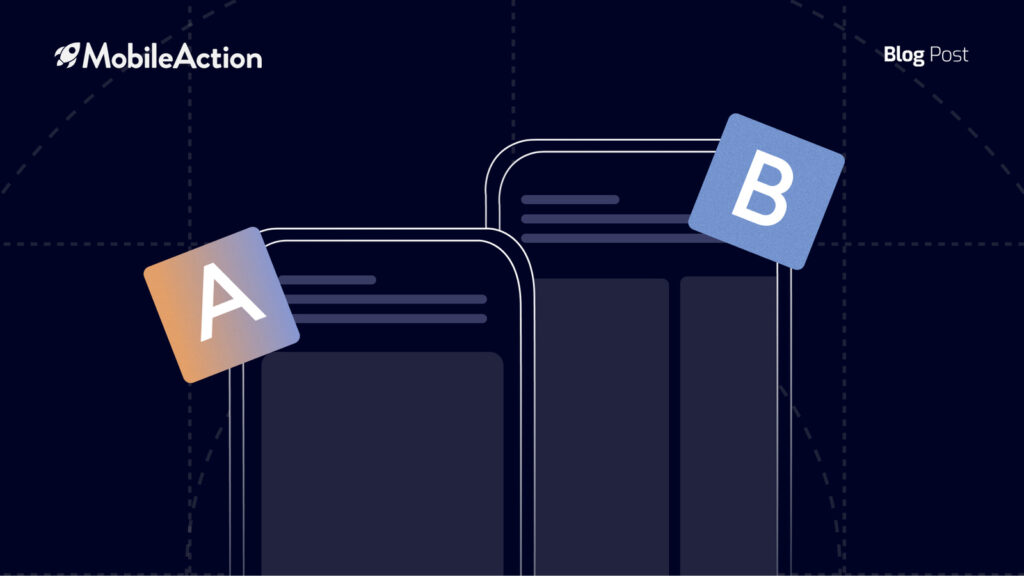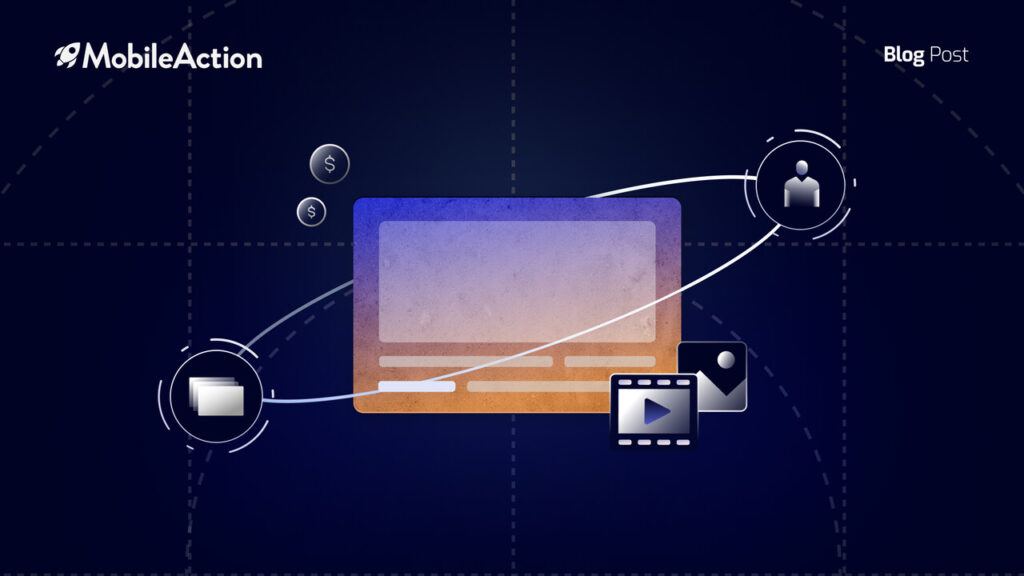We are excited to announce that you can now leverage SearchAds Intelligence 2.0 to find high-intent keywords for your Apple Search Ads campaigns.
You have been utilizing Search Ads Intelligence under ASO and Ad Intelligence. Now, with its new features, Search Ads Intelligence gets its own spot as the 6th product of MobileAction.
Utilize Search Ads Intelligence for ASO Keywords
We highlighted why you should combine ASO and Apple Search Ads many times. Now you can see your tracked keywords in Search Ads Intelligence. This way, you can drive more traffic to your product pages at a lower cost by managing ASO and Apple Search Ads together.
How?
For example, you want to bid on keyword X. You can add this to your tracked keywords and monitor its organic ranking. If you see an improvement, you can bid on it and win the auction for a lower price.
Or, let’s say you’ve already bid on keyword Y, but don’t have it in your tracked keywords. However, if you track, you can eliminate waste by stopping or pausing the keyword based on its organic performance.
Search by Competitor Page Description
You can now see your mutual paid keywords with your competitors on the “Search by Competitor” page under Search Ads Intelligence.
You can stop wasting time tracking your competitors and get an edge with data-driven insights.
Here is how it’ll help you:
- See how you and your competitors perform in organic and Apple Search Ads on a single page, and SAVE TIME.
- Pinpoint what’s holding you back and make the changes needed to stay ahead of the competition
Analyze CPP Performance
Now you know how you perform at the keywords level, but the work doesn’t end there, right? You should also see how your ad creatives perform.
Well, you can easily do that, too.
You can now measure the performance of your Custom Product Pages and compare their analytics with your product page’s analytics. This way, you’ll easily see what works and what doesn’t so that you can make the most of your ad budget.
P.S. You can also run ads on your Custom Product Pages with keywords through SearchAds.com.
With these new features, you can now:
- Utilize Search Ads Intelligence for ASO Keywords & see how your paid keywords perform and optimize your metadata accordingly.
- Search by Competitor Page Description & compare the performance of your and your competitors’ paid keywords.
- Analyze CPP Performance & test running ads on your CPPs with keywords.
Sign up free today to start leveraging your ASO and Apple Search Ads into your UA funnel in an all-in-one dashboard and saving many hours.