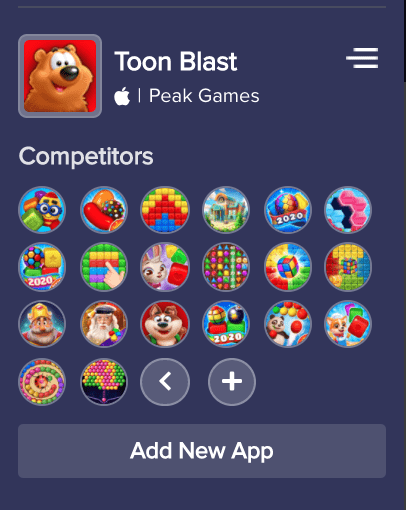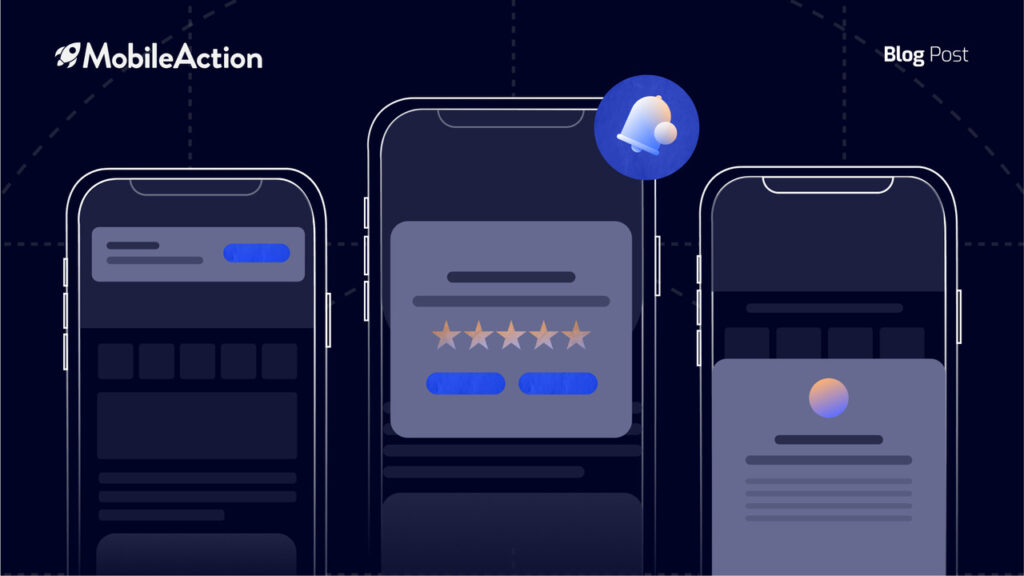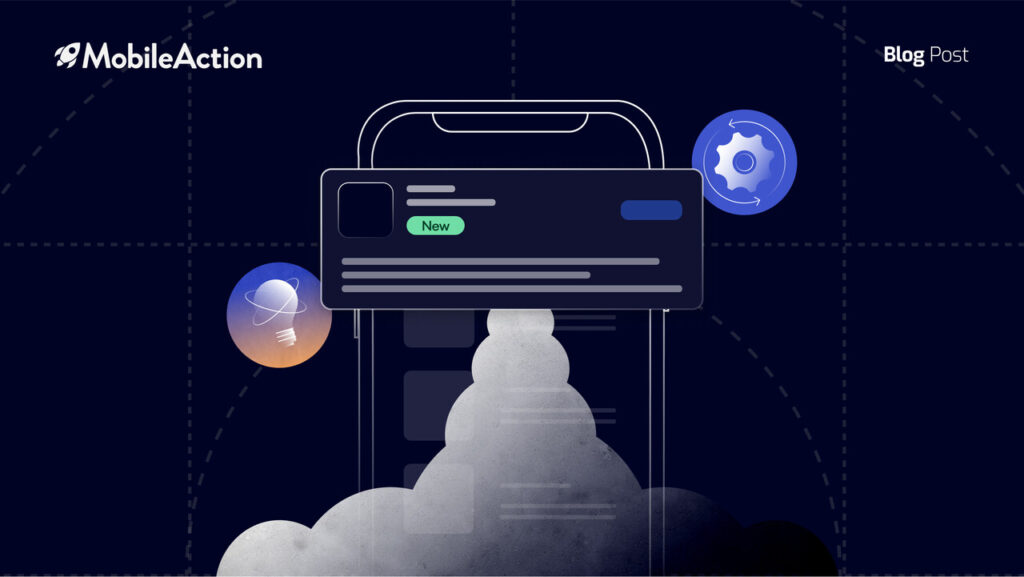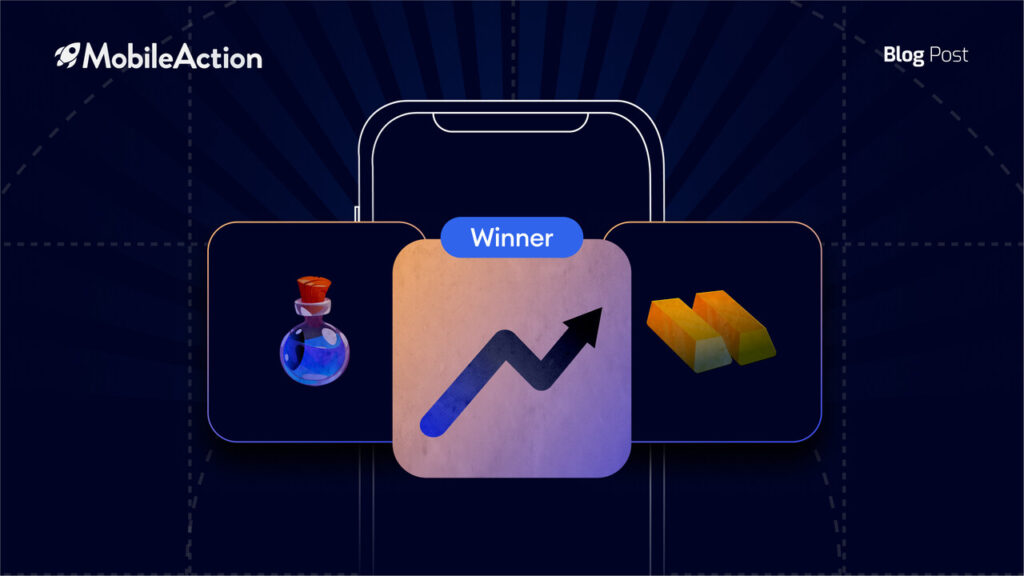If you are involved in in-app marketing, surely you are keeping an eye on the app stores at all times. However, due to the dynamic nature of the app stores, it is no easy task to keep track of all the changes considering the amount of app intelligence data.
As there are many variables within a user acquisition strategy for apps, monitoring their performance is crucial to boost app download. That is why MobileAction’s Custom Alerts feature can become an asset for your app marketing strategy. Let us dive in and demonstrate the capabilities of this tool. Below you can find a list of the custom alerts that you can create.
App Custom Alerts: Daily Stats, App Updates, Featured Apps, Top Keywords, Latest Reviews, Most Mentioned Keywords, Current Version Reviews, User Keywords, Category Rankings
Publisher Custom Alerts: App Updates, App Releases, Featured Apps, Top Keywords, Latest Reviews, Most Mentioned Keywords, Current Version Reviews, Category Rankings
Category Custom Alerts: Biggest Movers, Biggest Losers, New Apps
Using Custom Alerts
Let’s start by tracking changes on the app level. As an app marketer, you have to follow your app as well as competitors’. However, when you have tens of competitors to follow, checking each one of them by using mobile app intelligence can become a daunting task.
In this example, you can see that we added 20 apps to our competitor list. First, let us go over the basic options of custom alerts.
There are 2 ways to set up custom alerts. First, you can go straight into the custom alert page and set up the desired alerts.
Additionally, you can also set custom alerts straight through the relevant app intelligence pages.
First of all, we can specify if we want to track an app, publisher, or an entire category. The uses of these filters will be discussed later in the article. Next, we can specify the frequency of our alerts. You can choose between daily, weekly, or monthly notifications.
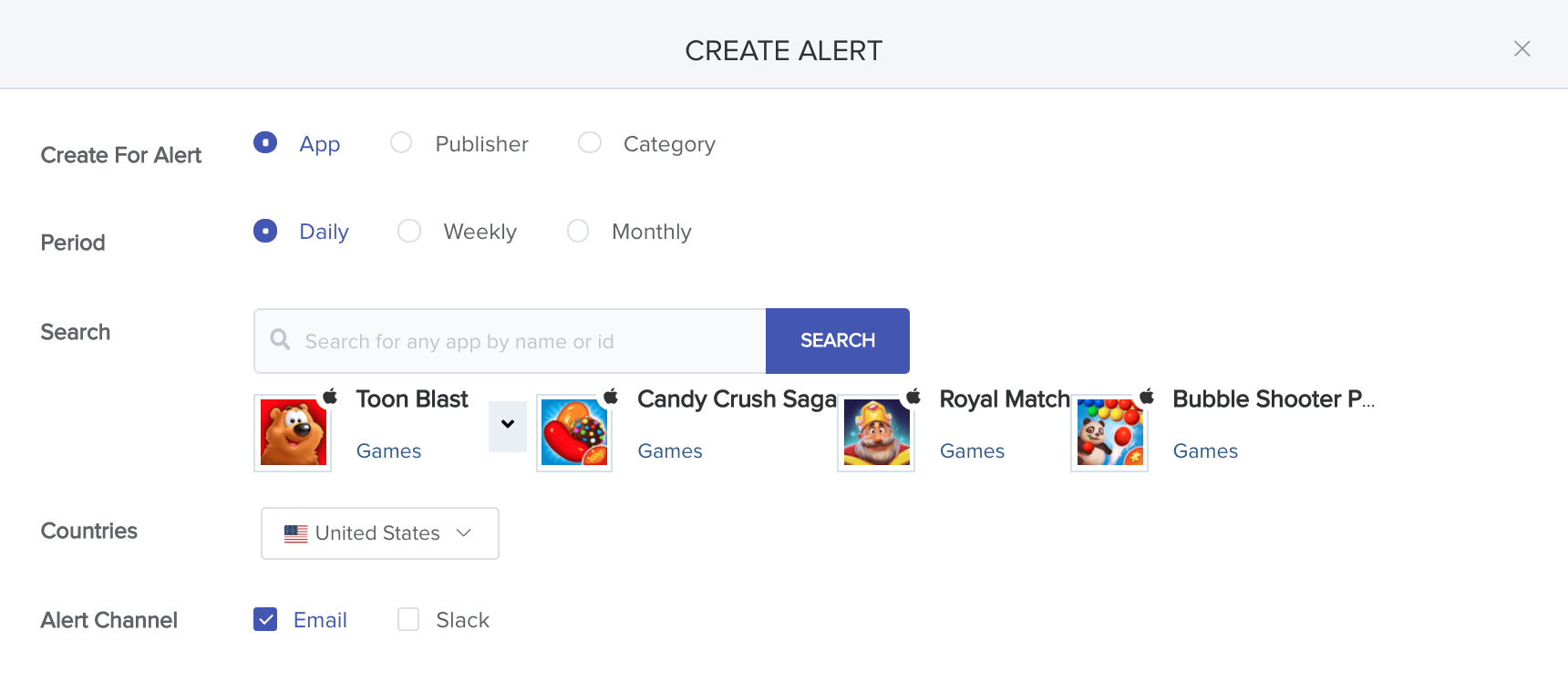
Now you can specify the apps, publishers, or the category that you would like to track. For now, let’s add 4 apps to our selection. The alerts that we will set are going to track these 4 apps. Finally, we can specify the storefront and alert channel (email or slack).
App Store Optimization & Custom Alerts
Let’s assume that we are in charge of the app store optimization of our app. Keeping track of your competitors’ app updates is a crucial part of ASO. You can simply toggle the App Update custom alert and get notified when your competitors release a new version.

By clicking preview, you can easily see what your notifications will look like.

Tracking your app store keywords is also possible through our custom alert feature. By turning on the Top Keywords alert, you will receive notifications about the keywords that you started ranking for as well changes in your rankings for existing keywords.

You can also specify keywords that you would like to receive updates on. When conducting app store optimization, app marketers will usually have a large list of keywords that they generate through using an ASO keyword tool. Let’s assume that “puzzle” is one of the most important keywords for our app. Thus any change in rankings for that keyword will be important for us.
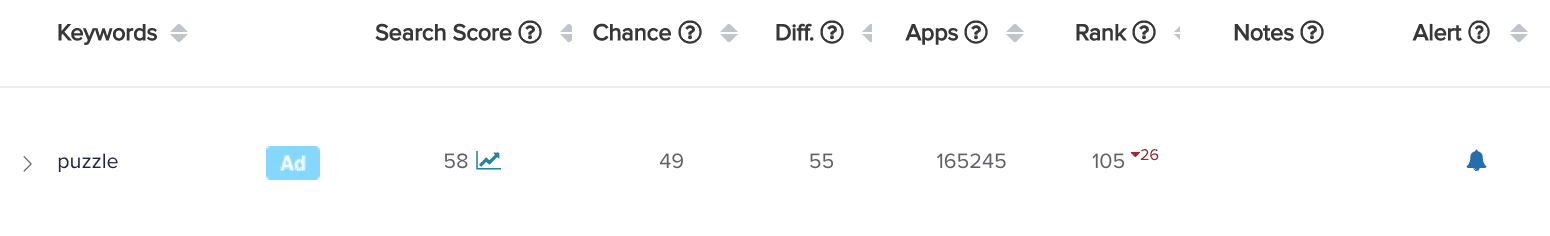
We can simply hit the bell icon in our Keyword Tracking list. In the Custom Alert options, you can specify the amount and kind of change you would like to track.
As you can see, we chose to get notified about any ranking change in the “puzzle” keyword where our apps ranking changes more than 5 units.
Using Custom Alerts for Tracking Reviews
App reviews are critical for your app’s success. No matter how much you advertise your app, if you constantly get negative reviews, users will hesitate to download your app. That is why developers should interact with the reviews. When a developer responds to feedback, this communicates two messages. First that the app is being actively maintained and also that the developers care about the user experience.
Reviews can also reveal some issues about your app that you were not aware of. Sometimes being too involved can make a person blind. We already provide an intuitive reviews tool that allows users to keep track of their user reviews. By using the custom alert feature, you can make this process even easier.

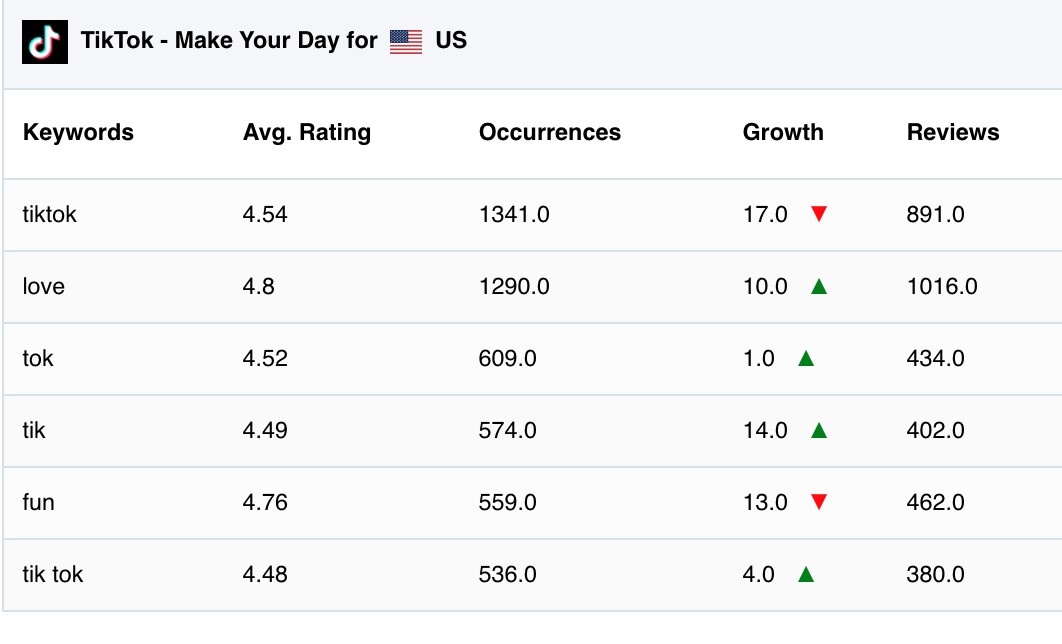
In the case of TikTok, we can see that they did not receive any negative reviews which frequently included certain keywords. For example, we can see that the reviews which include the keyword “love” have an average rating of 4.8. If there was a bug in the app, many bad reviews would be mentioning the same thing. Using custom alerts, developers can instantly spot such errors and fix them which will positively impact their app store rating.
In addition to frequently mentioned keywords, you can also choose to receive notifications when new reviews are given.
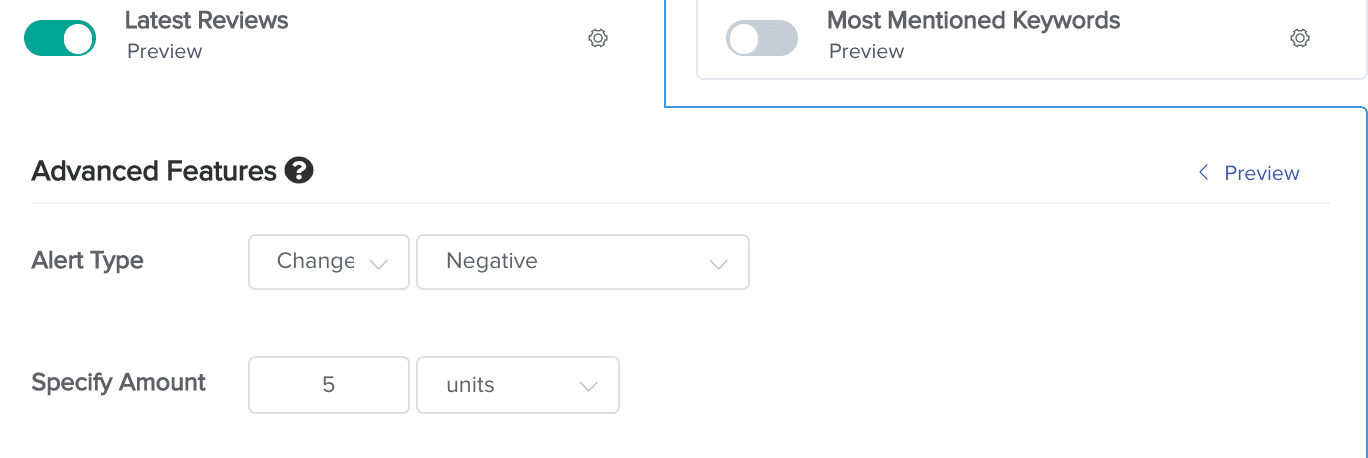
Here we set an alert that will notify us in case we get more than 5 negative reviews in a single day.
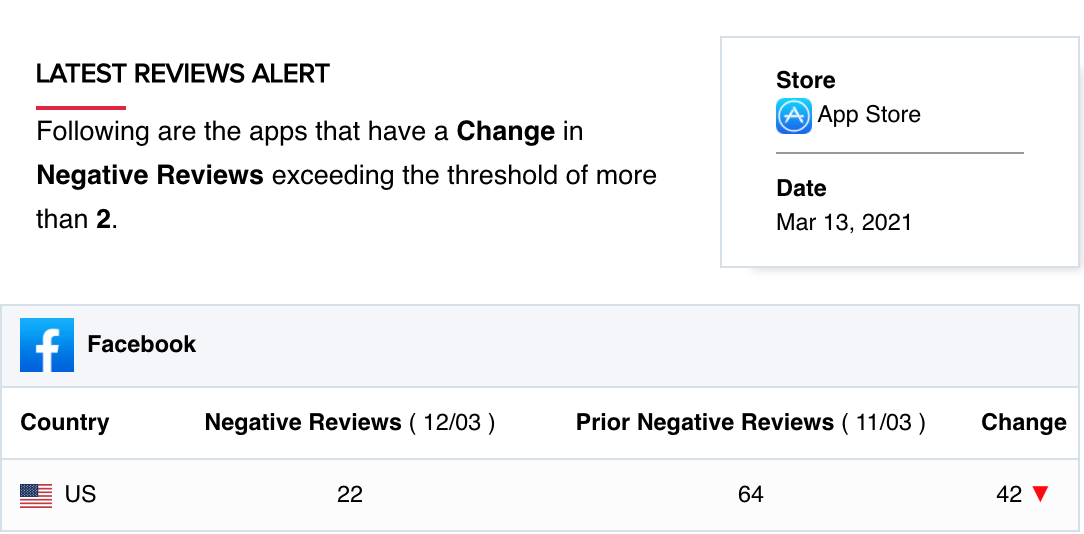
Tracking the App Stores
You can also use custom alerts for conducting app market analysis. If you used app store optimization tools or engaged in paid growth, naturally you would like to track your results. You might also want to track your competitors’ performance in the app stores.
For example, using custom alerts you get notified of changes in your apps or your competitors’ category rankings.
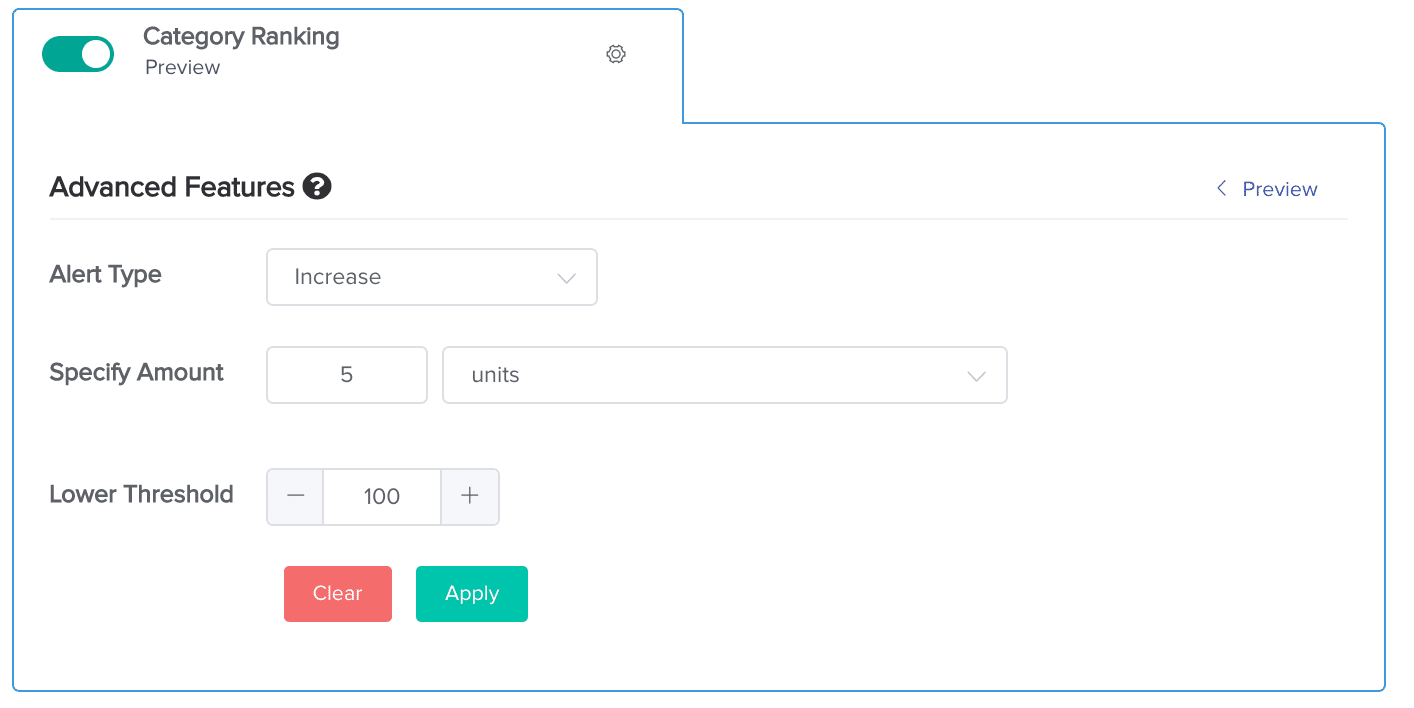
Here we set up an alert that will notify us of any changes in the selected apps category rankings. This rule will notify us of changes where the ranking of an app increased by more than 5 spots. As the threshold is set to 100, we will receive a notification only if the change is above the rank of 100.
Before you start thinking about how to promote an app, it can be helpful to examine other successful apps. That is why the Biggest Mover list can help locate potential competitors.
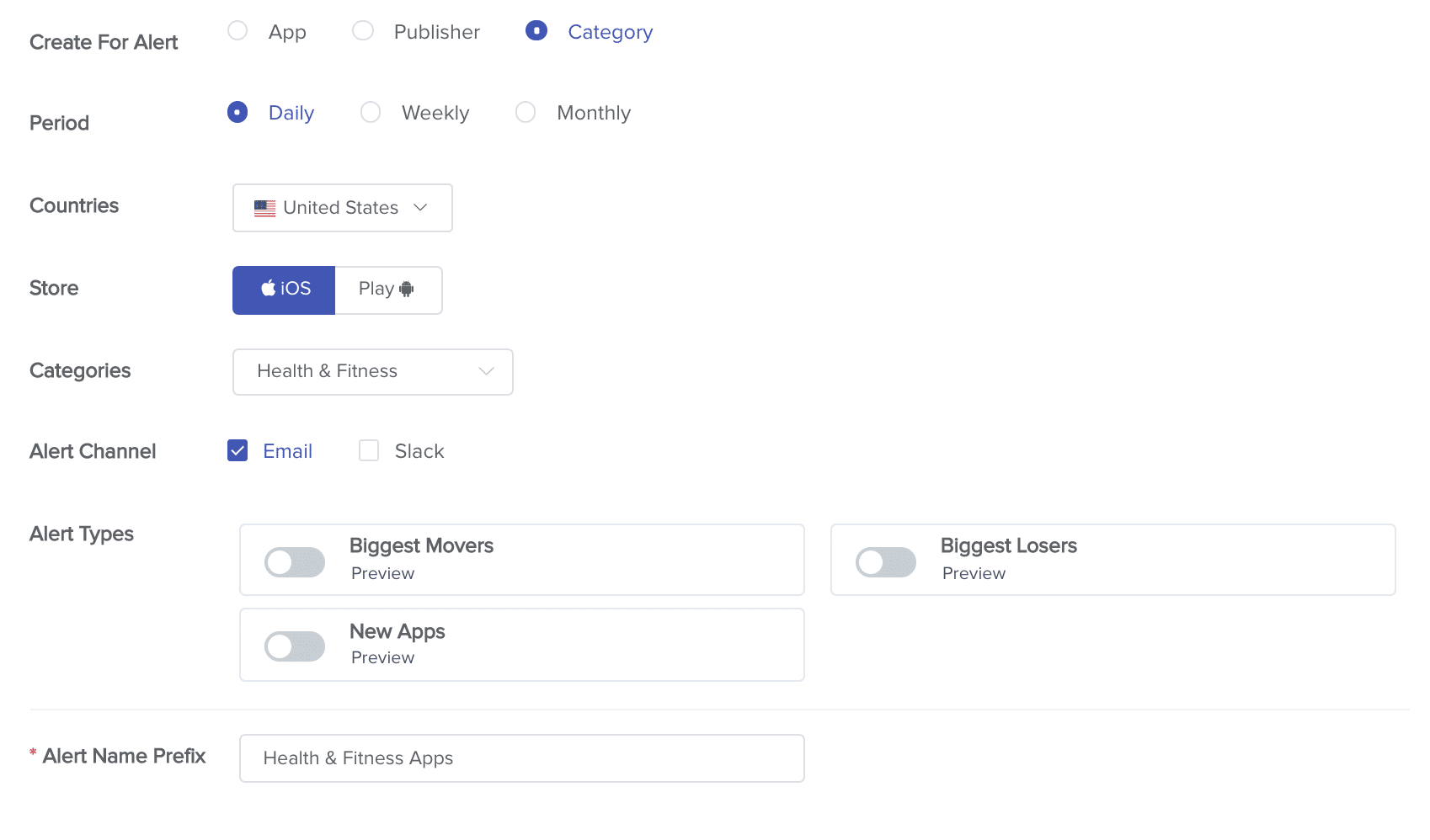
If we were promoting a Health & Fitness App, we can simply select our category, storefront, and platform to receive updates on the Biggest Movers along with New Apps. Following, we can draw insights from the strategy of these apps.
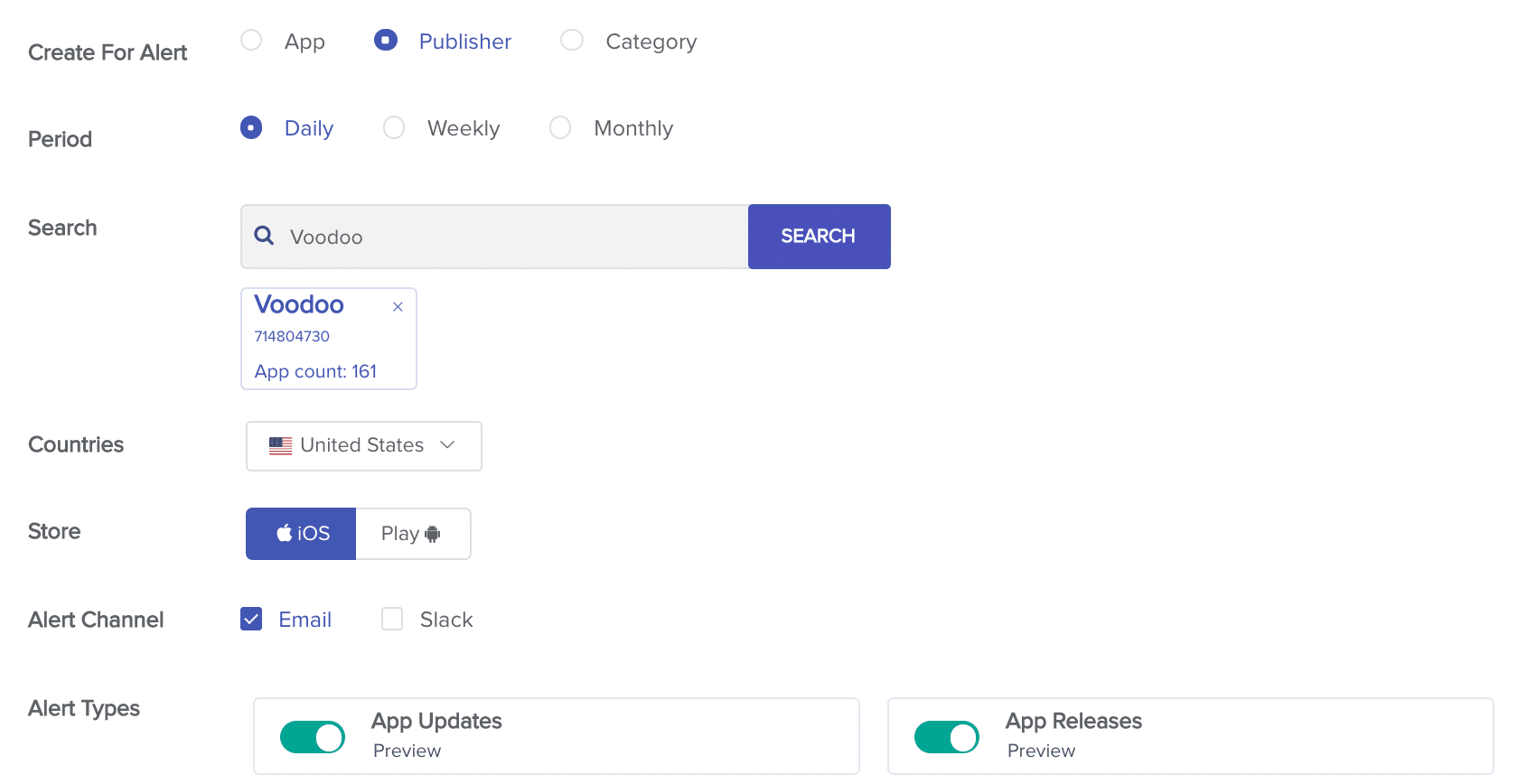
You can also track publishers. By turning on custom alerts, you can get notified when your competitors release a new app or updates for their existing app.
Along with app store search, organic downloads can also come from the featured apps section of the app stores. Being featured will potentially help apps to increase their visibility score, bringing in more organic traffic. It can be important for your strategy to be aware if you get featured on the app store. Similarly, you may also want to be notified if your competitors get featured.

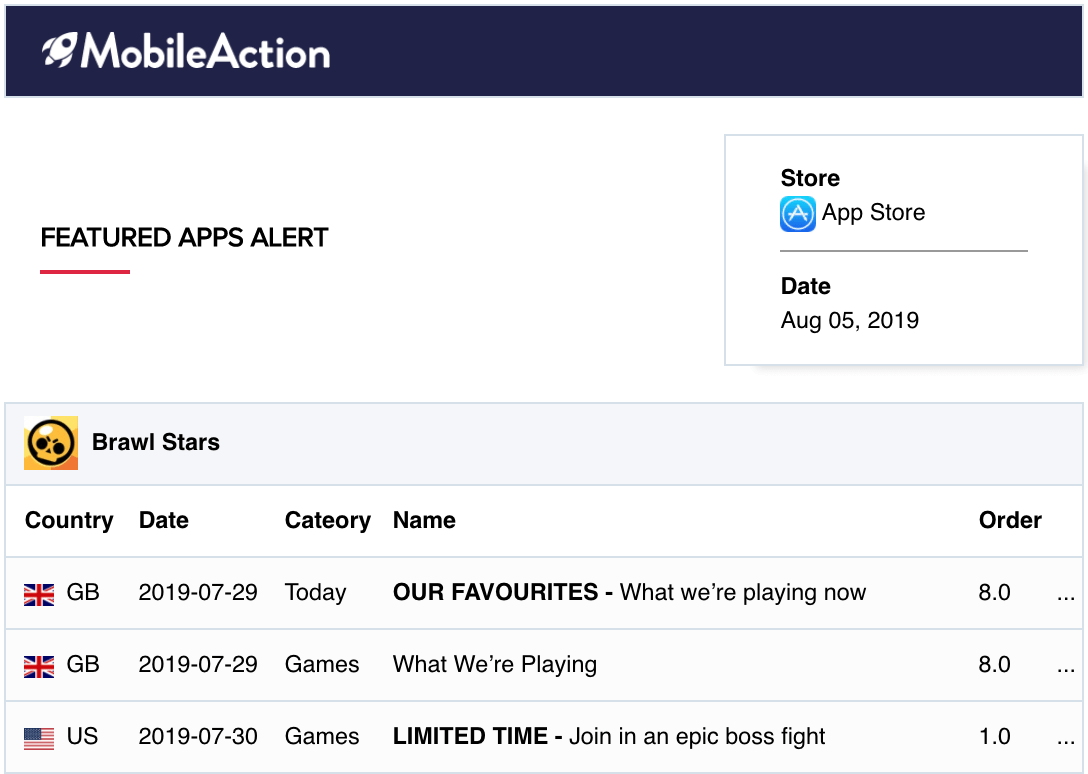
With this alert, you can instantly get notified if the apps that you chose get featured in the selected regions.
App Intelligence can be even more powerful if you have the right tools. With our custom alerts, you will never be out of touch. If you would like to grow your app using data, schedule a free demo with us today!