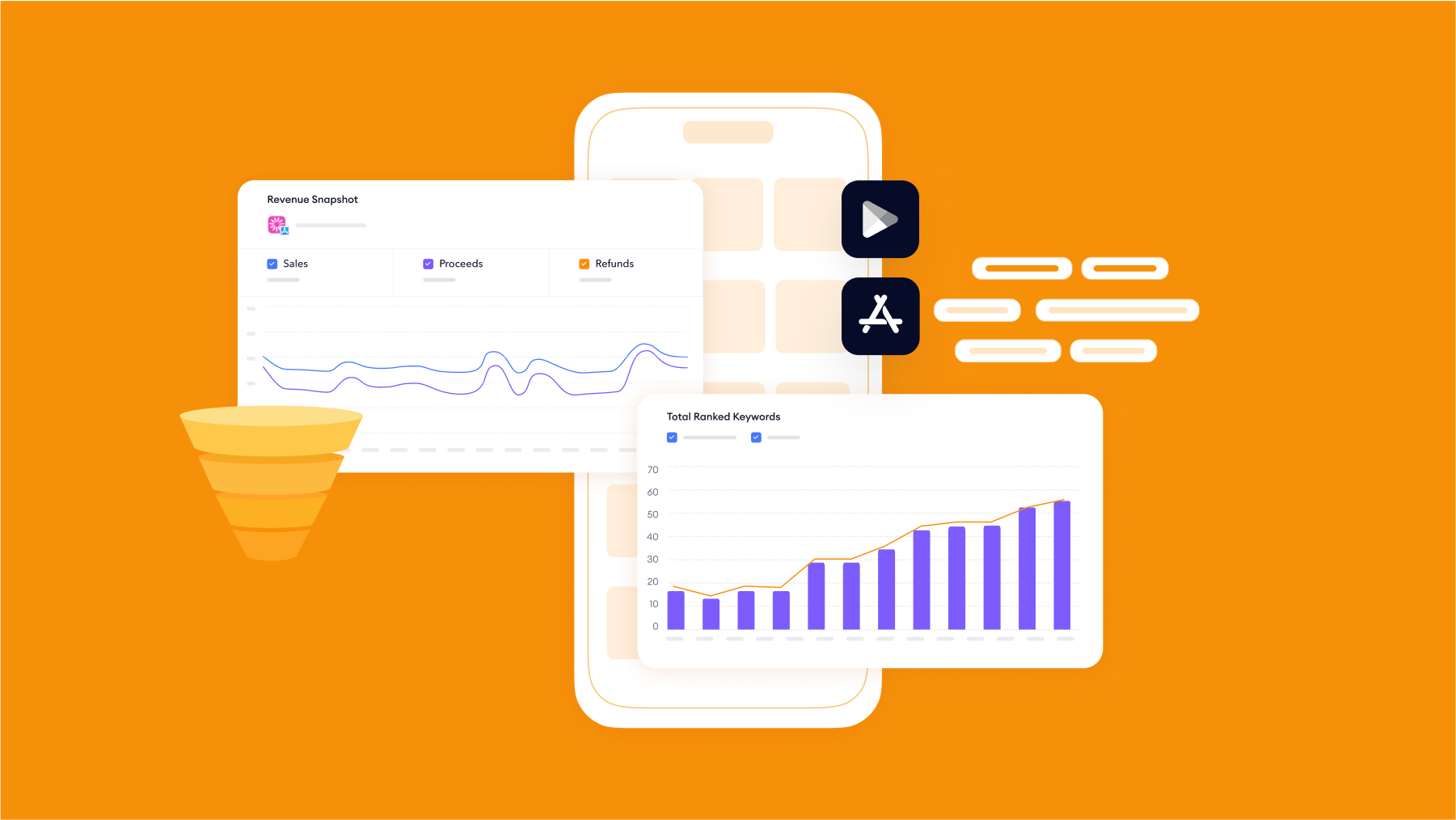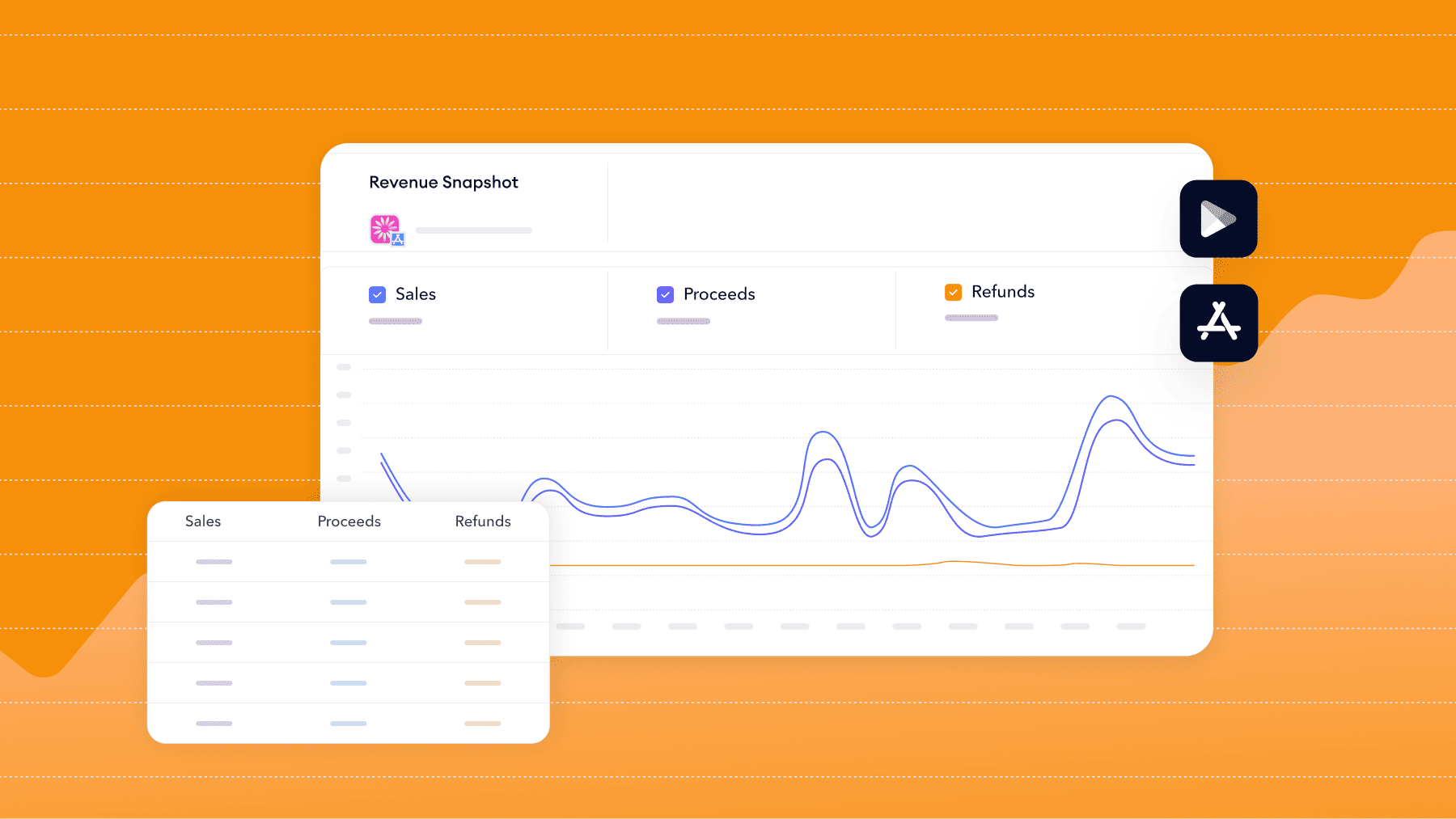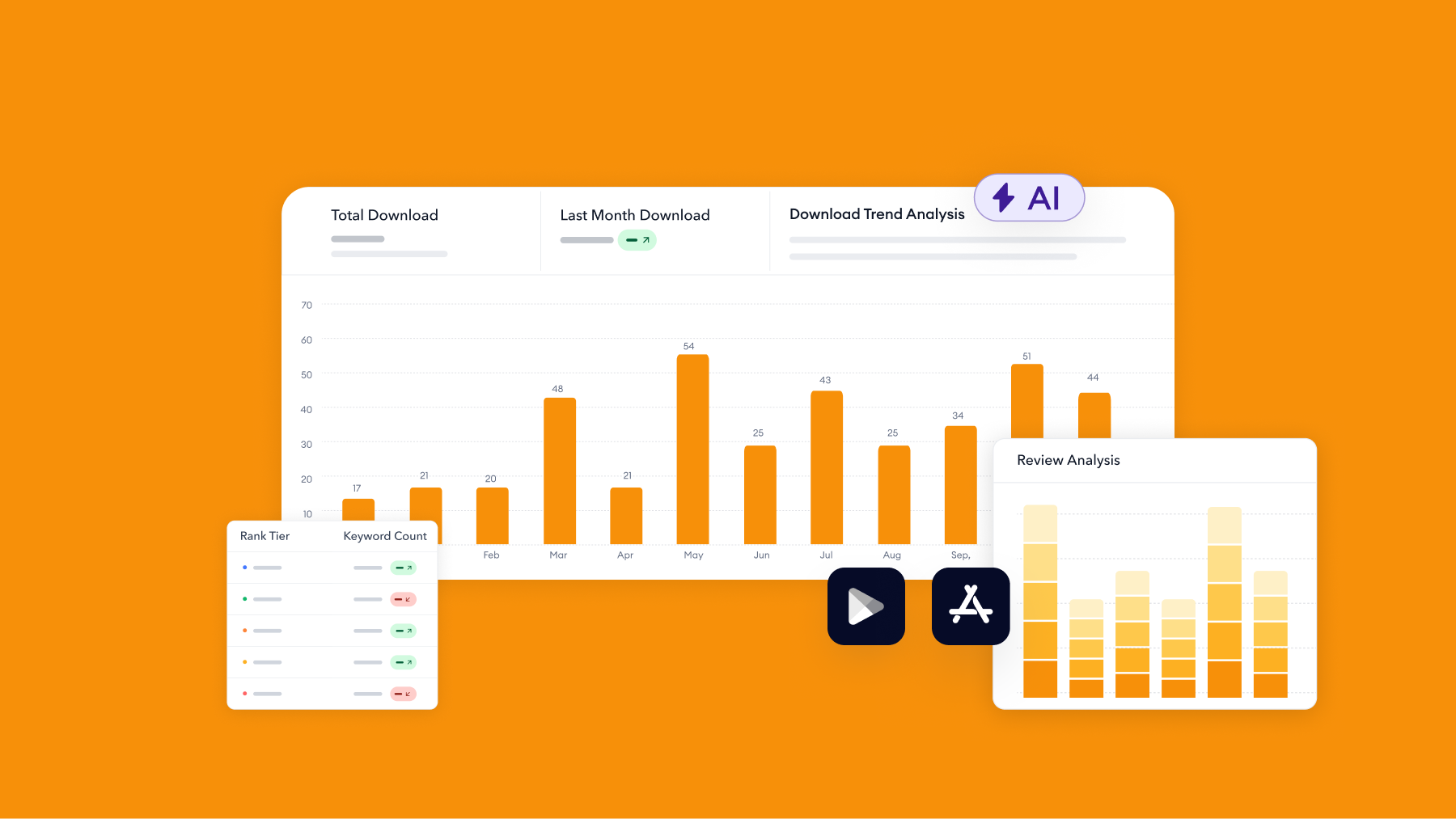Looking to boost your app's visibility and acquire more users? Our 2025 ASO Report is your ultimate guide to navigating the evolving app store landscape. Packed with data-driven insights, keyword trends, and top-ranking app strategies, this report will equip you with the knowledge to optimize your app's presence and achieve organic growth.
Tracking where your app ranks in its category and on the Top Charts is a key metric to understanding if your app’s overall visibility. So in this post, we will show you how to track where your app ranks in its category and on the Top Charts.
This video will show you how to use the Rankings History module inside our App Analytics product. If you prefer the text version of this tutorial, it is provided below the video.
How to Access App Ranking History
Ranking History is available under App Analytics in the main menu of your Mobile Action dashboard.
Examine Your App
To get started, make sure that the app that you want to examine is selected. If it is not selected, click on the icon in the upper left corner of the screen and select it from the drop down menu.
Now you will see the ranking history for this app.
We give you the option of examining different countries and devices. In the upper right corner of the screen, you can select your country and iPhone/iPad for iOS. For Android, there is only one option.
Then you will be able to:
- See exactly when the chart was last updated
- Set the time frame of the chart, either daily or hourly. This can help you see how volatile your rankings are and how well your marketing initiatives are working.
- Adjust the date range of the chart
The graph will show you all of the categories that this app currently ranks for. If this app ranks for a lot of categories, the graph can get quite crowded.
If you would like to remove any of the lines, simply click on the description of the line, at the bottom of the screen. The text will turn gray and the line will disappear from the graph. To add the line back in, click on the text again.
Add Competing Apps
You can also add competing apps, to see how they compare, side-by-side. To do this, click on the Choose a Competitor button at the top of the screen.
Click on the checkbox next to the competitor(s) you want to compare. Their ranking history will appear on the graph.
If you are not tracking any competitors, we will suggest a few to track, or you can search for competitors manually.
Recommended Article:
How to Use This Information
The Ranking History graphs help you understand how well your marketing efforts are working. Checking every single chart manually is time consuming. Ranking History gives you all of this information in one place.
Hourly charts allow you to get a very granular view of your rankings, which can show you how well a specific ad campaign worked.
In addition, tracking your competition helps you stay on top of the marketing strategies of competing apps. Did one of your competitors suddenly shoot up the charts?
If you are aware of this, you can do some research to figure out how they did it. Maybe you can implement a similar strategy.
But if you aren’t tracking their rankings, you would never know.
Where to Get Help with App Ranking History
If you need some help on how to use any of our modules, be sure to look for the green Learn bubbles to get more information. There is always a text explanation and we are working on adding videos to select modules too.
Need More Help?
If you would like to get some personalized help inside any of our modules, be sure to click on the blue conversation bubble in the lower right corner of any of our pages to start a chat with one of our Customer Success team members. Live chat is available during business hours. If you contact us after hours or we are super busy, we will get back to you as soon as possible.
You can even do it on this blog post, if you have any questions right now. 🙂
Conclusion
Tracking where your app ranks on the charts and how your competition is ranking, is an important part of app marketing. This is especially true if you are running marketing campaigns that are specifically targeted at boosting your visibility on the charts.
If you are not tracking your rankings, be sure to login to our dashboard and do it right now. It only takes a couple of minutes.
To learn how to use any of the other features of our platform, be sure to read our other tutorials.
Recommended Article:
Looking to boost your app's visibility and acquire more users? Our 2025 ASO Report is your ultimate guide to navigating the evolving app store landscape. Packed with data-driven insights, keyword trends, and top-ranking app strategies, this report will equip you with the knowledge to optimize your app's presence and achieve organic growth.