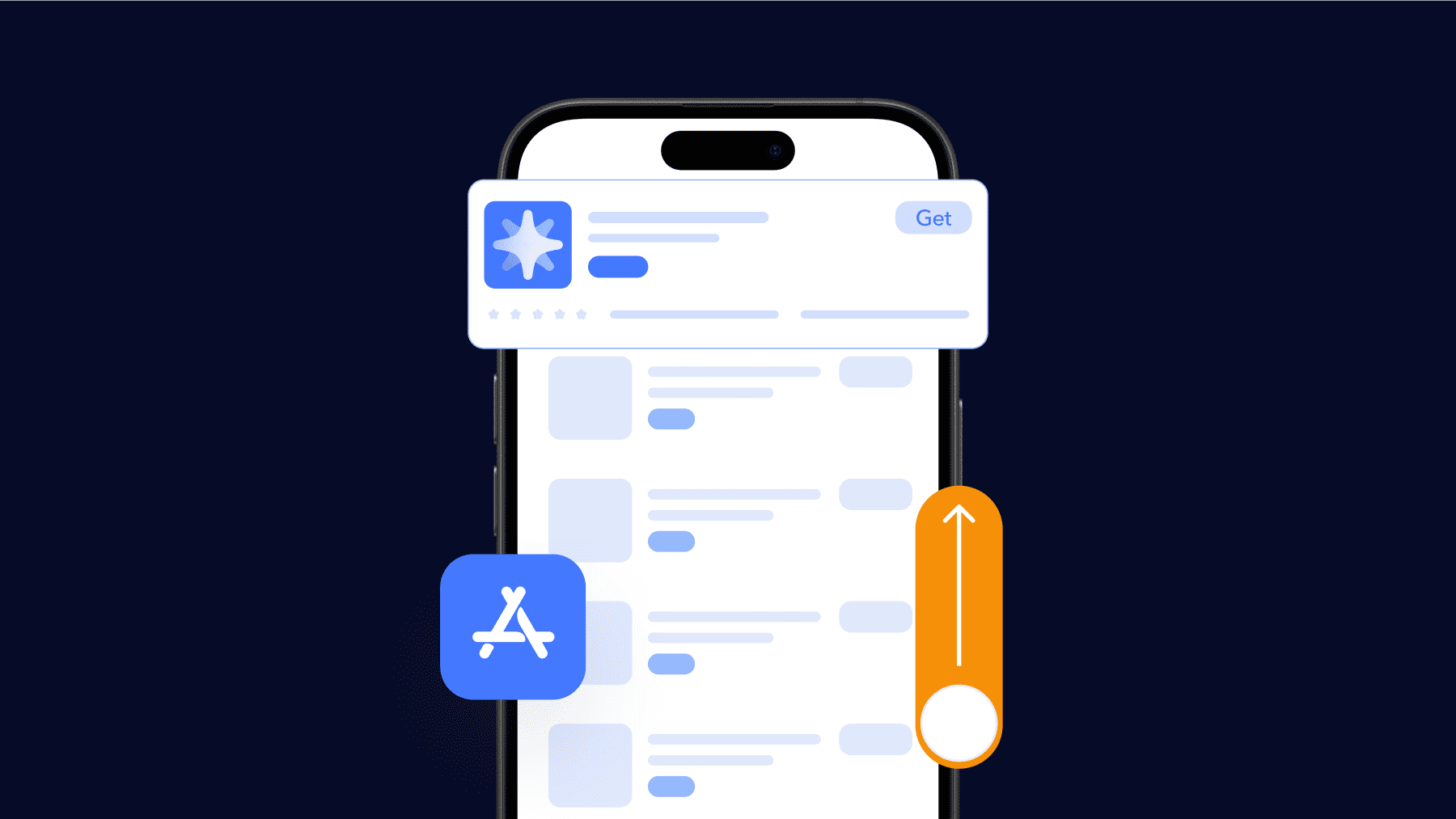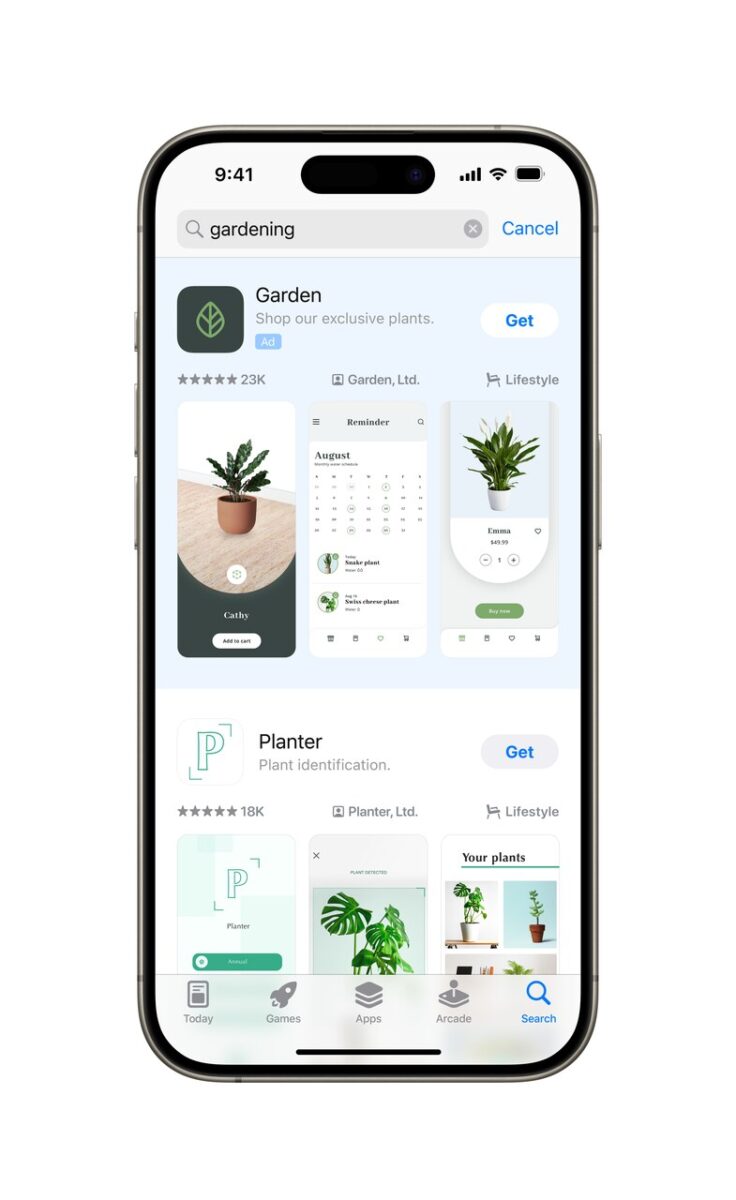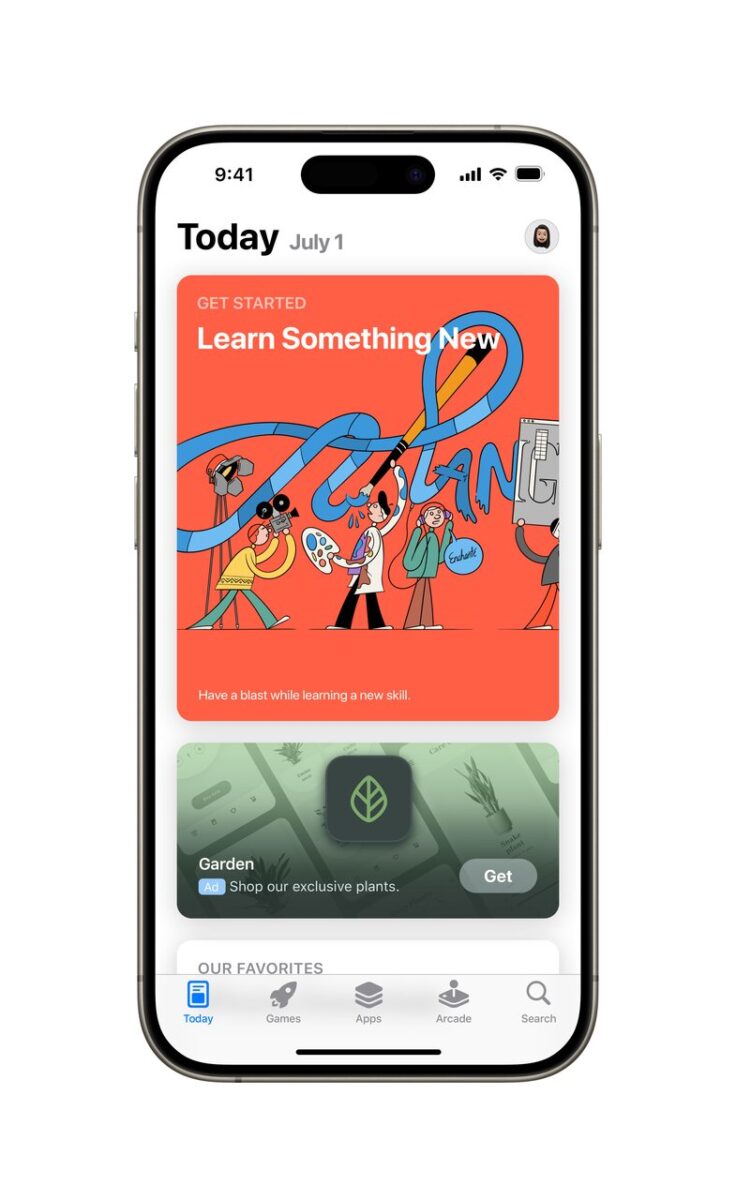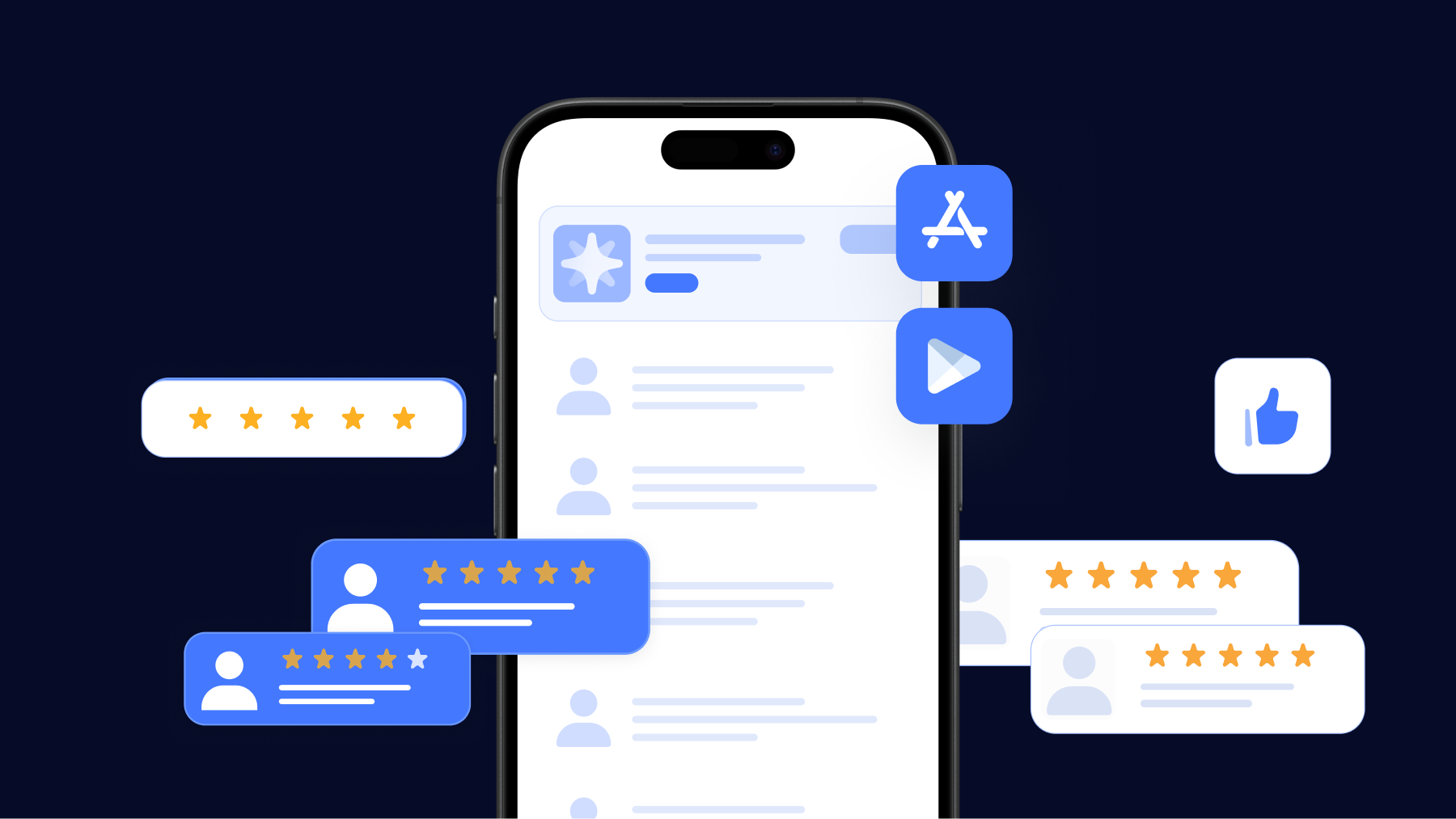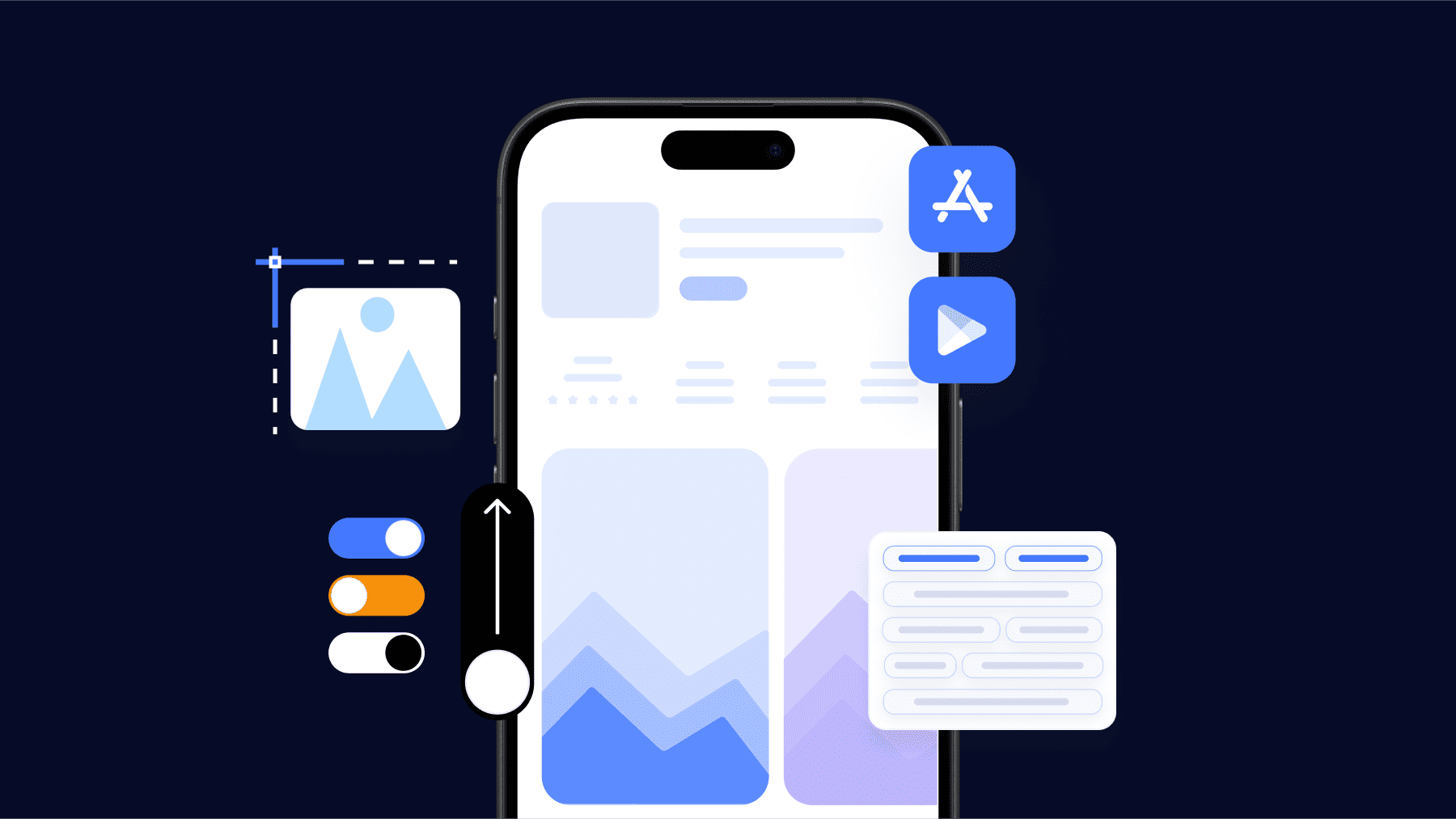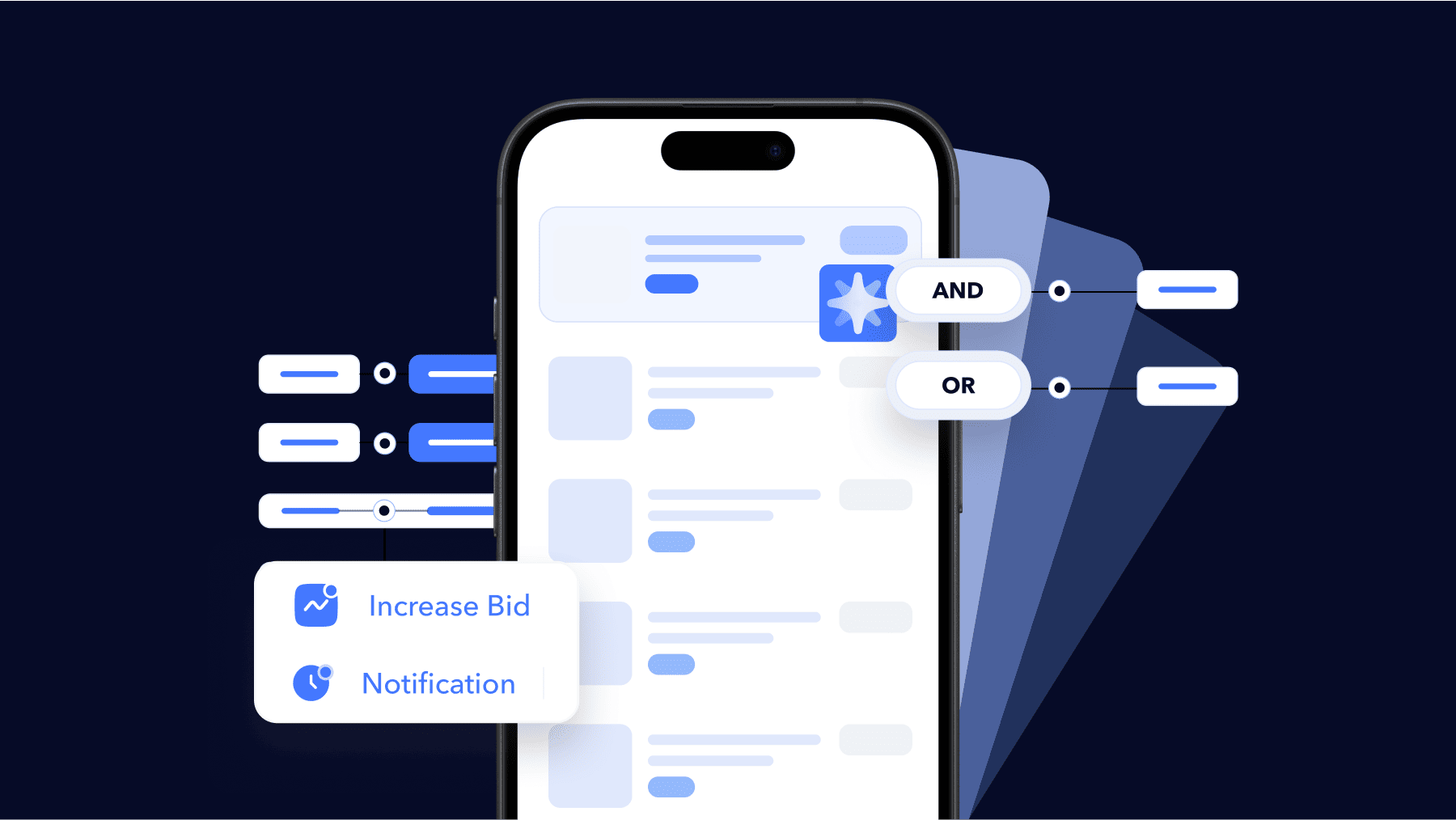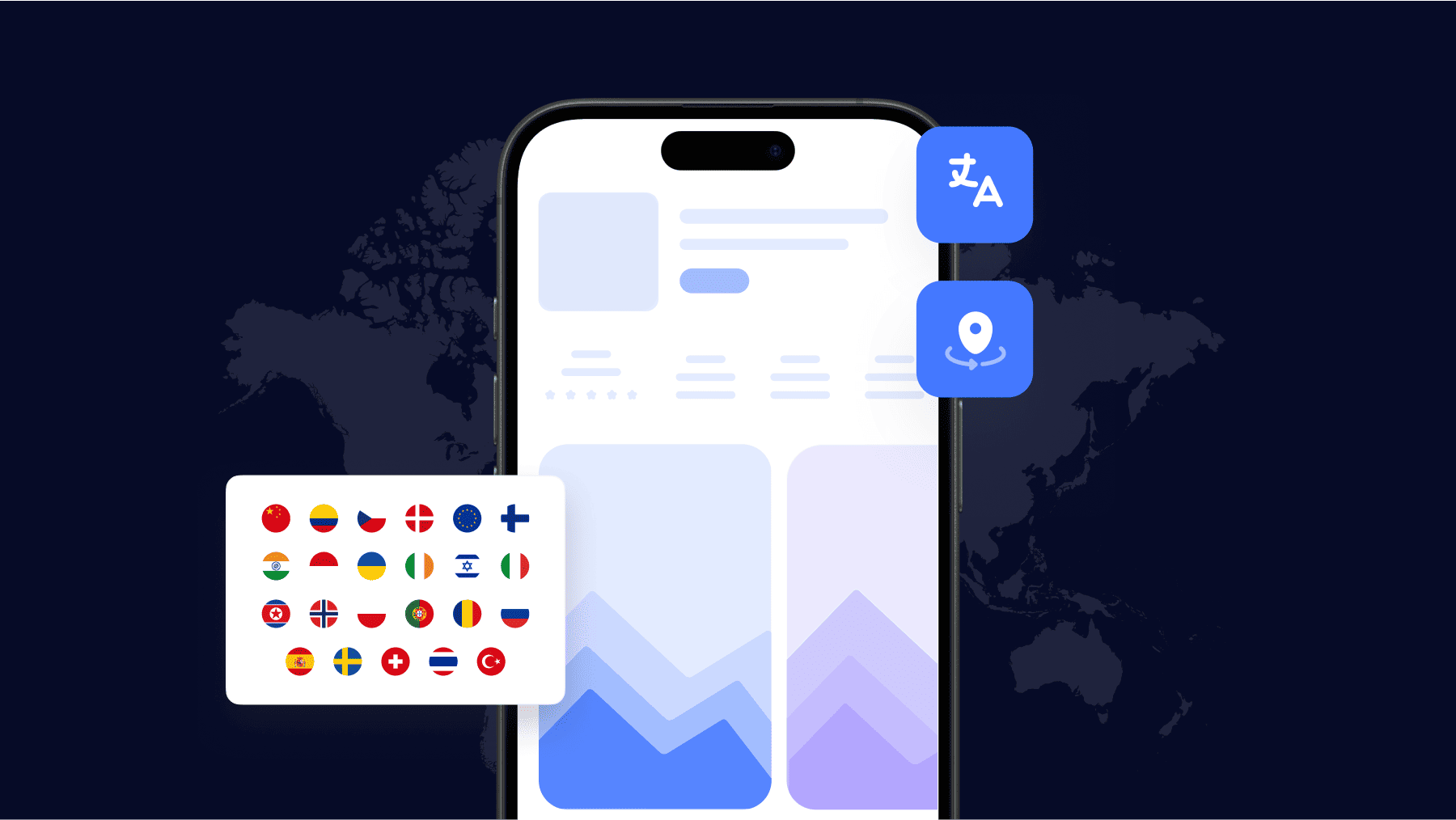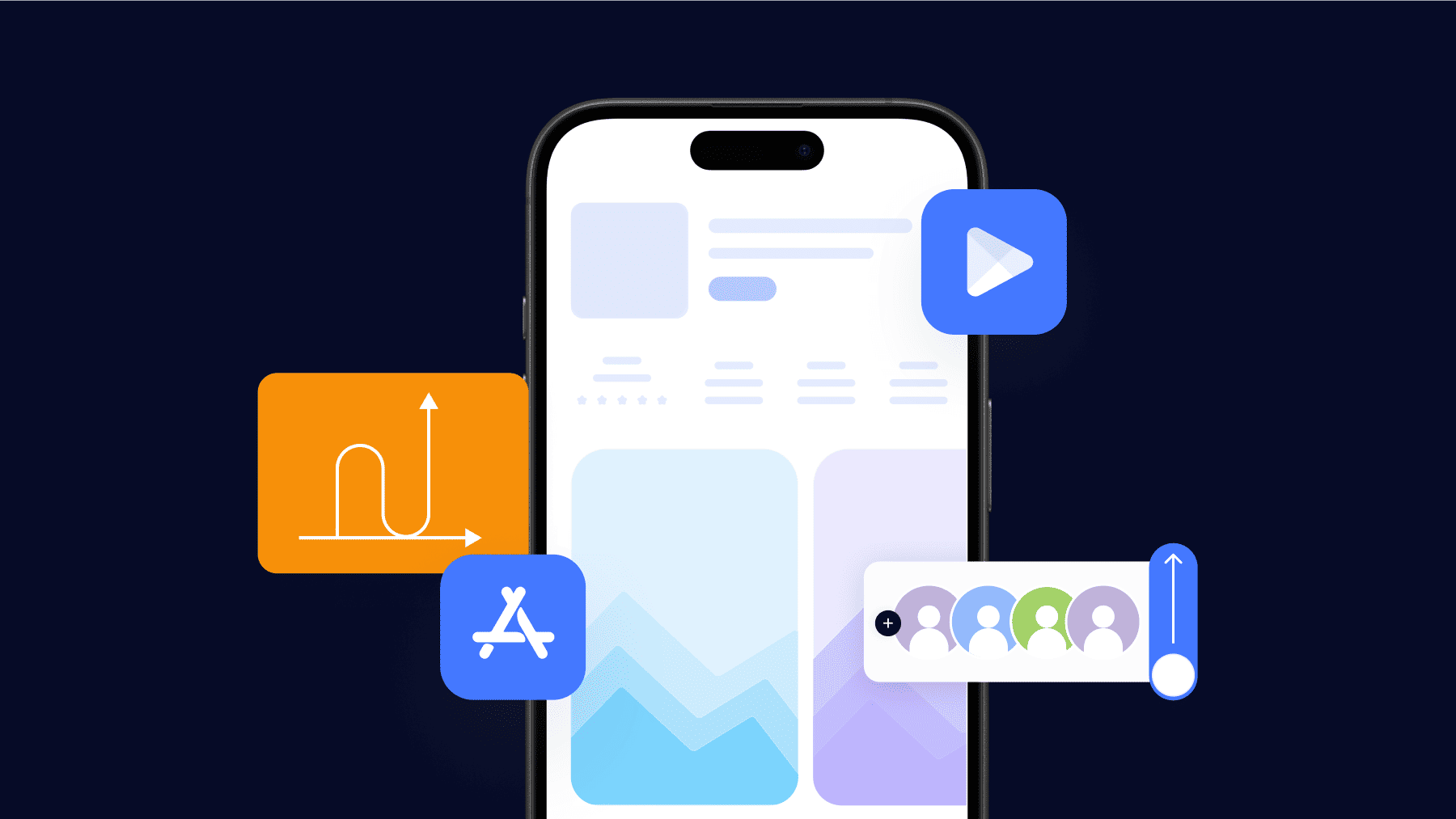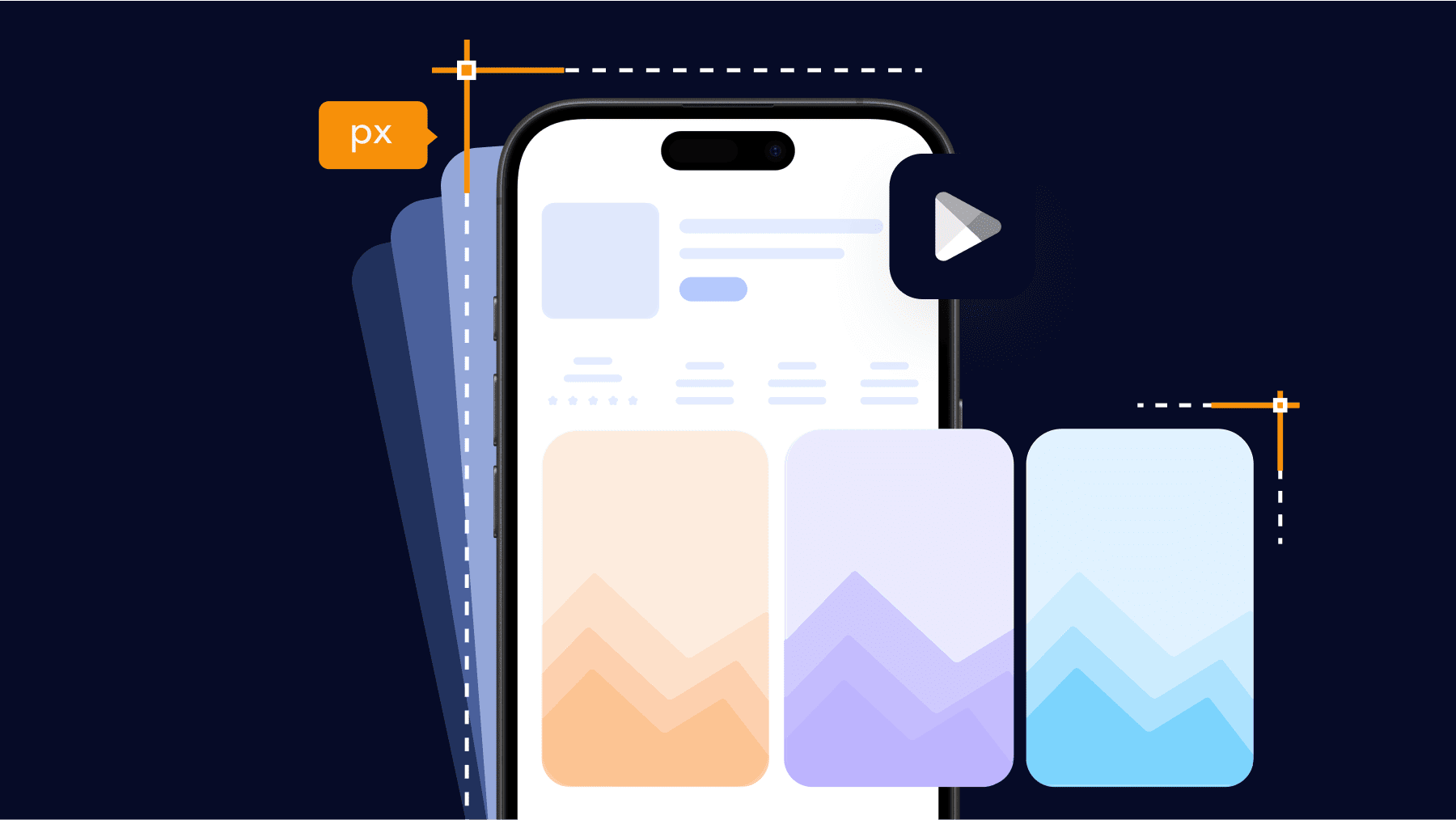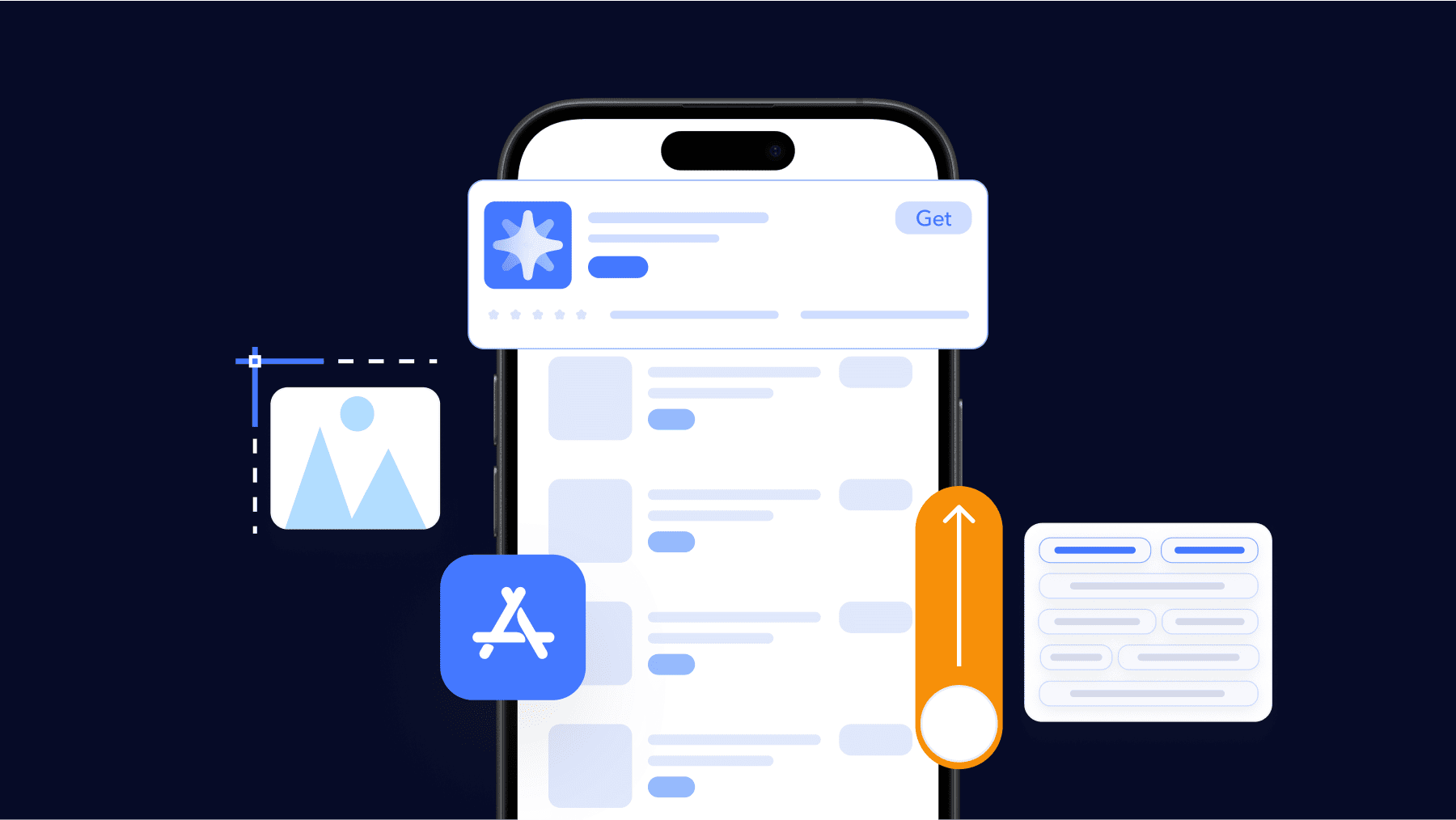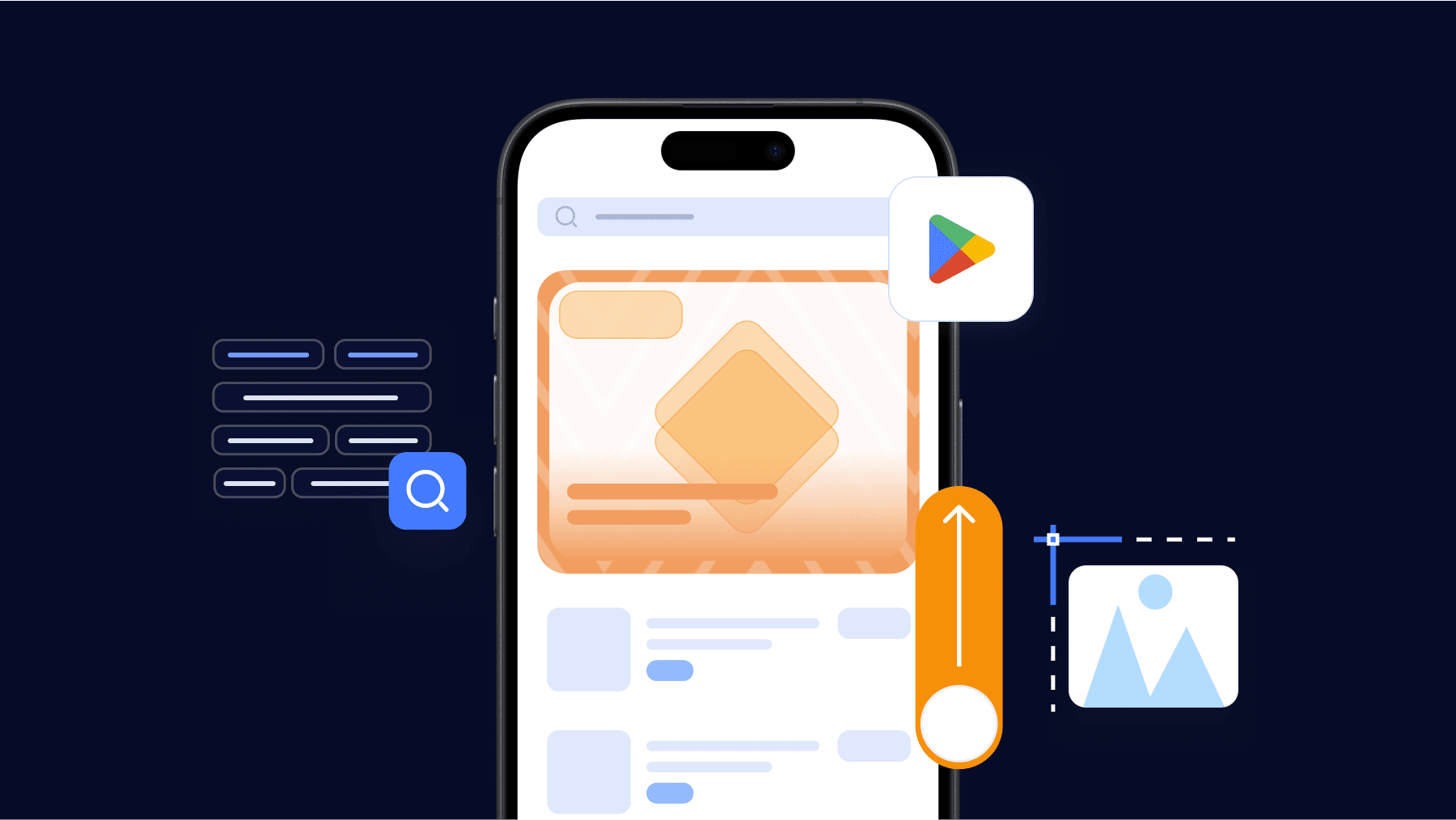This handbook will serve as your roadmap, packed with emerging trends, valuable insights, and the best ASO tools & resources. It aims to help you stay ahead of the competition and enhance your app marketing strategy for substantial growth in 2025 and beyond.
Welcome to the Apple Ads guide – your go-to resource for one of the most powerful advertising platforms in app marketing.
Whether you’re a seasoned advertiser or just starting on your app promotion on Apple Ads, this guide is designed to empower you with the knowledge needed to optimize your campaigns.
From understanding the fundamentals to unlocking advanced strategies, discover how to elevate your app’s visibility and drive meaningful results on the App Store, where people can find what they care about.
You’ll find everything you need, from basics, such as what is Apple Ads, how to use it correctly, and how to create a campaign, to advanced strategies, like multi-placement usage and ad variations and expert tips on optimizing your campaigns.
Ready to learn everything you need to know about Apple Ads? Let’s dive in!
What is “Apple Ads”?
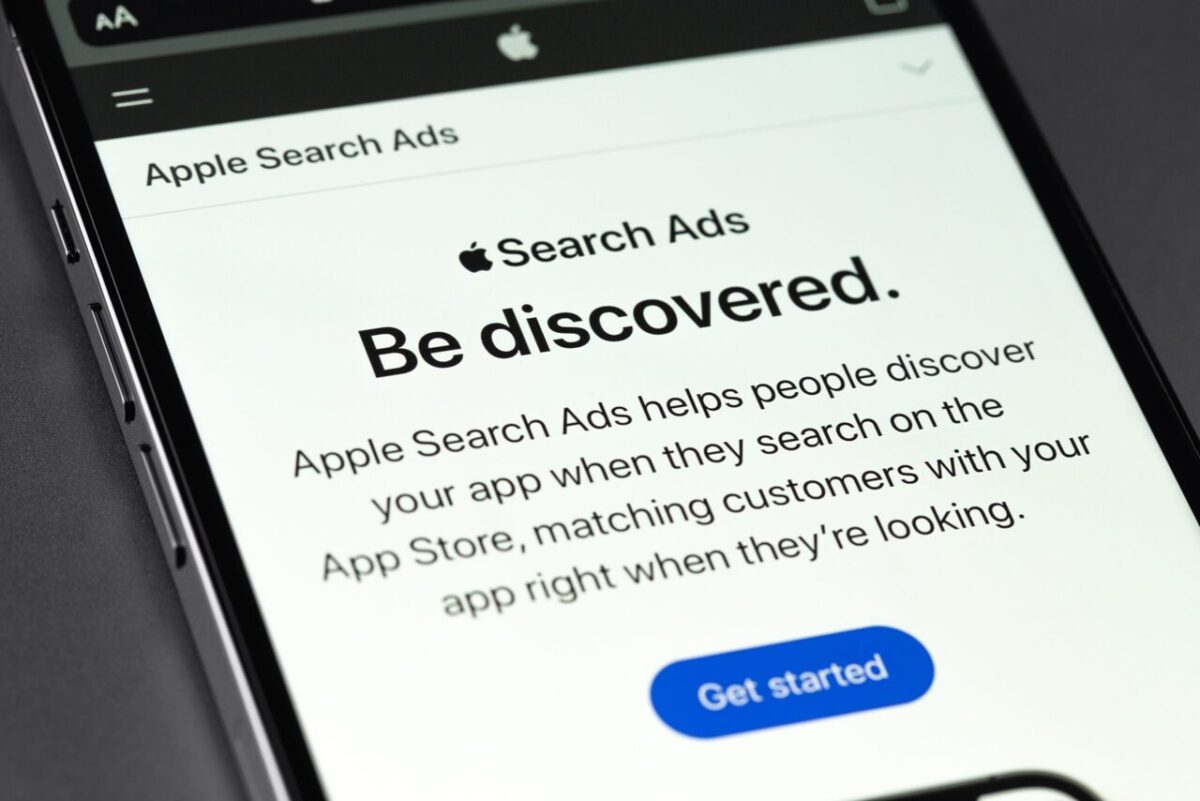
The App Store serves as a global platform, connecting businesses of all sizes with over 650 million people each week.
Over the past decade, it has consistently proven to be a safe and trusted space for individuals to discover and download apps just like yours.
Apple Ads is an advertising platform provided by Apple for promoting mobile apps on the App Store.
Apple Ads is specifically designed to promote your app and increase the traffic to your app.
It guarantees that your app receives the attention it deserves, aiding users in discovering it on the App Store by strategically matching customers with your app at every opportunity.
This targeted approach, connecting the right users with the right apps, ensures that your app reaches the appropriate audience.
MobileAction’s 2023 Apple Ads Benchmark Report shows that the average TTR and the average CR follow an increasing trend throughout the years, showing that the ads on the App Store receive more taps and convert more since they draw the relevant user groups.
While the TTR was 8.89% in 2022, this number increased to 9.43% in 2023, with 11 out of 13 categories experiencing an increase in their TTR rates within a year.
Specifically, the Social Networking, Entertainment, and Graphic & Design categories saw a noticeable increase.
A similar upward trend was also observed in the CR (Conversion Rate), which was 62.5% in 2022 and increased to 63.70% in 2023.
What is the Apple Ads pricing model?
Apple Ads operates on an auction system that allows advertisers to bid for ad placements on the App Store. Advertisers set a maximum daily budget and a cost-per-tap (CPT) bid, indicating the amount they are willing to pay when a user taps on their ad.
As so search results campaigns, the auction system then considers the ad’s relevance, historical performance, and bid amount to determine which ads appear in the search results.
The winning ad is displayed prominently in the search results, and the actual amount advertisers are charged is based on what the next closest bidder is willing to pay.
The cost can differ from category to category, season to season or storefront to storefront. More competitive storefronts like the United States, Canada, Great Britain or Australia may have higher costs compared to other countries.
For example, while the average CPT for Games in 2023 was 2.65$, Food & Drinks apps’ CPT was just 0.86$. Similarly, while the average CPT for the United States was 2.28$ in 2023, France’s CPT was around 1.30$.
You can always refer to our 2023 Apple Benchmark Report to compare your metrics with industry averages and benchmarks, allowing you to enhance your performance in alignment with industry standards.
Apple Ads Basic
What is Apple Ads Basic?
Apple Ads Basic is one of the two choices you can opt for when starting to use Apple Ads. As its name suggests, Apple Ads Basic offers a simpler approach.
It is easier to set up and initiate campaigns for your apps. All you need to do is enter your app, choose the desired location for promotion, set your monthly budget, and let Apple Ads’ automation take care of the rest.
It will optimize search results for app promotions on your behalf. Since you set the budget, Apple Ads Basic ensures downloads at a predictable cost, meaning that you can control your monthly budget.
This allows you to advertise your app, increase its visibility, and reach more people, all while keeping costs predictable and avoiding overspending.
Who should prefer Apple Ads Basic?
Apple Ads Basic is an excellent option for newcomers to the industry because Apple Ads handles the majority of the work.
Apple Ads Basic is more suitable for users who have;
Limited advertising experience: If you have limited experience with digital advertising or mobile app promotion, Apple Ads Basic provides an uncomplicated entry point.
The automated features and straightforward setup can be beneficial for those who are not familiar with more complex advertising platforms.
Apple Ads Advanced
What is Apple Ads Advanced?
Apple Ads Advanced is the second option you can choose if you decide to use Apple Ads. Unlike Apple Ads Basic, Advanced provides you with more control over campaigns to enhance visibility and drive app downloads on the App Store.
Your campaigns, your budget – you have complete control.
Apple Ads Advanced eliminates the need for enforcing a minimum spend, enabling you to spend as much or as little as desired through the CPT pricing model, ensuring charges only when a customer engages with your ad.
Ads are dynamically created using metadata and imagery provided in App Store Connect. With Apple Ads Advanced, you can use various ad placements to promote your app in different locations, ensuring the right attention from the right audience.
Additionally you can receive detailed performance reports for better and specific analysis.
Who should prefer Apple Ads Advanced?
Apple Ads Advanced is well-suited for a variety of advertisers who are looking for more control, flexibility, and detailed insights in their app campaigns on the App Store.
Here are some types of advertisers who might prefer Apple Ads Advanced:
Those looking for more control:
Apple Ads Advanced is ideal for individuals or businesses that desire greater control over their advertising campaigns. The advanced features and customization options empower advertisers to tailor their campaigns according to their unique preferences, ensuring that the ads align with their overall marketing strategy.
Marketers with specific campaign goals:
For marketers with specific goals, such as increasing app downloads, boosting user engagement, or targeting a particular audience segment, Apple Ads Advanced offers the flexibility to customize campaigns to meet these objectives. Whether the goal is to drive awareness, acquisition, or retention, the advanced features allow for precise audience refinements.
Advertisers with multiple apps:
Apple Ads Advanced is particularly beneficial for advertisers with multiple apps in their portfolio. The flexible budgeting options and detailed performance reports enable efficient allocation of resources across different campaigns, ensuring that each app receives the attention and budget it deserves.
Developers who want detailed reporting:
Developers seeking in-depth insights into the performance of their ads can benefit from Apple Ads Advanced. The detailed performance reports allow for an overall analysis at various levels, such as keyword, ad group, campaign, country or region, and app.
Basic vs. Advanced
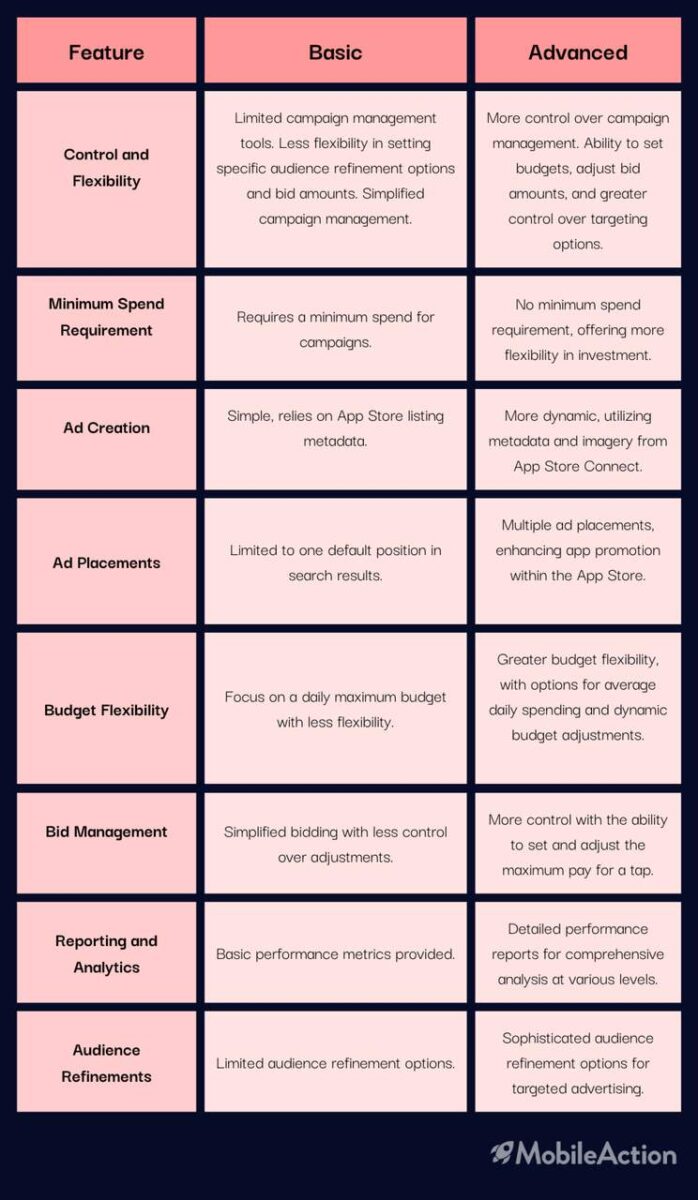
Managing your campaigns with third-party tools
Third-party tools for managing Apple Ads campaigns provide advertisers with advanced capabilities beyond what’s available directly through Apple’s platform.
These tools offer comprehensive analytics, automation features, and optimization strategies made to enhance campaign performance.
With features such as automated bid adjustments, keyword discovery, and competitive analysis, advertisers can gain deeper insights into their campaign data.
MobileAction is one of the third-party tools that is designed to help you scale up your campaigns and increase the performance of your Apple Ads campaigns.
MobileAction, an official Apple Ads Partner, is the campaign management platform that’ll equip you with capabilities that’ll help you automate, optimize and monitor all Apple Search Ads campaign data on a single platform.
MobileAction enables user acquisition and app growth professionals to automate, optimize, and monitor all Apple Ads campaigns.
The platform aims to transform the time-consuming, error-prone, and data-heavy manual campaign management process into a process that takes minimum time of user acquisition and app growth professionals with its data-driven solutions.
With tools like Automations 2.0 and its strategic templates, you can act quickly and stay ahead of the curve.
Budget Allocation optimizes your spending by directing your budget towards campaigns with the highest potential.
Keyword Advisor helps uncover high-intent keywords you might be missing, and Smart Bidding, with its AI-based algorithms, adjusts your bids more rapidly to keep pace with the fast-evolving mobile landscape, ensuring you invest the right amount in the right keywords, among many other features.
In this section, in addition to Apple Ads essentials, you’ll discover examples of how to utilize these tools to boost your performance.
Apple Ads Essentials for Search Results Ads
Campaign structure
Optimal campaign structure for search results ads is a crucial element for success in Apple Ads. Strategically organizing your search results campaigns facilitates easier performance measurement, effective optimization of keyword bids, expansion to new audiences, and more.
Campaign types
Brand campaigns: Centered on customers actively searching for your app or company name, this campaign type relies on keywords to enhance the visibility of your ad for searches closely associated with your app and brand. All keywords must be configured to the exact match type for precision and relevance in this campaign type.
Category campaigns: Centered on customers actively searching for non-branded terms that encapsulate your app’s category and its functionalities. Keywords within this campaign play a pivotal role in broadening your reach to a diverse audience interested in your app or its genre. It’s crucial to choose keywords that accurately describe your app and to use the exact match type to ensure precision and relevance.
Competitor campaigns: Centered on customers actively seeking apps similar to yours, either within the same or a related app category. Keywords within this campaign play a crucial role in ensuring that your ad is visible for queries more specifically focused on your type of app. All competitor campaign keywords should be set to the exact match type for precise targeting.
Discovery campaigns: Geared towards reaching a broader audience and discovering popular search terms to incorporate as keywords. This campaign type employs broad match keywords and Search Match (automatically matches your ad with relevant search terms) to align your ad with relevant search terms automatically. Within this campaign, two dedicated ad groups should be created:
- A broad match ad group that encompasses all keywords from the other three campaign types but with the match type set to broad and Search Match turned off.
- A Search Match ad group that doesn’t include any specific keywords but has Search Match activated, allowing your ad to be matched with relevant searches on the App Store.
Ad placements
Apple Ads Advanced provides four distinct types of ad placements, allowing you to choose where you want your ads to appear. Each of these ad placements has unique characteristics, and all of them come with their own set of benefits and advantages.
Ads are created using the metadata and assets you have already uploaded to App Store Connect. Here are the 4 types of ad placements:
Search results ads
Search results ads assist users in discovering your app precisely when they’re searching for apps. These ads position your app at the top of relevant search results when users search for something specific on the App Store.
To align your ad with potential customers’ search terms, you can select your own keywords or use suggested ones by Apple Ads.
Search tab ads
Ads on the App Store Search tab allow you to boost awareness and downloads by placing your app at the top of the suggested apps list.
These ads reach users before they conduct specific searches, appearing prominently at the top of the suggested apps list on the Search tab.
70 percent App Store visitors use search to discover apps, making Search tab ads a powerful way to capture users’ attention just before they initiate a search.
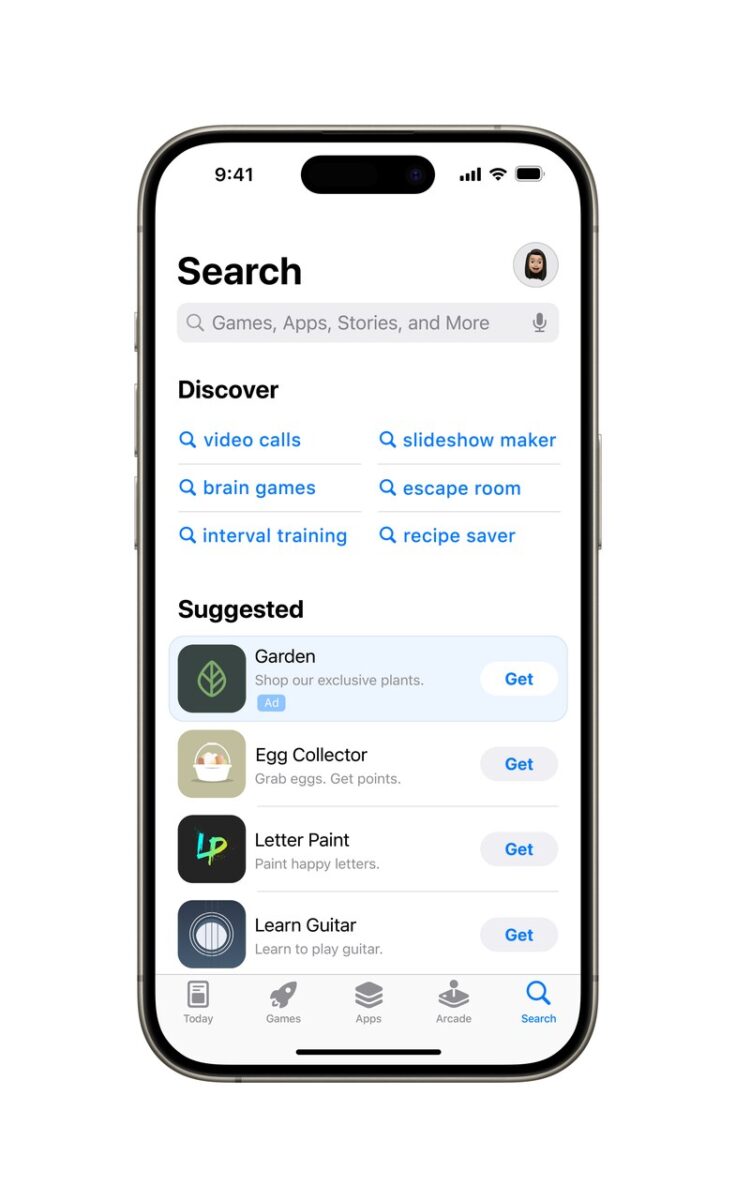
Today tab ads
With a Today tab ad, you can showcase your app to over half a billion people who embark on their App Store journey each week.
Today tab ads enable you to connect with users on the front page of the App Store, the starting point for their visit.
These ads are prominently displayed upon arrival, featuring your app’s name, icon, and subtitle.
This option is particularly effective for raising awareness, especially during new content launches, special events, and seasonal promotions. Remember that each ad utilizes a custom product page setup in App Store Connect as the tap destination.
The assets from your chosen custom page animate in the background, appearing in a color extracted from your app icon.
It’s essential to have your app name, icon, subtitle, and custom product page assets approved for ad beforehand.
Product pages ads
Product pages ads enable you to promote your app to engaged users as they explore various pages across the App Store.
These ads appear at the top of the “You Might Also Like” list for users who have scrolled to the bottom of product pages, actively researching apps and seeking information to aid their download decision.
Your ad can span across app categories, or you can refine the categories where it appears.
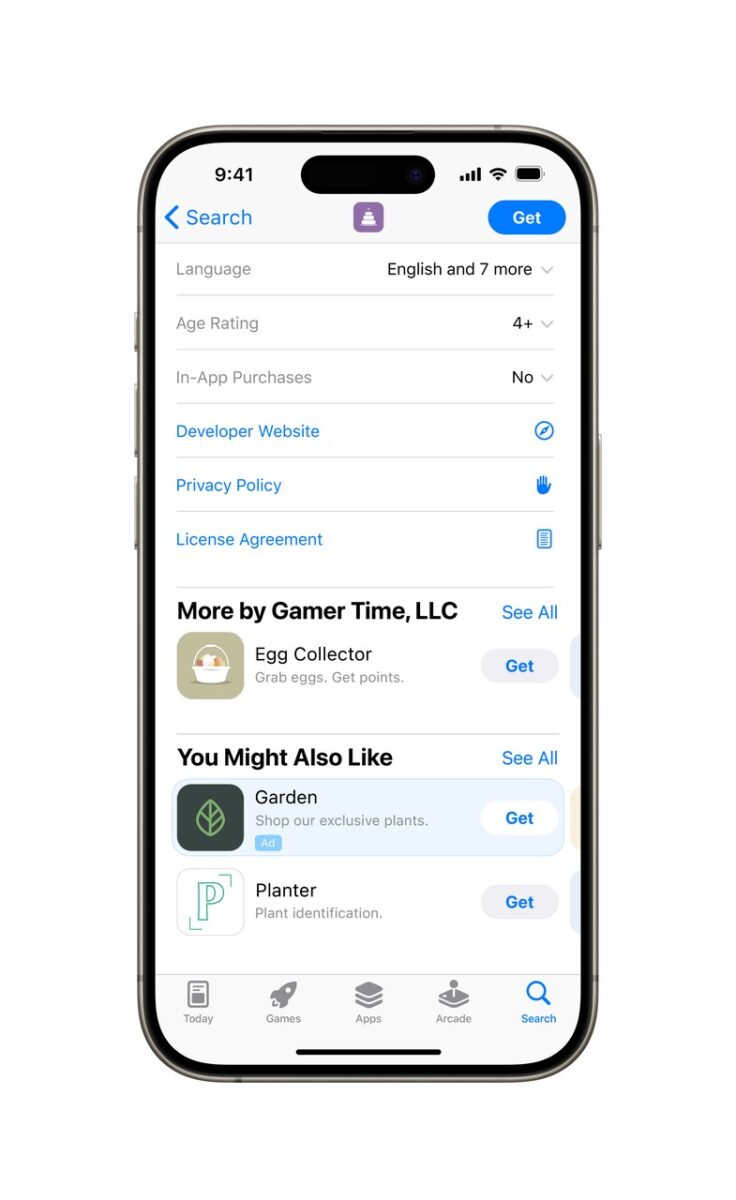
Here is a demonstration of the campaign structure based on Apple’s suggestions. Utilize the following recommendations to achieve optimal results from your search results campaigns.
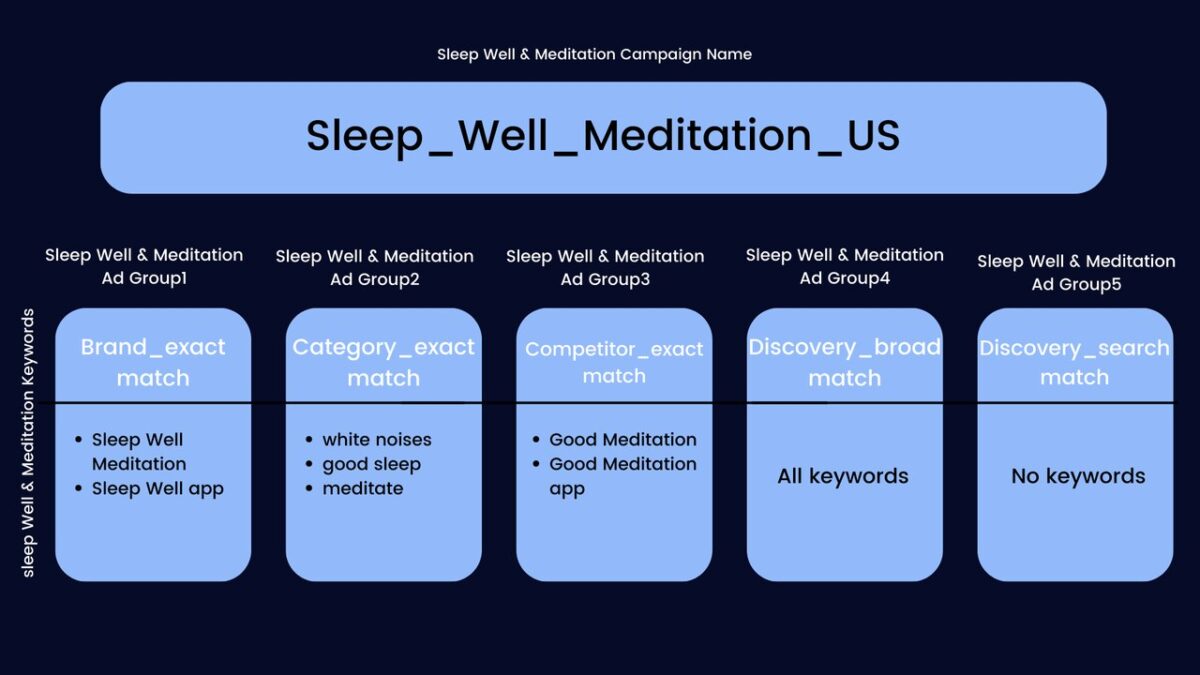
Creating your campaigns on MobileAction
Creating a new campaign on the MobileAction is a straightforward process that involves just a few easy steps. If you’re already a user, you can view all your campaigns on the Ads Manager, along with all the metrics you need.
If you’ve pre-designed a campaign structure, you can upload it directly to the Ads Manager to create your campaign with the predetermined structure.
The process to create a campaign involves 7 steps:
- In the Ads Manager’s campaign section, click “create.”
- Select the app for which you want to create a campaign.
- Choose an ad placement.
- Name your new campaign.
- Set your daily budget and enter the amount.
- Create an ad group for your campaign.
- Click “create.”
Your campaign is ready; it’s as simple as that. To further simplify the process, MobileAction automatically fills the “audience” and “ad creative” sections, but you always have the option to edit and customize them as desired.
At the campaign level, you will have access to both MMP and Apple Ads data, enabling you to analyze the performance of your campaigns from various angles.
Remember, you can always adjust your daily budgets and view historical fluctuations. Additionally, you have the option to compare any metric on the chart above for a more in-depth analysis. These will help you analyze your campaigns’ performances and make better decisions.
Quick Campaign Setup with MobileAction
On MobileAction, we offer a tool that enables you to structure your campaigns effectively right from the start.
The “Quick Campaign Setup” feature designs your campaigns based on the best structures recommended by our experts, as well as Apple’s suggested guidelines.
This allows you to establish your ideal campaign structure with just a few clicks, saving you time.
With this tool, you can instantly create Apple Ads campaigns and ad groups, and it automatically populates your ad groups with high-volume keywords, eliminating the need for manual keyword research.
It only takes 5 easy steps:
- Choose the campaign group you want to continue with.
- Input your app.
- Decide on the storefront you want to run an ad for.
- Determine your daily budget.
- Type in your brand keyword.
An AI-based keyword algorithm will then find the most relevant keywords for your campaigns and display them as a list from which you can choose keywords you want to run an ad.
After deciding on which keywords you will run an ad for, your budget will be allocated through these campaigns.
Your keywords will also be assigned a Max CPT bid which is based on your categories benchmarks and you can also edit this value according to your strategy.
#Expert tip: Experts at MobileAction recommend using automations to optimize campaigns based on Apple’s Share of Voice (SOV) data. This strategy helps maintain the impression share even in the face of stiff competition, enabling you to safeguard the impression share for crucial keywords and maintain competitiveness.
Allocating your campaigns’ budget
In certain scenarios, it may be beneficial to segregate campaigns based on their budgets.
For instance, when venturing into new markets, you might consider creating separate campaigns for each country or region to manage individual budgets more efficiently.
Within these campaigns, you can create four distinct ad groups, each focusing on one of the four keyword themes: Brand, category, competitor, and discovery.
Allocating your budget for the best ROI is easier than you think with Budget Allocation on MobileAction. Budget Allocation distributes your budget automatically among your campaigns, according to your campaign metrics, saving you time and effort while maximizing your ROAS.
You can spend your budget wisely on your highest-potential campaigns and storefronts to increase your returns.
You can simply allocate your budget according to performance metrics with data-driven algorithms to achieve the best possible return without overspending.
You just need 4 simple steps:
- Select any of your campaigns that you want to work on for better optimization and better results
- Enter your daily budget.
- Let Budget Allocation distribute your budget according to your metrics to get the best possible outcome.
- Implement it with a single click, and see the results right away.
Creating ad groups
Apple Ads campaigns contain ad groups where you have the flexibility to define varying max CPT bids and audience settings. In campaigns for Today tab ads, Search tab ads, and product page ads, ad groups exclusively encompass bids and audience settings.
Conversely, in search results campaigns, ad groups may encompass bids, audience settings, keywords, negative keywords, and ad variations. Each campaign is composed of one or more ad groups.
Ad groups are really useful for better and specific targeting. Keep in mind that if your goal is to boost app downloads or target certain audiences for reacquisition specifically, you can customize and adjust your audience settings.
- Device type settings
- Location settings
- Customer type settings
- Demographics settings
How to create ad groups on MobileAction
The ad group creation process on MobileAction is very similar to creating a campaign but is even simpler. Here are the steps:
- Navigate to the ad group section in Ads Manager and click “create.”
- Select the campaign under which you want to create an ad group.
- Set your audience settings.
- Click “Create.”Your new ad group is now ready.
Adding keywords
Keywords are the terms that App Store users utilize when searching for an app that is likely to be similar to yours. These are essentially the words users enter in the search area.
In Apple Ads Advanced, search results campaigns, you participate in bidding for these keywords to activate and integrate your ad into relevant App Store search results.
If you bid the correct amount and win the keyword auction, your ad will be displayed for that specific keyword, potentially appearing at the top of the search results.
- Broad match is the default match type of Apple Ads. Broad match makes your ads run on keywords similar to the ones you bid on, like relevant close variants of a keyword, such as singular, plurals, misspellings, synonyms, related searches, and phrases that include that term, fully or partially. Our Customer Success Managers suggest using Broad match to save time since it already covers keywords similar to yours, doing the work for you so you don’t have to think of every possible keyword combination.
Broad match also helps ensure you don’t miss out on relevant searches your exact match keyword list didn’t cover. It reveals unexpected search queries which you can leverage as individual bidded keywords, once you’re aware of them. Broad match keywords can be written directly without brackets. - Exact match is the type in which you have more control of the keyword outcomes since it does not cover similar keywords like broad match. You have the option to select a particular term and its related variations, including common misspellings and plurals. While this approach might result in fewer impressions for your ad, it can lead to higher tap-through rates (TTRs) and conversions. This is because you’re specifically targeting customers most interested in what your app provides.
To designate a keyword as an exact match, enclose the search term in brackets, like this: [keyword].
Examples of match types used with a keyword
Here are some examples of match types used with the search term photo edit free.
Exact match and broad match applicable usage:
- Close variants: photo editor free, photo edit free, photoeditfree
Note that close variants may not work in some languages.
Broad match applicable only usage:
- Not in order: edit photo free
- Partial words: photo edit, edit free
- Other words: photo edit collage free, free crop photo edit
- Synonyms/related words: picture edit, picture edit text
Adding a keyword as a negative keyword ensures that your ad does not appear for that specific keyword.
Essentially, it prevents your ad from being displayed to unrelated audiences that may not convert.
It is suggested that you add them as Exact Match to avoid not appearing for all the keywords that contain that negative keyword, which could reduce your reach.
For example, consider a fitness app designed specifically for weight gain ; in this case, you can add ‘weight loss’ as a negative keyword to prevent your ad from being shown to an unrelated audience.
How to find the right keywords?
Finding the right keywords is what makes or breaks your success.
That’s why you need to focus on choosing the best keywords for your campaigns. o find the right keywords, you need to follow the methods below:
Understand your app: Start by having a clear understanding of your app’s features, benefits, and the problems it solves. Knowing your app inside and out will help you think from your potential users’ perspectives.
Analyze your audience: Identify the demographics, interests, and behaviors of your target audience. Understand the language they use and the terms they might search for when looking for apps like yours.
Competitor research: Look at your competitors’ apps and try to find out which keywords they might be targeting. There are various tools and platforms online where you can conduct competitor keyword research specifically for the App Store.
Incorporate long-tail keywords: Besides single words or short phrases, consider long-tail keywords. These are longer, more specific phrases that can capture a more targeted audience and might have less competition.
Use Apple’s Search Match feature: This feature can automatically match your ad with relevant search terms. Review the performance of these terms and add the successful ones to your keyword list.
Optimize and refine regularly: The best keywords today might not be the best tomorrow. Regularly review your keywords’ performance and optimize your list by adding new, high-performing keywords and removing underperforming ones.
Leverage analytics: Use the analytics to understand which keywords are driving the most conversions and adjust your strategy accordingly and try to find new keywords similar to those to increase the amount of successful keywords.
There are many factors to consider when formulating a keyword strategy that can drive the desired results.
However, it is actually easier than you might think.
On MobileAction, you can use the Keyword Advisor to expand or develop your keyword pool and make informed bidding decisions to scale your Apple Ads campaigns.
Additionally, the Search by Keyword on Search Ads Intelligence tool on MobileAction allows you to explore apps that receive paid impressions from specific keywords.
Last but not least, Keyword Auction Insight can also be a game changer for you since it allows you to see the percentage of an app receiving paid impressions from each keyword in its pool.
How to add keywords on MobileAction
Adding a new keyword on MobileAction is easier and simpler than you might think. Here are the steps to follow:
- Go to the keyword section in Ads Manager.
- Click “Add Keyword.”
- Enter the keyword you wish to add.
It’s as straightforward as it seems.
Remember, you can also upload your keywords in a list, which can save time by avoiding the need to add them one by one.
After adding your keywords, it is also important to track their performances and analyze them frequently to be able to make the necessary changes like increasing their bids, adding them as negative keywords, adding more keywords to the pool or deleting them.
This can be time consuming and prone to error when you have a large keyword pool and even more difficult if you are managing more than one app. For these matters Smart Bidding on MobileAction can be beneficial since it allows you to constantly optimize your bids by analyzing various factors 24/7, including search term performance, conversion data, bid levels, and competition metrics.
Just like Smart Bidding, Automations 2.0 can make the process easier and faster for you. You can choose from among 20+ templates designed for specific goals, enabling multi-layered optimization without manual analysis.
These templates can adjust bids in real-time to focus on high-performance keywords while minimizing spend on underperforming ones.
#Expert tip: Transferring well-performing keywords to another campaign using automations can be effective. This could be a proxy campaign designed for testing purposes.
The same approach applies to underperforming keywords, particularly those with low TTR and CR with a high CPA. Experts recommend using automations to add these underperformers as negative keywords, shortening the lengthy process of keyword analysis and monitoring each keyword’s metrics.
By setting up automations, you can create a rule that automatically designates keywords with a TTR below a certain threshold and a CPA above a specified amount as negative keywords. With this in place, there’s no longer a need to track every keyword’s metrics daily; the automations handle it for you, according to your chosen frequency.
#Expert tip: To test new keywords, you can establish a proxy campaign. This involves automatically transferring high-performing keywords from the discovery campaign to the proxy campaign. The rationale behind this approach is that lower-funnel metrics for search terms from the discovery campaign are not visible, complicating the analysis.
It becomes challenging to discern which keywords are truly performing well in terms of Return on Ad Spend (ROAS), Cost Per Goal (CPG), etc. Once the keywords are added to the proxy campaign, you can then optimize the campaign based on lower-funnel metrics.
Ad variations using custom product pages
What are custom product pages?
First and foremost, custom product pages are designed as specific product pages where you craft additional versions of your existing product page.
Each of these versions can be built to highlight a particular feature or specific content.
These pages serve to showcase different aspects or content within your app, catering to distinct audiences.
They can also be utilized to display content that aligns with seasonality, cultural trends or audience considerations.
Each custom product page can feature distinct screenshots, promotional text, and app previews differing from those on your default product page.
Creating ad variations based on custom product pages can enhance the relevance of your search results ads for potential customers. It is also important to highlight that they are needed for running Today tab ads on the App Store.
You can use the following suggestions to drive better results when crafting ad variations.
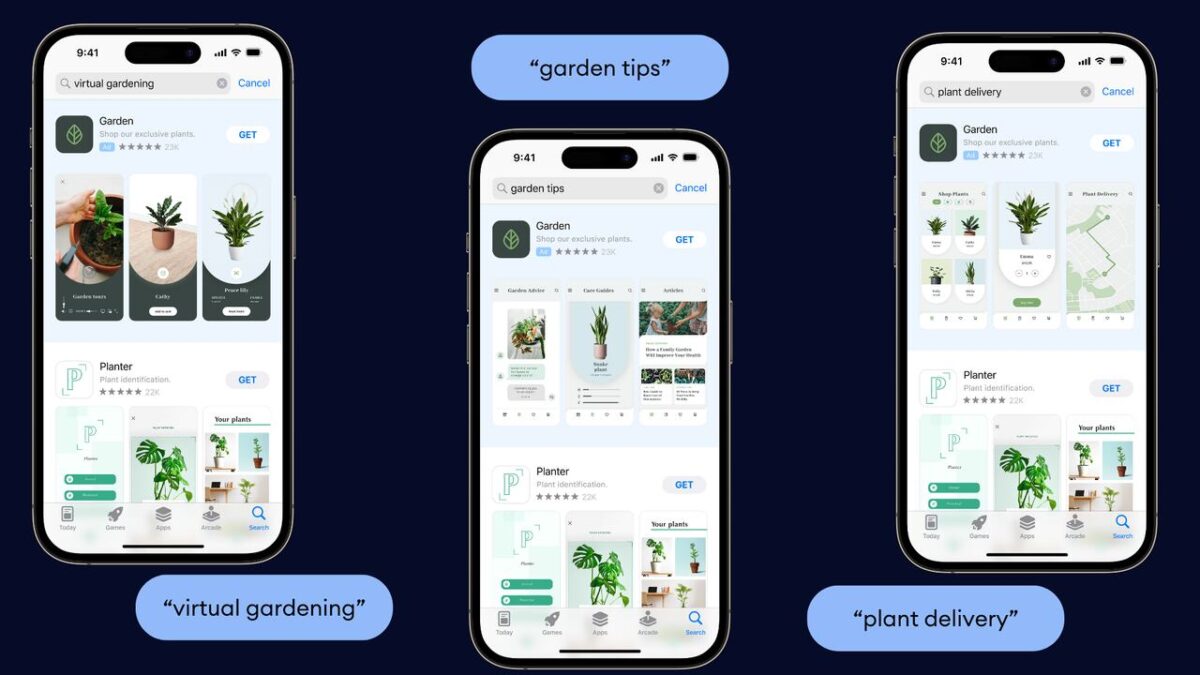
When and why should you use ad variations?
There are many advantages of using custom product pages and here are some:
Expanded audience reach
You’re allowed up to 70 custom product pages using ad variations per app on the App Store simultaneously.
This means you can target 70 distinct audiences concurrently, each with different targeting goals.
Alternatively, you can experiment with numerous custom product pages simultaneously to identify the most effective one for your objectives.
Targeted keyword integration
Ad variations enable you to assign distinct keywords to each page, linking them to specific user groups or features with targeted messaging. This approach enhances conversions with contextual relevance.
For example, consider a Health & Fitness app with various meal plans.
While some users reach the original product page some others may reach a “keto diet” specific custom product page.
This segmentation can significantly boost conversion and download rates.
Performance assessment
A valuable aspect is the ability to compare the performance of your ad variation against your default product page.
This analysis helps you determine whether users who download your app from an ad variation.
Multi-placement strategy
Utilizing multiple app placements in Apple Ads enhances app visibility and scalability. It broadens your reach, capturing a diverse user base and improving cost-efficiency.
This strategic approach often results in reduced CPAs and increased brand recognition, impacting various ad networks. Custom product pages enhance ad relevance, and combining search result ads with the Today tab ads boosts brand visibility.
The Today tab is the default in the App Store, providing high visibility.
Running Today tab ads increases familiarity and positively influences downloads.
Adding product page ads offers further benefits, allowing you to appear on product pages of relevant apps’ product pages, enhancing user perception and driving downloads.
According to MobileAction 2023 Apple Ads Benchmark Report, in 2022, custom product pages received 35.6 million taps and 602.4 million impressions, while in 2023, these numbers increased to 98 million taps and 4.8 billion impressions in 2023.
This highlights the trend of using custom product pages throughout the year.
How to analyze your custom product pages?
To analyze the performance of your custom product pages, you can use the CPP Metrics tool on MobileAction’s dashboard.
The data you collect will help you optimize the performance of your custom product pages and take the necessary steps.
For example, if your CR is lower than expected, it might mean that your custom product pages are not a good fit for your target audience, or your keywords may not be the right ones.
You can also leverage CPP Intelligence from MobileAction’s dashboard for competitor analysis.
Using the tool, you can view any app’s custom product pages and their keywords.
You can search for any keyword and see which custom product pages appear, or you can analyze by category to catch the category trends or the best practices according to the impression shares of each custom product page.
Multi-placement
What is a multi-placement ad strategy?
Having a multi-placement strategy can be beneficial for a couple of reasons.
Consider running multiple ad placements on Apple Ads and developing a strategy around them to increase;
Visibility
By using multi-placement ads, your app can reach a broader audience, enabling more people to see and learn about it.
This approach allows you to attract a diverse user base.
Scalability
Marketers may struggle to scale up their Apple Ads campaigns.
You may have a pool of keywords for which they run search result ads, generating decent traffic with desirable Key Performance Indicators (KPIs) while staying within their cost per acquisition (CPA) targets or preferred cost per tap range.
However, despite wanting to attract more users with the same cost per unit, auctions may be competitive. Utilizing different ad placements can overcome these scalability limits, enabling them to reach a larger audience and increase app downloads.
Efficiency
By carefully implementing various ad placements and developing the right strategy, you can guide users to your product page more effectively.
After initiating multi-placement ads on Apple Ads, many marketers have observed decreased CPAs and increased brand awareness, as the results influence different ad networks in terms of costs and user familiarity with the brand.
For more information on user acquisition read our iOS User Acquisition Handbook.
How to apply the multi-placement ad strategy?
If a budget is available, covering as much ground as possible with all four ad placements is recommended.
However, if you have a limited budget or prefer not to explore all four ad placements yet, there are specific considerations to keep in mind.
First step
Firstly, search result ads are crucial for capturing demand. If you don’t run search result ads, you could miss out on users searching for keywords relevant to your application.
Neglecting this placement may cause you to lose the opportunity to tap into existing industry demand.
Therefore, search result ads should be prioritized in almost any combination of ad placements, as they help capture users actively searching for your application.
Second step
Combining search result ads with Today tab ads can enhance brand awareness. The Today tab is the default tab that opens when users access the App Store, making it a highly visible placement.
Running ads on the Today tab increases your brand’s visibility and familiarity among users, positively influencing their decision to download your app when they encounter it in the search results.
Personal observations indicate a positive impact on search result ads after running Today tab ads for one client, leading to increased brand awareness and overall positive results.
Third step
Adding product page ads to the combination brings even more benefits.
With product page ads, your app can appear on relevant apps’ product pages. This helps users learn more about your app and improves user perception through different elements presented across various custom product pages in different placements.
Offering multiple elements within your application allows users to gain deeper insights into your app’s offerings, positively influencing their decision to download.
Another alternative is combining search result ads with Search tab ads. When a user moves to the Search tab, it indicates a strong intent to download an application.
Running Search tab ads alongside search result ads ensures capturing all potential demand for your app. This combination places your app where the demand actually exists.
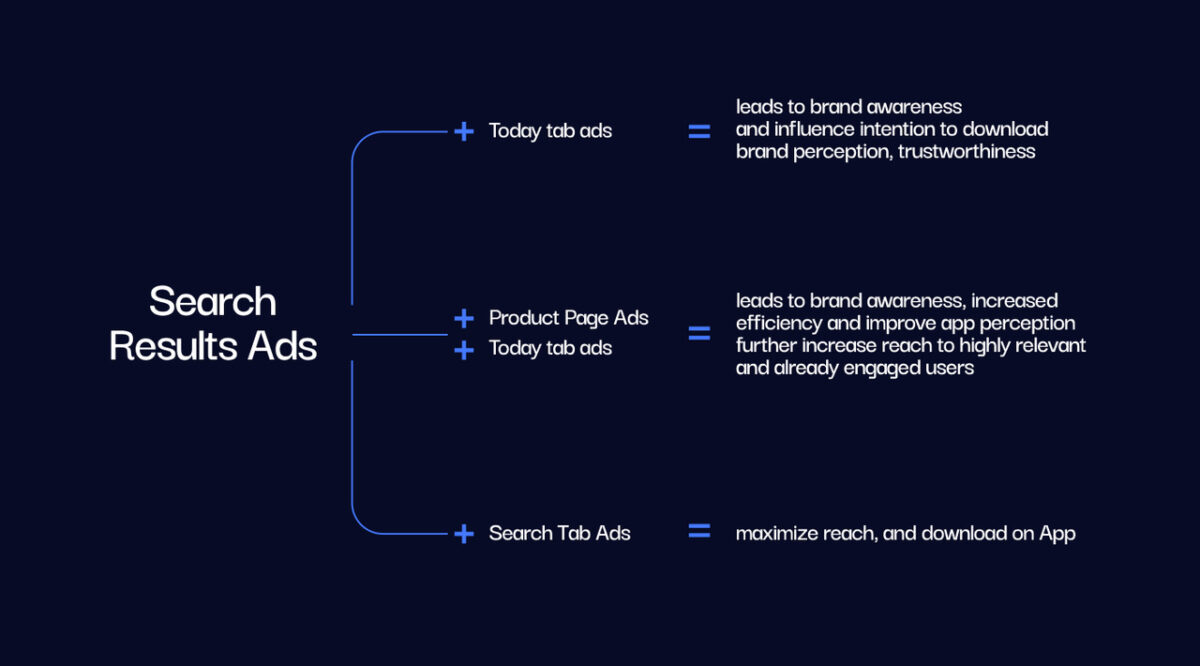
Apple Ads attribution and reporting
Another crucial aspect is tracking and analyzing your campaign performance to enhance their performance and achieve better results. You need to assess how much you’ve invested in your campaigns, what returns you obtain, and how your keywords perform.
Are they the right keywords for your campaigns?
Is your audience refinement effective, or do you need to adjust the bids for your keywords?
To find answers to these questions, it’s essential to regularly analyze key metrics and generate reports to improve overall performance.
Apple Ads Advanced provides users with three distinct reporting options, allowing you to choose the most suitable one for your needs:
Campaigns dashboard
Easily access basic, high-level metrics on your Apple Ads Advanced Campaigns dashboard, Ad Groups dashboard or Keywords tab.
In search results campaigns, detailed performance data for keywords, search terms, and ad variations is also accessible at the ad group level under each corresponding tab.
For Today tab campaigns, ad-level performance data is visible within the Ads dashboard of an ad group.
Charts dashboard
Visualize data efficiently using bar graphs, charts, and trend lines to observe performance trends over time.
View various key metrics by date, ad group, device, or specific audience refinements.
Custom reports
Tailor reports to suit your preferences and view data in the exact way you want. Choose report dimensions, metrics, and granularity; conduct extensive queries at any level within your campaign group; and easily schedule reports to run once, daily, weekly, or monthly.
Please note that there might be a delay of up to three hours in accessing the latest data.
Reports do not include data for in-app purchases, and Apple Search Ads does not support the use of third-party tracking URL variables.
Additionally, the Apple Ads Attribution API is available to assist in measuring and attributing app downloads.
Reporting with MobileAction
As we mentioned, reporting is crucial for success, enabling you to understand which keywords or campaigns outperformed others and which did not. This insight allows you to concentrate on the high-performing elements while working to improve the underperformers.
On MobileAction, the Ads Manager facilitates this process through a comprehensive dashboard.
This dashboard can be customized and filtered according to your specific needs, allowing you to monitor and manage the performance of campaigns, keywords, search terms, and custom product pages all in one place.
It provides a multi-layered view of your campaign performance and enables you to track your overall performance through a funnel view while presenting a chart of chosen metrics for better analysis.
How to report using Ads Manager
Ads Manager is a multi-layered tool that allows you to view and manage all of your campaign groups, campaigns, ad groups, and keywords. For each layer, you’ll see different metrics for your analysis, which you can also customize.
There’s a chart on the top left where you can view and compare any metric you desire over your chosen time frame.
This enables you to observe fluctuations and potential correlations between them.
You can also make immediate changes to budgets or bids, ad campaigns, ad groups, and keywords.
Ads Manager encompasses both Apple Ads data and your MMP (mobile measurement partner) data, enabling you to compare and achieve more comprehensive results.
Overall, it allows you to view and compare any metric you wish to analyze your campaigns and report on your performance.
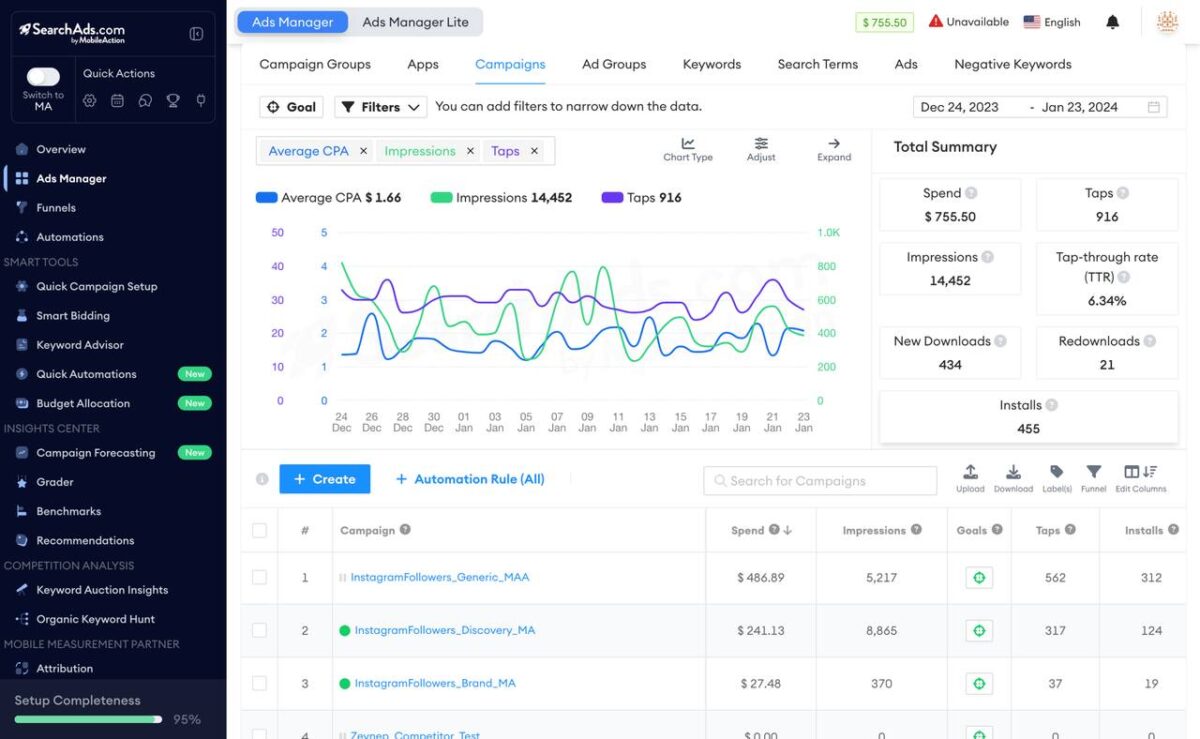
Important metrics for reporting
Tracking key metrics is essential to campaign management to tweak targeting with data-driven choices, enhance creatives, and optimize ad spend, ensuring cost-efficient and result-oriented Apple Ads campaigns.
It is important to analyze your and your competitors’ performance accordingly. Here are the most important metrics that you may include in your daily workflow:
Tap-through-rate (TTR): The tap-through rate signifies the ratio of clicks on your ad to the total number of impressions. This metric offers insights into the relevance of the paid keyword to your app and the effectiveness of your ad creatives.
Conversion rate (CR): The conversion rate is determined by the number of app downloads within a specific timeframe, divided by the total number of visits or interactions. It can give you an idea of how aligned your original product page is to encourage users to download your app.
Cost-per-tap (CPT): Cost-per-tap is calculated by dividing the total ad spend by the overall number of taps on an ad. This metric holds particular importance within Apple Search Ads, serving as the fundamental pricing model used to determine advertising expenses per user interaction.
Cost-per-acquisition (CPA): Cost-per-acquisition reflects how much you pay per single download. This metric helps you determine how much the conversion (install) costs on average.
Average cost-per-thousand-impressions (CPM): Average cost-per-thousand-impressions (CPM) is the average amount you pay per one thousand ad impressions on the App Store.
Average daily spend: The average amount spent each day. This is calculated as spend divided by the number of days selected in the Campaigns dashboard date range, with campaign duration taken into account.
Dimensions: A dimension is an element of your Apple Ads campaign that can be included in a custom report. For example, campaign ID or CPT bid. Dimensions appear as rows in your custom reports.
Impression share: The share of impressions your ad(s) received from the total impressions served on the same search terms or keywords in the same countries and regions.
Impressions: The number of times your ad appeared on the App Store within the reporting period.
Installs: The total number of conversions from new downloads and redownloads resulting from an ad within the reporting period. Apple Ads installs are attributed within a 30-day tap-through window.
Rank: How your app ranks regarding impression share compared to other apps in the same countries and regions. Rank is displayed as numbers from 1 to 5 or >5, with 1 being the highest rank.
Match source: This identifies whether your impression resulted from Search Match or a bidded keyword.
New downloads: These represent app downloads from new users who have never before downloaded your app.
Redownloads: Redownloads occur when a user downloads your app, deletes it, and downloads the same app again following a tap on an ad on the App Store or downloads the same app on an additional device.
Search term: Search terms are keywords and phrases people have used to find the particular type of app they’re looking for.
Search popularity: The popularity of a keyword based on App Store searches. Search popularity is displayed as numbers from 1 to 5, with 5 being the most popular.
Spend: The sum of the cost of each customer tapped on your ad over the period set for your reporting.
Taps: The number of times users tapped your ad within the reporting period.
The synergy between ASO and Apple Ads
While ASO, Apple Ads, and other paid marketing forms can impact your app’s performance individually, they can yield even greater results when strategically combined.
This section presents a roadmap of best practices to develop a synergistic user acquisition strategy.
There’s a valuable insight to consider – running successful Apple Ads campaigns for specific keywords, especially those closely aligned with your app, may lead to an increase in paid installs.
Over time, an uptick in paid installs can positively influence your app’s overall performance, potentially resulting in improved organic rankings for those same keywords.
When you combine your strategy for ASO and Apple Ads, winning keyword auctions becomes an easier process.
If your app already ranks organically for certain keywords, your chance of succeeding in Apple Ads auctions for those same keywords increases significantly.
Conversely, achieving success in Apple Ads can bolster your organic strength for specific keywords, creating a symbiotic relationship.
Even with lower bids, winning auctions becomes more attainable for keywords where you already hold organic ranking.
Imagine you’ve researched and chosen the ideal keywords for your app through Apple Ads. Your campaign structure and match types are perfectly configured.
However, some relevant keywords that you anticipate would perform well fail to utilize their allocated budget, despite competitive bidding.
The root cause? Misalignment between the keywords in your metadata and those you’re bidding on in Apple Ads.
To increase the chances of your app appearing on the App Store, it’s better to harmonize between your metadata keywords and your Apple Ads bids.
This synergy signals that your app is the most suitable choice for a user’s search query, ultimately boosting your app’s visibility.
Apple Ads campaigns on the App Store make your app more visible to incoming users and invite them to discover it. While it enhances your app’s visibility, retaining potential users can become challenging if your app’s profile isn’t compelling and informative enough.
This is where we recognize yet another significance of combining ASO and Apple Ads.
With Apple Ads, you capture the user’s attention and draw them in; your ASO efforts, such as your app icon, screenshots, description, title, and positive reviews, are crucial for keeping them engaged.
Apple Ads benchmarks
Monitoring Apple Ads metrics—tap-through-rate (TTR), conversion rate (CR), cost-per-tap (CPT), and cost-per-acquisition (CPA)— is key for campaign success.
These metrics offer a compass for refining ad strategies: TTR guides ad relevance, CR lets you assess conversion efficiency, CPT shapes budget allocation, and CPA evaluates cost-effectiveness.
By meticulously tracking these indicators, you campaign actionable insights to tweak audience refinements, enhance creatives, and optimize spending, ensuring more impactful, cost-efficient, and result-oriented Apple Ads campaigns.
Here are some of the highlights of the 2023 Apple Ads campaigns:
- 2023 TTR started higher than 2022 and showed a consistent increase, with an average of 9.43% in 2023.
- The Graphics & Design app category stood out with a substantial decrease in CPT, from $2.07 to $0.85. The increased demand for this category may be the result of the surge in AI in 2023, with the Graphics & Design category apps capitalizing on this trend more than other categories.
- Custom product pages significantly influenced user engagement and impressions. This may be because users appreciate and convert better when presented with relevant experiences. In 2023, default pages received 2.3 billion impressions, while custom product pages received 4.8 billion impressions.
- Games, Health & Fitness, Finance, Photo & Video, Shopping, Education, Lifestyle, and Utilities categories showed higher-than-average usage of custom product pages.
To dive deeper and discover industry standards, download our Apple Ads 2023 Benchmark Report!
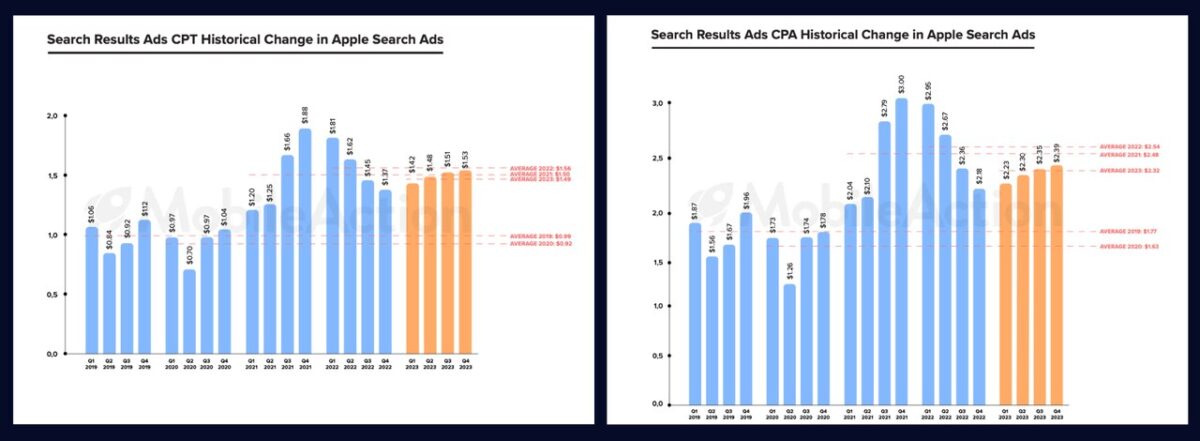
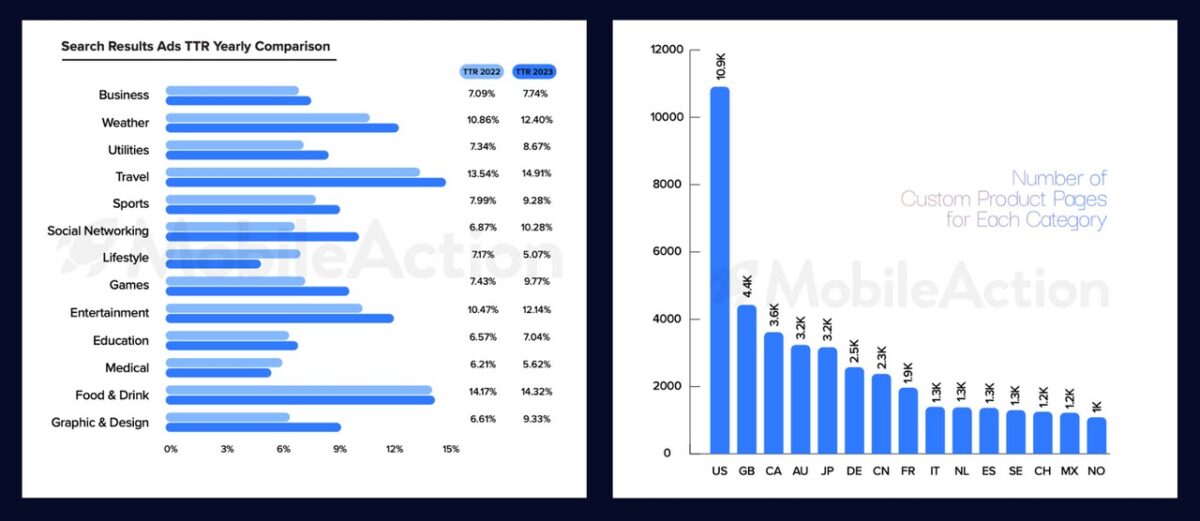
MobileAction is your partner in growing your apps and games in the rapidly evolving mobile app world.
We help you stay competitive and ensure that your app receives the visibility and discoverability it deserves.
One undeniable strategy to achieve this is by harnessing the synergy between organic and paid app marketing.
These two sides of one coin support each other and guarantee maximized visibility.
To help you harness the potential of combining Apple Ads with App Store Optimization (ASO) for maximum growth, we provide tools that give you full control.
Ads Manager
Using Ads Manager, you can easily monitor and manage your campaigns, keywords, search terms, and custom product pages performances in a single dashboard.
For better analysis, you can also filter down any metric you want to track and take action faster.
Automations
With the help of MobileAction’s automations, you can adjust campaign metrics such as daily budgets or bids for ad groups, simplifying the management process.
The tool allows you to automatically halt investment in keywords that deplete your budget and bid on high ROAS keywords.
Advanced automations for CPA optimization dynamically adapt to performance changes, maximizing cost efficiency. Receive real-time notifications and analytics regarding the campaign’s impact on app rankings.
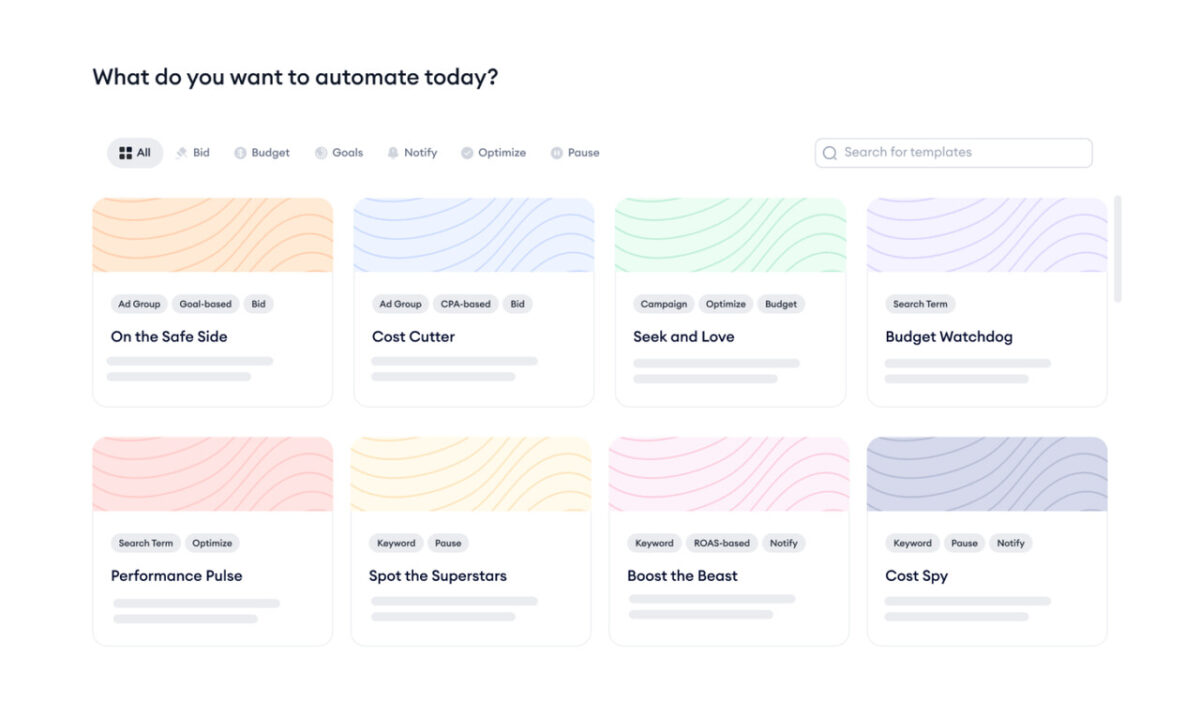
ShyftUp has been working with Evernote, the leading productivity app, for years.
Building the Apple Ads strategy for them from scratch, ShyftUp created a comprehensive approach, defined the targets regarding their business goals, and has been executing all of their Apple Ads campaigns since then.
Their main challenge with Evernote was to scale the volume while keeping the customer acquisition costs flat, which requires very frequent optimization.
As they were spending so much time on manual operations, it would limit the time for further strategizing and brainstorming to optimize their clients’ campaigns.
In addition to that, with the help of MobileAction’s automation feature, they were able to set their optimization rules, and SearchAds.com took care of the remaining ongoing manual tasks, the key factor to achieving success.
Also, automating manual work decreased human error in many parts of the campaign optimization process.
With the help of MobileAction’s optimization platform, ShyftUp not only drastically increased the registration volume by 48% but also reduced the cost-per-registration by 6% in 3 months.
As they were already investing significantly in Apple Ads, the improvements that came after using MobileAction brought about a tremendous increase in the number of new users for Evernote.
As a cherry on top, their operation time was significantly reduced with the help of MobileAction’s automation feature.
Read more success stories here.
Budget Allocation
MobileAction’s Budget Allocation enables you to spend smarter and achieve superior performance.
The data-driven algorithm takes control of your campaign’s budget allocation, eliminating the need for constant manual adjustments.
Based on your campaign metrics, Budget Allocation allocates your budget to the campaigns with the highest potential outcome and return in your allocation group. It can easily identify and redirect the budget of the highest-performing storefronts for faster optimal growth.
You can also set a budget threshold to prevent overspending and focus on optimizing for peak performance.
This will save you extra time for a more effective approach to campaign management.
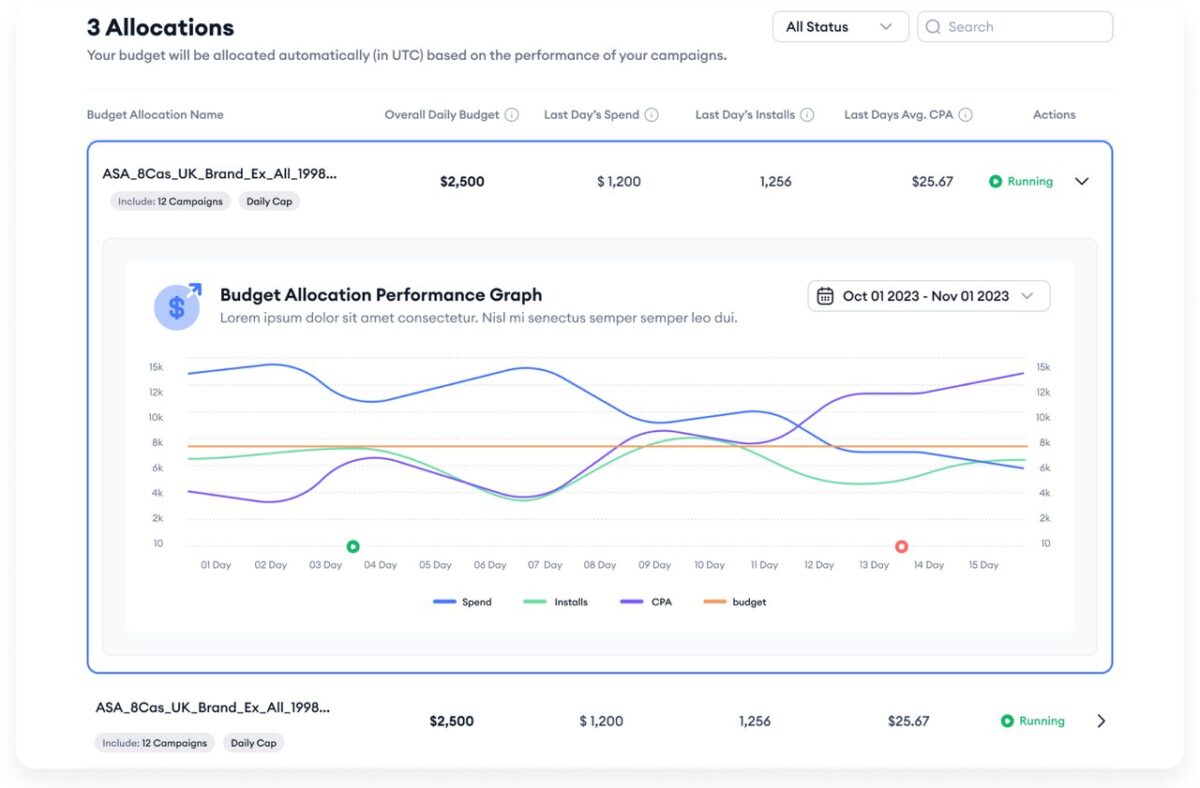
Keyword Advisor
Keyword Advisor enables you to discover the organic keywords your competitors rank for.
Easily explore their paid keywords and leverage their impression share metrics to make precise bidding decisions.
Gain a comprehensive market overview of apps running multichannel ads in various ad placements.
One of our clients, a sports betting and casino app, sought effective strategies to stand out in a competitive market and enhance their ranking for pertinent generic keywords.
Their goal was to expand their user base and attract new users while ensuring cost-effective advertising campaigns. Additionally, they aimed to reduce their cost-per-acquisition (CPA), which had been impacting their user acquisition (UA) efforts.
Utilizing our Keyword Advisor tool, we curated a tailored list of keywords for their campaigns, resulting in a noticeable uptick in new downloads and first-time deposits.
In just five months, the sports and casino gaming app witnessed an impressive 83.25% surge in new downloads, indicating a substantial increase in user acquisition.
The first-time deposit (FTD) rate doubled from 6.37% to 12.49%, showcasing a significant boost in user engagement and monetization. Furthermore, the overall CPA recorded a remarkable 38.75% decrease, highlighting the success of more cost-effective advertising campaigns.
Read more success stories here.
Smart Bidding
Using Smart Bidding helps optimize your bids at the speed of the market to maximize your ROI.
Easily set your campaigns up with high-volume keywords in no time while also uncovering keywords you’re missing from where your competitors are running ads.
Bid the right amount on the right keywords at the right time, and get your campaigns health-checked in minutes.
Our client, a company specializing in real money casino gaming, sought assistance in maintaining their target cost-per-acquisition metrics amid intense competition. They faced challenges in managing the scope of their search result campaigns and encountered difficulties with their bidding arrangements.
Specifically, optimizing Apple Ads bids for desired user actions, particularly first-time deposits (FTD), proved challenging. Struggling to balance achieving FTD goals while staying within their targeted cost range led to a high cost-per-goal and negatively impacted overall advertising efficiency.
Within a month, the Smart Bidding tool successfully reduced the cost-per-goal on search results campaigns to the target level, maintaining the count of first-time deposits.
Notably, the cost-per-acquisition (CPA) decreased by 25.17%, and the return on advertising spend (ROAS) increased by 31.68%. Additionally, the client experienced a significant uptick, with a 44.21% increase in new players and a 33.68% increase in total deposits.
Apple Ads Intelligence
Apple Ads Intelligence lets you find high-converting, targeted keywords for Apple Ads campaigns and leverage the synergy between ASO and Apple Ads.
It helps you discover any app’s paid keywords or apps that have garnered impressions from specific keywords. You can also easily compare your performance with competitors and identify potential keyword opportunities for your paid campaigns.
Receive information and gather insights not just for search results ads but for all four ad placements.
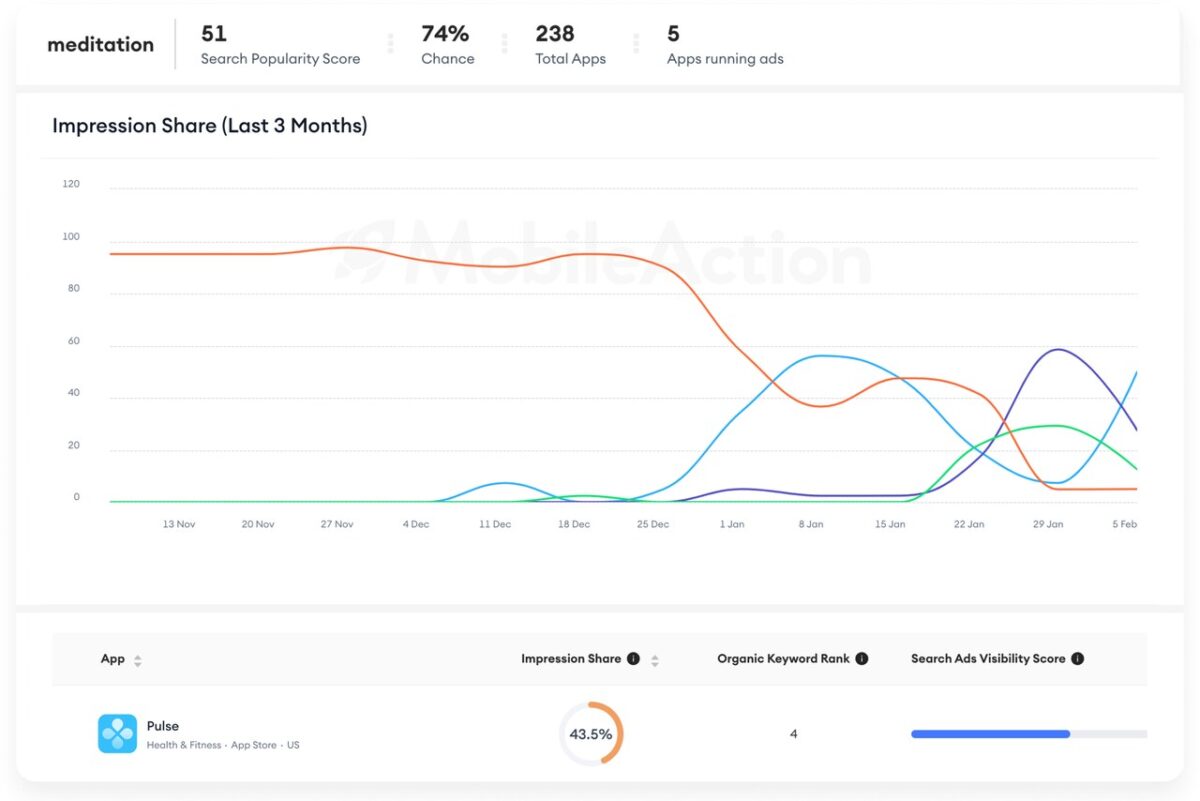
Custom Product Pages Intelligence
Say goodbye to costly A/B testing for your custom product page strategy.
Custom Product Pages Intelligence lets you see other apps’ paid keyword collections, creatives, and impression shares for each custom product page so that you can optimize your user acqusisition strategy accordingly.
Discover any custom product pages by keyword, by app or by category.
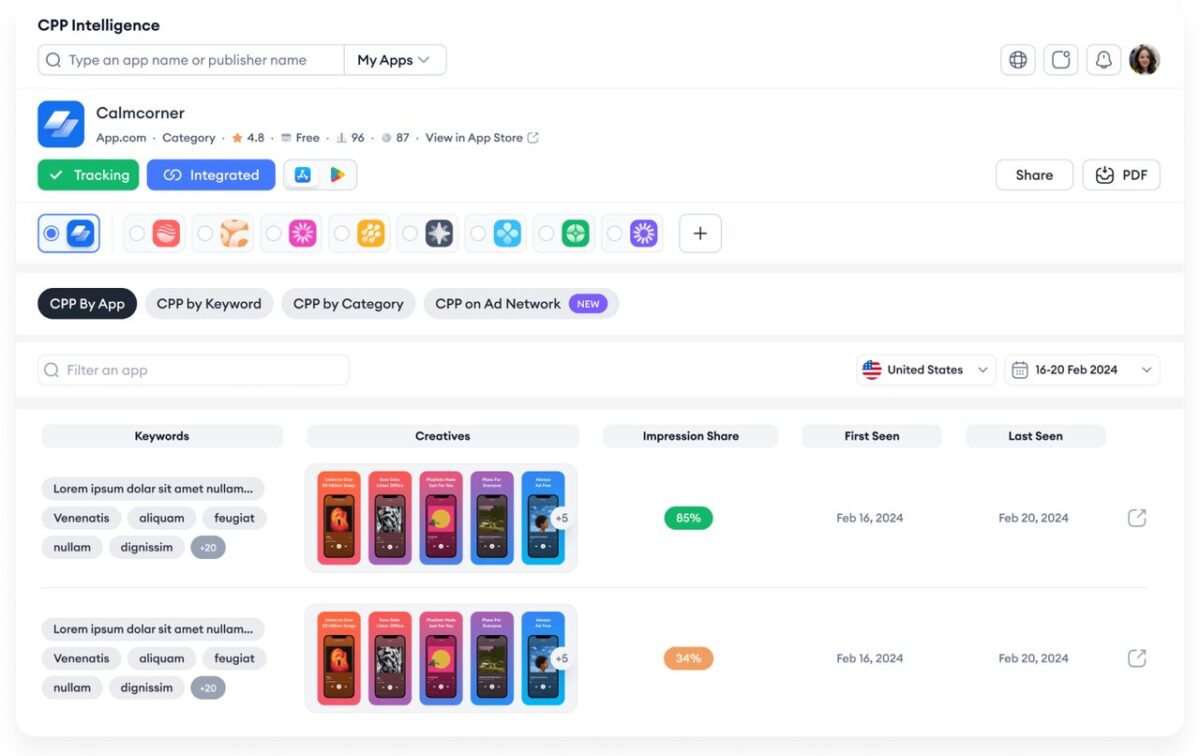
Compass
Compass is the industry’s first product that serves a holistic app and competitor analysis from multiple aspects.
It is now easier to uncover the correlations between user acquisition (UA) initiatives and your app’s expansion with Compass.
Discover any app’s store performance in minutes on a single page.
There is too much data to track and analyze. Still, with Compass, you can navigate the complexities of data abundance to identify the fundamental reasons that cause fluctuations in organic and paid activities.
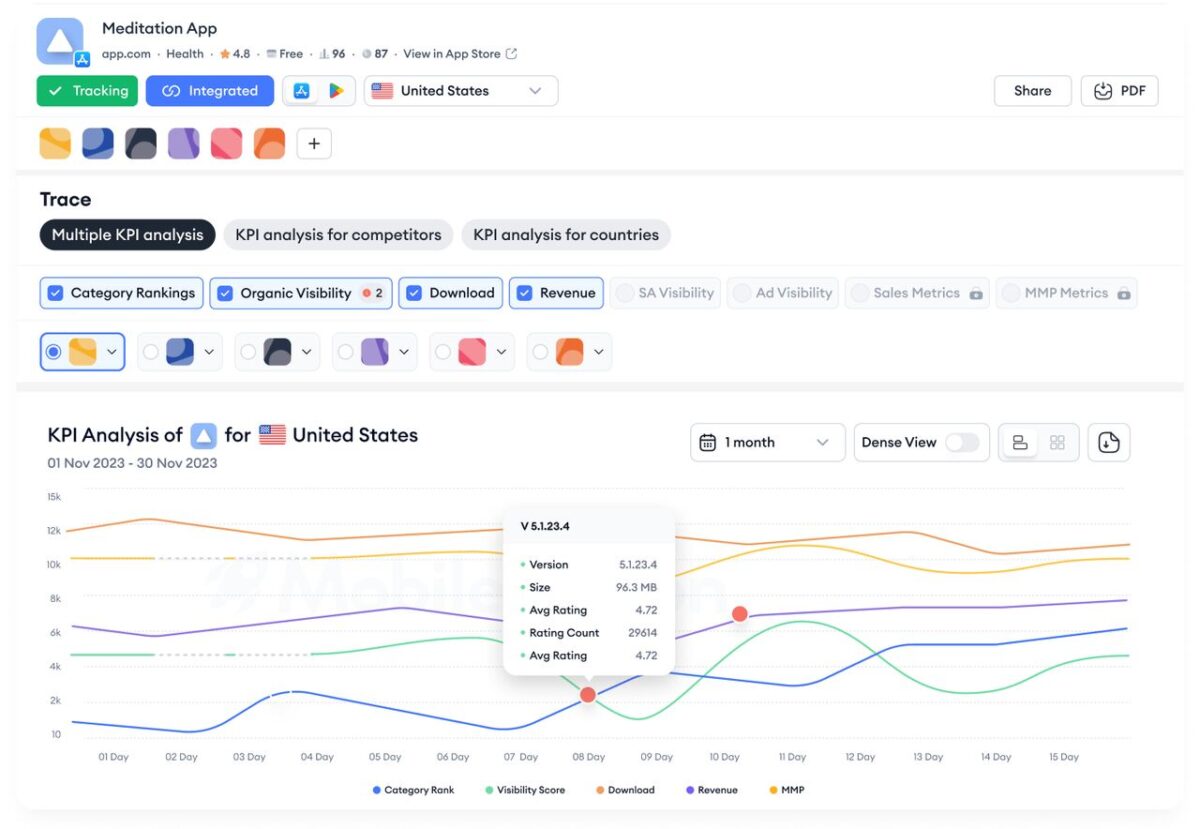
Benchmarks
With Benchmarks, you can easily set your position in each ad placement by checking the industry benchmark of cost and conversion metrics in every category and sub-category.
In conclusion
This comprehensive guide on Apple Ads has provided you with a foundation and advanced strategies essential for app advertising on the App Store.
The platform’s trust, flexible budgeting options, and detailed performance analytics make it an indispensable asset for marketers looking to optimize campaigns, drive downloads, and enhance overall app success in the highly competitive mobile.
As an Apple Ads partner with advanced campaign solutions and 10+ years of expertise in the app marketing field, MobileAction is here to support you as you move forward.
The MobileAction team consists of experts on Apple Ads and can give you extra advice for maximizing campaign performance.
If you have questions or need help, do not hesitate to reach out. If you want to learn more than the essentials, book a call with us and let’s make your campaigns the best they can be.
This handbook will serve as your roadmap, packed with emerging trends, valuable insights, and the best ASO tools & resources. It aims to help you stay ahead of the competition and enhance your app marketing strategy for substantial growth in 2025 and beyond.