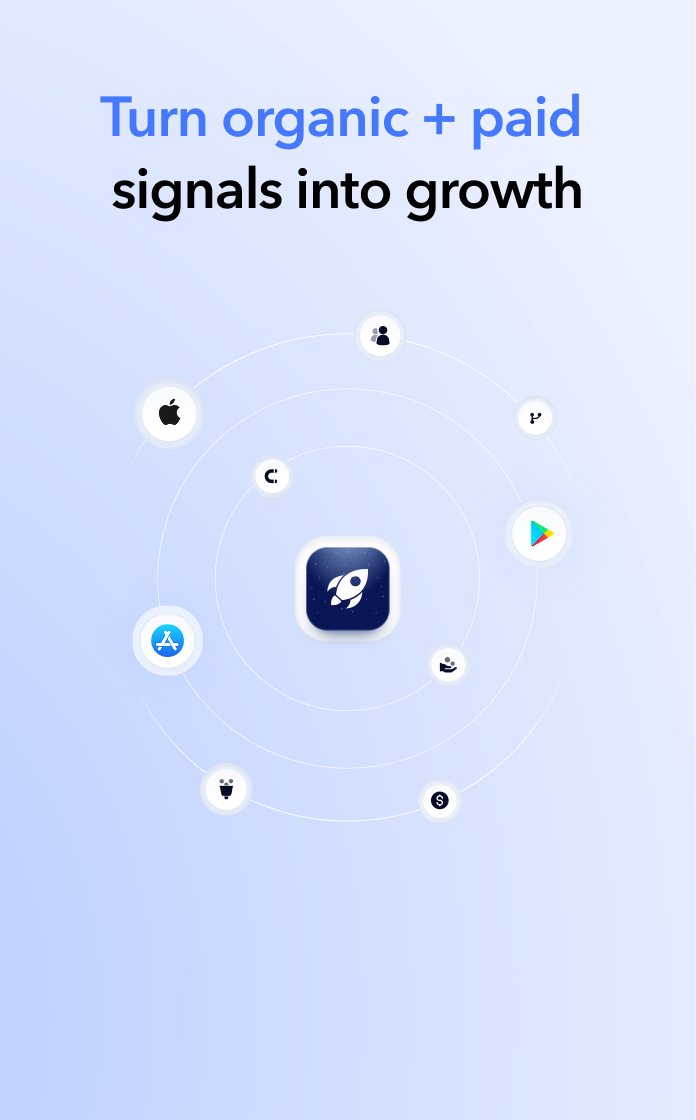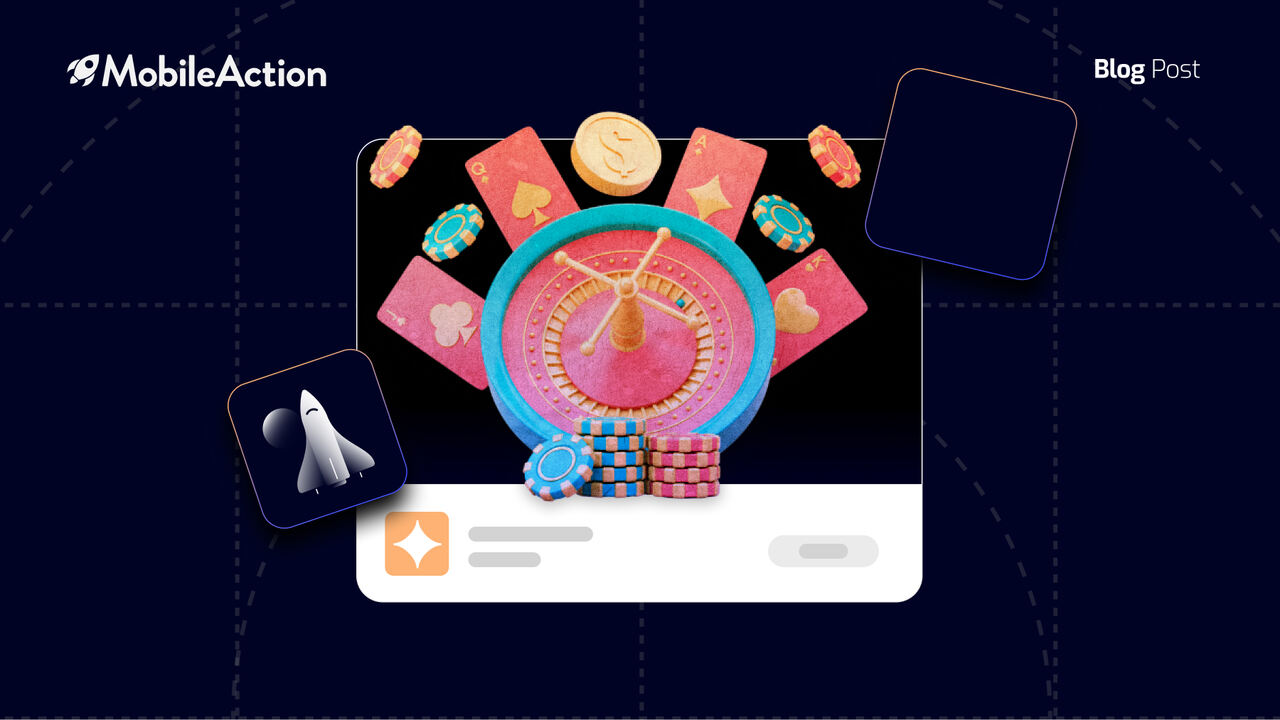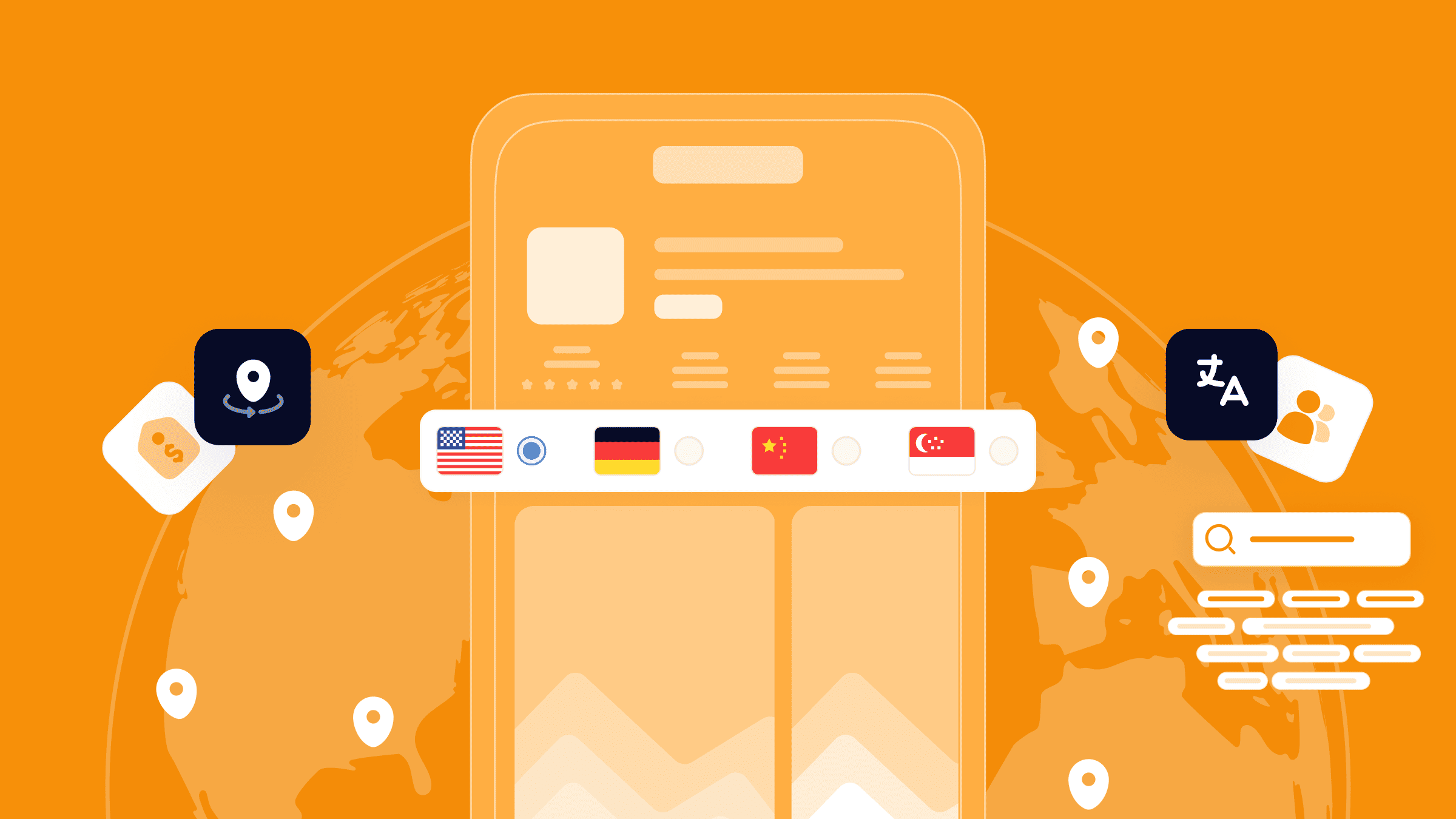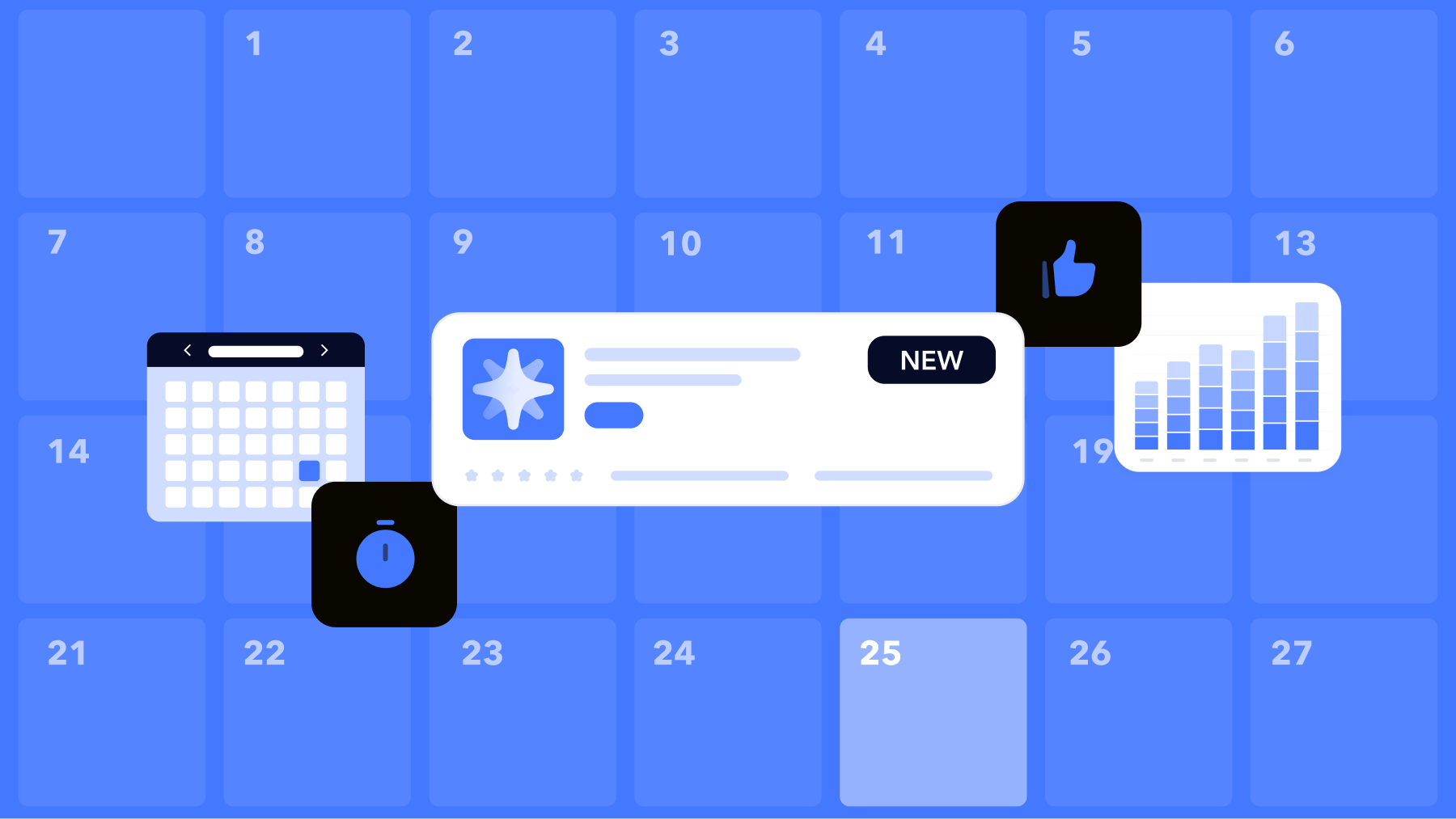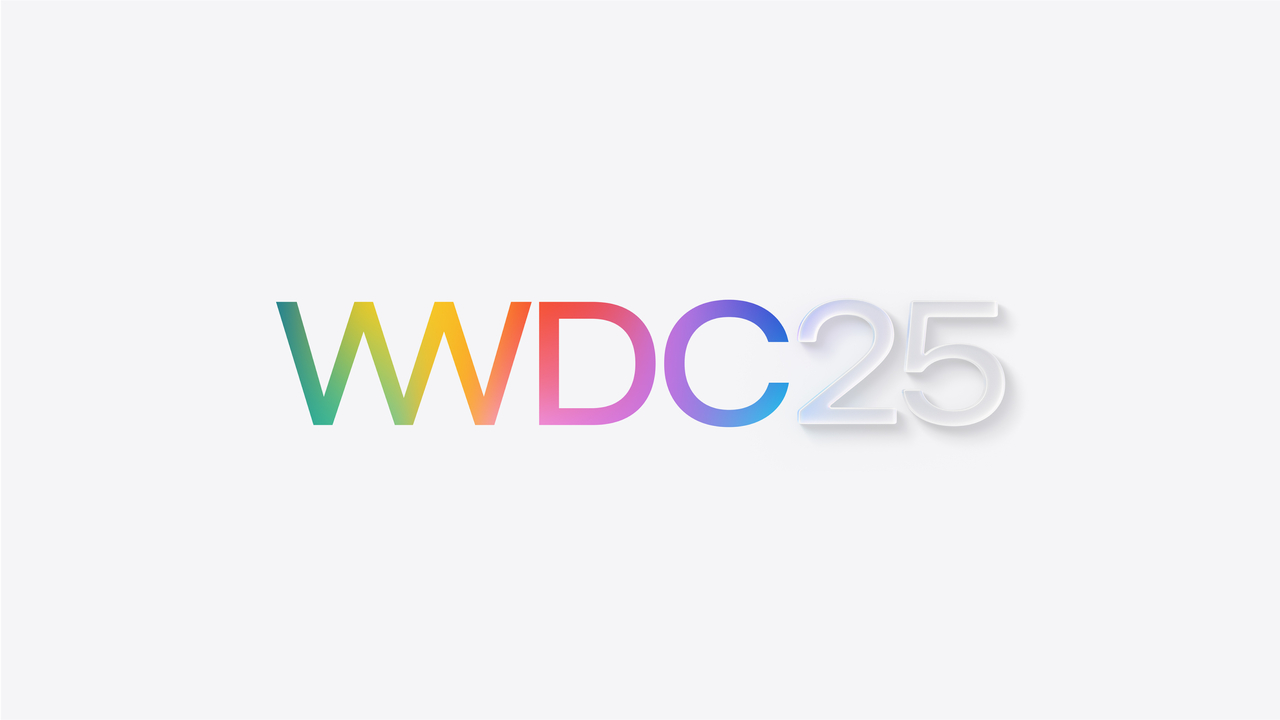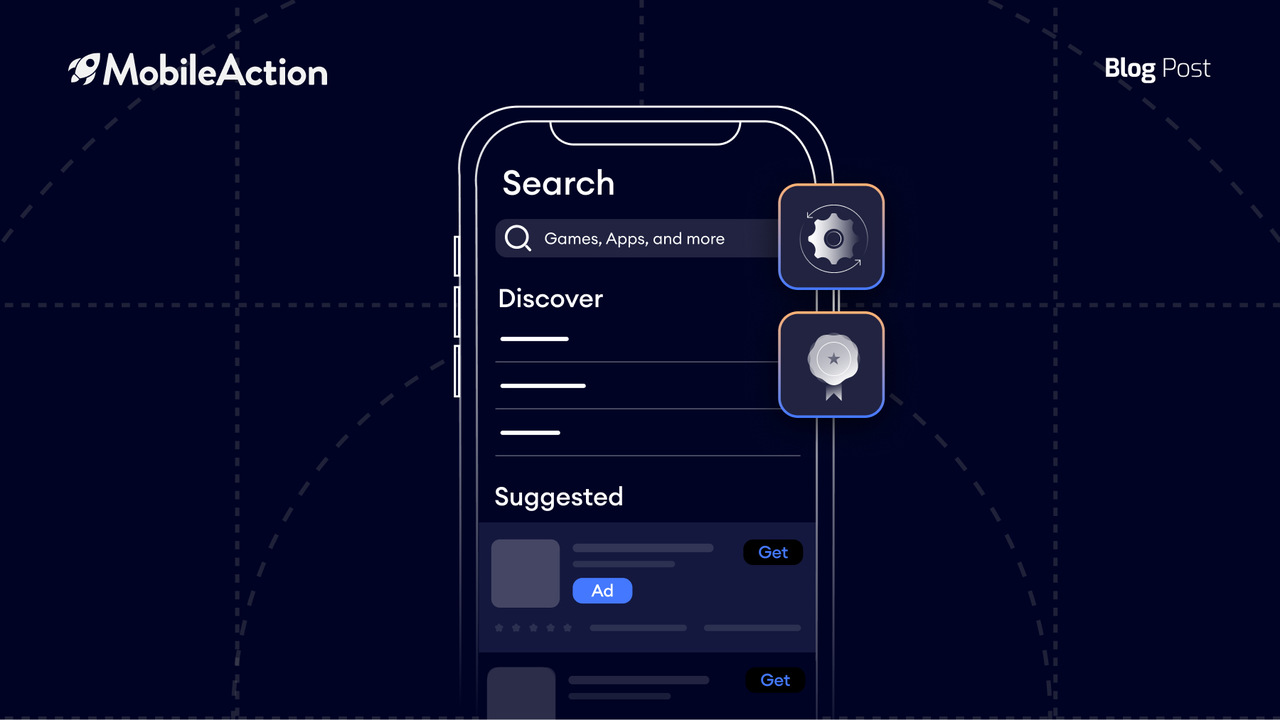Casino games are obviously one of the most competitive subgenres in the gaming category. It is always possible to see a couple of casino games in the top charts. Being this popular, these games are inevitably very competitive. This competition is present in the Apple Search Ads environment as well.
Especially in Apple Search Ads, winning the auction with a competitive bid and being the only app to be displayed at the first rank in the App Store can be difficult at times. Here we collected some successful real-life tactics that will increase the chances for your casino game to be the winning app displayed in Apple Search Ads.
Location Targetings In Legal Restrictions
- Importance of location targeting
In the states where there are restrictions regarding gambling, such as real money gambling, there are restrictions over ads too. For that reason, it is not possible to use the keywords around these forbidden themes in Apple Search Ads campaigns. We only use the keywords that are legal in these states.
In order not to miss out on the users living in the states where gambling is legal, we set some of our ad groups by selecting these states as our location targets. Then, we add the keywords that we couldn’t use in the all-locations ad group since they were forbidden there. This way, we can also acquire impressions from the users living in these states searching for these keywords.
- Avoid restricted keywords
Once we are done with the first step, we focus on the other concepts and themes that are restricted in some states. Casino games are not legal to make advertisements on some themes. Meaning that these keywords can’t be bid on in their Apple Search Ads campaigns. They need to be negated (added to negative keywords). Some of the themes are:
- church, catholics, religion, religious
- helping, charity, self-help
- rehabilitation, hospitals, painkiller, pharmacy, illness,
- Self employ, job seeker, no job, jobless
- suicide, depression
- 1-18 year old, babies, kid, child, childcare
- Threaten, abuse, gang, mafia, racism, and some inappropriate words
- pay later, loan, debt, borrow
- curfew, quarantine, corona
We add a bundle of keywords around these kinds of themes into negative keywords not to receive impressions for them.
Creative Set Trials on Apple Search Ads
Apple Search Ads allows you to make creative tests. You can dedicate a creative set customized for an ad group. This ad group may be focusing on a theme, or has a few keywords that are overperforming in that ad group and you want to try supporting their performance with creatives. When the keywords under that specific ad group are searched, this creative set that you dedicated for that ad group’s/keyword’s theme will be displayed.
Using the Creative Sets feature has 2 major benefits:
- You can target one specific group of people that your app has features for (men/women, different age groups, etc.)
- Draw attention to a feature of your app when a keyword is searched. (I will explain this further below with an example from a casino game.
For a casino game we are working with, we wanted to highlight a specific feature of the game. Let’s say that this game had slot machines in it as well as other features, and they wanted to highlight slots more. A new set of creatives were made highlighting the slot machines more, then we tried and tested them on SearchAds.com.
In time, we saw that the result is better when compared to the previous creative set. You can see the TTR and CR values of both the new and the previous creatives below. Their spend is very close to each other. Which means there is enough data to compare them, and our new creative set is performing better compared to the default creative set.
You can check out our article on Creative Sets with detailed examples and use cases.
Automations set on First Time Deposit
For casino apps, one of the important metrics to consider is First Time Deposit. On SearchAds.com, we create goals for any event that we’d like to track such as subscription, First Time Deposit, the Day0, Day3, Day7th Day Retention, and so on.
We divide our KPI for each of these metrics into ranges. This way we can treat each keyword within each range individually. Here is an example of an automation set we created based on Cost per FTD.
Here, the KPI was the cost per First Time Deposit < 450$. We divided this KPI into ranges so that we can increase the bids of the profitable keywords to be able to win the auctions for them, and decrease the bids of the unprofitable keywords to bring them back to our KPI range. If it is too expensive, we decrease the bids more drastically to prevent these keywords from winning the auction and waste our budget.
Segmented Automation Sequence
We create many other sets of automation rules focusing on different metrics that are important for our clients as well. In order to prevent these different automation rules overlap with each other and update the bids of the same keywords, we add certain conditions to them. Let me clarify this point with an example.
Let’s say that we are going to set our automation rules based on CPA (Cost per Acquisition) and Cost per FTD. This is actually an ideal strategy to start with because one metric is going to focus on data coming from Apple Search Ads (CPA) and another metric will focus on data coming from MMP (FTD, purchase goal).
The aim of CPA automation rules is to optimize the keywords that have installs but not goals, and the aim of FTD based automation rules is to optimize the keywords that have purchase goal. In our case, this goal’s name is First Time Deposit.
In order to be able to prevent these 2 sets of automations from operating on the same keywords at the same time, we add a simple condition to the CPA automations.
See the screenshot above: We added the “Goal < 1” condition in the Cost per Acquisition focused automations. This means that these automations will only focus on the keywords that have an install but haven’t generated a goal yet.
Whenever a keyword generates an FTD goal, this keyword is not going to be covered by the CPA automation anymore (since there is 1 goal now, and it does not satisfy the “Goal < 1” condition) but will be optimized by the FTD automations. In this way, we are able to optimize all of our keywords automatically and healthily without encountering any clashes.
By adding simple conditions like this, we prevent different sets of automations from overlapping with each other.
Never Stop Bidding On Your Brand Keywords
This one may seem simple. However, the fear of cannibalization can lead some apps to stop bidding on their brand name. This may leave your app off guard because your brand name is going to be among the keywords that your competitors will be bidding on in their competitor campaign. They are going to bid on your brand keyword and be displayed when it is searched. Don’t let your competitors steal your impressions, especially from your brand keywords!
What do we do to prevent our apps from making sure that they protect their impression shares for their brand keywords (as well as other critical keywords)? We create automation rules that arrange the bids of these keywords automatically.
For example, let’s say that one day a competitor came out and stole your impressions. This means that a certain percentage of your impressions will be decreased, right? Because this means you will share your slice in the cake with others.
So, you can say that “if the amount of my impressions today is %40 lower than my impressions on the last day, increase bids of these keywords by 20%”. You can adjust the action frequency of this automation rule once in 3, 6, 12 hours or once in 1, 2 or 3 days. The automation will look like the one below:
Be Aware of Competitors’ Keywords, Steal Apple Search Ads Impressions
Speaking of impressions, there are many keywords that can be used for casino apps. Especially since these apps have many sub genres under them. Your app may be a social casino in which the users can play with their friends. Or it can be an app that the user just plays for fun and for the feeling of excitement. Additionally, it can even be an app that the users can make real money.
Your app can be any of the types of slots, blackjack, baccarat, roulette, video poker, craps and so on. We find a lot of potential keywords defining each feature of the casino apps we are working with. For some casino games, we set different ad groups covering the keywords defining each feature of the app.
Let’s say you have a bingo app in which there are mini games; a mini slot machine and a word game or a little match-3 game that allows the players to collect extra coins. Defining each of these features, you can find various keywords that will lead the potential players.
For example; for the “slot” theme, you can find keywords like “slot machine, spin slots”. In the case of the “match-3” theme, you can add keywords like “matching games, match to win”. For the “word game“, you can use keywords like “word match, word puzzle”. You may set another ad group and add other keywords that your app isn’t related closely like poker, solitaire etc.
This is a method that some casino apps are using to dominate the market. But beware of the possibility that this ad group can be more expensive and LTV can be very low for users coming from these keywords. The reason for this is that these users won’t be able to find what they were initially searching for in your game.
Dividing into themes will allow you to use creative sets effectively as well, as explained above.
With that in mind, we do constant keyword research and find as many keywords as possible. Even if you think that one keyword research is enough and this is a “set it once and leave it” process, you’re definitely wrong since the other competitors will be continuously working on finding new keywords.
We are simply spying on the top competitors’ paid keywords and the keywords they have an organic ranking for. These are important areas for us to be able to steal their impression shares.
For some very definitive keywords for your app, it is also important to keep the impression share of your app and your competitors’ apps for these strategic and critical keywords. If you realize that your impression share is lower than your competitors, this can give an idea about the space in Apple Search Ads that you should focus on expanding. You can optimize your bids for these keywords. This way you can win more auctions, and therefore increase your impression share.
Never consider Apple Search Ads apart from ASO
I mentioned that we are bidding on the keywords that our casino app clients’ competitors have an organic ranking in. What about the keywords that your own app has an organic ranking?
These organic keywords are undeniably important for Apple Search Ads campaigns because they go hand in hand with ASO. Apart from its benefits to use the keywords your app has an organic ranking for in your Apple Search Ads campaigns, checking the ASO report of your app is going to give you an idea about how Apple’s algorithm perceives your app.
In other words, if your app is a simple poker app but if there are keywords that include slots, bingo etc. or even some completely unrelated apps, this probably means that your app’s distinct features aren’t recognized properly. In the case of the majority of the keywords being irrelevant, we suggest using different keywords in your metadata.
These are some of the successful real-life techniques that you can utilize in your Apple Search Ads campaigns. We customize these strategies to each of our casino games and apply more based on their specific needs. If you’d like to find out more about what can be done for your casino app’s Apple Search Ads campaigns, just schedule a demo with our team. We’d be happy to talk!